The Shutterstock logo, often seen as a translucent watermark across images, is used by the platform to protect the intellectual property of photographers and creators. It serves as a safeguard, ensuring that users who download these images without purchasing a license do not use them without proper authorization. This watermark is visible on every image preview or download unless the image is purchased or downloaded through a subscription. Shutterstock uses this method to protect the creative rights of the photographers who contribute their work to the platform.
The logo is placed across the image to discourage unauthorized use and ensures that customers understand they must pay for the right to use the image without restrictions. It's essentially Shutterstock’s way of protecting its marketplace while also showcasing the content that users can access once they have made a purchase or subscription.
Why You May Want to Remove the Shutterstock Logo
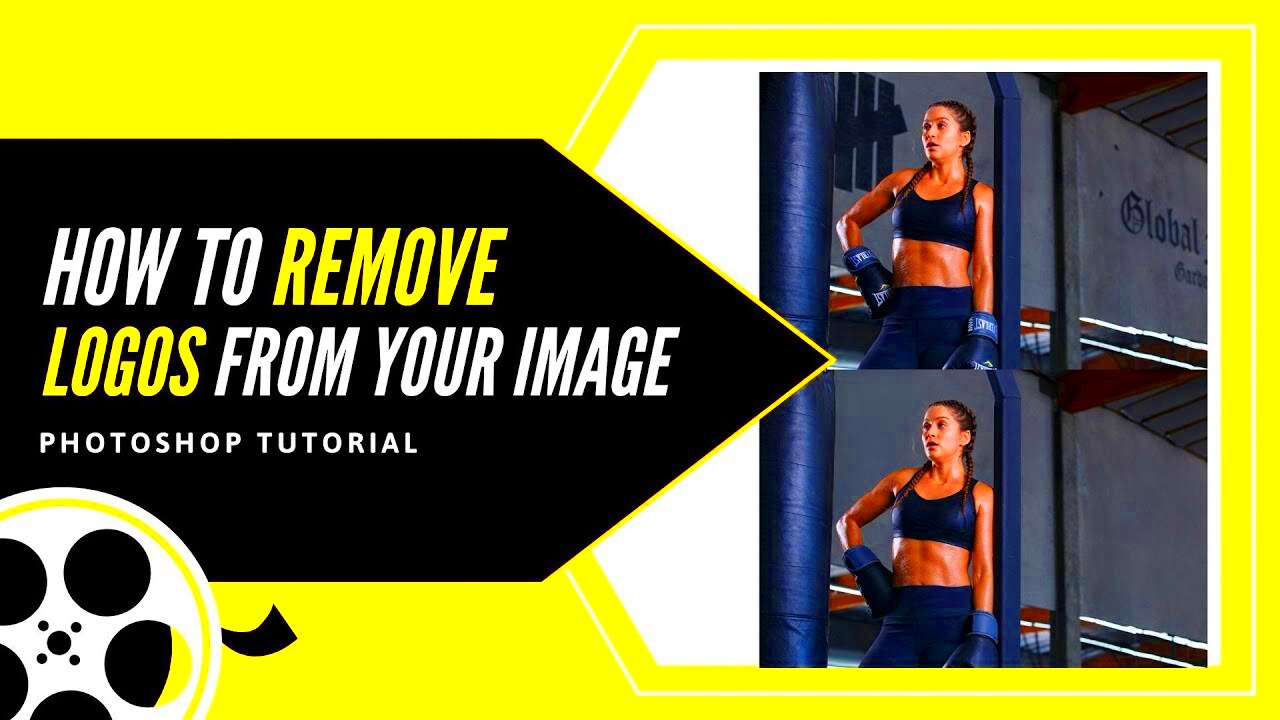
There are several reasons why someone may want to remove the Shutterstock watermark. While the most obvious reason is for aesthetic purposes, as the watermark can ruin the visual appeal of an image, there are other factors that come into play as well:
- Professional Use: High-quality, watermark-free images are essential for businesses, designers, and marketers who need them for websites, social media, or advertisements.
- Personal Projects: Individuals working on personal projects, such as blogs or presentations, often prefer clean images that don't have a watermark cluttering the design.
- Presentation Quality: If you are creating presentations for work, school, or personal use, watermarked images can appear unprofessional.
- Legal Considerations: For businesses and creators, removing the watermark legally by purchasing or using proper tools ensures compliance with copyright laws.
It’s important to note that while there are legitimate reasons for wanting a watermark-free image, using any image without proper licensing can have legal consequences. Therefore, always ensure that you have the rights to use the images.
Also Read This: Use Canva Business Model Canvas Template in PowerPoint
Methods for Removing the Shutterstock Logo from Your Images
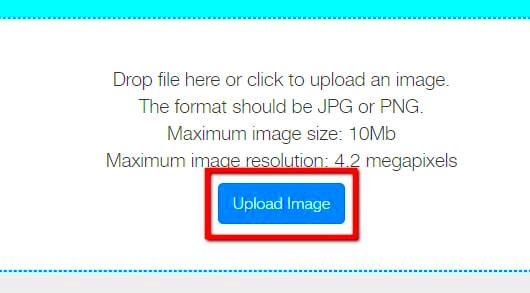
There are several methods to remove the Shutterstock logo from images, but it’s crucial to know which ones are legitimate and which can get you in trouble. Here are the primary ways to do this:
1. Purchasing a License from Shutterstock
The most straightforward and legal way to remove the watermark is by purchasing a license directly from Shutterstock. Once you pay for the image, you’ll receive a high-quality, watermark-free version.
2. Using imgPanda’s Shutterstock Downloader
imgPanda offers a tool that allows users to download Shutterstock images without the watermark, provided they follow the legal usage guidelines. This tool simplifies the process, letting users quickly access the images they need without the hassle of purchasing individual licenses every time. It’s user-friendly and provides high-quality downloads directly from the Shutterstock library.
3. Editing Software (Not Recommended)
Some people might use editing software like Photoshop or GIMP to manually remove the watermark. While this can be done, it’s often not recommended due to the time and effort required, and it can still result in a poor-quality image. Additionally, this method is illegal unless you have permission to use the image.
Remember, using images without proper licensing or authorization can lead to penalties, so always ensure you’re following legal avenues, such as using imgPanda’s tools or purchasing a license.
Also Read This: Learn to Play Chess Titans in Urdu with Dailymotion Video Assistance
How to Download Shutterstock Images Without a Watermark Using imgPanda

If you’re looking to download Shutterstock images without the watermark, imgPanda makes the process easy and hassle-free. With just a few simple steps, you can access high-quality images for your projects. Here’s how you can do it:
- Visit imgPanda: Start by going to the imgPanda website. You’ll find a clean, user-friendly interface that makes navigation easy.
- Find the Image: Use the search bar to locate the Shutterstock image you want. You can enter keywords or phrases that describe the image you’re looking for.
- Select the Image: Once you find the image, click on it. This will usually take you to a preview page where you can see the image clearly.
- Download Without Watermark: Look for the option to download the image without a watermark. imgPanda’s downloader tool will allow you to get the image in its original quality, free from any logos or watermarks.
- Follow Legal Guidelines: Make sure you’re aware of the legal usage rights associated with the image. While imgPanda makes it easier to access these images, it’s your responsibility to use them legally.
By following these steps, you can quickly and effectively download Shutterstock images without the watermark, giving you clean visuals for your creative projects.
Also Read This: Canva Image Masking
Key Features of imgPanda’s Shutterstock Downloader Tool
imgPanda's Shutterstock downloader tool comes packed with features that make it a go-to choice for users seeking high-quality images without watermarks. Here are some of the key features:
- User-Friendly Interface: The layout is designed for easy navigation, so you won’t get lost while searching for images.
- Fast Downloads: Enjoy speedy downloads without compromising on image quality. imgPanda allows for quick access to your desired images.
- High-Quality Images: All images downloaded via imgPanda are in high resolution, ensuring they look great on any platform, be it a website or print.
- Wide Image Library: You have access to a vast array of Shutterstock images across various categories, from business to lifestyle and more.
- Legal Compliance: The tool provides guidelines to help users understand the legal aspects of downloading and using images, promoting responsible usage.
These features make imgPanda not just a convenient option but also a reliable choice for anyone needing Shutterstock images without watermarks.
Also Read This: Designing an Impactful and Memorable Website with Imago Images Resources
Is it Legal to Remove Watermarks from Shutterstock Images?
The legality of removing watermarks from Shutterstock images is a complex issue. In simple terms, unless you have purchased the rights to an image or have explicit permission from the copyright holder, removing a watermark is illegal. Here’s a breakdown of the legal considerations:
- Copyright Protection: Images on Shutterstock are protected by copyright law. The watermark is a part of this protection, indicating that the image is owned by a creator or Shutterstock.
- Purchasing Licenses: The only legal way to remove a watermark is by purchasing a license. This gives you the right to use the image without restrictions.
- Using Download Tools: Tools like imgPanda provide options to download images without a watermark, but this should be done legally. Always check the terms of use.
- Consequences of Illegal Use: Using an image without permission can lead to legal actions, including fines or lawsuits from the copyright holder.
In summary, while the desire to use clean images is understandable, it’s essential to respect copyright laws. Always opt for legal methods to obtain the images you need.
Also Read This: How to Upload Adobe Stock Images Using Windows Explorer
Tips for Getting High-Quality Shutterstock Images Without the Logo
If you’re on a mission to find high-quality Shutterstock images without the logo, there are some tips and tricks you can follow to make your search easier and more effective. Here’s how you can enhance your experience:
- Utilize imgPanda: As previously mentioned, imgPanda is a reliable tool for downloading Shutterstock images without watermarks. Make it your first stop for high-quality visuals.
- Search Smart: Use specific keywords when searching for images. The more detailed your search term, the better your chances of finding exactly what you need.
- Check Image Resolution: When you find an image, make sure to check its resolution. Look for images that are at least 300 DPI (dots per inch) for print quality.
- Preview Before Downloading: Always preview the image to ensure it meets your quality standards before downloading. This saves you time and effort later on.
- Consider Licensing Options: If you find a stunning image, consider purchasing the rights if you plan to use it for commercial purposes. It’s worth it for peace of mind!
- Stay Updated: Follow imgPanda or Shutterstock’s social media channels for updates and promotions. You might find deals or free images that could suit your needs.
By following these tips, you can efficiently find high-quality Shutterstock images that fit your projects without the distraction of watermarks.
Also Read This: How to Change Your Email ID on LinkedIn
Frequently Asked Questions (FAQs)
When it comes to downloading Shutterstock images, you might have a few questions. Here are some common inquiries along with their answers to help clarify:
- Can I use imgPanda for commercial purposes? Yes, as long as you comply with the licensing agreements and use the images as intended, imgPanda is suitable for commercial use.
- Is there a limit to how many images I can download? No, there is no limit to how many images you can download using imgPanda, but remember to use them legally.
- Do I need to create an account to use imgPanda? No, you do not need to create an account to use the downloader, making it convenient for quick access.
- Are the images really high quality? Absolutely! imgPanda offers high-resolution images that maintain their quality across various uses, from online content to print media.
- What if I can’t find the image I want? If you’re having trouble finding a specific image, try different keywords or explore various categories on the site.
These FAQs cover the most common concerns, ensuring you have the information you need for a seamless experience with Shutterstock images.
Conclusion: Why Choose imgPanda for Your Shutterstock Downloads?
When it comes to downloading high-quality Shutterstock images without the annoying watermark, imgPanda stands out as a top choice. Here are some compelling reasons to consider:
- Ease of Use: imgPanda offers a simple, straightforward interface that makes finding and downloading images quick and easy.
- High-Quality Downloads: The platform ensures that you receive high-resolution images, perfect for any project—whether online or in print.
- Legal Compliance: imgPanda emphasizes the importance of legal usage, helping users understand the rights and responsibilities involved in using images.
- Wide Selection: With access to a vast library of Shutterstock images, you’re sure to find the perfect visuals for your needs.
- Cost-Effective: By offering a method to download images without additional fees, imgPanda can save you money compared to purchasing each image directly from Shutterstock.
In conclusion, imgPanda is a valuable tool for anyone looking to enhance their projects with stunning visuals. It combines ease of use, high-quality images, and legal compliance, making it the go-to choice for downloading Shutterstock images without watermarks.
