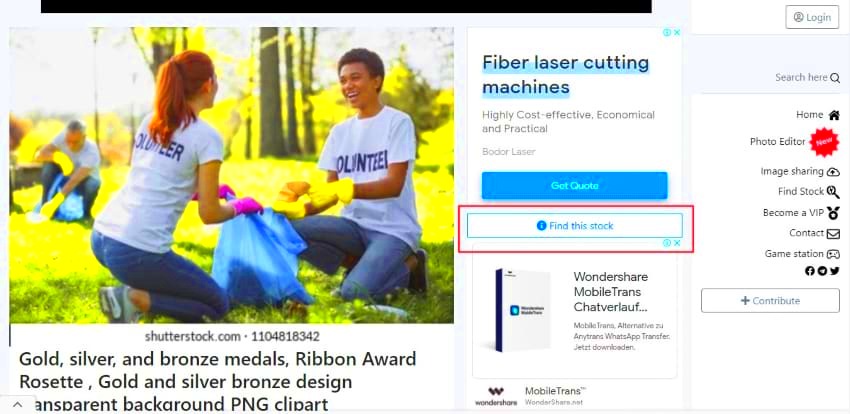Shutterstock branding appears on images and videos from their platform. This branding usually takes the form of a watermark that signifies copyright and ownership. It's essential to recognize this branding, especially if you are using Shutterstock images for your projects. The watermark helps protect creators by ensuring that their work is not used without permission.
When you purchase a license for an image from Shutterstock, you can use it without the watermark. However, if you’re using an unlicensed image, the watermark will be visible. This can be a problem if you want to share or use the image professionally. Understanding how and why this branding is used will help you navigate the licensing rules effectively.
Importance of Removing Branding from Images

Removing Shutterstock branding is crucial for several reasons:
- Professional Presentation: Images with watermarks can look unprofessional in marketing materials, presentations, or social media posts.
- Legal Compliance: Using images with watermarks without permission can lead to legal issues, including fines or lawsuits.
- Brand Integrity: Using unbranded images maintains your brand's integrity and credibility. It shows that you value quality and respect copyright laws.
- Creative Freedom: Unbranded images allow you to use the visuals freely in your projects without worrying about copyright infringement.
In summary, removing branding helps maintain a polished image, avoids legal troubles, and gives you the freedom to use visuals as intended.
Also Read This: Does YouTube Vanced Still Work and What Are Its Benefits
Methods to Remove Shutterstock Branding

There are a few ways to remove Shutterstock branding from images, depending on your needs and resources. Here are the most common methods:
- Purchase a License: The best and most straightforward method is to buy a license for the image you want to use. This removes the watermark legally and gives you full rights to use the image in your projects.
- Editing Software: If you have access to photo editing software like Adobe Photoshop or GIMP, you can manually remove the watermark. Use the following steps:
- Open the image in the editing software.
- Use the clone stamp or healing brush tool to carefully cover the watermark.
- Save your edited image.
- Online Removal Tools: Some online tools can help you remove watermarks, although results may vary. Examples include Inpaint and Apowersoft.
While the last two methods can work, remember that using licensed images is always the best choice to avoid any legal issues.
Also Read This: How to Download Pictures from Behance
Using Editing Software for Branding Removal

Editing software is a popular choice for removing Shutterstock branding from images. If you have basic editing skills, programs like Adobe Photoshop, GIMP, or even online editors can help you get the job done. These tools give you the flexibility to manipulate the image and remove unwanted elements, like watermarks. However, keep in mind that this method requires patience and a bit of practice to achieve a professional look.
Here’s a simple guide on how to use editing software for branding removal:
- Open the Image: Start by loading the image into your editing software.
- Select the Right Tool: Choose a tool suitable for removing the watermark. Options include:
- Clone Stamp Tool: Copies pixels from one part of the image to cover the watermark.
- Healing Brush Tool: Blends the watermark area with the surrounding pixels.
- Carefully Edit: Zoom in for precision and work slowly. Try to match the background as closely as possible.
- Save Your Work: Once satisfied, save your edited image in the desired format.
Using editing software requires practice but can be very effective. With time, you’ll develop your skills and create clean, watermark-free images for your projects.
Also Read This: Find Starred Templates on Canva Easily
Online Tools for Removing Shutterstock Branding
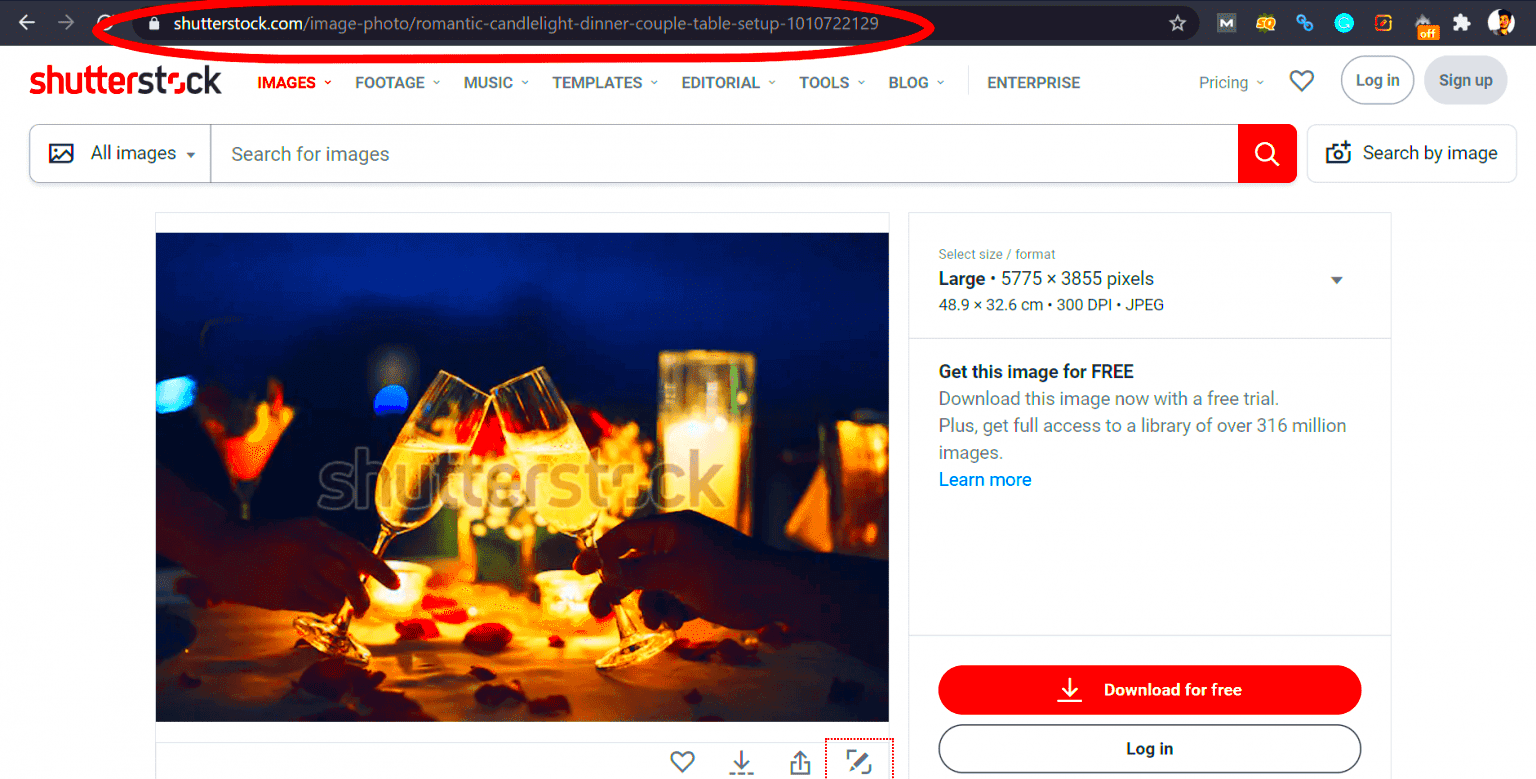
If you prefer a more straightforward approach, online tools can be a great option for removing Shutterstock branding. These platforms often have user-friendly interfaces, making them accessible even if you're not tech-savvy. Here are some popular online tools:
| Tool Name | Features |
|---|---|
| Inpaint | Easy to use; lets you highlight the watermark for removal. |
| Apowersoft Online Watermark Remover | Allows batch removal and supports various file formats. |
| HitPaw Watermark Remover | Uses AI technology to remove watermarks without affecting quality. |
To use these tools, simply upload your image, select the watermark, and let the tool do the work. While online tools are convenient, the results may vary. Always check the quality of the final image to ensure it meets your needs.
Also Read This: How to Discover Nostalgic Music Tracks and Lyrics on Dailymotion
Legal Considerations When Removing Branding
While it might be tempting to remove Shutterstock branding without permission, it's essential to consider the legal implications. Copyright laws protect the rights of creators, and using images without proper licensing can lead to serious consequences. Here are some key points to remember:
- Copyright Laws: Images on Shutterstock are protected by copyright, and using them without a license is illegal.
- Potential Penalties: If caught using a watermarked image, you could face fines or legal action from the copyright owner.
- Best Practices: Always obtain the necessary licenses for images you intend to use. This ensures you're compliant with copyright laws and supports creators.
In short, always opt for legal methods to use images. Removing branding without proper licensing is not worth the risk. It’s best to respect the rights of creators and use images legally and ethically.
Also Read This: Men's Royal Rumble 2024 Winner and Key Match Moments
Tips for Preventing Branding Issues
Preventing branding issues is much easier than dealing with them after they occur. By being proactive, you can ensure that your images remain watermark-free and compliant with copyright laws. Here are some practical tips to keep in mind:
- Purchase Licenses: Always buy the necessary licenses for images you plan to use. This is the most straightforward way to avoid any issues with branding.
- Choose High-Quality Alternatives: If you can’t afford Shutterstock images, consider using free stock photo websites like Unsplash or Pexels that offer images without watermarks.
- Utilize Canva: Canva provides a range of images and templates that you can use for your projects without worrying about watermarks. Make sure to check their licensing options.
- Keep Track of Your Assets: Maintain a list of the images you have licensed and where you sourced them. This helps avoid accidental use of unlicensed images.
By following these tips, you can significantly reduce the chances of running into branding issues in your projects. Remember, respecting copyright not only keeps you out of trouble but also supports the artists and creators behind the images you love.
Also Read This: Access Free Journal Templates with Canva Journal Template Free
FAQ
Here are some frequently asked questions about removing Shutterstock branding:
- Can I remove the watermark myself? It's possible, but it's illegal to use images without permission. Always purchase the necessary licenses.
- What happens if I use an unlicensed image? You may face legal action, including fines or copyright claims, which can be costly.
- Are there free tools for removing watermarks? While some free tools exist, results may vary, and using unlicensed images is not recommended.
- How can I avoid watermark issues in the future? Always purchase licenses for the images you use and consider using free stock image sites.
These questions highlight the importance of understanding copyright and the best practices for using images legally.
Conclusion
Removing Shutterstock branding from images may seem tempting, but it comes with significant legal risks. By understanding the importance of licensing, using the right tools, and following best practices, you can avoid watermark issues and keep your projects professional. Always prioritize legal methods of obtaining images to respect the creators' rights and support the industry. Remember, the best way to enjoy images without watermarks is to purchase licenses or explore free alternatives. This approach not only protects you but also ensures that creators are fairly compensated for their hard work.