Shutterstock is a well-known platform that provides high-quality stock images, videos, and music tracks. It's a go-to resource for businesses, marketers, and content creators who need visual content. The library boasts millions of assets, making it easy to find the perfect image for any project. Whether you're creating a blog post, designing a marketing campaign, or building a website, Shutterstock has something to fit your needs.
One of the standout features of Shutterstock is its diverse range of offerings:
- Stock Photos: Millions of high-resolution images across various categories.
- Vectors and Illustrations: Unique graphics for creative projects.
- Videos: A vast collection of stock footage for promotional and storytelling needs.
- Music Tracks: Royalty-free music for videos, presentations, and more.
The platform also provides a user-friendly interface, advanced search options, and the ability to curate collections, making it easier to manage and find the right assets for your projects.
Steps to Purchase a Photo from Shutterstock
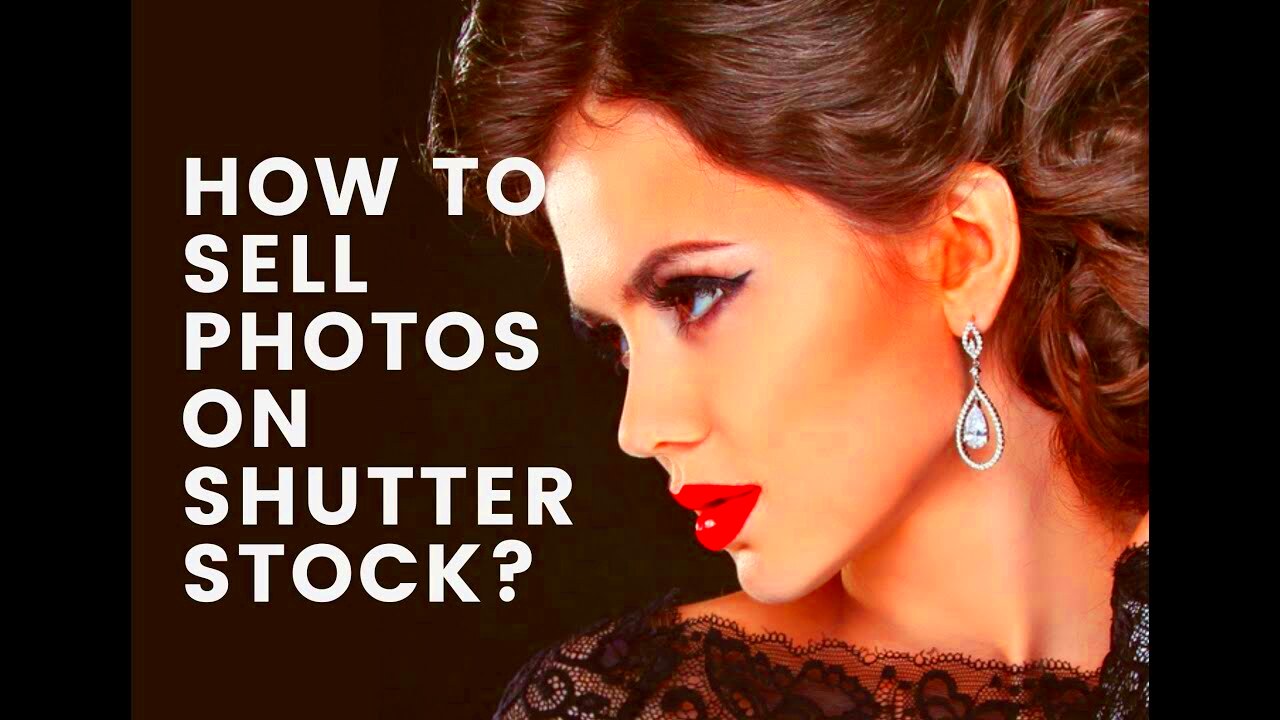
Buying a photo from Shutterstock is straightforward. Here’s how you can do it:
- Visit the Shutterstock website: Go to www.shutterstock.com.
- Search for Images: Use the search bar to find specific images using keywords. You can also filter results by category, orientation, color, and more.
- Select an Image: Click on the image you like to view its details, including licensing options and pricing.
- Add to Cart: Once you find the perfect image, click on the “Add to Cart” button.
- Review Your Cart: Click on the cart icon to review your selections before proceeding to checkout.
- Checkout: Click on “Checkout” and follow the prompts to enter your payment information.
- Download Your Image: After your payment is confirmed, you can download the image directly to your device.
By following these steps, you’ll have access to a wide range of images for your projects!
Also Read This: Shutterstock vs Adobe Stock: Choosing the Best for Your Needs
Choosing the Right Subscription Plan

Selecting a subscription plan that suits your needs is crucial for getting the most out of Shutterstock. They offer several options to accommodate different types of users, from individuals to large businesses. Here’s a breakdown:
| Plan Type | Features | Best For |
|---|---|---|
| On-Demand Image Packs | Buy images as needed without a subscription. | Occasional users needing specific images. |
| Monthly Subscription | Access to a set number of images per month. | Regular users who need consistent content. |
| Annual Subscription | Lower cost per image with a yearly commitment. | Businesses needing high volume of images. |
When choosing a plan, consider how frequently you will need images and the types of projects you work on. Remember to evaluate the number of downloads included in each plan, as well as any additional features, such as access to videos and music tracks. This way, you can select a plan that maximizes your budget while meeting your creative needs.
Also Read This: Understanding YouTube Bans and Violations: The Case of Steve
Navigating the Shutterstock Interface
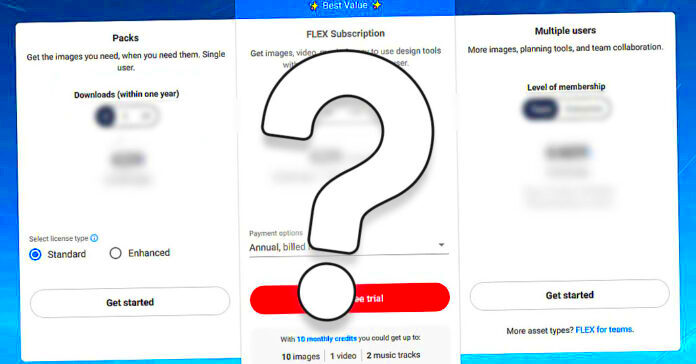
Once you land on the Shutterstock website, you'll quickly notice how user-friendly the interface is. It’s designed to help you find images, videos, and music tracks without any hassle. The layout is intuitive, making it easy for both new and experienced users to navigate. Here’s a closer look at the key features of the Shutterstock interface:
- Search Bar: At the top of the page, you’ll find the search bar where you can enter keywords related to the images you’re looking for.
- Filters: After searching, you can refine your results using filters such as image type, orientation, color, and even specific file types.
- Categories: Browse through various categories like "Business," "Nature," or "Technology" to find images tailored to specific themes.
- Image Details: Clicking on an image brings up a detailed view where you can see its size options, licensing information, and similar images.
- Your Collections: You can save your favorite images in collections for easy access later.
With these features, you can easily find exactly what you need, making the process of purchasing stock photos smooth and efficient. Remember, exploring the interface will also help you become more familiar with all the resources available at your fingertips!
Also Read This: How to Cite Getty Images Photo in MLA Format
Tips for Finding the Perfect Image

Finding the perfect image on Shutterstock can feel overwhelming given the vast selection. However, with a few handy tips, you can streamline your search and make the process enjoyable. Here’s how:
- Be Specific with Keywords: Instead of using broad terms, try to be more specific. For example, instead of searching for “dog,” you might search for “golden retriever puppy playing.”
- Use Filters Wisely: Take advantage of the filtering options to narrow down your search results. You can filter by image type, orientation, color, and more.
- Check Image Variations: Many images have variations in color or composition. Be sure to explore these to find the one that fits your vision best.
- Explore Collections: Shutterstock often curates collections based on themes or trends. Check these out for inspiration!
- Review Similar Images: If you find an image you like, look at the similar images section for alternatives that may suit your needs.
Using these strategies can significantly improve your image search experience, making it easier to find visuals that perfectly align with your projects!
Also Read This: Finding your Behance URL
Understanding Licensing and Usage Rights
When purchasing images from Shutterstock, it’s vital to understand licensing and usage rights. These terms dictate how you can use the images and any limitations you might encounter. Shutterstock primarily offers two types of licenses:
- Standard License: This is suitable for most projects. It allows you to use the image for marketing, advertising, and digital projects, but not for merchandise or products for resale.
- Enhanced License: This option is necessary if you plan to use the image for merchandise or in a way that allows for unlimited distribution. It offers broader rights and protections.
Here are some key points to remember about licensing:
- Attribution: You typically do not need to give credit to the photographer, but it’s good practice to do so when possible.
- Model and Property Releases: If your image features identifiable people or private properties, ensure that model or property releases are included with your purchase.
- Expiration: Once purchased, you have the rights to use the image indefinitely under the terms of the license.
Being clear on these aspects will help you avoid legal issues and ensure you’re using images appropriately. Take the time to read the licensing agreements carefully to understand your rights and limitations!
Also Read This: Creative Ways to Use Images in Your Social Media Marketing Strategy
How to Download Purchased Photos
Once you’ve made your purchase on Shutterstock, downloading your photos is a quick and easy process. Understanding how to access your images ensures you can start using them right away without any hiccups. Here’s a step-by-step guide on how to download your purchased photos:
- Log into Your Account: Start by visiting the Shutterstock website and logging into your account using your credentials.
- Go to Your Downloads: Navigate to your profile and click on the “Downloads” section. This is where you’ll find all the images you've purchased.
- Select Your Photo: Browse through the list of your purchased photos. You can sort them by date or use the search bar if you have many images.
- Choose Image Size: Once you find the image you want to download, click on it to view available sizes. Shutterstock offers different resolutions, so pick one that suits your needs.
- Download: Click the “Download” button next to your chosen size. The photo will be saved to your device.
- Check Your Downloads Folder: After downloading, check your computer's downloads folder to ensure the image is there.
And that’s it! You’re now ready to incorporate your new image into your project. Just remember to keep an eye on your license agreement for any usage guidelines!
Also Read This: Use Mailchimp Templates with Canva for Your Campaigns
Frequently Asked Questions
As you navigate the Shutterstock platform and purchase photos, you might have some questions. Here are some frequently asked questions to help clear things up:
- Can I cancel my subscription? Yes, you can cancel your subscription at any time, but make sure to review the terms as you may lose access to your remaining downloads.
- Do I need to credit the photographer? Generally, you don’t need to give credit to the photographer when using Shutterstock images, but it's always appreciated.
- What if I can't find the image I purchased? If you have trouble locating your downloaded image, check your downloads folder or use the search feature on your computer.
- Can I use Shutterstock images for commercial projects? Yes, but ensure you follow the licensing terms associated with your purchase, especially for commercial use.
- What should I do if my download fails? If your download doesn’t work, try refreshing the page or logging out and back in. If problems persist, contact Shutterstock support for help.
If you have more questions, the Shutterstock help center is a great resource for getting additional support!
Conclusion and Final Thoughts
In conclusion, Shutterstock is a fantastic resource for anyone looking to find high-quality stock images, videos, and music. With a user-friendly interface, a wide selection of assets, and clear licensing agreements, it makes the process of sourcing creative content a breeze. Whether you're a marketer, blogger, or business owner, Shutterstock can help you elevate your projects with stunning visuals.
Remember, purchasing and downloading images is just the beginning. Understanding how to effectively use these images in your work is equally important. Always keep licensing agreements in mind and make sure you're using the images appropriately. As you get more comfortable navigating the platform, you’ll find that Shutterstock becomes an invaluable tool in your creative toolbox.
Happy downloading, and may your projects shine with the perfect images!
