Introduction
Facebook has become one of the most popular and effective ways for businesses to connect with their customers and potential clients. With over 2 billion active users, Facebook offers a powerful platform for businesses to increase their visibility, promote their products or services, and engage with their audience. However, with so many businesses vying for attention on the platform, it's important to optimize your Facebook business page to stand out from the crowd and increase your visibility.
In order to optimize your Facebook business page, you need to make sure it's set up correctly, use keywords in your page description and posts, post regularly and consistently, engage with your audience, and utilize Facebook Ads. By following these steps, you can increase your visibility and reach on Facebook, ultimately driving more traffic to your website, increasing conversions, and growing your business.
Optimizing your Facebook business page takes time and effort, but the benefits are well worth it. A well-optimized page can help you connect with your audience, build brand awareness, and ultimately drive more sales and revenue for your business. In the following sections, we'll dive into each of these strategies in more detail to help you optimize your Facebook business page for better visibility.
Also Read This: Easy Side Braid Hairstyling Tutorial
Set Up Your Facebook Business Page Correctly
Setting up your Facebook business page correctly is the first step in optimizing your page for better visibility. Here are some tips to ensure you set up your page correctly:
Choose the right category for your business:
When setting up your Facebook business page, you'll need to choose the category that best fits your business. This will help Facebook users find your page more easily. Be sure to choose a category that accurately represents your business.
Fill out all relevant information on your page:
This includes your business name, address, phone number, website, hours of operation, and any other relevant information that will help potential customers find and contact your business.
Customize your profile picture and cover photo:
- Your profile picture and cover photo are the first things people will see when they visit your page, so it's important to make a good impression. Choose images that are high-quality and visually appealing, and that represent your brand and business.
- Complete your "About" section: Your "About" section is where you can provide more information about your business, including your mission, values, and history. This section is an opportunity to tell your brand story and connect with your audience.
- By setting up your Facebook business page correctly, you'll make it easier for potential customers to find and connect with your business. This will help increase your visibility on Facebook and ultimately drive more traffic and revenue for your business.
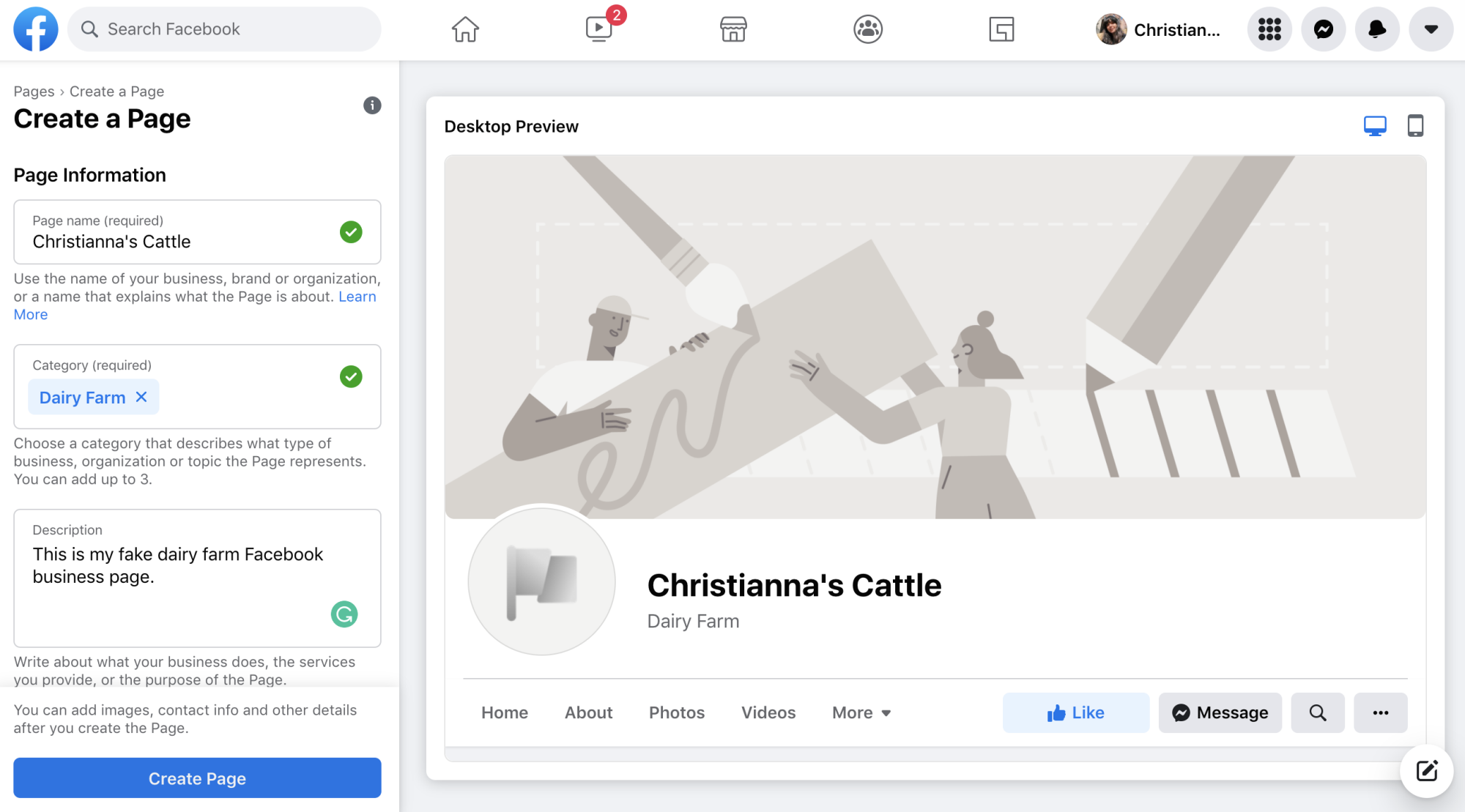
Also Read This: Easy Mehndi Design Steps with Dailymotion Video Instructions
Use Keywords in Your Page Description and Posts
Using keywords in your Facebook business page description and posts can help increase your visibility and make it easier for potential customers to find your page. Here are some tips for using keywords effectively:
Identify relevant keywords for your business:
Start by identifying keywords that are relevant to your business and your target audience. You can use tools like Google Keyword Planner or SEMrush to research popular keywords in your industry.
Incorporate keywords in your page description and posts:
Once you've identified relevant keywords, incorporate them into your page description and posts. Be sure to use keywords in a natural and organic way, and avoid stuffing them into your content. This can be seen as spammy and may hurt your page's visibility.
Use hashtags:
Hashtags are another way to incorporate keywords into your posts. Use relevant hashtags to increase the visibility of your posts and make it easier for people to find your content.
By using keywords effectively, you can increase the visibility of your Facebook business page and attract more potential customers to your page. Be sure to use keywords in a natural and organic way, and avoid any tactics that may be seen as spammy or manipulative.

Also Read This: How to Remove Shutterstock Watermarks from Your Images
Post Regularly and Consistently
Posting regularly and consistently is essential for optimizing your Facebook business page for better visibility. Here are some tips for posting on Facebook:
Determine the best posting schedule for your audience:
The best posting schedule will vary depending on your target audience and industry. Experiment with different posting schedules to determine what works best for your audience.
Share a variety of content:
To keep your audience engaged, share a variety of content, including images, videos, and text-based posts. This will keep your page fresh and interesting.
Use Facebook Insights to track the success of your posts:
Facebook Insights provides valuable information about the performance of your posts, including reach, engagement, and clicks. Use this information to adjust your posting strategy and improve the performance of your posts.
By posting regularly and consistently, you can keep your audience engaged and increase your visibility on Facebook. Be sure to share a variety of content and use Facebook Insights to track the success of your posts. With time and experimentation, you can find a posting strategy that works best for your business and audience.

Also Read This: How to Properly Reference Getty Images in Your Work
Engage with Your Audience
Engaging with your audience is another important aspect of optimizing your Facebook business page for better visibility. By interacting with your audience, you can build relationships, increase engagement, and create a loyal following. Here are some tips for engaging with your audience on Facebook:
Respond to comments and messages promptly:
When someone comments on one of your posts or sends you a message, respond promptly. This shows that you value their input and care about their experience with your business.
Ask questions and encourage feedback:
Asking questions and encouraging feedback can help spark conversations and increase engagement. This also provides valuable insights into what your audience likes and dislikes about your business.
Share user-generated content:
Sharing user-generated content, such as photos or reviews from your customers, can help build trust and increase engagement. This also shows that you value your customers and appreciate their support.
Host Facebook Live sessions:
Facebook Live is a powerful tool for engaging with your audience in real-time. You can use Facebook Live to host Q&A sessions, product demonstrations, or behind-the-scenes tours of your business.
By engaging with your audience on Facebook, you can build relationships, increase engagement, and ultimately drive more traffic and revenue for your business. Be sure to respond to comments and messages promptly, ask questions, share user-generated content, and host Facebook Live sessions to keep your audience engaged and connected to your business.

Also Read This: How to Stream Rumble on Roku
Utilize Facebook Ads
Utilizing Facebook Ads is a key strategy for optimizing your Facebook business page for better visibility. Facebook Ads allows you to target your ideal audience, increase your reach, and drive more traffic and revenue for your business. Here are some tips for utilizing Facebook Ads:
Define your target audience:
Before creating your Facebook Ads, define your target audience. This will help you create ads that are relevant and appealing to your ideal customer.
Choose the right ad format:
Facebook Ads offers a variety of ad formats, including image ads, video ads, and carousel ads. Choose the format that best fits your business and the goal of your ad campaign.
Set a budget:
Set a budget for your Facebook Ads campaign. This will help you manage your costs and ensure that your ads are reaching the right audience.
Use compelling visuals and copy:
Use high-quality visuals and compelling copy to capture the attention of your audience and communicate the benefits of your products or services.
Test and optimize your ads:
Test different ad formats, visuals, and copy to see what resonates best with your audience. Use Facebook Ads Manager to track the performance of your ads and make adjustments as needed.
By utilizing Facebook Ads, you can increase your visibility on Facebook and drive more traffic and revenue for your business. Be sure to define your target audience, choose the right ad format, set a budget, use compelling visuals and copy, and test and optimize your ads for maximum impact. Here's a video featuring seven straightforward tips for optimizing your Facebook business page.
Also Read This: How to Cancel Your YouTube TV Membership in a Step-by-Step Guide
FAQs
How often should I post on my Facebook business page?
The best posting frequency will vary depending on your target audience and industry. Experiment with different posting schedules to determine what works best for your audience. However, it's recommended to post at least once per day to keep your audience engaged.
Can I use Facebook Ads to target a specific audience?
Yes, Facebook Ads allow you to target a specific audience based on factors such as age, gender, location, interests, and behaviors. This allows you to reach your ideal customer and drive more traffic and revenue for your business.
How important is engaging with my audience on Facebook?
Engaging with your audience on Facebook is very important for building relationships, increasing engagement, and creating a loyal following. By responding to comments and messages promptly, asking questions, and sharing user-generated content, you can keep your audience engaged and connected to your business.
How do I optimize my Facebook business page for search engines?
To optimize your Facebook business page for search engines, use keywords in your page description and posts, and ensure that your page is set up correctly with a clear description, contact information, and a call-to-action button. Additionally, use Facebook Insights to track the performance of your page and make adjustments as needed.
How much should I budget for Facebook Ads?
The budget for your Facebook Ads campaign will depend on your business goals, target audience, and the ad format you choose. Facebook Ads offers a range of budget options, from a few dollars per day to thousands of dollars per month. Start with a small budget and adjust as needed based on the performance of your ads.
Conclusion
In conclusion, optimizing your Facebook business page requires a combination of strategies, including setting up your page correctly, using keywords, posting regularly, engaging with your audience, and utilizing Facebook Ads.
By following these tips, you can increase your visibility on Facebook, reach your target audience, and drive more traffic and revenue for your business. Remember to track your performance using Facebook Insights and make adjustments as needed to ensure that you are achieving your business goals.
Utilizing Facebook Ads is another key strategy for optimizing your Facebook business page for better visibility. Facebook Ads allows you to target your ideal audience, increase your reach, and drive more traffic and revenue for your business.
By defining your target audience, choosing the right ad format, setting a budget, using compelling visuals and copy, and testing and optimizing your ads, you can maximize the impact of your Facebook Ads campaign.
