Are you looking to stand out in the vibrant world of Behance? Whether you're a graphic designer, illustrator, or photographer, optimizing your Behance profile can significantly increase your chances of being discovered. This guide will walk you through tailored strategies to enhance your profile's visibility and engage with the community more effectively.
Understanding Behance and Its Community
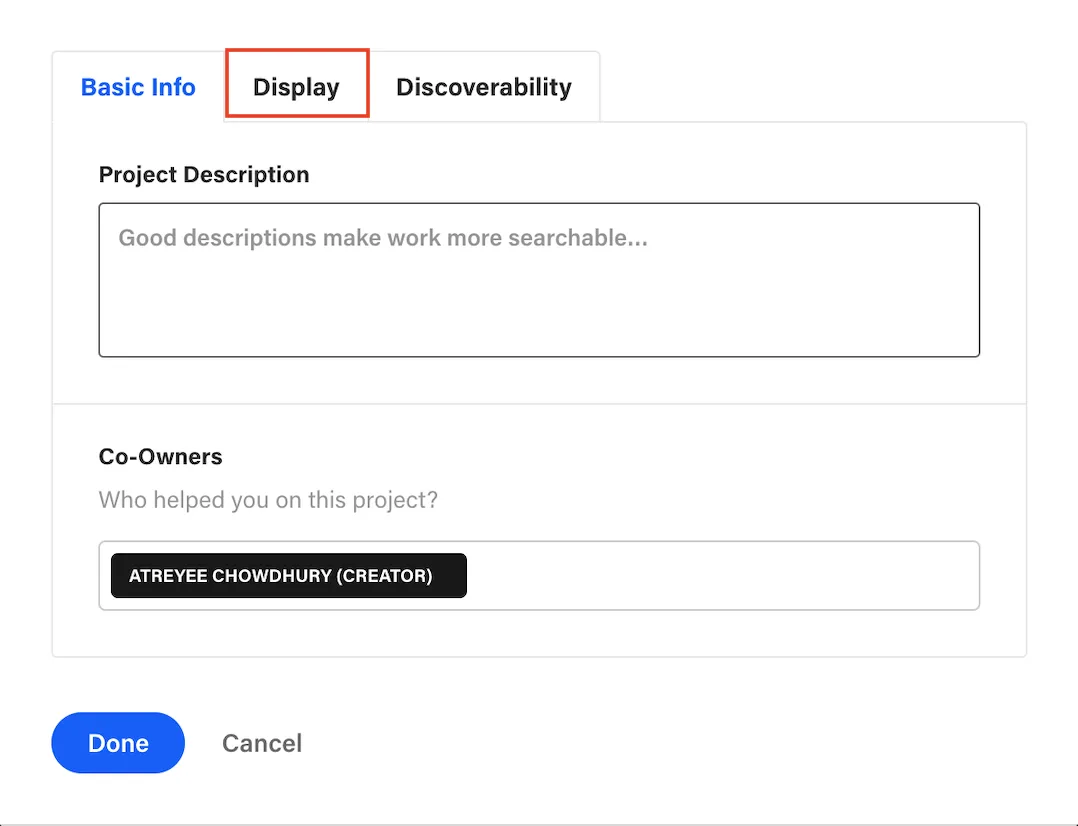
Behance is more than just a platform for showcasing your creative work; it's a dynamic community where artists and designers connect, collaborate, and gain inspiration. To fully leverage this platform, it's essential to understand its unique features and the community's nuances. Here’s a quick breakdown:
- Project Showcase: Behance allows users to create detailed project pages that showcase your work in a visually appealing format. Each project can contain images, videos, and descriptions that reflect your creative process.
- Networking Opportunities: With millions of creatives on the platform, Behance is an excellent place to network. Engaging with other users through comments, appreciations, and collaborations can broaden your reach.
- Curated Galleries: Behance features curated galleries that highlight exceptional work. Getting featured in these galleries can significantly boost your profile’s visibility.
- Job Opportunities: Many companies browse Behance for talent. Optimizing your profile can lead to potential job offers, freelance gigs, or collaborations.
Understanding the community norms is crucial too. Behance thrives on authenticity and originality, so be genuine in your interactions and contributions. By appreciating others' work and sharing constructive feedback, you build a reputation that invites reciprocity and fosters community spirit.
In essence, knowing how Behance operates and how its community interacts will help you tailor your profile for better visibility and connections. Get ready to dive deeper into strategies that will elevate your presence on this creative platform!
Also Read This: A Comprehensive Guide to Using uBlock Origin with YouTube
Choosing the Right Profile Picture and Banner
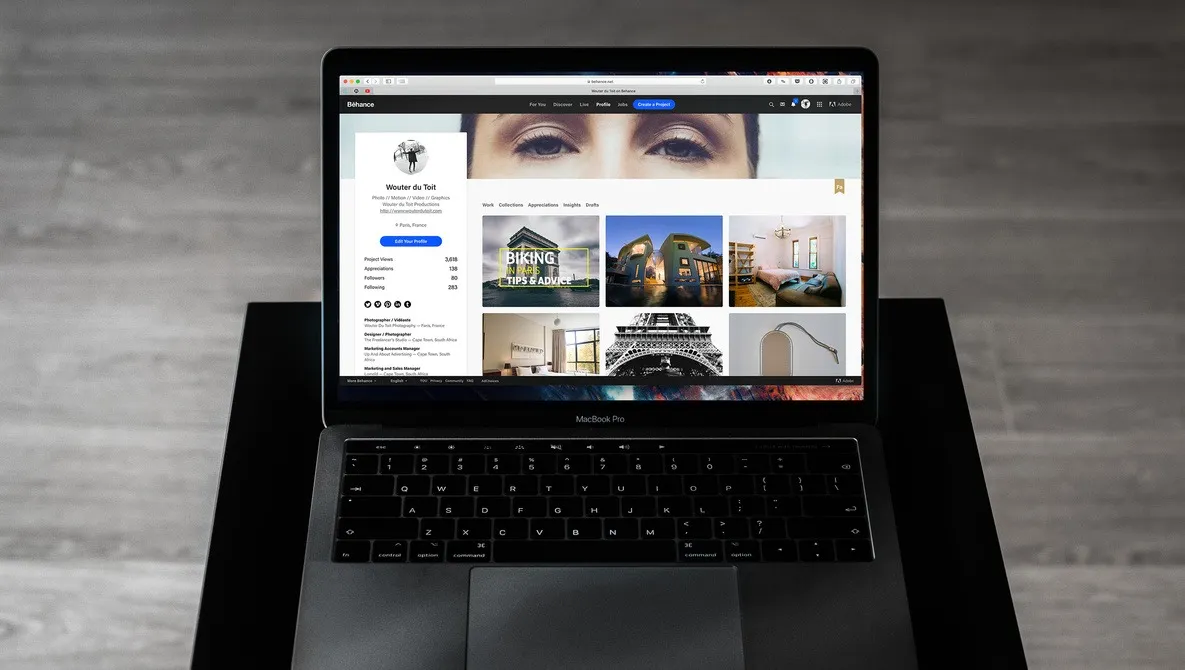
Your profile picture and banner are the first things people notice when they visit your Behance profile. They set the tone for your work and can significantly impact how potential clients or collaborators perceive you. So, let’s dive into what makes a compelling visual introduction!
1. Profile Picture: Opt for a professional, high-resolution image that clearly shows your face. This helps build trust and makes your profile more personable. Here are some tips for selecting the perfect profile picture:
- Choose a Clear Image: Ensure your face is well-lit and easily recognizable.
- Keep it Professional: Wear something that reflects your style but remains appropriate for your industry.
- Show Your Personality: A warm smile or an intriguing expression can engage viewers instantly.
2. Banner: Your banner is a chance to showcase your style and creativity. It’s a broader canvas where you can communicate your brand. Here are some ideas:
- Use Original Artwork: Showcasing your own work can captivate viewers and give them a taste of your style.
- Incorporate Your Branding: Include your logo or a slogan to reinforce your brand identity.
- Keep It Relevant: Match the visuals to the type of projects you want to attract.
Remember, a well-chosen profile picture and an engaging banner can significantly enhance your profile’s appeal and discoverability!
Also Read This: Is Converting to a YouTube Brand Account Right for You
Crafting an Engaging Profile Description
Your profile description is like your elevator pitch—it’s your chance to tell visitors who you are and what you do. A compelling description can draw in viewers and keep them interested in your work. Let’s break down how to craft a captivating profile description!
1. Start with a Hook: Begin with a captivating sentence that captures attention. For example, "As a passionate graphic designer, I transform ideas into stunning visual stories." This sets the stage for what follows.
2. Highlight Your Skills: Clearly outline your expertise. Be specific about the tools you use and the types of projects you excel in. For instance:
- Adobe Photoshop
- Illustration and branding
- Web design with a focus on user experience
3. Share Your Experience: Mention notable projects or clients. This not only establishes credibility but also showcases your range. For example, "I've collaborated with brands like XYZ and created visuals that have boosted their online presence."
4. Include a Call to Action: Encourage visitors to connect with you. Something simple like, "Feel free to reach out to discuss potential collaborations!" can be effective.
By following these steps, your profile description will not only inform but also engage, making you more discoverable on Behance!
Also Read This: How to Animate a JPEG in Behance
Showcasing Your Best Work
When it comes to your Behance profile, first impressions are everything. You want to captivate your visitors right from the get-go. The best way to do this is by showcasing your top-notch projects prominently. Here’s how to ensure your best work shines:
- Select Quality Over Quantity: Choose only your standout pieces. It's better to have a few exceptional projects than a multitude of mediocre ones. Aim for a maximum of five to seven of your best works.
- Use High-Quality Images: Visual appeal is key! Use high-resolution images that represent your work accurately. Grainy or poorly lit images can give a negative impression.
- Create Engaging Thumbnails: Your thumbnail is often the first thing people see. Ensure it's eye-catching and gives a glimpse of the project. You might consider using a bold color scheme or intriguing design elements.
- Write Compelling Descriptions: Accompany each project with a brief description. Talk about your inspiration, the challenges you faced, and how you overcame them. This not only provides context but also engages your audience.
- Show Process: People love to see the journey of creation. Include sketches, drafts, or behind-the-scenes shots to illustrate how your project evolved. This transparency can enhance appreciation for your skill.
Remember, your Behance profile is a reflection of your creativity and professionalism. Curating your best work not only attracts viewers but also potential clients!
Also Read This: Link Your COD Account to YouTube for Seamless Streaming
Utilizing Tags and Keywords Effectively
Tags and keywords are essential tools for enhancing your discoverability on Behance. They help categorize your projects and make them easier for others to find. Here’s how to use them effectively:
- Research Relevant Tags: Before you upload your projects, take some time to explore popular tags in your field. Check what other creatives are using and consider incorporating similar ones.
- Be Specific: Instead of generic tags like "art" or "design," use more specific ones like "digital illustration" or "branding design." This specificity can help you reach a more targeted audience.
- Include Variations: Think about different ways people might search for your work. If you're a graphic designer, you might use tags like "graphic design," "UI/UX design," or "poster design" to cover all bases.
- Limit Your Tags: While it’s tempting to use as many tags as possible, stick to about 10-15 relevant ones. Over-tagging can come off as spammy and dilute your profile's effectiveness.
- Update Regularly: As trends change, so should your tags. Regularly revisit your projects and adjust tags to ensure they remain relevant to current searches.
Utilizing tags and keywords effectively can significantly boost your visibility on Behance. By making your projects easier to discover, you’re opening doors to new opportunities!
Also Read This: Access HBO Max Content on YouTube TV
7. Engaging with the Behance Community
Engaging with the Behance community is an essential step in optimizing your profile for better discoverability. Interacting with fellow creatives not only helps you to build relationships but also enhances your visibility. Here are several strategies to effectively engage:
- Comment on Projects: Take the time to leave thoughtful comments on other users' projects. This not only showcases your interest in their work but also increases the chances of them checking out your profile in return.
- Join Groups: Behance has a variety of groups based on different interests and industries. Join groups that resonate with your work and participate in discussions.
- Follow Creatives: Following other artists, especially those whose work you admire, can lead to reciprocal follows, expanding your audience significantly.
- Participate in Challenges: Behance often hosts creative challenges. Participating in these not only boosts your profile's activity but also places your work in front of a larger audience.
Remember, engagement is a two-way street. The more you interact with others, the more likely they are to notice and engage with your work. Building a supportive network can lead to collaborations, feedback, and increased visibility for your portfolio.
Also Read This: Mastering the Art of Using ShootProof Effectively
8. Promoting Your Behance Profile on Other Platforms
To really boost your discoverability on Behance, don’t keep it a secret! Promoting your Behance profile on other platforms is an effective way to direct traffic to your work. Here are some practical tips:
- Social Media Sharing: Share your Behance projects on platforms like Instagram, Twitter, and Facebook. Use engaging visuals and include a link to your profile.
- Blog About Your Work: If you have a personal blog, write posts detailing your creative process or project highlights and link back to your Behance profile.
- Email Signatures: Add a link to your Behance profile in your email signature. This small touch can lead to increased visits from people you communicate with regularly.
- Networking Events: Attend creative networking events and mention your Behance profile. Hand out business cards that include your profile link.
By promoting your profile across various platforms, you enhance your chances of attracting new followers and potential clients, all while showcasing your unique creative talents to a broader audience.
How to Optimize Your Behance Profile for Better Discoverability
Behance is a powerful platform for creatives to showcase their work and connect with potential clients and collaborators. To ensure your profile stands out and reaches a wider audience, it's essential to optimize it for better discoverability. Here are some effective strategies:
1. Complete Your Profile
Make sure your Behance profile is fully completed. This includes:
- Profile picture: Use a clear and professional image.
- Profile description: Write a concise and engaging bio that highlights your skills and experience.
- Location: Add your location to connect with local opportunities.
2. Use Relevant Tags
Tags are crucial for discoverability on Behance. Use relevant keywords that describe your work, such as:
| Type of Work | Suggested Tags |
|---|---|
| Graphic Design | #graphicdesign, #illustration, #branding |
| Photography | #photography, #portrait, #landscape |
| Web Design | #webdesign, #ui, #ux |
3. Showcase Quality Projects
Always prioritize quality over quantity. Select your best work to display and ensure each project is well-presented:
- High-resolution images
- Detailed project descriptions
- Process images or videos to show your workflow
4. Engage with the Community
Interaction is key to increasing your visibility on Behance. Engage with other creatives by:
- Following other profiles
- Leaving thoughtful comments on projects
- Participating in groups and discussions
By implementing these strategies, you can significantly improve the discoverability of your Behance profile, attract more followers, and enhance your creative network.