In the world of LinkedIn, InMail credits are a powerful tool that can help you connect with professionals outside your immediate network. Unlike regular connection requests that can often go ignored or even rejected, InMail gives you the opportunity to send direct messages to anyone on the platform, even if you’re not connected. This can be particularly useful for recruiters, sales professionals, or anyone looking to expand their professional reach. In this section, we’ll explore what InMail credits are, how they work, and why they’re essential for effective networking on LinkedIn.
Understanding InMail Functionality

So, what exactly is InMail, and how does it function? Let’s break it down:
- What is InMail? InMail is a premium messaging feature on LinkedIn that allows users to send messages to people they aren’t connected with. Think of it as a direct line to potential contacts without needing to wait for an accept request.
- How are InMail Credits Earned? InMail credits are included in various LinkedIn premium plans, such as Sales Navigator or Recruiter Lite. Depending on your subscription type, you may receive a certain number of InMail credits each month. Unused credits typically roll over up to a specific limit.
- Cost of InMail: If you exhaust your monthly InMail credits, you might have the option to purchase additional credits. The pricing can vary based on your subscription plan, so it’s wise to check LinkedIn’s pricing page for details.
- Expiration of InMail Credits: It’s crucial to note that InMail credits do have an expiration date. Generally, they expire after 90 days if not used, so it’s good to be proactive with your outreach!
InMail messages are more likely to be opened than traditional emails, making them a valuable asset for anyone looking to engage with potential clients, partners, or job candidates. This is why understanding how to effectively use InMail is key for maximizing your LinkedIn experience.
Also Read This: Canva Image Warping
Ways to Earn InMail Credits
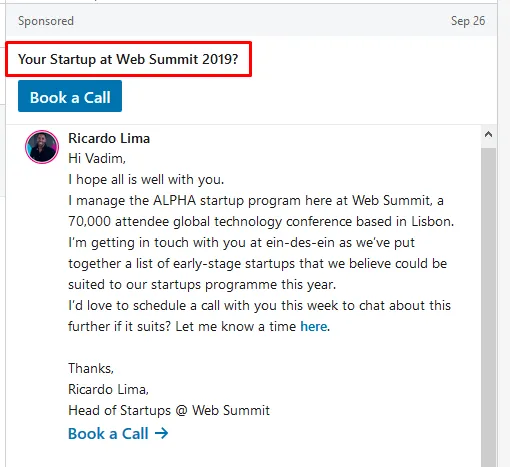
LinkedIn InMail credits can be a valuable asset for anyone looking to expand their professional network or reach out to potential clients. Here are some effective ways to earn those coveted InMail credits:
- Upgrade Your Account: The most straightforward way to get InMail credits is to upgrade to a LinkedIn Premium account. Depending on the plan you choose, you can earn anywhere from 3 to 30 InMail credits per month.
- Referral Programs: You might come across promotions where LinkedIn offers InMail credits for referring new members. Keep an eye out for these opportunities and take advantage of them.
- Annual Subscription: If you commit to an annual subscription of LinkedIn Premium, you often receive additional InMail credits as a bonus. This can be a good option if you plan to use LinkedIn extensively.
- LinkedIn Sales Navigator: If you’re in sales or business development, investing in LinkedIn Sales Navigator not only enhances your prospecting tools but also gives you a set number of InMail credits each month.
- Participate in LinkedIn Events: Occasionally, LinkedIn hosts events or webinars where participation can earn you InMail credits. Stay tuned for these opportunities to boost your credit balance.
By considering these options, you can effectively earn InMail credits and leverage them for networking or outreach purposes.
Also Read This: Checking the Status of Fortiguard Downloader Services
Tips for Using InMail Effectively

Alright, so you’ve got your InMail credits—now what? Using them effectively is key to maximizing your LinkedIn experience. Here are some practical tips to help you get the most out of your InMail messages:
- Personalize Your Message: Avoid generic messages. Address the recipient by their name and mention common interests or connections. The more personal your approach, the better your chances of getting a response.
- Be Clear and Concise: Busy professionals appreciate brevity. State your purpose clearly in the first few lines. Aim for a message that can be read quickly while still conveying your main point.
- Include a Call to Action: What do you want the recipient to do? Whether it’s scheduling a call or checking out your website, make sure to include a clear call to action that invites further engagement.
- Follow Up: If you don’t hear back, it’s perfectly fine to send a polite follow-up message after a week. Sometimes, messages get lost in the shuffle, and a gentle nudge can rekindle interest.
- Track Your Responses: Keep a record of who you’ve messaged and their responses. This will help you refine your approach over time and understand what works best for your audience.
By following these tips, you’ll not only enhance your chances of getting replies but also build meaningful connections on LinkedIn. Happy networking!
Also Read This: The Top Facebook Marketing Trends to Watch in 2023
Common Mistakes to Avoid with InMail
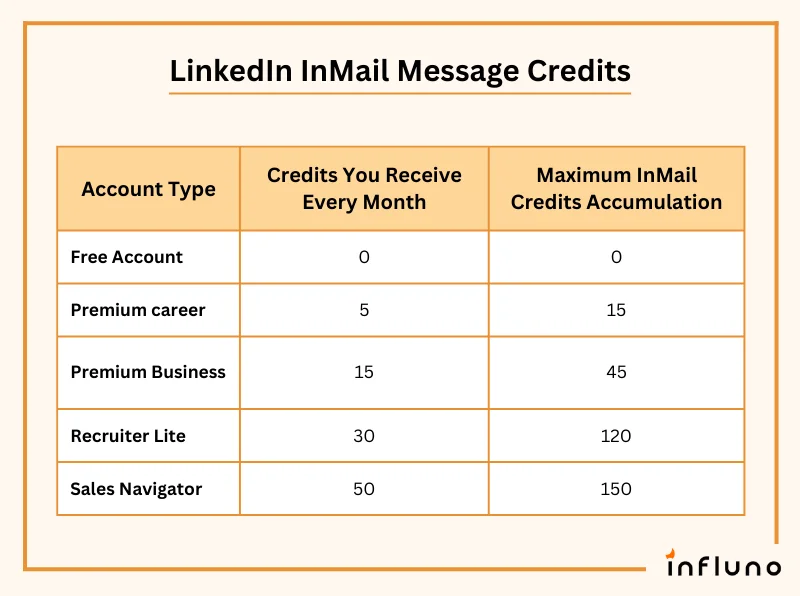
When it comes to using InMail on LinkedIn, even the most seasoned professionals can stumble into common pitfalls. Avoiding these mistakes can make a significant difference in your outreach success. Here are some key missteps to watch out for:
- Overly Generic Messages: One of the biggest mistakes is sending out cookie-cutter messages. Your recipients can spot a generic pitch from a mile away. Personalize your InMails by mentioning something specific about their profile, recent achievements, or shared interests.
- Ignoring the Subject Line: The subject line is your first impression. If it’s bland or uninviting, chances are your InMail will go unread. Make sure to craft a compelling subject that grabs attention while remaining professional.
- Being Too Salesy: InMail isn’t just another sales pitch. If your message screams “buy my product,” most recipients will hit delete. Instead, focus on building a relationship, offering value, or sparking curiosity.
- Neglecting the Call to Action: It’s essential to guide your recipient on what to do next. Whether you want them to schedule a call, reply to your message, or check out a link, a clear call to action can help navigate the conversation.
- Not Following Up: If you don’t get a response, don’t just throw in the towel. A gentle follow-up can work wonders. Just ensure that your follow-up is polite and doesn’t come off as pushy.
By steering clear of these common mistakes, you’ll significantly enhance your chances of receiving positive responses to your InMails.
Conclusion
InMail can be a powerful tool in your LinkedIn arsenal, but its effectiveness largely depends on how you use it. Whether you're seeking to connect with potential clients, industry peers, or future employers, understanding the nuances of InMail is crucial.
To recap:
- Make sure you know how to obtain InMail credits—be it through a premium subscription or by engaging with LinkedIn.
- Craft personalized, engaging messages that resonate with your target audience.
- Avoid common pitfalls like generic content and overly sales-oriented approaches.
- Follow up when necessary to keep the conversation going.
Ultimately, the key to successful InMail lies in genuine connection and value. If you approach your outreach with sincerity and thoughtfulness, you’re likely to see positive outcomes. So, go ahead and start crafting those InMails—your next big opportunity might just be a message away!