Identifying duplicate LinkedIn accounts is the first step in merging them. It’s essential to ensure you’re not missing out on valuable connections or professional opportunities. Here's a simple guide to help you spot those duplicates.
1. *Search for Your Name: Start by searching for your name in the LinkedIn search bar. Look for profiles that seem familiar or share similar details.
2. Check Profile Details: Open the profiles that look like yours and compare the details. Pay attention to:
- Profile picture
- Current job title and company
- Work history
- Education
- Connections
3. Look for Variations: Sometimes, you might have created an account with a slight variation of your name (like using a middle name). Make sure to check these variations as well.
4. Review Email Addresses: If you have access to both accounts, check the email addresses associated with them. LinkedIn will typically allow you to see which accounts are linked to which email.
5. Consider Account Activity: Look at the activity on each account. If one account is significantly more active than the other, it might be worth keeping that one as your primary account.
Once you’ve identified the duplicate accounts, it’s time to prepare for merging them. This process will ensure you retain your connections and profile information effectively!
How to Prepare for Merging Your Accounts
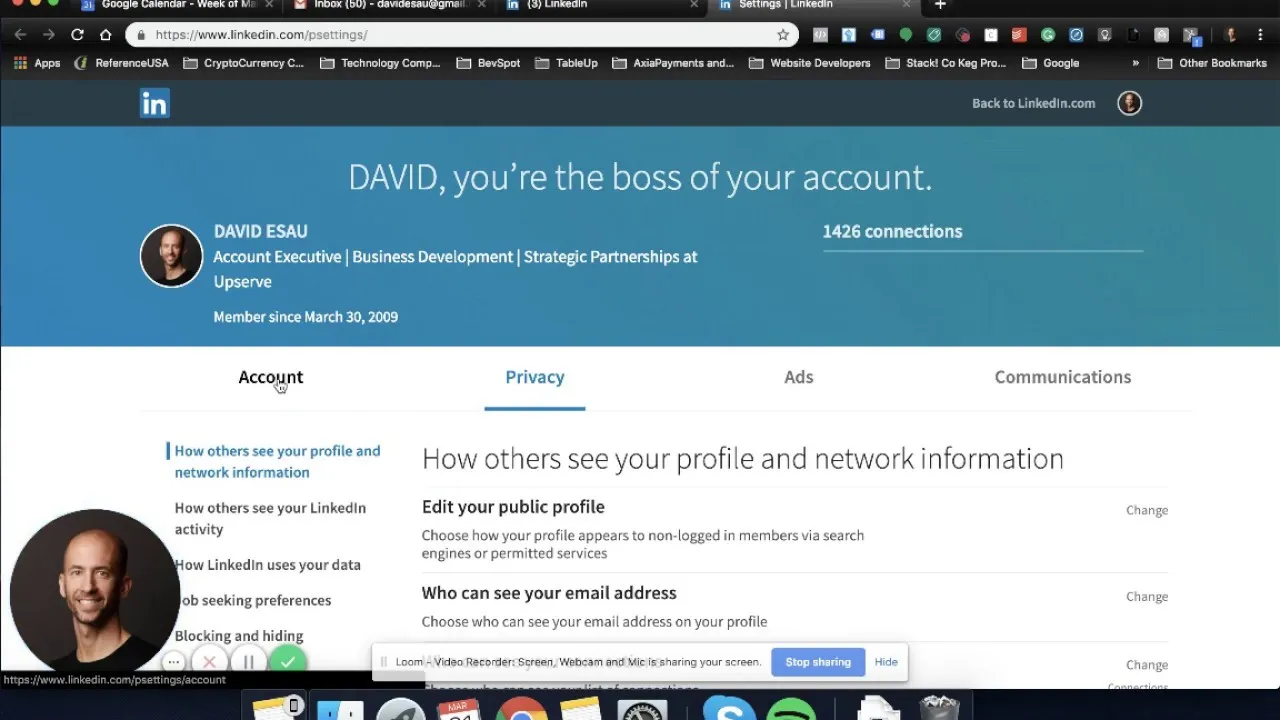
Merging your LinkedIn accounts is a significant step towards consolidating your professional identity. To make this transition smooth and efficient, here’s a checklist of things you should prepare:
1. Choose Your Primary Account: Decide which account you want to keep. Typically, this should be the one with the most connections and up-to-date information.
2. Update Your Primary Account: Before merging, ensure your primary account is as complete and accurate as possible. Add any missing information such as:
- Current job position
- Recent projects or achievements
- Skills endorsements
3. Backup Your Data: It’s always a good practice to download a copy of your LinkedIn data from both accounts. This includes connections, messages, and profile information, just in case something goes wrong during the merge.
4. Notify Your Connections: If you have a significant number of connections on both accounts, consider sending a message to inform them about the merger. This will help maintain your network's integrity.
5. Plan for Future Updates*: After merging, make a plan to regularly update your profile and engage with your network. Keeping your account active will help you make the most out of your consolidated LinkedIn presence.
By following these steps, you'll be well-prepared to successfully merge your LinkedIn accounts and maintain a powerful professional presence online!
Also Read This: Exploring Alternatives and Ethical Practices for Adobe Stock
5. Step-by-Step Guide to Merging LinkedIn Accounts
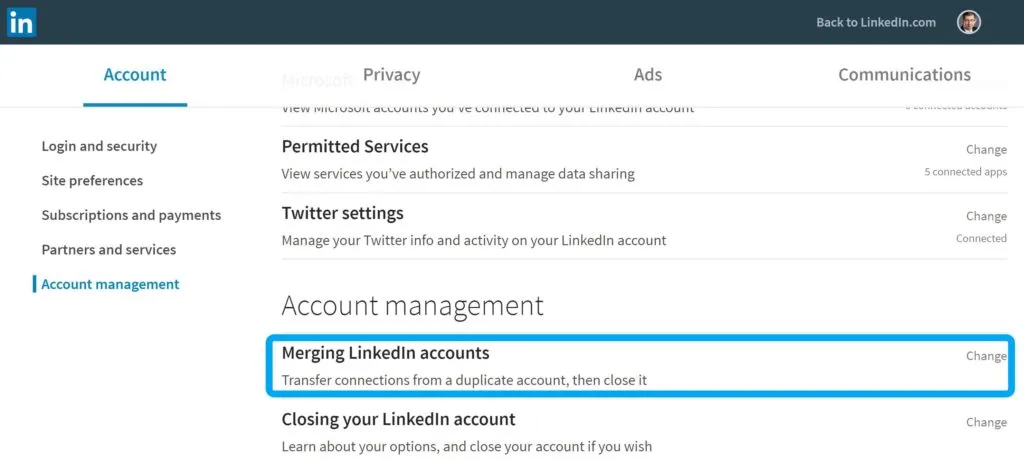
Merging two LinkedIn accounts can feel a bit daunting, but I promise it’s not as complicated as it sounds! Just follow these simple steps, and you’ll have both accounts in one place in no time. Here’s how to do it:
- Log into your primary account: Start by logging into the LinkedIn account you want to keep. This will be your main profile moving forward.
- Access the Settings: Click on the "Me" icon at the top of your LinkedIn homepage. From the dropdown menu, select "Settings & Privacy."
- Find the Account Merging Option: In the settings menu, look for “Account management.” Here, you should see an option for “Merge accounts.”
- Enter your secondary account details: You’ll need to provide the email address and password for the account you wish to merge. This is crucial, as LinkedIn will need to verify that you own both accounts.
- Follow the prompts: LinkedIn will guide you through the merging process. Make sure to review the information and confirm that everything looks good.
- Final verification: Once you’ve confirmed the merge, LinkedIn will process your request. This might take a few minutes, so be patient!
And there you have it! After following these steps, your two accounts should be successfully merged. It’s a straightforward process that helps you consolidate your connections and streamline your professional presence.
Also Read This: Fixing YouTube Issues on Your iPhone
6. What to Do After Merging Accounts
Congratulations! You've successfully merged your LinkedIn accounts. But what’s next? There are a few important steps to take to ensure everything runs smoothly and to maximize your LinkedIn experience.
- Review your profile: Check your newly merged profile for any inconsistencies. Ensure that your job history, skills, and endorsements are accurate and complete.
- Update your connections: Take a moment to look through your connections. You may want to reconnect with some contacts from your secondary account or reach out to new ones.
- Customize your LinkedIn URL: Consider customizing your LinkedIn URL to reflect your personal brand. This makes it easier for others to find you!
- Engage with your network: Now’s a great time to re-engage with your connections. Share updates, post articles, or simply reach out to say hello!
- Adjust your privacy settings: After merging, revisit your privacy settings. Make sure you’re comfortable with what information is visible to others.
- Monitor your notifications: Check your notifications regularly to stay updated with any engagement or messages from your connections.
By following these steps, you can ensure that your LinkedIn experience remains positive and productive. Merging accounts is just the beginning—now it’s time to harness the full potential of your professional network!
Also Read This: How to Make Cute DIY Dresses for Dolls
Common Issues and Troubleshooting
Merging two LinkedIn accounts can sometimes feel like navigating a maze, especially if you run into common issues along the way. Here are some typical problems users face and how to troubleshoot them:
- Account Verification Problems: Sometimes, LinkedIn requires you to verify your identity before merging accounts. If you cannot access the email or phone number linked to one of your accounts, you may face difficulties. In this case, try to recover your email or phone access first.
- Data Loss Concerns: Merging accounts can lead to worries about losing important connections or endorsements. To alleviate this, make sure to back up your LinkedIn data before beginning the merge process. You can download your connections and other information from the settings menu.
- Inconsistent Profiles: If the profiles you’re trying to merge have conflicting information, LinkedIn may not allow the merge. Double-check to ensure that your job titles, locations, and other key details are consistent across both accounts.
- Account Linking Errors: Sometimes, the platform may experience temporary glitches that prevent accounts from merging. If you encounter this issue, try waiting for a while and then attempt the process again later.
If you’re still having trouble after trying these solutions, consider reaching out to LinkedIn support. They can provide you with personalized assistance and offer guidance tailored to your specific situation.
Conclusion
Merging two LinkedIn accounts can streamline your professional presence and enhance your networking opportunities. Although the process may seem daunting, with the right information and a bit of patience, it can be accomplished smoothly.
Remember, before merging, it’s crucial to:
- Ensure you have access to both accounts.
- Back up your data to prevent any losses.
- Check for consistency in your profile details.
Once you’ve tackled these steps, the actual merging process is straightforward. Keep in mind that occasional hiccups can occur, but they’re usually easily fixable. By consolidating your profiles, you’ll not only make it easier for others to find you but also present a stronger and more cohesive professional identity.
So take a deep breath, follow the steps, and soon enough, you’ll be enjoying the benefits of a single, robust LinkedIn profile! Happy networking!