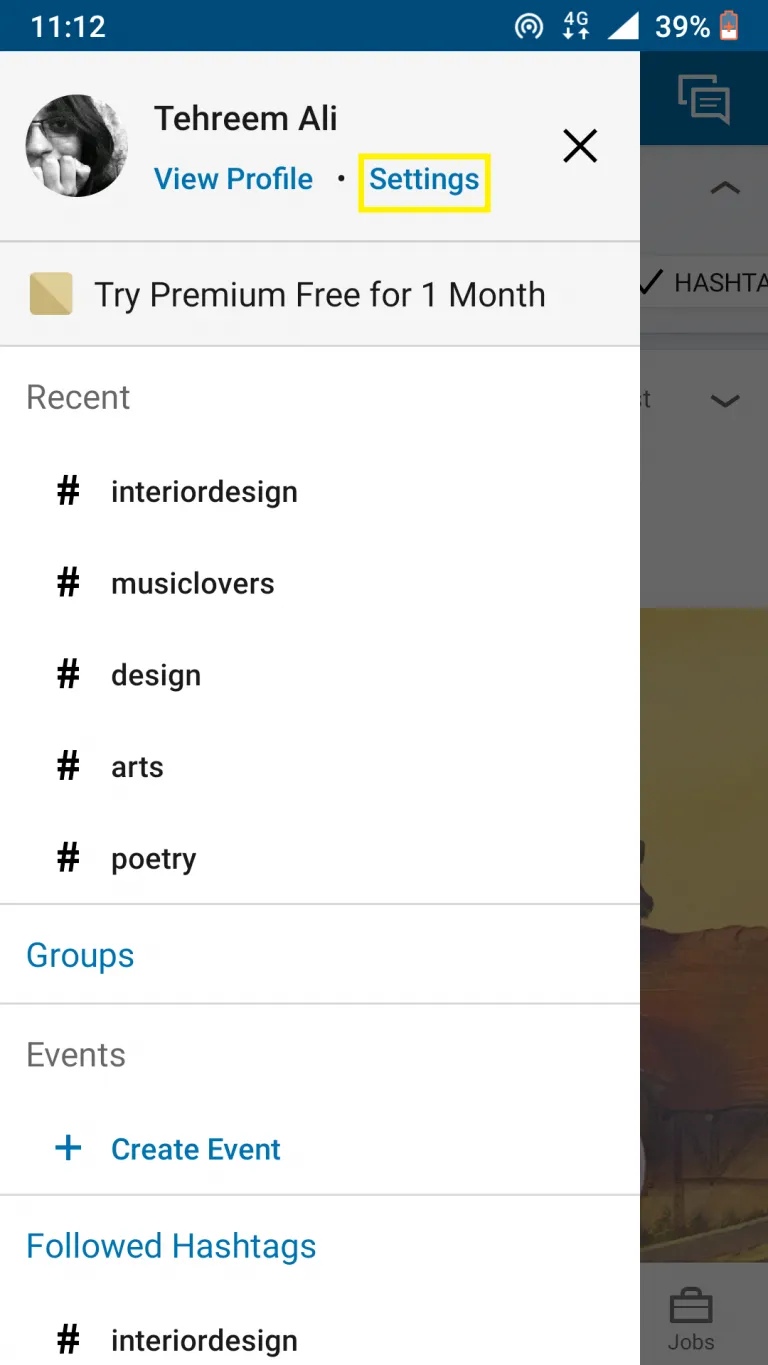In today's digital age, privacy is more important than ever, especially on professional networking sites like LinkedIn. With so much personal information shared, it’s crucial to understand how to protect your data. One effective way to do this is by using LinkedIn's Private Mode feature. This guide will walk you through what Private Mode is and how you can use it to enhance your privacy while navigating the platform.
What is Private Mode on LinkedIn?
Private Mode on LinkedIn is a feature that allows users to browse profiles without revealing their identity. When you enable this mode, other LinkedIn members won't see your name or any profile information when you view their profiles. Instead, they’ll only see that an anonymous user has viewed their profile, keeping your activity under wraps.
Here are some key aspects of Private Mode:
- Anonymous Browsing: You can explore profiles without worrying about being tracked.
- Control Over Visibility: You gain control over what others see when you check out their profiles.
- Professional Discretion: This is especially useful for recruiters or professionals wanting to research competitors discreetly.
However, it’s important to note that enabling Private Mode also comes with a trade-off. While you won’t be visible to others, you also won’t see who views your profile. This can limit your networking opportunities since part of LinkedIn’s value lies in seeing who is interested in your profile.
In summary, Private Mode on LinkedIn is a handy feature for those who prioritize privacy and anonymity while browsing. Whether you are a job seeker, recruiter, or simply a professional wanting to keep your activities under wraps, Private Mode can be a valuable tool in your LinkedIn arsenal.
Also Read This: Editing Behance website guide
3. Benefits of Using Private Mode
When it comes to maintaining your privacy on LinkedIn, using Private Mode can be a game-changer. Here are some of the key benefits that come with this feature:
- Increased Privacy: The most obvious benefit is that you can browse profiles without leaving a trace. When you view someone’s profile in Private Mode, they won't see your name or any identifying information.
- Reduced Profile Views: If you’re in a sensitive job search or just want to explore potential connections without drawing attention, Private Mode allows you to do just that. You can research companies or individuals without the pressure of being noticed.
- Freedom to Explore: You can freely explore profiles for networking or research purposes without worrying about how it might be perceived. This can help you gather information without feeling like you’re intruding.
- Control Over Your Visibility: In the online world, control is key. Private Mode empowers you to choose when to be visible and when to remain anonymous, giving you the upper hand in your online interactions.
In short, using Private Mode on LinkedIn not only secures your privacy but also enhances your ability to network effectively. Whether you're looking for new opportunities or just want to keep your activities under wraps, the benefits are clear!
Also Read This: How to Upload on Behance – A Simple Guide to Adding Your Work to the Platform
4. Step-by-Step Guide to Enable Private Mode
Ready to take control of your LinkedIn privacy? Enabling Private Mode is quite simple! Just follow these steps:
- Log into Your LinkedIn Account: Start by logging into your LinkedIn account from your preferred device.
- Access Your Profile: Click on your profile picture at the top left corner to go to your profile page.
- Go to Settings & Privacy: In the dropdown menu, find the “Settings & Privacy” option and click on it.
- Navigate to Visibility: Once in the Settings menu, look for the “Visibility” section located on the left sidebar.
- Select Profile Viewing Options: Here, you’ll find an option labeled “Profile viewing options.” Click on it to see your visibility settings.
- Choose Private Mode: You will see three options: Your name and headline, Private profile characteristics, and Private mode. Select “Private mode” to activate it.
And voila! You've successfully enabled Private Mode on LinkedIn. Remember, while in this mode, you won't be able to see who views your profile either, so keep that in mind as you navigate through your connections. Enjoy your newfound privacy!
Also Read This: How to Set the Right Price for Your Shutterstock Images
5. Understanding the Limitations of Private Mode
While going into private mode on LinkedIn can certainly enhance your privacy, it’s important to understand that it’s not a foolproof solution. There are several limitations to keep in mind when using this feature.
- Limited Visibility: When you switch to private mode, other users will not be able to see your name or profile picture when you view their profiles. However, they will still see that someone has viewed their profile, which could lead to speculation about your identity.
- No Notifications: If you're using private mode, you won’t be able to see who viewed your profile either. So, while you’re protecting your anonymity, you’re also sacrificing the chance to see who is interested in your profile.
- Inconsistent Experience: Private mode may change your overall LinkedIn experience. For example, you might miss out on some personalized content or recommendations tailored to your profile activity.
- Networking Opportunities: If you’re in private mode, you might miss out on networking opportunities. Other professionals might not be aware of your interest in their profiles, which can limit your ability to connect and collaborate.
- Temporary Change: Remember, you need to manually enable private mode each time you log in, as LinkedIn does not keep it on permanently. This can be easily forgotten!
So, while private mode can help you maintain a level of anonymity, it’s essential to weigh these limitations against your goals on LinkedIn. Are you looking to network, or are you just browsing? Your choice will guide how you use this feature.
6. Conclusion
In conclusion, using private mode on LinkedIn is a valuable tool for anyone concerned about their online privacy. It allows you to explore profiles without leaving a trace and can be particularly useful in sensitive situations, such as job searching or competitive analysis.
However, as we’ve discussed, it’s important to remember that private mode has its limitations. You might miss out on potential networking opportunities, and you lose access to the visibility metrics that can be quite beneficial in a professional setting.
Ultimately, the decision to use private mode should align with your specific goals on LinkedIn. If you’re focused on building connections and expanding your network, then being visible might be the way to go. But if privacy is your priority, then embracing private mode can help you navigate the platform with more confidence.
So, take a moment to evaluate your LinkedIn strategy. Whether you choose to go stealthy or stay visible, the key is to find a balance that works best for you!