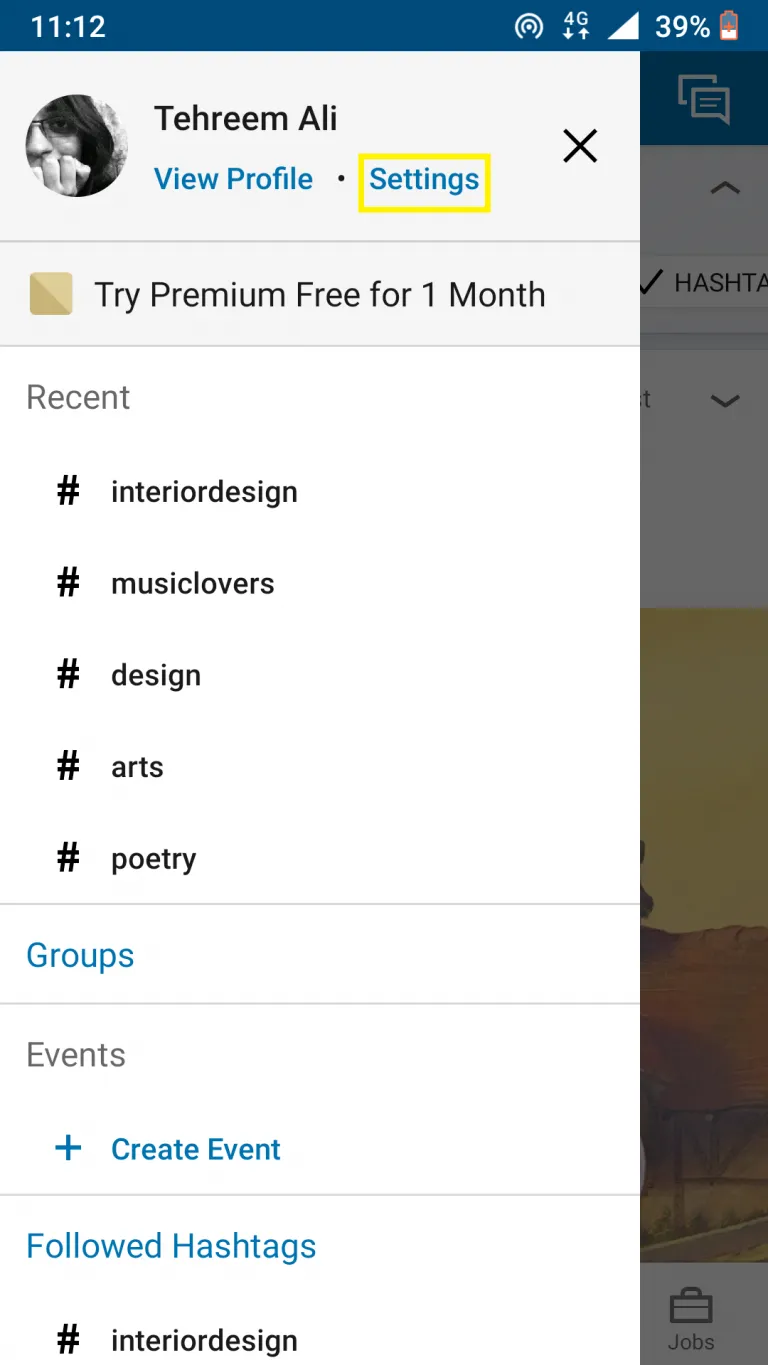In today's digital age, maintaining your privacy is more important than ever, especially on professional networks like LinkedIn. With millions of users, LinkedIn serves as an online resume, networking platform, and marketing tool all rolled into one. However, as you navigate this vast network, it’s crucial to understand how to protect your personal information and control who sees your activity. That’s where
Understanding Private Mode on LinkedIn
Have you ever wondered what happens when you view someone’s profile on LinkedIn? Well, in standard mode, your name and headline are visible to the user whose profile you’ve just checked out. This can be beneficial for networking but might not be ideal if you wish to browse anonymously. That’s where the Private Mode comes into the picture!
When you switch to Private Mode, here’s what you can expect:
- Anonymity: Your profile will be displayed as "LinkedIn Member" instead of your name, keeping your identity under wraps.
- No Profile Visibility: Other users won’t see that you’ve viewed their profile, which can be a great way to conduct research or explore potential connections without drawing attention.
- Limited Insight: While you can browse anonymously, the trade-off is that you’ll also lose the ability to see who views your profile. It’s a two-way street!
To toggle this feature, simply go to your privacy settings and switch to Private Mode. Remember, this setting is temporary and can be turned on or off whenever you like. It’s a handy tool for maintaining your privacy on LinkedIn while still enjoying the benefits of the platform.
Also Read This: Will YouTube Feature the Super Bowl This Year
Steps to Activate Private Mode
If you're looking to maintain your privacy while browsing LinkedIn, activating Private Mode is a straightforward process. Here’s a step-by-step guide to help you switch to Private Mode:
- Log into Your LinkedIn Account: Start by logging into your LinkedIn account using your credentials.
- Access Your Profile: Click on your profile picture or the “Me” icon in the top right corner of the homepage.
- Select 'Settings & Privacy': From the dropdown menu, select ‘Settings & Privacy’ to access your account settings.
- Go to the 'Visibility' Tab: Once in the settings, navigate to the ‘Visibility’ tab on the left sidebar. This section contains all your privacy settings.
- Adjust Profile Viewing Options: Under the 'Visibility of your profile & network' section, find the option labeled ‘Profile viewing options.’
- Select 'Private Mode': You will see three options: ‘Your name and headline,’ ‘Private profile characteristics,’ and ‘Private mode.’ Choose the ‘Private mode’ option.
- Confirm the Change: LinkedIn may prompt you to confirm your choice. Once confirmed, your profile will be hidden from others when you view their profiles.
And that’s it! You’re now in Private Mode, and you can browse without leaving a trace. Keep in mind that when you’re in Private Mode, you won’t be able to see who viewed your profile either. It’s a two-way street!
Also Read This: How to Build a Helicopter with a Motor at Home
Benefits of Using Private Mode
So, why should you consider using Private Mode on LinkedIn? Here are some compelling benefits:
- Enhanced Privacy: The most obvious benefit is increased privacy. When you activate Private Mode, others won’t be able to see your name or profile details when you view their profiles. This allows you to explore without giving away your identity.
- Freedom to Research: If you’re looking for job opportunities or researching potential employers, Private Mode allows you to do so without them knowing you’re interested.
- Less Pressure: Sometimes, viewing someone’s profile can feel intrusive. Private Mode takes the pressure off, enabling you to browse freely without the fear of awkward encounters.
- Focus on Networking: You can focus on building meaningful connections without worrying about how your profile views affect your relationships.
- Testing the Waters: If you’re considering a career change, Private Mode is a great way to discreetly scout potential opportunities without alerting your current employer or connections.
In summary, using Private Mode on LinkedIn can significantly enhance your browsing experience by offering better privacy and allowing you to navigate the platform with more confidence. It’s a simple yet effective way to protect your personal information while still engaging with the professional network.
Also Read This: The Importance of LinkedIn for Networking and Career Growth
Limitations of Private Mode
While using Private Mode on LinkedIn can significantly enhance your privacy, it does come with certain limitations that users should be aware of. Understanding these limitations can help you make informed decisions about how you engage on the platform. Here are some key points to consider:
- Reduced Visibility: When you're in Private Mode, your profile won't be visible to others who view it. This means you can browse anonymously, but it also means that you won't be able to see who viewed your profile, as LinkedIn won’t disclose that information to you either.
- Networking Limitations: Engaging with others is a core aspect of LinkedIn. If you’re in Private Mode, you might miss out on potential networking opportunities since people won’t know you’re interested in them.
- Limited Engagement: Your ability to engage with posts and comments may be restricted. This can impact how others perceive your interest in their content, which may hinder relationship-building.
- Invisibility in Search: Profiles in Private Mode won't show up in searches for connections or job seekers. This can limit your opportunities to be discovered by recruiters or potential collaborators.
- No Notifications: You won’t receive notifications about profile views or connections made during your time in Private Mode. This can make it harder to track your networking efforts.
In summary, while Private Mode protects your privacy, it comes with a trade-off that can affect your networking capabilities on LinkedIn. It's crucial to weigh these limitations against your need for privacy before switching to Private Mode.
Conclusion and Best Practices for LinkedIn Privacy
In conclusion, LinkedIn is a powerful tool for professional networking, but it's essential to prioritize your privacy while using it. Here are some best practices to ensure you maintain a healthy balance between visibility and privacy:
| Best Practice | Description |
|---|---|
| Customize Your Profile Visibility | Adjust your profile settings to control who can see your information. Consider limiting visibility to only your connections or specific groups. |
| Manage Connection Requests | Be selective about who you connect with. Review profiles before accepting connection requests to ensure they align with your professional goals. |
| Be Cautious with Personal Information | Avoid sharing sensitive personal information on your profile. Keep your content professional and relevant to your career. |
| Regularly Update Privacy Settings | LinkedIn frequently updates its privacy settings, so make it a habit to review and adjust your preferences regularly. |
| Engage Thoughtfully | While engaging with content is important, be mindful of how much personal insight you share in comments and posts. |
By implementing these best practices, you can enjoy a more secure and privacy-conscious experience on LinkedIn. Remember, it’s all about finding the right balance that works for you!