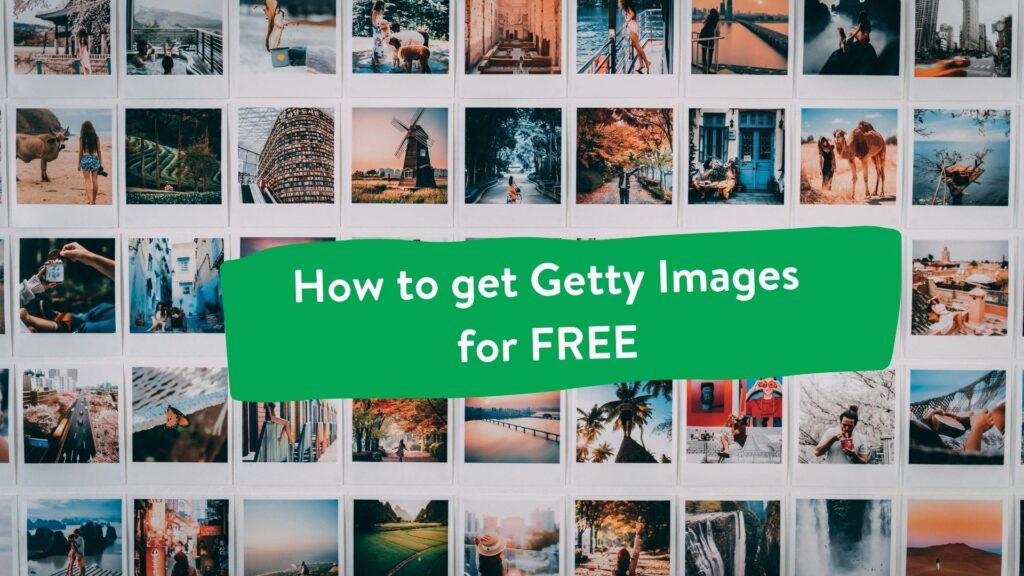Introduction
Whether you're a professional designer, a blogger, or just someone in need of high-quality images, Getty Images is a name that resonates with those seeking top-notch visual content. In this blog post, we will guide you through the process of accessing and using photos from Getty Images effectively.
Getty Images is renowned for its vast collection of stunning photographs, illustrations, and more. It's a treasure trove for creatives and businesses looking to enhance their visual content. However, using Getty Images comes with specific guidelines and licensing requirements that you need to be aware of to ensure legal and ethical use.
We'll walk you through the steps of creating an account, browsing and searching for images, understanding licensing options, downloading images, and even utilizing the Getty Images API for seamless access. We'll also discuss pricing, attribution, and important considerations when choosing the right image for your project.
By the end of this guide, you'll be well-equipped to harness the power of Getty Images and make informed choices when selecting and using images for your various creative endeavors. Let's dive into the world of Getty Images and unlock a realm of visual possibilities.
Also Read This: How to Embed an MP4 on Behance
Understanding Getty Images
[caption id="attachment_193418" align="alignnone" width="1851"]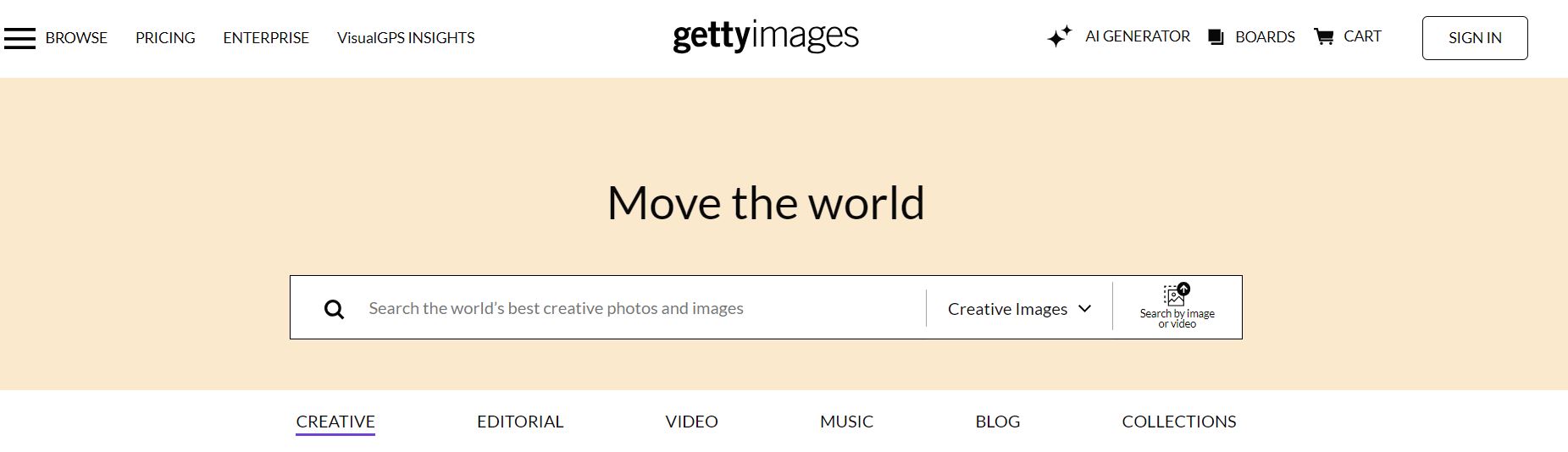 Understanding Getty Images[/caption]
Understanding Getty Images[/caption]
Getty Images is a renowned and trusted source for premium visual content, serving a diverse clientele of creative professionals, businesses, and individuals. Here's a comprehensive overview to help you better understand what Getty Images is all about:
The Getty Images Collection
Getty Images boasts an extensive collection of high-quality visual assets. This collection includes:
- Photographs: A vast array of photographs covering a wide range of subjects and styles.
- Illustrations: Stunning illustrations suitable for various creative projects.
- Video Footage: High-definition video clips for multimedia projects and advertising.
- Editorial Content: News, sports, and entertainment imagery for journalism and storytelling.
With such a diverse range of content, Getty Images is a one-stop-shop for all your visual needs.
Reputation and Quality
Getty Images is renowned for its commitment to quality. Their images are captured and curated by professional photographers and contributors, ensuring the highest standards. Many iconic and award-winning photographs have been featured in their collection over the years, solidifying their reputation for excellence.
Licensing Options
Getty Images offers various licensing options, each with its own set of rights and restrictions:
| Licensing Type | Description |
|---|---|
| Royalty-Free | Images are available for a one-time fee, and you can use them in multiple projects without additional charges. |
| Rights-Managed | Images are licensed for specific purposes and durations, with fees varying based on usage. |
Understanding these licensing options is crucial to ensure you use Getty Images legally and in accordance with your project's requirements.
Browsing and Search Features
Getty Images provides an intuitive platform for browsing and searching their collection. You can use filters to narrow down your choices, making it easy to find the perfect image for your project. Their advanced search features enable you to search by keywords, image type, orientation, and more, streamlining the selection process.
Quality Assurance
Getty Images employs a team of experts who curate and edit the content to ensure that only the best images make it to their collection. This commitment to quality means you can trust the visual assets you choose from Getty Images to enhance your projects.
Now that you have a better understanding of what Getty Images offers, let's dive into the steps to effectively access and utilize this invaluable resource for your creative and professional needs.
Also Read This: What Happened to Piper Rockelle on YouTube and Did She Quit
Step-by-Step Guide to Get Photos from Getty Images
Getty Images is a treasure trove of high-quality visual content, but accessing and using it effectively requires understanding the process. Here's a step-by-step guide to help you make the most of this valuable resource:
1. Creating an Account
Before you can start exploring Getty Images and downloading photos, you'll need to create an account. Follow these steps:
- Visit the Getty Images website.
- Click on the "Sign In" or "Join" option.
- Provide your email address and create a password.
- Fill in your personal and payment details if required.
- Once your account is set up, sign in to access the full range of features.
2. Browsing and Searching
Getty Images offers a user-friendly interface for browsing and searching. Here's how to explore the collection:
- Use the search bar to enter keywords related to your project.
- Utilize filters to refine your search by image type, orientation, color, and more.
- Scroll through the results to find the images that best fit your needs.
3. Licensing Options
Understanding the licensing options available is crucial to ensure you use Getty Images legally:
| Licensing Type | Description |
|---|---|
| Royalty-Free | Pay a one-time fee to use the image in multiple projects without additional charges. |
| Rights-Managed | License images for specific purposes and durations, with fees varying based on usage. |
4. Downloading Images
Once you've found the perfect image, it's time to download it:
- Click on the image to view the details.
- Choose your desired resolution and format.
- Add the image to your cart and proceed to checkout.
- Follow the payment and confirmation steps to finalize the download.
- The image is now yours to use in your project.
5. Credit and Pricing
Getty Images offers pricing based on credits. The cost of images varies depending on factors like licensing type and image resolution. Be sure to check your credit balance and understand the pricing structure to avoid surprises during checkout.
6. Attribution and Usage Rights
Pay attention to usage rights and attribution requirements associated with each image. Some images may require attribution or have usage restrictions, so it's crucial to comply with these terms to avoid legal issues.
7. Downloading with Getty Images API
If you're handling a large volume of images, consider using the Getty Images API for automated downloads. This can streamline the process and help you manage your content more efficiently.
8. Tips for Choosing the Right Image
When selecting an image for your project, consider the following:
- Relevance: Ensure the image aligns with your project's theme or message.
- Resolution: Pick a resolution that suits your project's requirements.
- Composition: Evaluate the image's composition, clarity, and visual appeal.
- Usage: Think about how and where the image will be used to ensure it fits the context.
By following these steps, you'll be able to effectively navigate Getty Images and use their high-quality visuals to enhance your creative and professional endeavors.
Good morning ☕️#forest #stockphotography @adobestockhttps://t.co/f8RtGj6bVE pic.twitter.com/g1p0IEga27
— Li Bro (@Dream_of_Art) October 27, 2023
Also Read This: Dreamstime vs Shutterstock: A Comparative Analysis
FAQ
Here are some frequently asked questions to help you navigate Getty Images and make informed choices when using their visual content:
1. What is the difference between Royalty-Free and Rights-Managed licenses?
Royalty-Free: With a Royalty-Free license, you pay a one-time fee to use the image in multiple projects without additional charges. It offers flexibility and cost-effectiveness for a wide range of applications.
Rights-Managed: Rights-Managed licenses are more specific, allowing you to use images for particular purposes and durations. The cost varies based on the usage, making it suitable for unique and exclusive projects.
2. Do I need to create an account to browse images on Getty Images?
No, you can browse and search for images without an account. However, you'll need to create one to access high-resolution downloads, make purchases, or use the API for automated downloads.
3. What is the Getty Images API, and how can I use it?
The Getty Images API is a powerful tool that allows for automated image downloads and integration into your applications or websites. To use the API, you need to register with Getty Images and obtain API keys. It's an efficient way to access their vast collection programmatically.
4. Are there any restrictions on how I can use Getty Images content?
Yes, each image on Getty Images comes with specific licensing terms and usage rights. Some images may require attribution, and others may have usage restrictions. It's essential to read and understand the terms associated with each image to avoid legal issues. Always respect the licensing and usage guidelines.
5. Can I edit or modify Getty Images content for my projects?
Yes, you can edit and modify images from Getty Images to suit your project's needs. However, be aware that some images may have restrictions on modifications, so it's crucial to review the image's licensing terms. Always comply with these terms to ensure proper usage.
6. How can I contact Getty Images for support or inquiries?
You can contact Getty Images for support, inquiries, or licensing questions through their official website. They have a dedicated support team to assist with any issues or concerns you may have. Visit their website's "Contact Us" section for more information.
These frequently asked questions cover some of the essential aspects of Getty Images and should help you navigate their platform more effectively and responsibly. If you have more specific questions or concerns, don't hesitate to reach out to their support team for further assistance.
Conclusion
In conclusion, Getty Images is a treasure trove of high-quality visual content that can elevate your creative and professional projects. By following the step-by-step guide provided earlier in this blog post, you can harness the power of Getty Images effectively while ensuring you adhere to licensing terms and usage rights.
Understanding the differences between Royalty-Free and Rights-Managed licenses is essential, as it allows you to make cost-effective decisions based on your project's unique requirements. The flexibility of Royalty-Free licenses makes them suitable for a wide range of applications, while Rights-Managed licenses offer exclusivity and customization for specific projects.
Creating an account is a straightforward process, and it unlocks access to high-resolution downloads, automated downloads through the Getty Images API, and seamless integration into your creative workflow.
Remember that respecting attribution and usage rights is vital to avoid legal issues. Each image on Getty Images comes with its own terms, so always review and comply with them to ensure responsible usage.
Whether you're a graphic designer, a content creator, a marketing professional, or anyone in need of stunning visual content, Getty Images offers a wealth of options to enhance your projects. The quality, variety, and reliability of their content have made them a trusted resource in the industry.
By following the best practices outlined in this blog post, you can confidently navigate Getty Images, make informed choices, and create visually captivating content that stands out in your field. Unlock the potential of Getty Images and take your projects to new heights with their exceptional visual assets.
Thank you for joining us on this journey through Getty Images, and we hope this guide has been instrumental in helping you make the most of this valuable resource. Happy creating!