Warning: Undefined array key 2 in /home/imgpanda.com/public_html/wp-content/themes/astra/template-parts/single/single-layout.php on line 176
Warning: Trying to access array offset on value of type null in /home/imgpanda.com/public_html/wp-content/themes/astra/template-parts/single/single-layout.php on line 179
Adobe Stock is a fantastic resource for creatives, offering millions of high-quality images, videos, templates, and 3D assets. Whether you’re a graphic designer, marketer, or content creator, having access to such a vast library can significantly enhance your projects. With Adobe Stock, you can easily find the perfect visual content that aligns with your vision and goals. It integrates seamlessly with Adobe Creative Cloud applications, making it a convenient choice for those already in the Adobe ecosystem. But before diving into a subscription, let’s explore how you can get started with
Understanding Free Trial Options
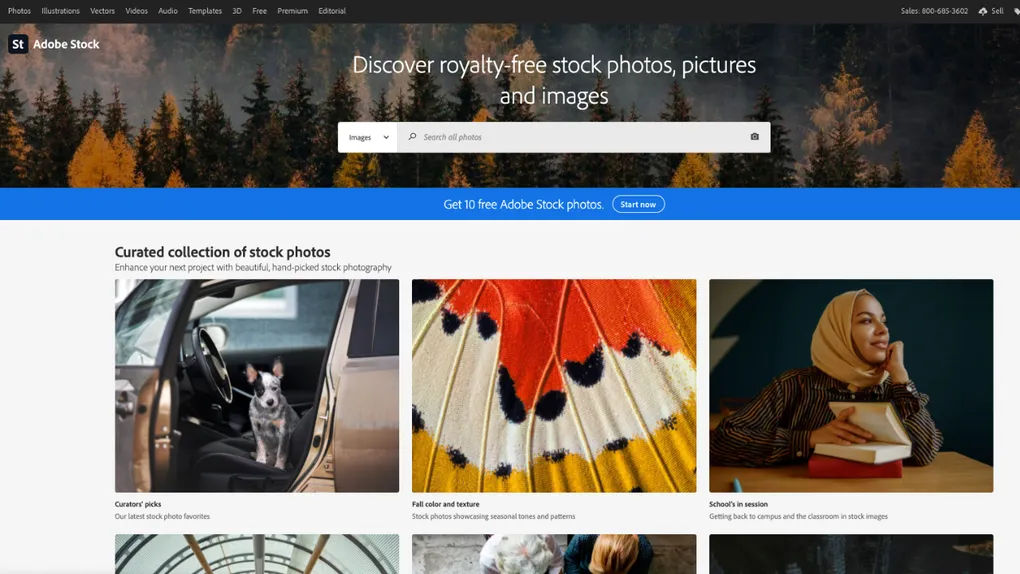
If you're curious about Adobe Stock but hesitant to commit to a subscription, the free trial is your golden ticket! Adobe typically offers a 30-day free trial that allows you to explore their extensive library without spending a dime. Here’s a breakdown of what you can expect:
- Duration: 30 days of free access.
- Assets Available: Access to millions of high-quality images, videos, templates, and more.
- Downloads: You can download up to 10 standard assets during the trial period.
- Seamless Integration: Use assets directly in your Adobe Creative Cloud applications like Photoshop, Illustrator, and Premiere Pro.
To start your free trial, just visit the Adobe Stock website and follow these steps:
- Click on the 'Start Free Trial' button.
- Create or sign in to your Adobe account.
- Provide your payment details (don’t worry, you won’t be charged until the trial ends).
It’s important to remember that if you don’t want to continue with a paid subscription after the trial ends, you should cancel before the 30 days are up. Otherwise, you’ll automatically be charged for the subscription. Happy exploring!
Also Read This: Canva Circle Shape Cropping
Exploring Subscription Plans

When it comes to Adobe Stock, understanding the subscription plans is crucial for getting the most out of your investment. Adobe offers a variety of plans tailored to different needs, whether you're a casual user or a professional looking for extensive resources. Let’s break down the options!
Here are some of the main subscription plans available:
- Individual Plan: This is perfect for freelancers or small businesses. It typically includes 10 standard assets per month, with the option to purchase additional images at a discounted rate.
- Team Plan: If you work in a collaborative environment, this plan allows multiple users to access Adobe Stock. It includes everything in the Individual Plan, plus centralized billing and additional storage space.
- Enterprise Plan: For larger organizations, this plan offers customized solutions with advanced features like user management and dedicated support.
One of the great things about Adobe Stock subscription plans is the flexibility they provide. You can switch between plans based on your needs, allowing you to scale up or down as your project demands change. Plus, Adobe often runs promotions, so keep an eye out for any discounts or limited-time offers.
In summary, choosing the right subscription plan can make a significant difference in how you access and use Adobe Stock. Evaluate your needs, consider your budget, and select a plan that aligns perfectly with your creative projects.
Also Read This: How to Embed Instagram Post on Behance
How to Sign Up for Free Trials
Thinking about giving Adobe Stock a spin? Signing up for a free trial is a fantastic way to explore what the platform has to offer without any financial commitment. Here’s a step-by-step guide to help you navigate the process.
- Visit the Adobe Stock Website: Head over to the Adobe Stock homepage. Look for the “Free Trial” button prominently displayed on the site.
- Create an Adobe Account: If you don’t already have one, you’ll need to create an Adobe account. This usually involves providing your email address and setting a password.
- Choose Your Plan: During the sign-up process, you may be prompted to select a subscription plan. Don’t worry; you can still access the free trial without committing to a specific plan just yet.
- Provide Payment Information: You’ll be asked to enter your payment details. Adobe requires this to start the trial, but you won’t be charged unless you choose to continue the subscription after the trial period ends.
- Start Downloading: Once you’ve completed the signup process, you can dive right in! Enjoy downloading up to 10 assets during your trial period.
Keep in mind that your free trial typically lasts for 30 days, and it’s a great opportunity to experiment with different types of content, from photos to vectors. Just be sure to cancel before the trial ends if you decide it’s not for you, so you won’t get charged.
In conclusion, signing up for a free trial of Adobe Stock is a breeze and offers an excellent way to gauge if the service meets your creative needs. Happy exploring!
How to Get Adobe Stock for Free: Exploring Free Trial and Subscription Options
Adobe Stock is a popular resource for high-quality images, videos, and templates, ideal for designers, marketers, and content creators. If you're looking to explore Adobe Stock without committing to a subscription, there are several options to access its vast library for free.
1. Free Trial Option
Adobe offers a free trial for new users, allowing you to explore Adobe Stock's features and content without any cost. Here’s how to get started:
- Visit the Adobe Stock website.
- Click on Start Free Trial.
- Create an Adobe ID or sign in with your existing account.
- Choose your subscription plan (monthly or annual).
- Enjoy a one-month free trial with access to up to 10 free assets.
2. Subscription Options
After the trial, you can choose from various subscription plans tailored to your needs:
| Plan Type | Monthly Cost | Assets Included |
|---|---|---|
| Single Image | $29.99 | 1 Image |
| 10 Images/month | $29.99 | 10 Images |
| Annual Plan (billed monthly) | $199.88 | 750 Images/year |
Additionally, Adobe often provides promotional offers and discounts for first-time users, which can further enhance your experience.
Conclusion and Final Thoughts
By taking advantage of the free trial and exploring the various subscription options, you can effectively access Adobe Stock's rich library while determining the best plan for your creative needs. Don't miss out on the opportunity to elevate your projects with stunning visuals!