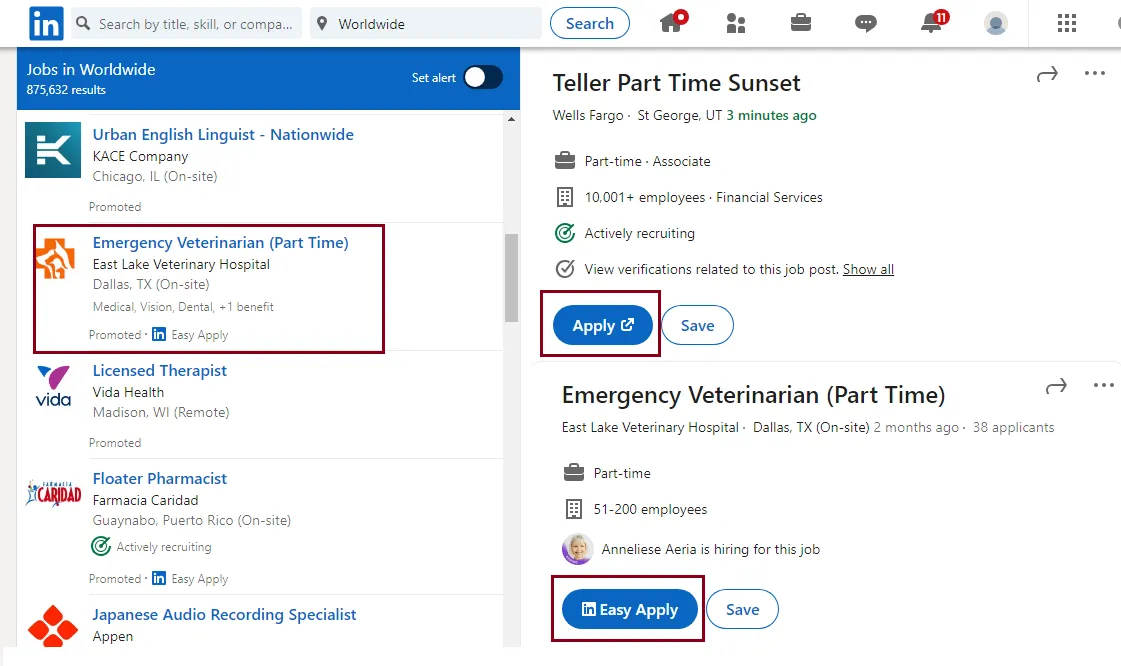Updating your resume on LinkedIn may seem daunting, but it’s quite straightforward when you break it down into manageable steps. Let’s walk through it together!
- Log In to Your LinkedIn Account: Start by visiting the LinkedIn website or opening the app. Enter your credentials to log in.
- Navigate to Your Profile: Click on your profile picture or the “Me” icon at the top of the homepage. This will take you directly to your profile page.
- Edit Your Profile: On your profile page, look for the “Add profile section” button. Click on it and select “Recommendations” or “Featured” to update your resume-related sections.
- Update Your Experience: Scroll down to the “Experience” section. Click on the pencil icon to edit existing positions or add new ones. Make sure to include your job title, company name, location, and dates of employment.
- Revise Your Skills: Head to the “Skills” section. Add new skills relevant to your current career goals and remove any outdated ones. This helps keep your profile fresh and aligned with your professional journey.
- Review and Save: After making all your changes, take a moment to review your updates. Once you’re satisfied, hit the “Save” button to make your changes live!
And there you go! You’ve successfully updated your resume on LinkedIn. Remember, the key is to keep it current and reflective of your professional growth.
Best Practices for Updating Your Resume
Updating your resume on LinkedIn isn’t just about changing a few words here and there; it’s an opportunity to showcase your professional brand! Here are some best practices to keep in mind:
- Be Honest: Always provide accurate information. Misrepresenting your experience can lead to serious professional consequences.
- Use Keywords: Incorporate industry-relevant keywords to improve your visibility in search results. Think about what hiring managers might look for.
- Keep It Concise: While it’s tempting to include every detail, focus on the most important achievements and responsibilities that highlight your skills.
- Highlight Achievements: Instead of just listing duties, quantify your achievements whenever possible. For example, “Increased sales by 20%” or “Managed a team of 5” can make a significant impact.
- Update Regularly: Make it a habit to update your profile regularly, not just when you’re job hunting. This keeps your information fresh and relevant.
- Check for Errors: Before saving your updates, proofread for spelling and grammatical errors. A polished profile reflects professionalism.
By following these best practices, you’ll ensure that your LinkedIn resume not only represents your current qualifications but also stands out to potential employers!
Also Read This: How to Get Freepik Premium Cookies: Is It Possible?
Common Mistakes to Avoid When Updating Your LinkedIn Resume
Updating your LinkedIn resume is an important part of your professional journey, but there are some common pitfalls you should be aware of. Avoiding these mistakes can make a significant difference in how potential employers perceive you.
- Ignoring Keywords: Many employers use Applicant Tracking Systems (ATS) to filter candidates. If you don't include relevant keywords from your industry, you may be overlooked.
- Outdated Information: Ensure that your current job title, responsibilities, and achievements are up to date. An outdated profile can mislead potential employers and hurt your chances.
- Neglecting the Summary Section: Your summary is your personal elevator pitch. Don’t leave it blank or just copy your job descriptions. Instead, use it to showcase your unique value.
- Overloading with Information: While it's essential to provide details, avoid cramming too much information. A concise, focused resume is easier to read and more impactful.
- Not Using a Professional Photo: A professional-looking photo creates a great first impression. Avoid casual or unprofessional images that may undermine your credibility.
- Failing to Customize for Different Roles: Tailor your LinkedIn resume to reflect the specific roles you’re aiming for. Generic resumes may not resonate with hiring managers.
- Ignoring Recommendations: Recommendations from colleagues or clients can enhance your profile. Don’t hesitate to ask for them and display them prominently.
By steering clear of these common mistakes, you'll position yourself more favorably to catch the attention of recruiters and hiring managers.
Also Read This: Scanning Online with Fortiguard Downloader
How to Highlight Your Achievements and Skills
When it comes to updating your LinkedIn resume, showcasing your achievements and skills is crucial. This is your chance to shine and demonstrate what sets you apart from the rest. Here’s how to effectively highlight them:
- Use Action Words: Start your bullet points with strong action verbs like "achieved," "led," "developed," and "improved." This creates a sense of proactivity and impact.
- Quantify Your Achievements: Numbers speak volumes. Instead of saying you "increased sales," mention that you "increased sales by 30% in six months." This provides concrete evidence of your capabilities.
- Focus on Relevant Skills: Tailor your skills section to include those that are most relevant to your desired job. Use the job descriptions of roles you’re interested in as a guide.
- Incorporate Testimonials: If you’ve received positive feedback from clients or colleagues, consider adding it to your achievements. A short quote can add credibility to your claims.
- Highlight Soft Skills: While hard skills are essential, don’t forget about soft skills like leadership, communication, and teamwork. These are often equally important to employers.
- Create a Visual Portfolio: If applicable, use the Featured section to showcase your work, such as presentations, articles, or projects. Visuals can make a strong impression.
By effectively highlighting your achievements and skills, you’ll create a compelling LinkedIn resume that not only showcases your qualifications but also tells your professional story in a way that captivates potential employers.
Also Read This: Does LinkedIn Have a Resume Builder? A Comprehensive Guide to Creating Your LinkedIn Resume
7. Utilizing LinkedIn Features to Enhance Your Resume
Updating your resume on LinkedIn isn’t just about listing your jobs and skills; it’s also about leveraging the platform’s features to showcase your professional brand effectively. Think of LinkedIn as more than just a digital resume; it’s a space where your professional story can truly come alive.
Here are some key features you can utilize:
- Profile Summary: Your summary is the first thing potential employers will read. Use this section to tell your story. Highlight your career achievements, values, and what sets you apart from others. Make it engaging and personal.
- Skills & Endorsements: Make sure to list relevant skills that reflect your expertise. Encourage your connections to endorse these skills, which adds credibility to your profile.
- Recommendations: Reach out to colleagues or supervisors for recommendations. These testimonials can strongly influence hiring managers and provide social proof of your capabilities.
- Featured Section: Use this area to showcase your work. You can include links to articles, projects, or presentations that demonstrate your skills and accomplishments.
- Projects & Publications: If you’ve worked on any relevant projects or have publications, don’t hesitate to include them. This adds depth to your profile and showcases your expertise in your field.
Remember, a well-rounded LinkedIn profile can serve as an enhanced version of your traditional resume, making it easier for hiring managers to get a comprehensive view of who you are professionally.
8. Conclusion
Updating your resume on LinkedIn is a crucial step in your job-search journey. It’s not just about adding new positions or skills; it’s about creating a narrative that connects your past experiences to your future aspirations. By leveraging LinkedIn's unique features, you can transform your profile into a dynamic representation of your professional life.
Here’s a quick recap of what we discussed:
- Keep it current: Regularly update your profile to reflect your latest experiences and skills.
- Engage with your network: Share updates, articles, or insights to keep your connections engaged.
- Utilize features: Make the most of LinkedIn’s tools like recommendations, endorsements, and the featured section.
When you take the time to effectively update your LinkedIn profile, you’re not just enhancing your resume; you’re also setting yourself up for potential opportunities. So, take that leap—invest in your LinkedIn presence today, and you may just find your dream job waiting for you tomorrow!