Editing your LinkedIn posts after publishing can feel a bit daunting, but it’s a vital skill to master. Whether you’ve made a typo, want to add more information, or simply feel that your post could use a little polish, being able to edit your content can make a significant difference in how your professional network perceives you. In this guide, we'll explore the reasons you might need to edit your posts and how to do it effectively.
Why You Might Need to Edit Your LinkedIn Posts
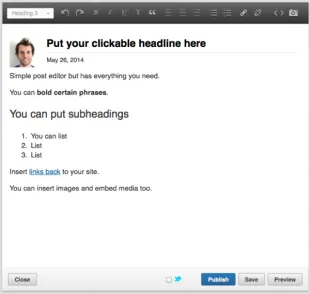
Editing your LinkedIn posts is not just about correcting mistakes; there are several compelling reasons to revisit your content even after hitting that "Publish" button. Here are some of the most common scenarios:
- Typographical Errors: We all make mistakes! A simple typo can distract from your message or, worse, make you look unprofessional. Quick edits can help maintain your credibility.
- Updating Information: Sometimes, your post might contain outdated information. Whether it's a statistic, a fact, or a trend, keeping your content current is essential for relevance.
- Clarifying Your Message: After publishing, you might realize that your initial message wasn’t as clear as you intended. A little clarity can go a long way in engaging your audience.
- Adding New Insights: As you gather more thoughts or insights, you may want to enrich your post with additional information that enhances your original message.
- Engaging with Comments: If your post has generated discussions, you might want to tweak your content to reflect some points raised by commenters or to address their questions directly.
In short, the ability to edit your LinkedIn posts empowers you to communicate more effectively and maintain a polished professional image. Don’t hesitate to make those changes when necessary!
Also Read This: Canva Adding Image to Canvas
Steps to Edit Your LinkedIn Post
Editing your LinkedIn post is a straightforward process, and it’s great that you want to refine your content! Here are the steps you need to follow to edit your LinkedIn post:
- Log into Your Account: Start by logging into your LinkedIn account. Make sure you are using the correct credentials to access your profile.
- Go to Your Profile: Once you’re logged in, navigate to your profile by clicking on your profile picture or the “Me” icon at the top right corner.
- Find Your Post: Scroll down to the “Activity” section of your profile. Here, you’ll see all your recent posts, comments, and interactions. Click on “See All” to view your entire post history.
- Select the Post to Edit: Find the post you want to edit. Hover over the post, and you’ll see three dots (•••) appear at the top right corner of the post.
- Click on the Edit Option: Click on the three dots, and a dropdown menu will appear. From this menu, select “Edit post.”
- Make Your Edits: Now you can edit the text of your post. Feel free to adjust any typos, add new information, or even change the post's tone if needed.
- Save Your Changes: Once you’re satisfied with your edits, click the “Save” button. Your post will now reflect the changes you’ve made!
And there you go! Editing your LinkedIn post is as easy as that.
Also Read This: How to Successfully Repost on LinkedIn
Tips for Effective Post Editing
Editing is an essential part of creating a compelling LinkedIn post. Here are some handy tips to ensure your edits are effective and engaging:
- Keep It Concise: LinkedIn users often skim through posts, so keep your edits concise and to the point. Aim for clarity!
- Use Bullet Points: If you have a lot of information, consider using bullet points or numbered lists. This makes the content easier to digest.
- Check for Grammar and Spelling: Always proofread your text. Simple grammar and spelling mistakes can undermine your professionalism.
- Maintain Your Voice: Ensure that your edits stay true to your tone and personal voice. Authenticity is key on platforms like LinkedIn.
- Engage with Visuals: If applicable, consider adding images, videos, or links to enhance your post and make it more visually appealing.
- Consider the Timing: If your post is time-sensitive, make sure to edit it promptly. You want your content to be relevant to your audience!
Editing your posts can significantly boost engagement and make your content more impactful. Happy editing!
Also Read This: How to Get Featured on Behance Best Practices for Gaining Exposure
Common Mistakes to Avoid When Editing
Editing your LinkedIn posts can be a bit tricky, especially if you’re not familiar with the platform’s features. Here are some common pitfalls to watch out for:
- Ignoring Formatting: One of the biggest mistakes is neglecting the formatting of your post. Proper spacing, bullet points, and bold text can make your content more readable. Always preview your edits to see how they’ll appear to your audience.
- Over-editing: While it’s important to polish your post, over-editing can strip away your authentic voice. Make sure your personality shines through, even after you tweak your words.
- Failing to Update Tags: If your post includes hashtags or mentions, ensure they remain relevant after your edits. An outdated hashtag can lead to less visibility, while removing a mention might upset someone you’re connected with.
- Not Checking for Typos: Spelling and grammatical errors can undermine your credibility. Always double-check your post for any mistakes before hitting save.
- Neglecting Engagement: After editing, don’t forget to engage with your audience. If your post generates comments or questions, respond promptly to keep the conversation going.
By avoiding these common mistakes, you can ensure your LinkedIn posts not only look professional but also resonate with your audience.
Conclusion
Editing your LinkedIn posts after publishing isn’t just about fixing typos or changing a few words; it’s an opportunity to enhance your message and engage more effectively with your audience. Remember, your LinkedIn presence is a reflection of your professional brand, so take the time to make your posts as impactful as possible.
Here’s a quick recap of the key points:
- Use the platform’s editing features wisely to maintain the integrity of your original message.
- Be mindful of common mistakes that can detract from your post’s effectiveness.
- Stay authentic and true to your voice while making necessary adjustments.
With these strategies, you’ll not only improve your current posts but also sharpen your skills for future content. So go ahead, edit away, and let your LinkedIn profile shine!