Editing your posts on LinkedIn can feel a bit daunting, especially if you're new to the platform. But don’t worry, it's a straightforward process! Whether you made a typo, want to update information, or simply wish to improve your content, knowing how to edit your LinkedIn posts can help you maintain a polished online presence. Let’s dive into why editing your posts is important and how you can do it seamlessly!
Why Edit Your LinkedIn Posts?
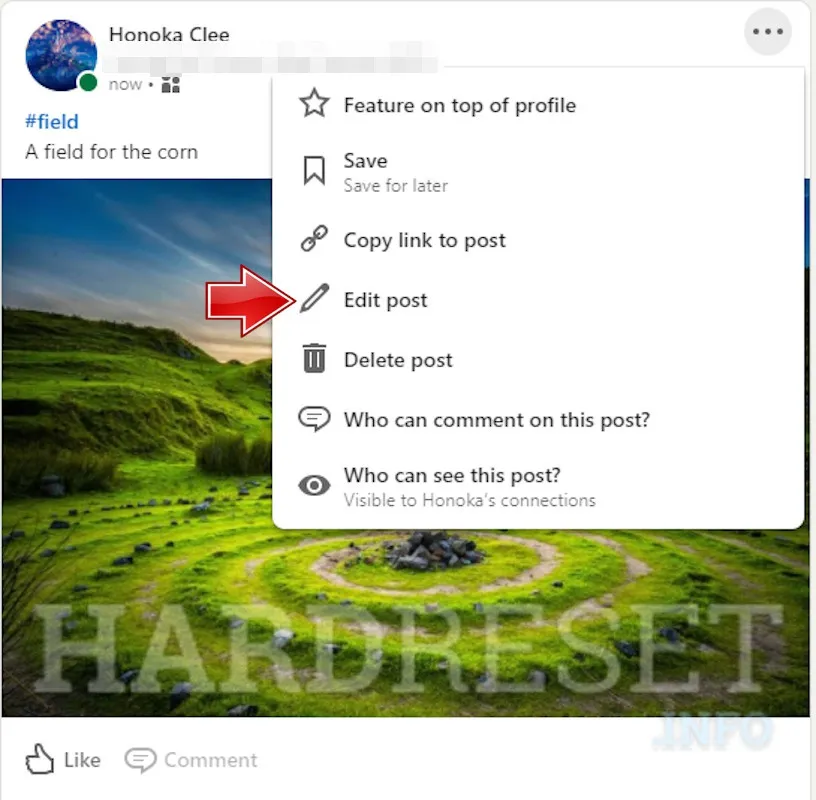
Editing your LinkedIn posts is essential for various reasons, and understanding these can help you enhance your professional image. Here are some key reasons why you should consider editing your posts:
- Correcting Mistakes: Everyone makes mistakes! Whether it’s a spelling error, grammatical mishap, or incorrect information, editing allows you to fix these issues and present your best self.
- Updating Information: The professional world is ever-changing. If you need to update a statistic, add a new achievement, or revise a project detail, editing your post ensures that your audience receives the most accurate information.
- Enhancing Clarity: Sometimes a post might not convey your thoughts clearly. By editing, you can rephrase sentences, improve structure, and make your message more digestible for readers.
- Engaging Your Audience: If you notice that your post isn’t getting the engagement you hoped for, editing it with a more compelling call-to-action or a catchy headline can attract more attention.
- Maintaining Professionalism: Your LinkedIn profile is a reflection of your professional persona. Regularly editing your posts helps maintain a level of professionalism that can impress potential employers or clients.
In summary, editing your LinkedIn posts is not just about fixing mistakes; it’s about ensuring your content is engaging, accurate, and reflective of your professional brand. So, don't hesitate to make those changes!
Also Read This: How to Revert to the Classic YouTube Layout
Steps to Edit a Post on LinkedIn

Editing a post on LinkedIn is a straightforward process, and it can help you refine your message, correct mistakes, or update information. Here’s how to do it:
- Log into Your Account: Start by logging into your LinkedIn account. Make sure you're on the homepage where you can see your feed.
- Find Your Post: Scroll down your feed or go to your profile to locate the post you want to edit. It's usually easier to find it on your profile if you’ve made several posts.
- Click on the Three Dots: Once you’ve found your post, look for the three dots (•••) located at the upper right corner of the post. Click on these dots to open a dropdown menu.
- Select “Edit Post”: In the dropdown menu, you’ll see an option that says “Edit Post.” Click on it, and this will allow you to make changes to your original content.
- Make Your Edits: You can now change the text, add hashtags, or even upload a new image if necessary. Take your time to ensure everything looks just right.
- Save Changes: After you’re satisfied with your edits, look for the “Save” button usually located at the bottom of the edit window. Click it to apply your changes.
And that’s it! Your post is now updated, and it will reflect these changes on your profile and in your network’s feed.
Also Read This: Understanding Adobe Stock Images Pricing for Photos Videos and Other Assets
Tips for Effective Editing
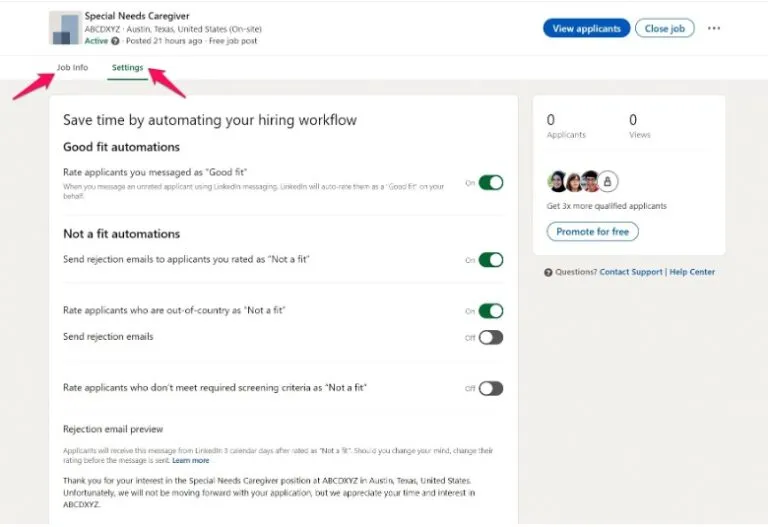
Editing your LinkedIn posts is not just about fixing typos; it’s also about enhancing clarity and engagement. Here are some tips to make your edits more effective:
- Keep it Concise: Aim for brevity. Shorter posts are often more engaging. Try to get to the point quickly and avoid unnecessary jargon.
- Use Bullet Points: When sharing tips or lists, bullet points can help break down information. This makes it easier for your audience to digest.
- Engage Your Audience: Ask questions or include calls to action. Inviting comments or shares can significantly boost engagement.
- Double-Check Your Grammar: Typos can undermine your professionalism. Use tools like Grammarly to help you catch any mistakes before posting.
- Incorporate Visuals: If you can, include images or videos. Visual content can enhance your message and make it more appealing.
- Stay Relevant: Make sure your post aligns with current trends in your industry. This keeps your content fresh and relevant to your audience.
By keeping these tips in mind, you’ll not only improve your posts but also enhance your professional presence on LinkedIn.
Also Read This: Create Nikah Nama Designs with Canva Nikah Nama Template
Common Issues When Editing Posts
Editing a post on LinkedIn seems simple, right? However, there are some common issues that users encounter that can make the process a bit tricky. Let’s dive into these challenges so you can navigate them like a pro!
- Loss of Engagement: One common concern is that when you edit a post, you might lose the likes and comments it initially received. While LinkedIn tries to retain the engagement metrics, sometimes it can be affected, which can be frustrating if you’ve put in the effort to create a great post.
- Formatting Issues: After editing, your post may not look the way you intended. LinkedIn’s formatting options are somewhat limited, so if you're trying to add bullet points or change the text style, it might not appear as expected. Always preview your post to ensure it maintains its intended look.
- Timing Delays: Sometimes, it can take a few moments for your changes to reflect. If you’re in a hurry and keep refreshing the page, you might think your edits didn’t save. Be patient and allow LinkedIn a moment to process the changes.
- Editing Limitations: There are some things you can’t edit after posting, such as the original post date and the visibility settings. If you need to change those, you might have to delete the post entirely and start over.
- Notification Confusion: When you edit a post, it doesn’t notify your connections like a new post would. If you’re hoping to get more eyes on your edited content, you may need to share it again or promote it in another way.
Being aware of these common issues can help you manage your LinkedIn posts more effectively. Remember, editing is a tool to refine your message, but it comes with its own set of quirks!
Conclusion
Editing a post on LinkedIn is a crucial skill that can significantly enhance your professional presence. Whether you're correcting a typo, updating information, or improving your message's clarity, knowing how to navigate the editing process is essential.
To recap:
- Always double-check your content before hitting that save button. Mistakes happen, but a quick review can save you from future edits.
- Be mindful of the common issues that can arise, such as formatting challenges and potential loss of engagement.
- If you're making significant changes, consider the impact on your audience and think about how you might want to promote your edited post to ensure it reaches the right people.
Ultimately, LinkedIn is a powerful platform for professional networking and sharing insights. By mastering the art of editing your posts, you can keep your content polished and relevant. So, the next time you have something to share, feel confident in your ability to make it shine! Happy posting!