Downloading photos from Alamy can be a straightforward process if you understand the platform's licensing options and procedures. Alamy is a massive stock photo agency known for its extensive collection of high-quality images. However, to use these images legally, it's crucial to know how to navigate their licensing agreements. In this guide, we will explore the various licensing options available on
Understanding Alamy's Licensing Options

When it comes to using images from Alamy, understanding the different licensing options available is key to making the right choice for your needs. Alamy provides a range of licensing agreements tailored for various uses, from commercial projects to personal blogs. Here’s a breakdown of the primary options:
- Royalty-Free (RF): This is one of the most popular licensing options. With RF images, you pay a one-time fee and can use the image multiple times without additional costs. However, it's important to check the specific terms, as some RF licenses may have restrictions on usage in certain contexts.
- Rights Managed (RM): This option is more specialized. RM images are priced based on their intended use, meaning you’ll pay depending on how, where, and for how long you plan to use the image. This can be beneficial if you need exclusive rights to a specific image for a particular project.
- Editorial Use Only: Some images are tagged for editorial use only, meaning they can’t be used for commercial purposes. These are typically newsworthy images, and if you plan to use them in a non-editorial context, you risk infringing on copyright.
- Extended Licenses: If your project requires more extensive usage rights than what is provided under standard licenses, Alamy offers extended licenses that allow for greater flexibility. These may include higher print runs or the right to use the images in merchandise.
In summary, it's essential to choose the right license based on your project's specific needs. Always read the terms associated with each image, as they may vary. By doing so, you can ensure that you're using Alamy's resources legally and efficiently.
Also Read This: Is River on YouTube Male or Female
3. Creating an Alamy Account
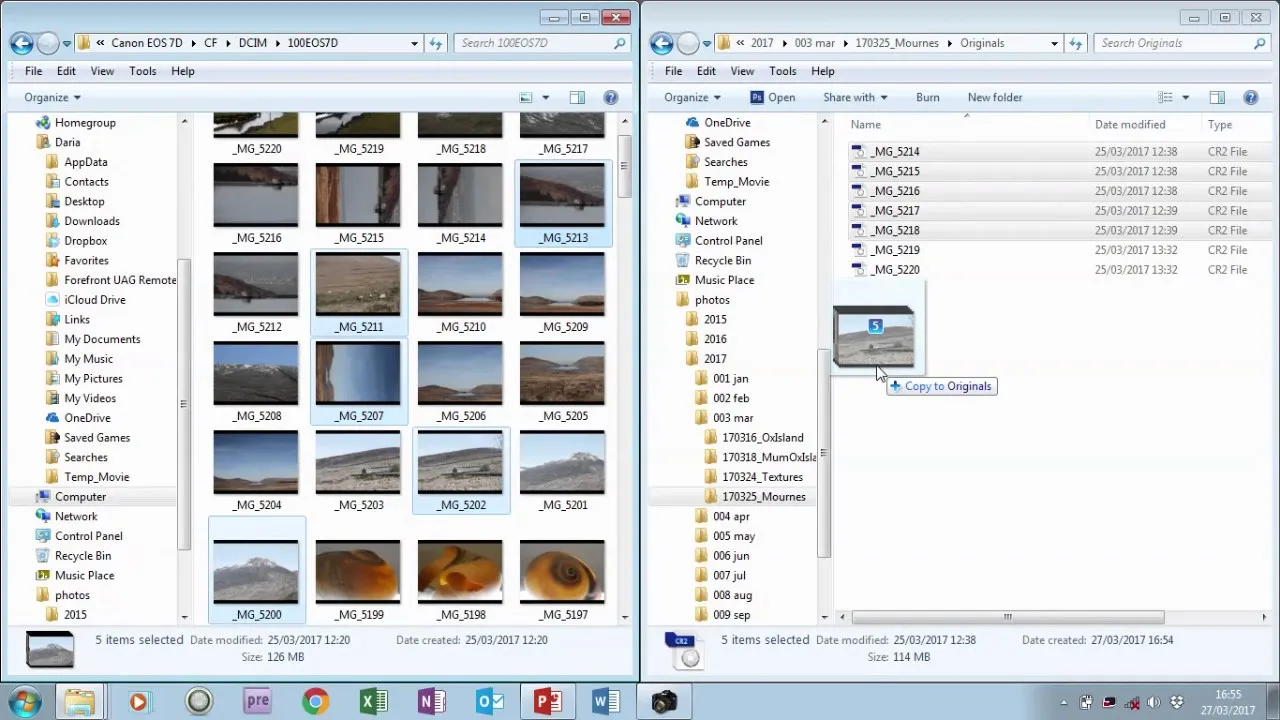
Creating an Alamy account is a straightforward process that opens doors to a treasure trove of high-quality images. Whether you’re a professional designer, a blogger, or just someone looking for stunning visuals, having an account is essential. Here’s how you can set one up:
- Visit the Alamy Website: Start by navigating to the Alamy website. You’ll find the “Sign Up” button prominently displayed on the homepage.
- Fill Out the Registration Form: Click on the “Sign Up” button, and you’ll be prompted to fill out a registration form. You’ll need to provide your email address, create a password, and possibly fill in some additional details like your name and location.
- Verify Your Email: After submitting the form, check your email for a verification link. Click on it to confirm your account and activate it.
- Complete Your Profile: Once your account is activated, it’s a good idea to complete your profile. This may include adding a profile picture, setting preferences, and specifying how you plan to use the images.
And voilà! You’re now part of the Alamy community, ready to explore and download beautiful images legally. Just remember to adhere to their licensing agreements whenever you download a photo.
Also Read This: Transfer Templates to Google Slides with Canva How to Transfer Template to Google Slides
4. Searching for Photos on Alamy

Once you have your Alamy account set up, it’s time to dive into searching for photos. Alamy boasts a vast library, so knowing how to navigate it efficiently can save you a lot of time. Here are some tips:
- Use the Search Bar: At the top of the homepage, you’ll find a search bar. Type in keywords related to the images you need. Be specific—if you’re looking for “sunset over the mountains,” type exactly that.
- Filter Your Results: After hitting search, utilize the filters on the left side of the page. You can narrow down results by image type, orientation, color, and even the size of the images.
- Explore Categories: If you’re not sure what you’re looking for, browse through categories. Alamy organizes images into various sections, making it easier to find inspiration.
- Check Licensing Options: Always pay attention to the licensing options available for each photo. Ensure that you choose images that fit your intended usage, whether it’s commercial or editorial.
By using these strategies, you can efficiently sift through Alamy’s extensive collection and find the perfect images that meet your needs. Happy searching!
Also Read This: Understanding Programmatic Advertising on Dailymotion
5. Selecting the Right License for Your Needs

When it comes to downloading photos from Alamy, selecting the right license is crucial for ensuring that you’re using the images legally and appropriately. Alamy offers a variety of licensing options, each designed to meet different needs and uses. Here’s a quick breakdown of the most common licenses:
- Royalty-Free (RF): This license allows you to use the image multiple times without paying additional fees. Once you purchase it, you can use it for various projects, but keep in mind there may still be restrictions on resale or distribution.
- Rights Managed (RM): This license is more tailored and specific. It allows you to use the image for a particular project, for a specific duration, and within a certain geographic area. This option might be a bit more costly, but it offers greater control over how the image is used.
- Editorial Use Only: If your project is journalistic, educational, or non-commercial, this license could be the right fit. It allows you to use the photo in contexts such as articles or blogs but prohibits commercial use.
Before making a selection, consider the following:
- What is the purpose of the image?
- How long do you intend to use it?
- Are there any geographical restrictions?
By answering these questions, you can better determine which license suits your needs, ensuring that you stay compliant with Alamy's terms and conditions while making the most of their extensive photo library.
Also Read This: Can You Download from iStock for Free
6. Downloading Photos Step by Step
Once you've selected the perfect photo and ensured you have the right license, downloading it from Alamy is a straightforward process. Here’s a step-by-step guide to help you navigate this smoothly:
- Log In to Your Account: Go to the Alamy website and log in to your account. If you don’t have one, you’ll need to create an account to proceed.
- Search for Photos: Use the search bar to find the images you’re interested in. You can use keywords, categories, or filters to narrow down your options.
- Select Your Image: Once you find an image you like, click on it to view the details. Here, you can choose the license type and size based on your needs.
- Add to Cart: If you’re satisfied, add the image to your cart. You can continue browsing and adding more images if needed.
- Checkout: When you’re ready, navigate to your cart and proceed to checkout. Make sure to review your license selections at this stage.
- Download the Image: After completing your purchase, you’ll receive a link to download the image. Click the link, and save the file to your desired location on your device.
And there you have it! Downloading photos from Alamy can be quick and easy if you follow these steps. Just remember to keep your license details handy for future reference!
Also Read This: How to Change Your LinkedIn Email Address
7. Tips for Efficient Photo Management
Managing your photos efficiently can save you a lot of time and hassle in the long run. Whether you're downloading images for a project or organizing your personal collection, having a solid system in place is crucial. Here are some tips to help you streamline your photo management process:
- Organize by Folders: Create a clear folder structure on your computer or cloud storage. You might want to organize by date, project, or theme. This way, you can quickly find what you need without rummaging through endless files.
- Use Descriptive File Names: Rename your downloaded photos with meaningful titles. Instead of the default names like "IMG_1234," consider something like "2023_Summer_Vacation_Beach.jpg." This makes it easier to locate specific images later on.
- Utilize Tags and Metadata: If your photo management software allows it, add tags or metadata to your images. Tags can include keywords related to the photo's content, making it easier to search and retrieve images.
- Regular Backup: Always back up your photos! Consider using external hard drives and cloud services for redundancy. This ensures that you won’t lose precious memories or important project images.
- Review and Delete: Periodically review your photo collection and delete any duplicates or images that no longer serve a purpose. This will keep your library lean and easier to navigate.
- Consider Photo Management Software: Using dedicated software can greatly enhance your photo organization. Programs like Adobe Lightroom or Google Photos offer tools for sorting, editing, and managing your images efficiently.
By implementing these simple tips, you'll find that managing your photo collection becomes a breeze, allowing you to focus more on creativity and less on chaos!
8. Conclusion
Downloading photos from Alamy legally and efficiently can seem daunting at first, but with the right approach, it’s quite manageable. By understanding the licensing agreements, following proper downloading procedures, and utilizing effective photo management strategies, you can elevate your creative projects without the stress of copyright infringement.
Remember, the key elements to consider are:
- Choose the Right License: Always ensure that the images you choose align with your intended use, whether it’s for personal or commercial purposes.
- Use Download Options Wisely: Make use of Alamy’s various download options tailored to your needs, ensuring you get the best quality available.
- Stay Organized: Implementing a structured approach to managing your downloaded photos can drastically improve your workflow.
With these points in mind, you’re set to explore the vast collection of stunning imagery that Alamy offers. So go ahead, download those photos, and let your creativity shine! Happy downloading!