Introduction
Videos have become an integral part of our daily lives, from entertainment to education and marketing. However, sometimes you may come across a video that you want to watch later or share with others, but the website doesn't provide an option to download it. In such situations, knowing how to download high-quality videos from any website for free can be extremely useful.
In this article, we'll provide you with step-by-step instructions on how to download videos from websites using different methods, as well as discuss the legal considerations involved in downloading videos. Whether you want to save a video for offline viewing or use it for your own content creation, this guide will help you do so in a safe and legal manner.
Also Read This: Steps to Become a Contributor at Getty Images
Understanding Video Formats and Quality
Before we dive into the various methods for downloading videos from websites, it's important to understand the different types of video formats and quality.
Video Formats:
There are several video formats available, including MP4, AVI, FLV, WMV, and more. Different websites may use different video formats, and some may only support certain formats for downloading. It's important to ensure that you select the right video format that is compatible with your device or video player.
Video Quality:
Video quality is an important factor when it comes to the viewing experience. The higher the video quality, the clearer and sharper the video will appear. Video quality is typically measured in pixels and represented as a resolution, such as 720p or 1080p. Higher resolutions such as 4K offer even better clarity and detail, but may require more storage space and processing power.
When downloading videos from websites, it's important to consider the video format and quality to ensure that you download a file that is compatible with your device and meets your quality expectations. It's also important to note that downloading videos in high quality may require more time and data.
[caption id="attachment_182572" align="alignnone" width="2000"]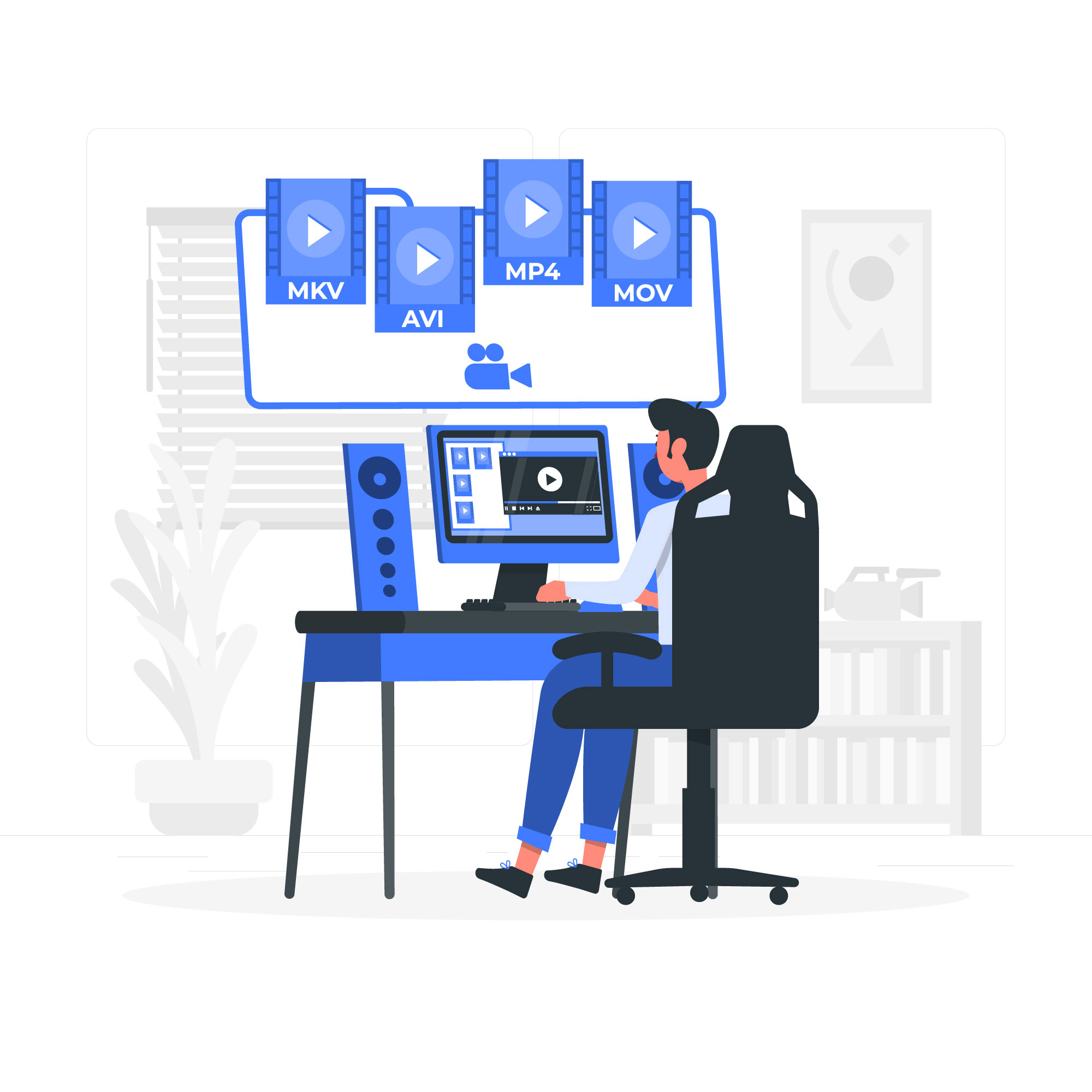 Understanding Video Formats and Quality[/caption]
Understanding Video Formats and Quality[/caption]
Also Read This: Scrubbing Frames in YouTube Videos for the Perfect Snapshot
Legal Considerations
Downloading videos from websites can be a legal grey area, and it's important to understand the potential risks and consequences before proceeding.
Copyright Infringement:
Many videos available on the internet are protected by copyright law, which means that copying or distributing them without permission is illegal. Downloading copyrighted videos without permission can result in legal action and penalties.
Terms of Service:
Some websites may have terms of service that prohibit downloading or using their content for anything other than personal use. Violating these terms can result in account suspension or legal action.
Malware and Viruses:
Downloading videos from unknown or untrustworthy sources can pose a risk to your device and personal information. Some video downloaders may contain malware or viruses that can harm your device or steal your personal data.
To ensure that you are downloading videos legally and safely, it's important to use trusted sources and abide by copyright laws and terms of service. Some websites may offer licensing options for using their content, or you can consider creating your own original content to avoid legal issues. Additionally, using reputable antivirus software can help protect your device from malware and viruses.
[caption id="attachment_182573" align="alignnone" width="2560"] Legal Considerations[/caption]
Legal Considerations[/caption]
Also Read This: Pause and Reflect: Temporarily Halt Your Shopify Store
How to Download Videos from Websites for Free
There are several methods for downloading videos from websites for free, each with its own advantages and limitations. Here are some of the most common methods:
Using a Video Downloader:
Video downloader software or browser extensions allow you to download videos from websites by copying and pasting the URL of the video into the downloader. Some popular video downloader tools include IMGPANDA Social Downloaders, 4K Video Downloader, Freemake Video Downloader, and Video DownloadHelper.
Using a Screen Recorder:
Screen recorders allow you to record videos directly from your screen as you play them on a website. This method can be useful if a video is not available for download or if you want to capture live streams. Some popular screen recorder tools include OBS Studio, Camtasia, and Screencast-O-Matic.
Using a Mobile App:
Some mobile apps allow you to download videos from websites directly to your device. Popular apps include VidMate, TubeMate, and Snaptube. However, it's important to ensure that the app is safe and reputable before downloading it.
Using a Browser Trick:
Some browsers such as Chrome and Firefox allow you to download videos by accessing the page source code and finding the video file URL. However, this method can be more complex and time-consuming.
It's important to remember that downloading videos from websites without permission may violate copyright laws and terms of service, so make sure to use these methods responsibly and legally.
Also Read This: How to Download Dailymotion Videos with Subtitles Easily
Troubleshooting
While downloading videos from websites can be straightforward, there are some common issues that may arise. Here are some troubleshooting tips for the most common problems:
Video Download Fails:
If your video download fails, there are several possible reasons. One common issue is that the website may have changed its video format or location, making it unavailable for download. In this case, you may need to try a different video downloader or method. Another common issue is that your internet connection may be unstable or slow, causing the download to fail. Try restarting your device or router and checking your internet connection.
Video Quality is Poor:
If the downloaded video quality is poor or lower than expected, there are several possible reasons. One is that the video was originally uploaded in low quality, so downloading it in high quality may not be possible. Another possibility is that the video downloader or method you used compressed the video, resulting in lower quality. In this case, try using a different video downloader or method, or adjusting the settings to download the video in its original quality.
Video is Blocked or Restricted:
If the video you want to download is blocked or restricted due to copyright or other legal issues, downloading it may not be possible without violating the law or terms of service. In this case, consider finding alternative videos that are available for download or creating your own content.
By following these troubleshooting tips, you can overcome common issues and successfully download videos from websites for free.
[caption id="attachment_182575" align="alignnone" width="2560"]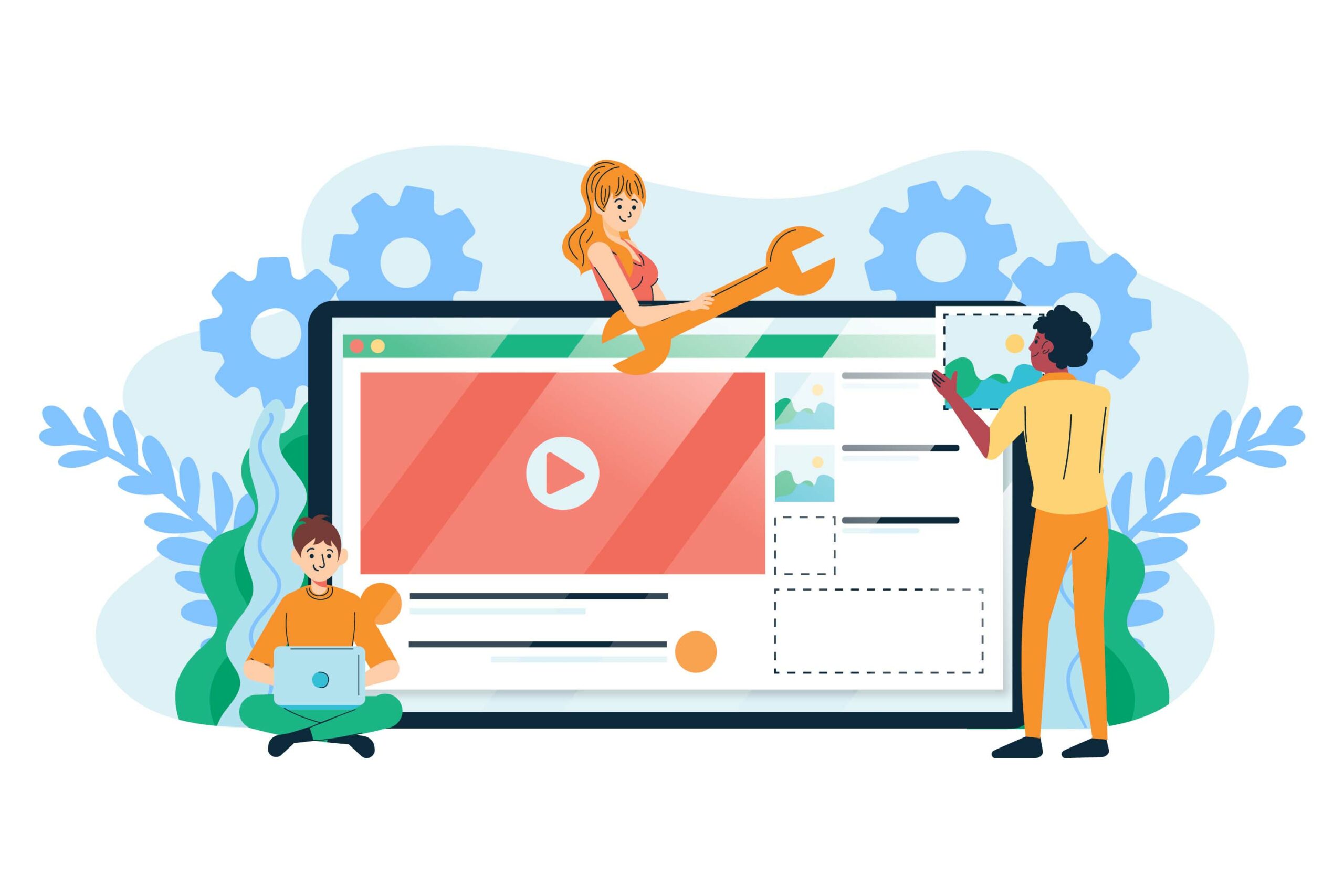 How to Download Videos from Websites for Free[/caption]
How to Download Videos from Websites for Free[/caption]
Also Read This: Getting Started with Alamy for Your Photography Needs
Pros & Cons
| Pros | Cons |
|---|---|
| Allows you to access videos offline | May violate copyright laws and terms of service |
| Enables you to watch videos without internet connection | May expose your device to malware or viruses |
| Can be useful for educational or research purposes | May result in poor video quality or incomplete downloads |
| Allows you to save data by avoiding streaming videos repeatedly | May require complex or time-consuming methods |
"Downloading high-quality videos from websites for free can be a useful way to access and watch videos offline, save data, and use videos for educational or research purposes."
Also Read This: What Happened to The CW on YouTube TV
Conclusion
In conclusion, downloading high-quality videos from websites for free can be a useful way to access and watch videos offline, save data, and use videos for educational or research purposes. However, it's important to consider legal and ethical implications, as downloading videos without permission may violate copyright laws and terms of service.
By using the methods and troubleshooting tips discussed in this article responsibly and legally, you can successfully download videos from websites for free and enjoy them offline.
FAQs
Is it legal to download videos from websites for free?
Downloading videos from websites without permission may violate copyright laws and terms of service. It's important to check the website's policies and obtain permission before downloading any content.
What are some methods for downloading videos from websites for free?
There are several methods for downloading videos from websites for free, including using browser extensions, online video downloaders, and screen recording software.
How can I ensure the video quality is high when downloading videos?
To ensure the video quality is high, try downloading the video in its original quality, using a reliable video downloader or method, and avoiding compression or file conversion.
What should I do if I encounter problems while downloading videos from websites?
If you encounter problems while downloading videos from websites, try troubleshooting common issues such as unstable internet connection, unavailable video formats, or blocked or restricted content. If the issue persists, try using a different video downloader or method.
