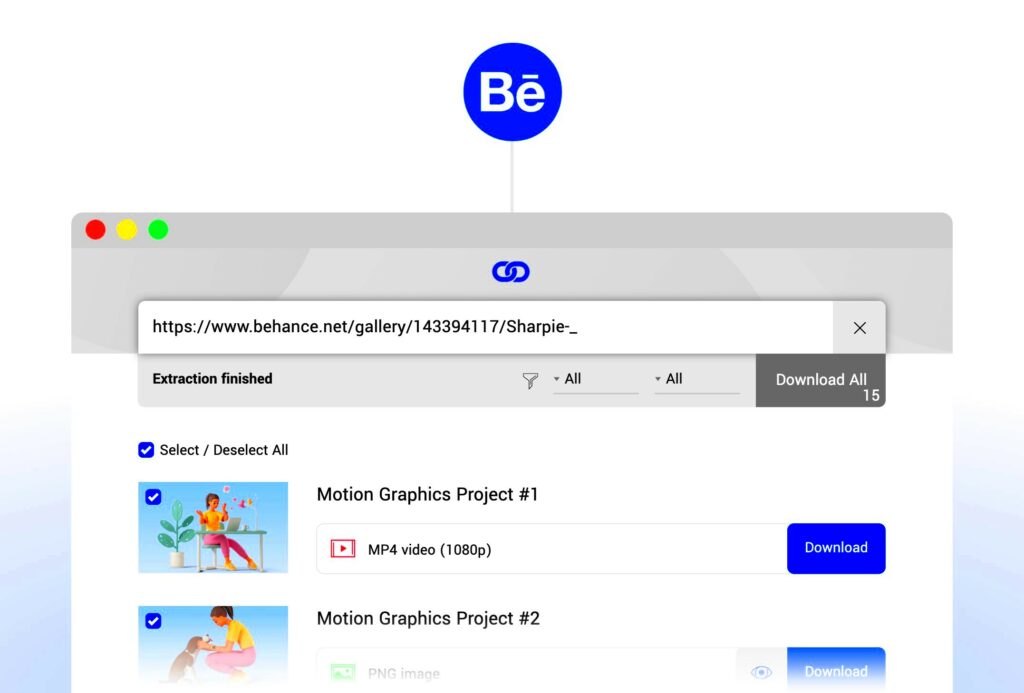Warning: Undefined array key 5 in /home/imgpanda.com/public_html/wp-content/themes/astra/template-parts/single/single-layout.php on line 176
Warning: Trying to access array offset on value of type null in /home/imgpanda.com/public_html/wp-content/themes/astra/template-parts/single/single-layout.php on line 179
Downloading projects from Behance can be an exhilarating experience, particularly for artists seeking to collect ideas or reference resources. I recall the moment I came across a breathtaking design project on Behance. I was keen to store it for future use but was clueless about how to do so. This incident made me realize that being aware of the steps can enrich your creative journey. In this article I will guide you through the process making it a breeze.
Understanding the Behance Platform
Behance is an online platform that highlights the artistic creations of individuals such as artists, designers and other creative minds worldwide. It functions as a platform where users can showcase their work and engage with like minded individuals. The site offers a range of categories like design, photography, illustration and more. Here are a few reasons why it's important to grasp the significance of Behance.
- Networking Opportunities: Behance allows you to connect with like-minded individuals, which can lead to collaborations and friendships.
- Inspiration Galore: Browsing through different projects can ignite your creativity and provide new ideas for your work.
- Showcase Your Work: You can also create your own portfolio to showcase your talents to potential clients.
Having spent a lot of time browsing through the projects on Behance I can say that the platform has a knack for sparking inspiration and drive. The range of styles and innovative ideas showcased is genuinely impressive.
Also Read This: How to Get Verified on Telegram
Steps to Download a Project from Behance
Now let's dive into the details of downloading projects. Although Behance doesn't offer a button for direct downloads there are ways to preserve the content that resonates with you. Here's a walkthrough on how to do it step by step.
- Open the Project: Navigate to the Behance project you wish to download.
- Right-Click: On the images or content, right-click and select "Open Image in New Tab" for the best quality.
- Save the Image: Once the image is open, right-click again and choose "Save Image As" to download it to your device.
If you want to download an entire project, consider using third-party tools or browser extensions specifically designed for this purpose. Tools like Behance Downloader can make this process seamless.
Here’s a quick table summarizing the steps:
| Step | Action |
|---|---|
| 1 | Open the desired Behance project. |
| 2 | Right-click on the images. |
| 3 | Select "Open Image in New Tab." |
| 4 | Choose "Save Image As" to download. |
By following these steps you can quickly save your projects on your device. As a creative having quick access to sources of inspiration can be highly valuable and I genuinely hope this proves to be as helpful for you as it has been for me!
Also Read This: How to Create a YouTube Subscribe Link for Your Channel
Using Third-Party Tools for Downloads
At times snagging a project from Behance can feel like playing a game of hide and seek. You stumble upon a project that captures your heart but the journey to save it isn't exactly seamless. This is where tools come into the picture. Throughout the years I've dabbled with different downloaders and I must say they can be real lifesavers! These handy tools not make the downloading process smoother but they often support downloads too which comes in handy on those days when creativity hits you all at once.
Here are a few commonly used tools from third parties that you might find helpful.
- Behance Downloader: This tool allows you to download entire projects with just a click. It’s user-friendly and saves you from the hassle of downloading images one by one.
- Download Behance Projects: Another great option, this extension integrates with your browser and adds a download button directly to Behance projects.
- JDownloader: If you’re looking for something more versatile, JDownloader can handle various platforms, including Behance. It’s a bit technical but worth the effort.
When using these tools be mindful of the rights of artists. Always acknowledge contributions and if you intend to use someone’s work for commercial purposes consider contacting the creator. This considerate mindset nurtures a collaborative artistic community, which is something I hold dear.
Also Read This: Understanding Shutterstock Pricing: Your Guide to Cost-Effective Solutions
Common Issues While Downloading Projects
Downloading projects can be a process but there are some bumps along the way. I’ve encountered my share of challenges and it can be quite exasperating. Let’s explore some issues that come up frequently and how to address them.
- Images Not Loading: Sometimes, images might not load properly, especially if the internet connection is weak. Refreshing the page usually helps.
- Download Button Missing: If you’re using a third-party tool and the download button doesn’t appear, try refreshing your browser or reinstalling the tool.
- File Format Issues: Occasionally, downloaded images may not be in the desired format. Consider using image converters if you need a specific format.
- Slow Downloads: If downloads are slow, check your internet speed. A stable connection can make a world of difference.
Dealing with these challenges taught me the value of staying patient and being persistent. Also keep in mind that troubleshooting is just part of the journey; it’s what helps us improve in our skills!
Also Read This: How to Test Fortiguard Downloader Connectivity
Best Practices for Downloading and Using Projects
Having a wealth of designs and ideas readily available is amazing, but the way you manage that material is equally important. Here are some tips I’ve gathered throughout my artistic path.
- Organize Your Downloads: Create folders for different categories of work. This makes it easier to find inspiration when you need it.
- Credit Creators: If you share or use any downloaded content, always give credit to the original creator. It’s a small gesture that goes a long way.
- Use for Inspiration: Instead of copying, use downloaded projects as inspiration for your unique creations. This approach helps in maintaining your artistic voice.
- Check License Agreements: Some projects may have specific usage rights. Always check the licensing information to avoid any legal issues.
As someone who loves to create I believe that these habits not only support an approach but also enrich my own creations. Drawing inspiration from others while acknowledging their contributions fosters a creative flow that brings advantages to all involved.
Also Read This: How to Access and Review Your Resume on LinkedIn
FAQs About Downloading Projects from Behance
While exploring Behance I noticed that a lot of artists had the same queries when it came to downloading projects. So here are some common questions and the insights I’ve picked up along the way.
- Can I download any project from Behance?
Not all projects are downloadable. Some artists choose to restrict downloads to protect their work. Always check for any download options provided by the creator. - Is it legal to download projects for personal use?
Generally, downloading for personal inspiration is acceptable, but it’s crucial to respect the creator's rights. Always give credit if you share or use their work publicly. - What if I encounter a project I can't download?
If you can’t download a project directly, consider reaching out to the creator. They might be willing to share their work with you or guide you on how to use it. - Are there any recommended tools for downloading?
Yes, tools like Behance Downloader and browser extensions are quite helpful. Just remember to use them responsibly and ethically. - Can I use downloaded images in my commercial projects?
Using downloaded images for commercial purposes usually requires permission from the creator. Always check the licensing terms before proceeding.
These frequently asked questions cover the issues I’ve encountered and dealt with while using Behance. Familiarizing yourself with the details not only helps you save time but also ensures that you use the platform in a respectful and creative manner.
Conclusion on Downloading Projects from Behance
Bringing in projects from Behance opens up a realm of inspiration and ingenuity where you can engage with a lively community of artists. By upholding standards and valuing the rights of creators you can enhance your own creations while paying tribute to the efforts of others. So whether you're seeking ideas for your upcoming design or simply wish to appreciate the brilliance of fellow creators keep in mind that the adventure of discovery and artistic expression is always worthwhile!