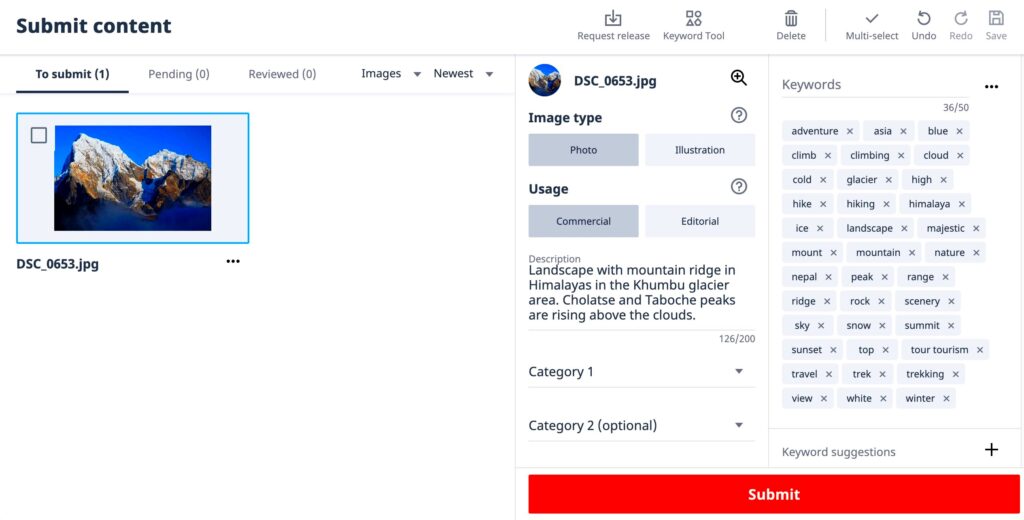When you upload your photos to Shutterstock, it’s essential to know how they are being used. This understanding can help you protect your work and ensure you receive appropriate credit and compensation. Shutterstock operates as a marketplace for images, allowing customers to purchase licenses for various uses. This means your photos could be appearing in blogs, advertisements, social media, and more. Knowing where and how your images are used is crucial for any photographer.
Ways to Track Your Photo Usage
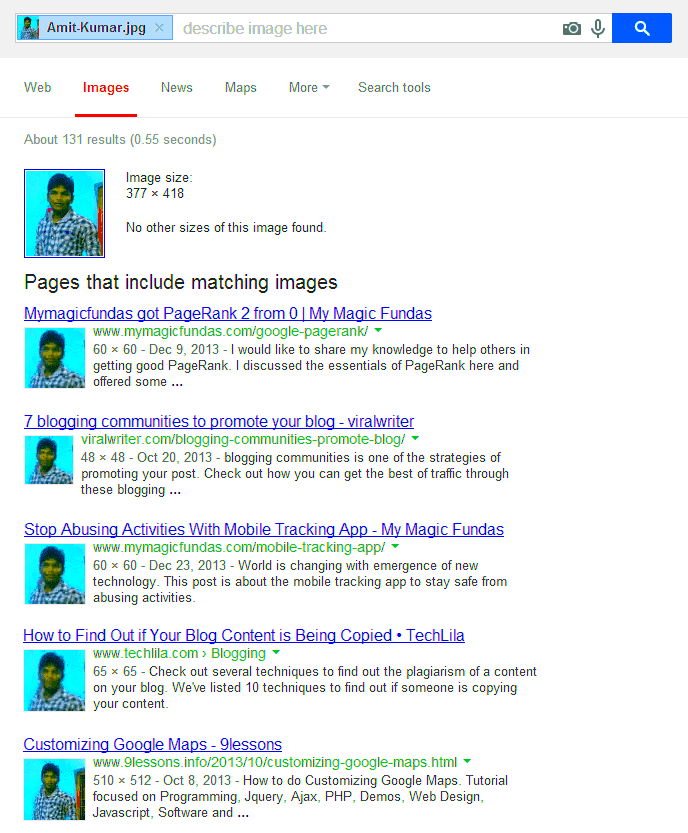
Tracking the usage of your photos can be straightforward if you know where to look. Here are some effective methods to consider:
- Google Reverse Image Search: This tool allows you to see where your images are being used online. Simply upload your photo, and Google will show you websites that feature it.
- Image Tracking Services: Services like TinEye and Pixsy can help track unauthorized use of your images. They offer monitoring tools that alert you when your images appear on other websites.
- Social Media Monitoring: Keep an eye on social media platforms to see if users are posting your images. You can use hashtags or keywords related to your photos.
- Regular Audits: Periodically check websites and platforms where your photos are likely to appear to ensure they are used correctly.
Also Read This: How to Contact an Artist on Shutterstock for Custom Work
Using Shutterstock’s Tools for Tracking
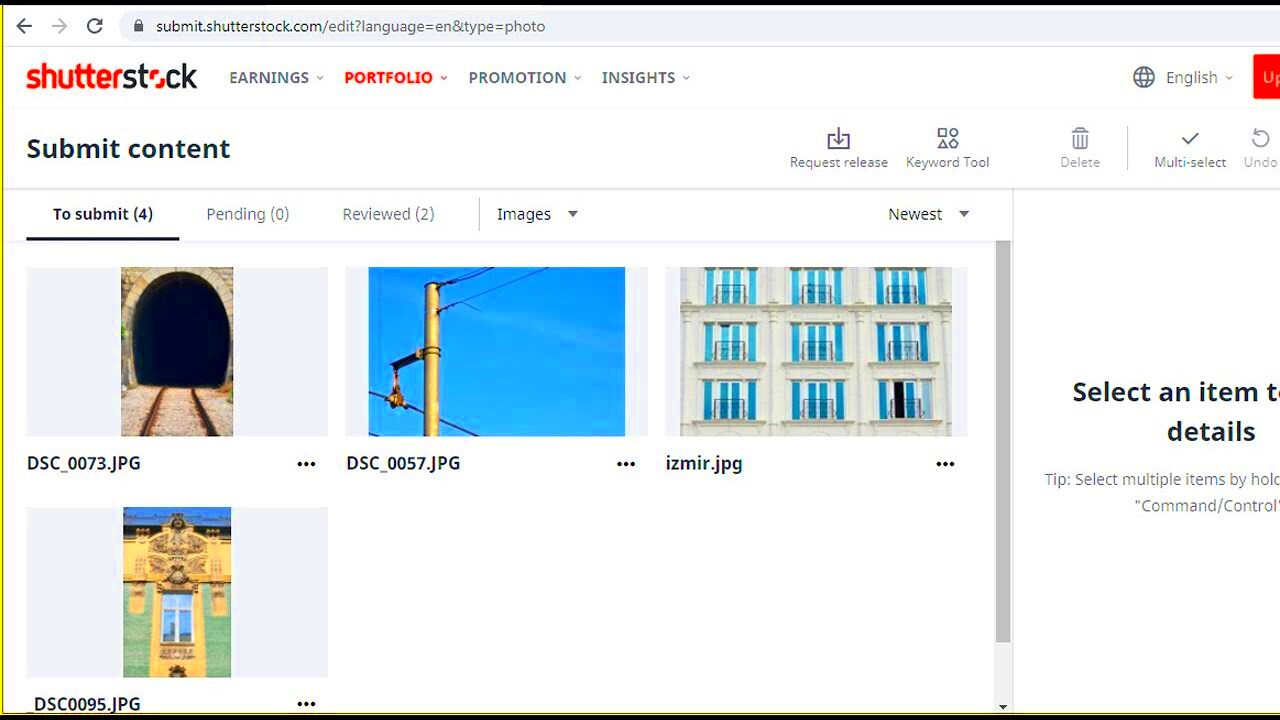
Shutterstock provides several tools and resources to help you keep track of your photos and their usage. Here are some of the key features you can take advantage of:
- Dashboard Insights: Your Shutterstock dashboard provides insights into how often your images are downloaded and where they are being used. Regularly check this dashboard to monitor trends and usage.
- Licensing Information: Shutterstock clearly outlines how each license allows your photos to be used. Understanding these licenses will help you recognize if your images are being used beyond the agreed terms.
- Reporting Tools: If you find unauthorized usage of your work, Shutterstock has reporting tools to help you take action. Utilize these resources to ensure your rights are protected.
Also Read This: Can You Monetize on Rumble? A Step-by-Step Guide for Creators
Monitoring Third-Party Sites

Many photographers find that their images are often used on third-party websites without their permission. This can be frustrating and concerning, especially when you’re not receiving proper credit or compensation for your work. Monitoring these sites is a key part of protecting your images and your rights as a creator. Fortunately, there are several effective strategies you can use to keep an eye on how your photos are being used.
Here are some practical tips for monitoring third-party sites:
- Regularly Search for Your Images: Use search engines to look for your images. Simply enter relevant keywords or phrases that relate to your photos to see where they appear.
- Set Up Alerts: Google Alerts can notify you whenever your images are mentioned online. This is a handy tool that can help you stay updated without having to do all the legwork yourself.
- Check Stock Photography Websites: Sometimes your images might be re-uploaded on other stock photography sites. Make it a habit to check these platforms regularly.
- Use Image Monitoring Tools: As mentioned earlier, tools like TinEye can help you track where your images are used across the web. These services often provide valuable insights into unauthorized usage.
Also Read This: Can You View Someone Elseâs Connections on LinkedIn Privacy Explained
Checking Licenses and Downloads
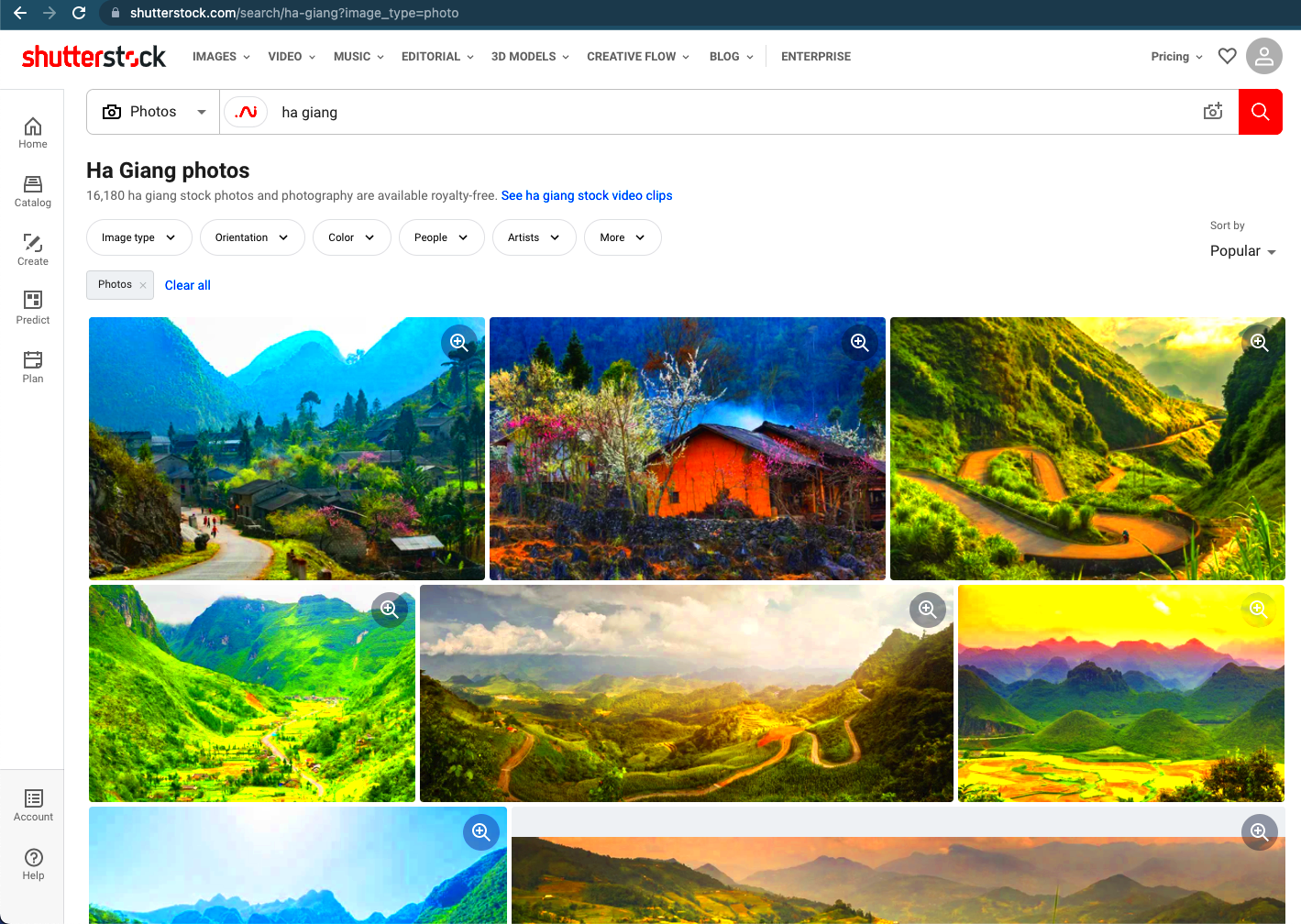
As a photographer on Shutterstock, understanding licenses and downloads is essential. Each image you upload has specific licensing terms that dictate how customers can use it. Regularly checking this information can help you ensure that your work is being used correctly. Here’s what you need to know:
Different licenses offered on Shutterstock include:
| License Type | Usage Rights |
|---|---|
| Standard License | Used for most commercial and editorial purposes, limited print runs, and digital formats. |
| Enhanced License | Allows for unlimited prints and merchandise. Ideal for larger-scale projects. |
By regularly checking the number of downloads your photos receive, you can gain insights into their popularity and usage trends. Keep track of this data through your Shutterstock dashboard, and be proactive in understanding your licensing agreements. This will help you recognize any potential misuse of your images.
Also Read This: Sharing YouTube Videos on Instagram to Enhance Social Media Engagement
Identifying Copyright Infringement
Copyright infringement occurs when someone uses your images without your permission. Unfortunately, this can happen frequently in the digital age. Recognizing and addressing copyright infringement is vital to protecting your work. Here are steps you can take:
Firstly, familiarize yourself with your rights as a copyright holder. Understand the terms under which you publish your work. Here are some common signs of infringement:
- Your Images Appear Without Credit: If you see your work on a website or platform without your name, this is a strong indicator of misuse.
- Unauthorized Use in Commercial Projects: If your images are being used in ads or other commercial contexts without your consent, it’s likely infringement.
- Unlicensed Downloads: If a person or organization is using your images beyond the licensed terms, it’s a violation of copyright law.
If you identify copyright infringement, gather evidence such as screenshots and URLs where your work is being misused. You can then contact the infringing party to request removal or seek legal advice if necessary. Protecting your rights as a photographer is essential, and being proactive about copyright infringement will help you maintain control over your creative work.
Also Read This: Exploring the Importance of LinkedIn for Career Growth
Common Questions About Photo Usage
When it comes to photo usage on platforms like Shutterstock, many photographers have similar questions. Understanding these common queries can help you navigate the complexities of image rights and usage more effectively. Here are some frequently asked questions:
- What happens if someone uses my photo without permission?
If someone uses your photo without permission, it may constitute copyright infringement. You have the right to take action, which may include requesting that they remove the image or seeking compensation. - How do I know if my images are being used legally?
Regularly check your Shutterstock dashboard to monitor downloads and ensure the usage aligns with the licensing terms you’ve set. Tools like Google Alerts can also help you track unauthorized use. - What should I do if I find my image on an unauthorized site?
Gather evidence such as screenshots and URLs, and reach out to the site owner to request removal. If necessary, consult with a legal professional for further action. - Can I use my own Shutterstock photos for personal projects?
Yes, you can use your own images for personal projects, but ensure you follow the licensing terms associated with those images, especially if they are uploaded to the platform. - How can I better protect my images from being misused?
Consider watermarking your images or using low-resolution versions online to discourage unauthorized use. Regular monitoring and understanding of copyright laws can also enhance your protection.
Conclusion on Tracking Your Photo Usage
Tracking how your photos are being used is crucial for any photographer. By understanding the tools and strategies available, you can monitor third-party sites, check licenses, and identify any unauthorized use of your work. Being proactive not only protects your rights but also helps you maintain control over your creative assets. Stay informed and vigilant, and you'll navigate the world of photo usage with greater confidence.