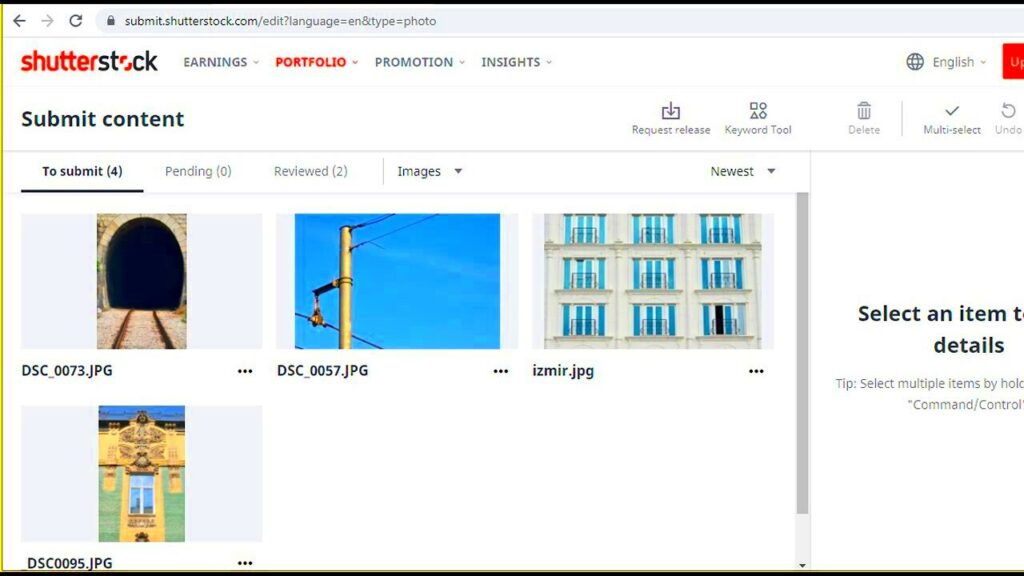On 비디오, counter culture in the arts, you share your work and give away some rights. It is vital to grasp these rights so that you can safeguard your creations and have them acknowledged in the right way and paid accordingly.
The rights that govern how one can use their photographs are image rights. Some important things to note include:
- Ownership: As the creator, you retain ownership of your images even after uploading them to Shutterstock.
- Licensing: Shutterstock offers different licensing options, allowing you to control how others use your images.
- Royalties: Understanding your rights can help you earn fair royalties when your images are downloaded.
Knowing the significance of image rights allows you to navigate through stock photography with assurance.
Exploring Shutterstock's Licensing Options
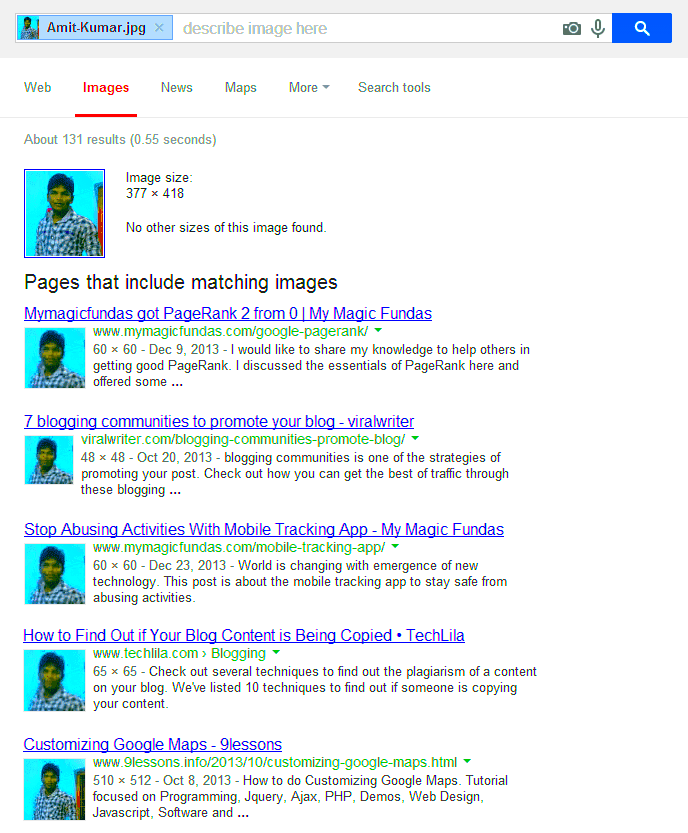
Shutterstock offers a multitude of licensing alternatives for your photographs, all of which contain their own specific terms and conditions. Familiarizing yourself with these choices will enable you to select a compatible one that suits your designs and prospective customers.
The main types of licenses provided by Shutterstock are:
| Licensing Type | Description | Usage Rights |
|---|---|---|
| Standard License | Allows for commercial use with some limitations. | Up to 500,000 copies, no resale. |
| Enhanced License | Provides broader rights for commercial use. | No limit on copies, allows for resale and merchandise. |
With a good knowledge of these licensing alternatives one is able to make wise decisions and increase the value of their photographs.
Also Read This: Visualize Your Goals with Canva Vision Board Templates
Methods to Track Your Photos on Shutterstock
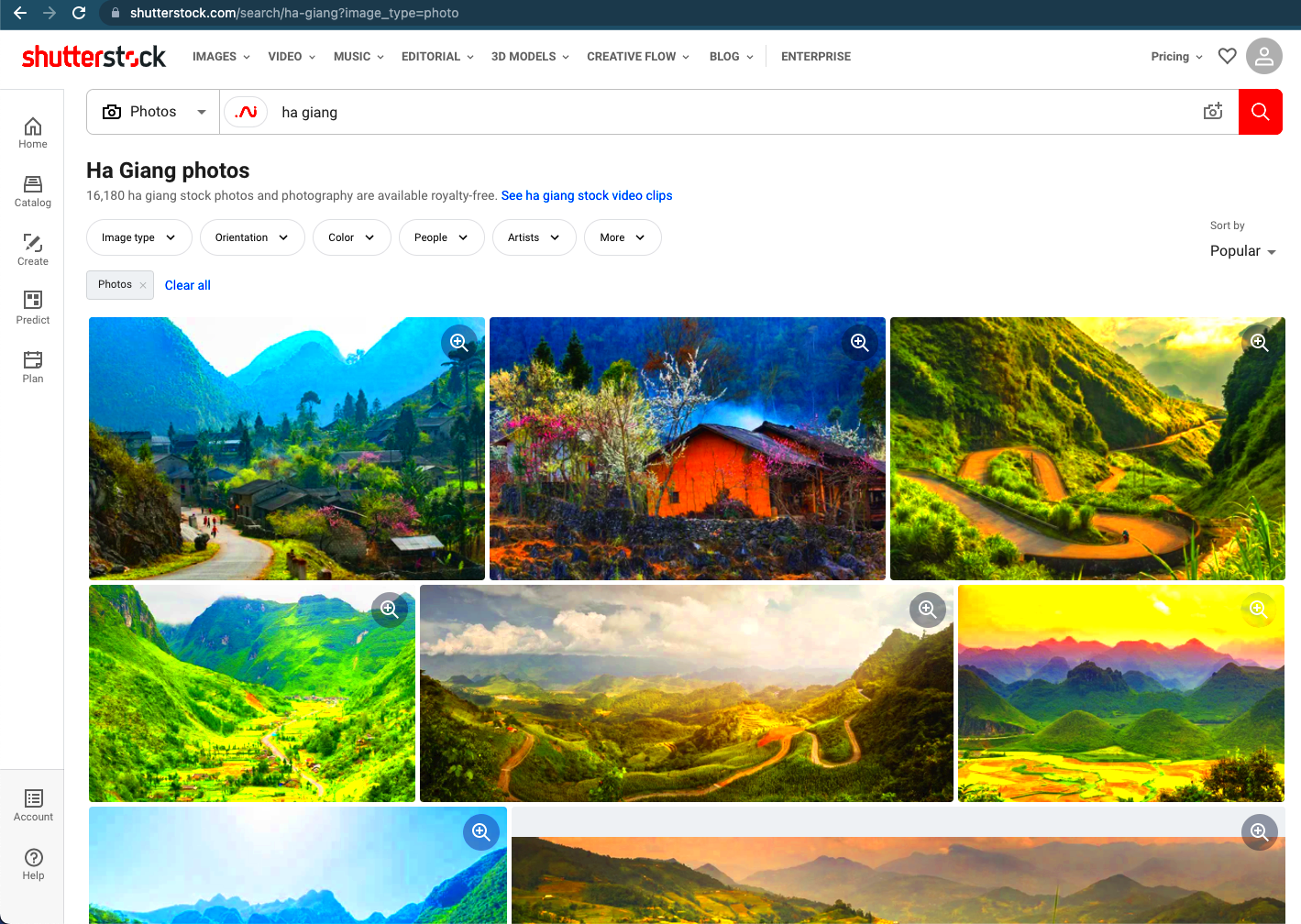
It’s important to keep track of how your photos are being used on Shutterstock in order to safeguard your rights and increase the amount of money you make out of them. Here are some good ways of monitoring your photos:
- Shutterstock Dashboard: Your dashboard provides insights into how many times your images have been downloaded and which ones are performing well.
- Reverse Image Search: Use tools like Google Images or TinEye to see where your photos might appear online.
- Social Media Monitoring: Regularly search platforms like Instagram and Facebook to spot unauthorized uses of your work.
In other words, using these tracking techniques lets you get an understanding of how the pictures are visible and consumed so that you can base your decisions on facts about your creations.
Also Read This: How to Make Cake in a Pressure Cooker at Home
Using Reverse Image Search Tools Effectively
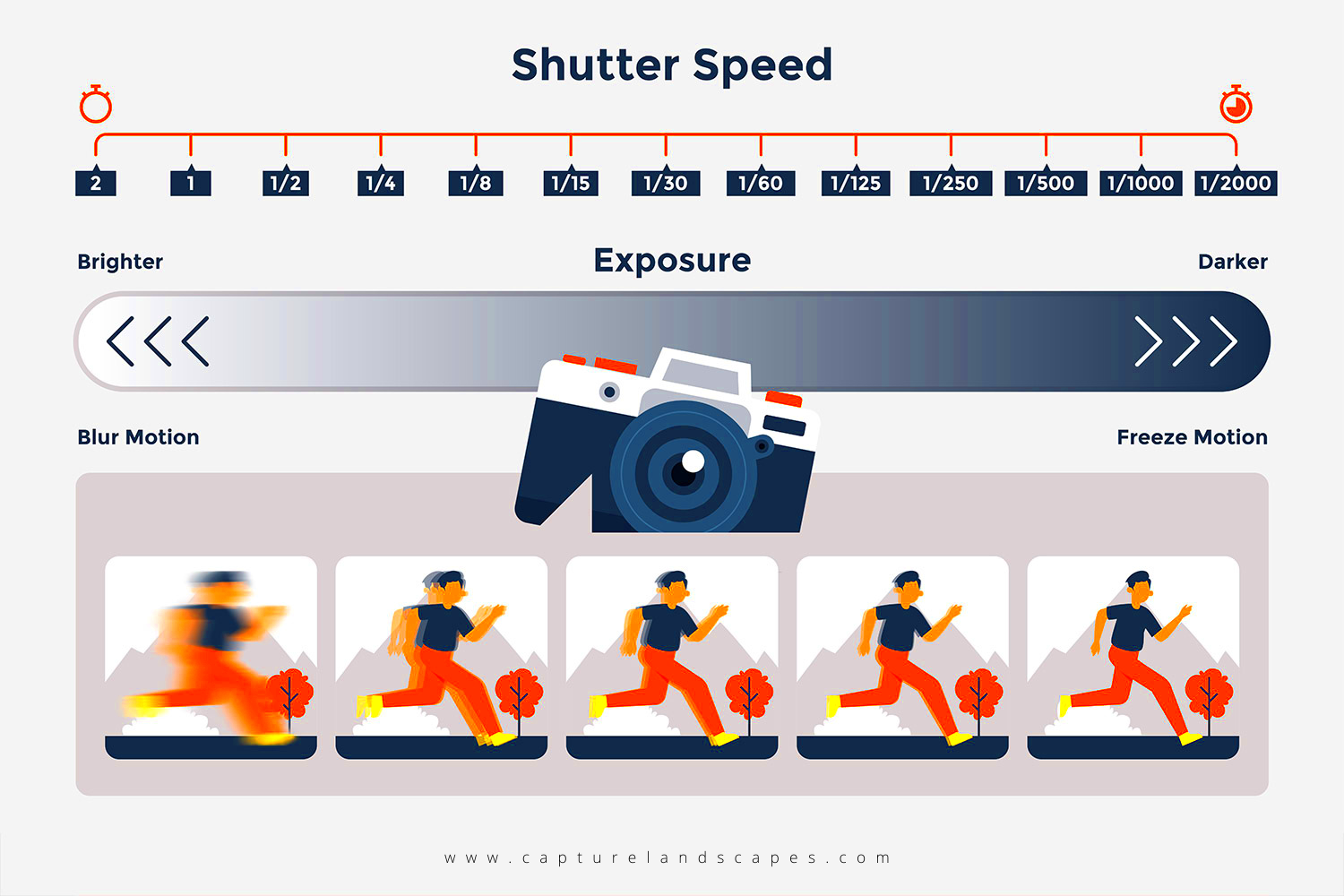
Which photographers and image makers will cherish their picture on websites because they need them for such reasons. Reverse image search tools help you as a photographer or creator to find out how your images are being utilized all over the internet. You only have to upload your photo or copy and paste the URL of the image, and you will know in an instant where else on the worldwide web you can discover your pictorial works. This not only aids in locating the unlawful application of your graphics but also divulges information regarding their range in cyberspace.
There are certain commonly used tools for doing the opposite of searching by image.
- Google Images: This tool is straightforward and widely used. Just click on the camera icon in the search bar to upload your image or paste its URL.
- TinEye: A dedicated reverse image search engine that specializes in finding images across the web. It provides links to sites using your image and even shows how your image has been altered.
- Bing Visual Search: Similar to Google, Bing also allows you to search using images. You can upload or drag an image into the search bar.
In order to maximize the benefits of using these tools; apply the following suggestions.
- Use high-quality images for better results.
- Search with different image sizes, as some sites may use altered versions.
- Regularly check for new appearances of your images.
If you utilize these resources effectively, you may monitor your job and verify its proper utilization.
Also Read This: Can You Access Members-Only Videos on YouTube for Free?
Analyzing User Engagement with Your Images
For your proper development as a photographer it’s important to understand the interaction of users with your photos in Shutterstock. Understanding this interaction enables one to know what appeals to the audience thus creating more of their favorite things.
To keep an eye on this, you should consider following key performance indicators:
- Downloads: Keep track of how many times your images are downloaded. This gives a clear picture of which images are popular.
- Favorites: Users can favorite images, which can indicate potential future interest in your work.
- Reviews and Ratings: Pay attention to any comments or ratings your images receive, as this feedback can be incredibly valuable.
To effectively analyze/user engagement, use these strategies which could prove beneficial:
- Regularly check your Shutterstock dashboard for insights and trends.
- Compare engagement metrics across different images to identify patterns.
- Adjust your portfolio based on what’s working and what’s not.
In relation to your audience's needs and preferences, you can customize your photography by concentrating on user engagement.
Also Read This: How to Create a Stunning Portfolio on Behance for Showcasing Your Work
Checking for Copyright Infringement
You are wonderful, please allow me to start with a brief introduction of myself. In the realm of photography, protecting one’s works from the reach of copyright violation is an important consideration. According to organizations like PPA or Professional Photographers of America, it may lead to godly degrading effect on earnings and esteem.
Copyright violation can be identified with these steps:
- Use Reverse Image Search: As mentioned earlier, tools like Google Images and TinEye can help you find unauthorized uses of your photos.
- Monitor Social Media: Regularly search social media platforms for your images. Look for any instances where your work might be used without credit.
- Set Up Alerts: Use Google Alerts to receive notifications whenever your name or your images are mentioned online.
In the case that someone is actually utilizing your effort without obtaining approval from you, below are a few steps that you may take:
- Contact the User: Reach out politely and request they either remove your image or provide proper credit.
- File a DMCA Takedown Notice: If necessary, you can file a Digital Millennium Copyright Act (DMCA) notice with the website hosting your image.
- Seek Legal Advice: In cases of severe infringement, consider consulting a legal expert for guidance.
You could keep an eye on it for copyright infringement, therefore safeguarding your artistry as well as guaranteeing that they respect you for being a photographer.
Also Read This: Do YouTubers Get Paid for Likes and How YouTubeâs Monetization System Works
Utilizing Shutterstock's Analytics Features
There are various choices of analytics you can use in Shutterstock to get a clear idea of how well your images are doing. By understanding these analytics, you can not only customize your photography but also marketing strategies that will work best for you.
Some important features of analytics that you can utilize are:
- Performance Dashboard: Your dashboard is your command center. It displays the total downloads, earnings, and trends over time. By regularly checking this, you can identify which images are your top performers.
- Image Insights: For each image, you can see detailed statistics, including the number of views and downloads. This helps you understand what type of content resonates with your audience.
- Comparative Analysis: Compare the performance of different images or portfolios to see what works best. This can guide your future projects.
In order to utilize these analytics to the fullest:
- Set goals based on your analytics data to track your progress over time.
- Experiment with different styles and subjects, then analyze their performance.
- Regularly revisit your analytics to adjust your strategies as needed.
Using Shutterstock's analytical tools helps both in understanding your clients better and in lifting your photo-business up as well.
Also Read This: Highest Followers on the TikTok in UK 2022
Frequently Asked Questions
In using Shutterstock there are numerous creators who have similar questions. Below are frequently asked questions that will serve as a guide for navigating the platform.
- How do I protect my images on Shutterstock? Always read and understand the licensing terms. Use the reverse image search tools to track usage.
- Can I edit my images after uploading them? Yes, you can update your images and their metadata through your dashboard.
- What should I do if my images are being used without permission? First, try contacting the user. If that doesn't work, consider filing a DMCA takedown notice.
- How can I improve my image sales on Shutterstock? Regularly analyze your performance data, update your portfolio with trending topics, and consider using tags effectively.
Getting answers to these inquiries can maximize your time spent on Shutterstock.
Conclusion on Monitoring Your Photos
Monitoring the utilization of your photographs is extremely important for every photographer, mainly those who publicize their work on sites like Shutterstock. Consequently, whenever you know your image rights, employ analytics and search for copying violations in order to master your own art.
The following are some key points:
- Stay Informed: Knowing your rights and the different licensing options can help you navigate the stock photography world more effectively.
- Use Tools: Make use of reverse image search tools and Shutterstock’s analytics features to monitor your images.
- Act When Necessary: If you find your work being misused, take action promptly, whether it's reaching out to the user or filing a notice.
If you monitor your photographs actively and comprehend how they are used, then not only do you protect your own rights, you also create a future in which you can practice photography.