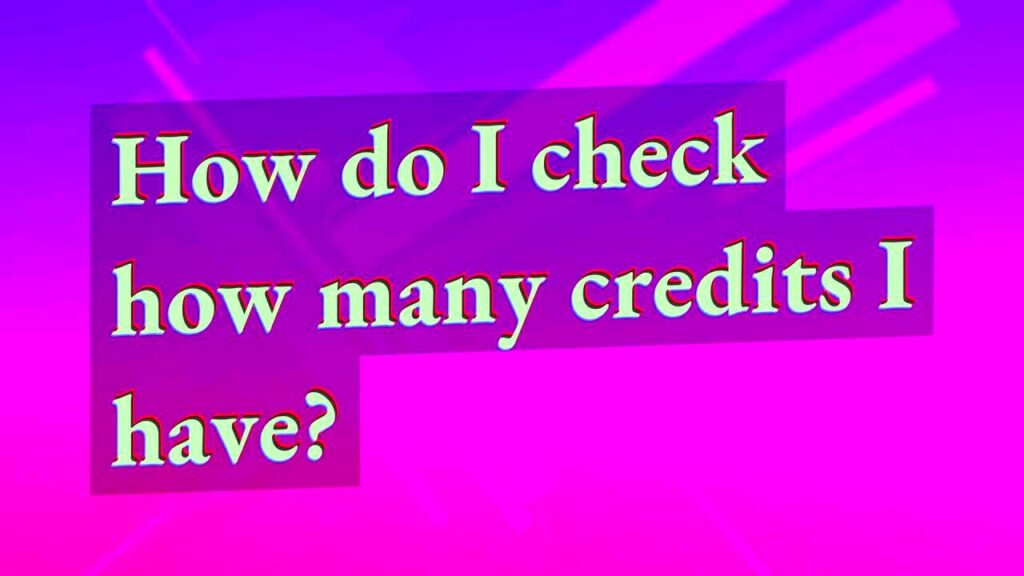On the Shutterstock platform, credits are a kind of digital currency. You can buy these credits to download images, videos, and other digital assets. Each credit allows you to download specific content, depending on what you need. For someone who often deals with media content, Shutterstock credits provide flexibility. I remember when I bought Shutterstock credits for the first time—the feeling was like holding in my hand a gateway to endless creative opportunities.
There is a simple reason why one should be aware of those credits: they allow an easier control over the costs and the amount of downloads. This allows one to pay for what they really require instead of subscribing at once. It is suitable for business people or individuals that may not need many resources each month but require them with quality when in need. Thus, Shutterstock credits can save you from useless subscriptions while allowing you to still access Shutterstock’s huge database.
How to Check Your Available Shutterstock Credits
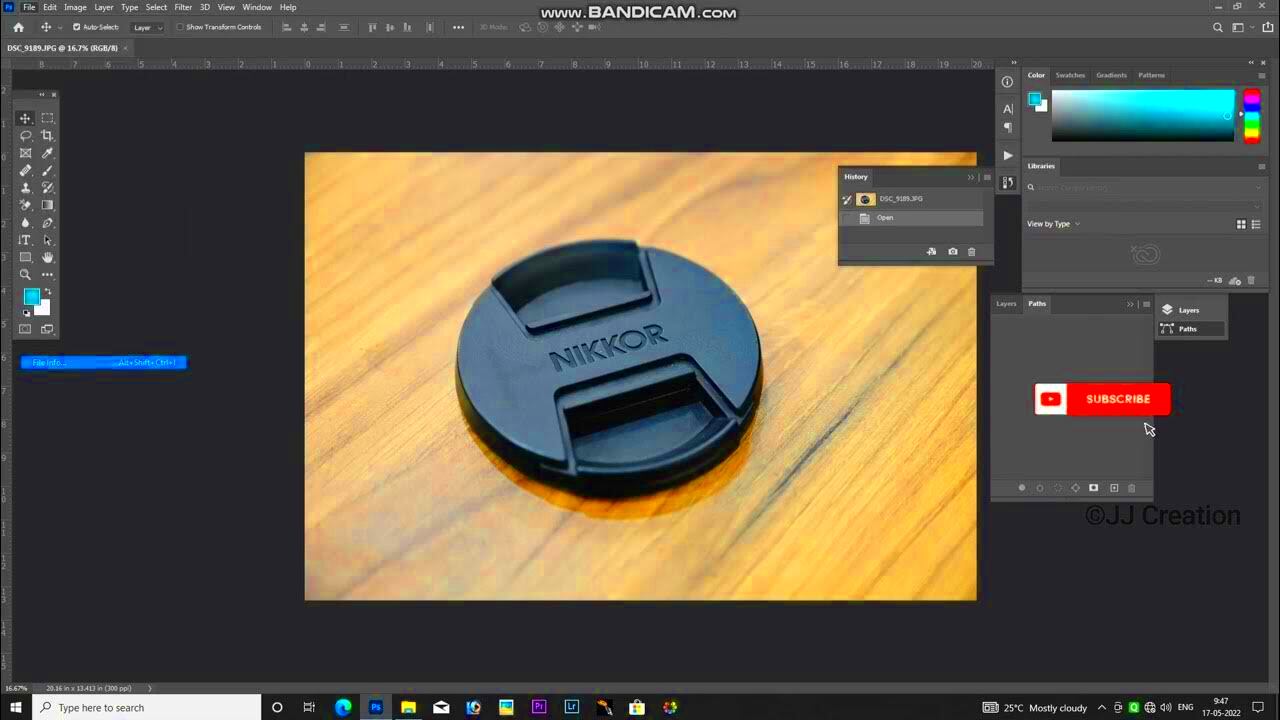
Shutterstock credits can easily be checked. However, it’s always advisable to know the amount of credits you have so that you do not get caught up in the middle of things when in need of them. There was an instance when I assumed I had some left and suddenly came to find out in the project that none were there; that has been very vexing! It is for this reason that I usually remember to check my credits.
You can follow these steps:
- Log in to your Shutterstock account.
- Click on your profile icon at the top right of the page.
- From the dropdown menu, select "Account Settings".
- In your account settings, you’ll see a section that shows your current credit balance.
In less than a minute, this easy method can help you avoid many problems. Always top up your credits before starting any major job when they are almost finished.
Also Read This: Exploring Potential Earnings with Getty Images
Steps to Use Your Shutterstock Credits for Downloads
After buying your Shutterstock credits, it is time to make use of them. I can still recall when I used my credits for the first time to download an image; it was for a minor social media campaign and I had this feeling of fulfillment because at least I got something right!
For your credits usage, please follow the steps below:
- Search for the asset you want—whether it’s an image, video, or vector.
- Once you’ve found it, click on the "Download" button.
- A pop-up window will appear, asking you to confirm the use of credits.
- Select the number of credits you want to apply (depending on the asset’s cost), then click "Confirm".
- Your download will begin, and the respective number of credits will be deducted from your account.
There’s a valuable lesson I picked up from my own experiences which is quite simple: download planning! Some assets have a higher price in terms of credits thus it is advisable to choose the appropriate format and resolution based on one’s needs. In certain instances, lower resolutions are sufficient therefore allowing you to save some credits.
Also Read This: Can You Block Users on LinkedIn and What Happens When You Do
Ways to Manage Your Shutterstock Credits Efficiently
I believe that the art of managing Shutterstock credits efficiently is one that comes with practice. Initially, I used to spend them without thinking much, but after a few times of running out of credits at the most inconvenient moments, I realized the importance of planning. It’s kind of like going food shopping—you’d not get more than needed, would you?
Below are some useful tips that can assist in better managing your credits:
- Plan your downloads ahead: Before purchasing an asset, think about how many images or videos you’ll need. It helps avoid impulse downloading.
- Use lower resolutions if possible: Not every project requires the highest resolution. If it’s just for web use, a lower resolution can save you credits.
- Monitor your credit balance: Always keep an eye on your credits, so you know when it’s time to top up. Trust me, it’s frustrating to realize you’re out of credits when you’re in a rush!
- Download in bulk: If you know you’ll need multiple images for a project, download them all at once. It’s more efficient than coming back to the platform repeatedly.
- Track usage by project: Assign a set number of credits per project and stick to it. This way, you don’t overspend on one project and leave others short-changed.
It will be amazing if you have ever known someone who has had successful financial management. This is about anticipating future needs and determining the priorities that matter most now. After awhile it seems like a possible scenario that people can manage Shutterstock credits without even thinking about it!
Also Read This: Canva White Outline Addition
How Shutterstock Credits Expire and What You Should Know
The credits I had with Shutterstock expired and I didn’t realize until late that year. Twasn’t my best day! So I got it clear that knowing how Shutterstock credits functioned was a learning process for me; among other things the expiration rules. Preventing you from going through anything remotely resembling mine would be a favor.
This is the information that you must have concerning the expiration of Shutterstock credits:
- Shutterstock credits typically expire 1 year after purchase: It’s a generous window, but time flies fast when you’re busy. Mark it on your calendar or set a reminder!
- No refund for expired credits: Once they expire, you can’t reclaim them, so make sure you use them within the given time frame.
- Check your balance regularly: You can see the expiration date of your credits in your account settings. It’s a good habit to check now and then.
When things really start loading, it is not uncommon for expiration dates to get lost in the blur. I’ve decided that my Shutterstock credits will be used as though they were coupons to ensure they don’t go bad. Therefore, every couple of months, I check my balance and create a plan for using them. This tiny habit has been helpful in ensuring that credits are never wasted again.
Also Read This: Mastering Simple Eyeliner for Your Everyday Look
Common Problems with Shutterstock Credits and How to Solve Them
Shutterstock credits sound uncomplicated, but they come with their own set of troubles just like everything in life. Personally, I’ve encountered some challenges in recent years and got to know that recognizing these recurrent concerns and their solutions goes a long way.
These are some of the challenges commonly encountered and methods for addressing them:
| Problem | Solution |
|---|---|
| Credits not showing after purchase | Sometimes, there’s a delay. If your credits don’t appear immediately, try logging out and logging back in. If that doesn’t work, contact Shutterstock’s support team. |
| Incorrect number of credits deducted | Occasionally, more credits might get deducted than required. In this case, it’s best to keep a record of your transactions and report it to customer service. They usually respond quickly and adjust the balance. |
| Downloaded wrong file by mistake | It happens! If you download the wrong file, Shutterstock allows you to exchange it within 24 hours. Just reach out to their support team, and they’ll guide you through the process. |
| Expired credits | Unfortunately, there’s no way to recover expired credits. The best solution is prevention—set reminders to use them before they expire. |
These challenges can really bother someone. However, they have solutions. The team at Shutterstock is very supportive \[and responsive\]; all one needs to do is follow up on their transactions and most problems will be settled with ease.
Also Read This: Download Canva Templates to Google Slides Easily
FAQ about Shutterstock Credits
For years, I have been asked many questions on how exactly Shutterstock credits function and often discover that other folks possess the same queries. To clear any confusions, I believe these are some frequently asked questions that would assist you.
Q: How many credits do I need to download an image?
Whenever you want to download a file, the credit limits depend on the firmware used for purposes of resolution. For instance, when you need images that use varying numbers of credits depending on their quality they may cost between one and five credits. There was this one time when I downloaded a high definition image for an advertisement that required five credits but then later on I needed a less quality image for blogging which would only set me back with one credit.
Q: Can I share my credits with others?
Negative, Shutterstock credits are affixed to your exclusive account. Once, I attempted to share my credits with a coworker who was in urgent need of an image for his presentation. That was how we understood that these credits cannot be transferred. To avoid this situation it’s preferable to have different accounts for team projects.
Q: Can I use credits on all types of Shutterstock content?
Absolutely, Shutterstock allows the use of credits on all types of media such as images, videos, vectors and sounds. I have utilized my own credits for a variety of purposes ranging from blog image to short promotional videos.
Q: What happens if I accidentally download the wrong file?
In case you pressed the wrong button when downloading, there is a possibility for exchanging it by calling the Shutterstock customer support service within twenty-four hours. Once I had to download a video instead of the image that I needed for my project – it took some time, but they sorted everything out quickly.
Q: Can I get a refund on unused credits?
Shutterstock, regrettably, does not provide reimbursement on unused credits. Before they expired, I had unutilized left-over credits. Therefore, it is wise to plan your acquisitions in a way that ensures you utilize them up in time.
Conclusion and Final Thoughts on Using Shutterstock Credits
At last, Shutterstock credits are an advantageous means of obtaining high-quality information without being tied down to any subscription. The trick lies in proper management - a lesson I have discovered through several blunders. If you happen to be downloading an image for your blog post or acquiring high-definition video footage for your task, credit tokens provide you with the much-needed option of accessing what you want, when you want it. Just make sure to watch out the due date!