When you're diving into the world of stock images, understanding Adobe Stock metadata is crucial. Metadata is essentially the information embedded in an image file that provides context about that image. It can include details like the creator, copyright information, keywords, and even the technical specifications of the image itself. By familiarizing yourself with this data, you can make informed decisions about which images to use for your projects. Whether you're a designer, marketer, or hobbyist, knowing how to check and interpret this metadata can enhance your overall experience with Adobe Stock.
Importance of Metadata in Stock Images
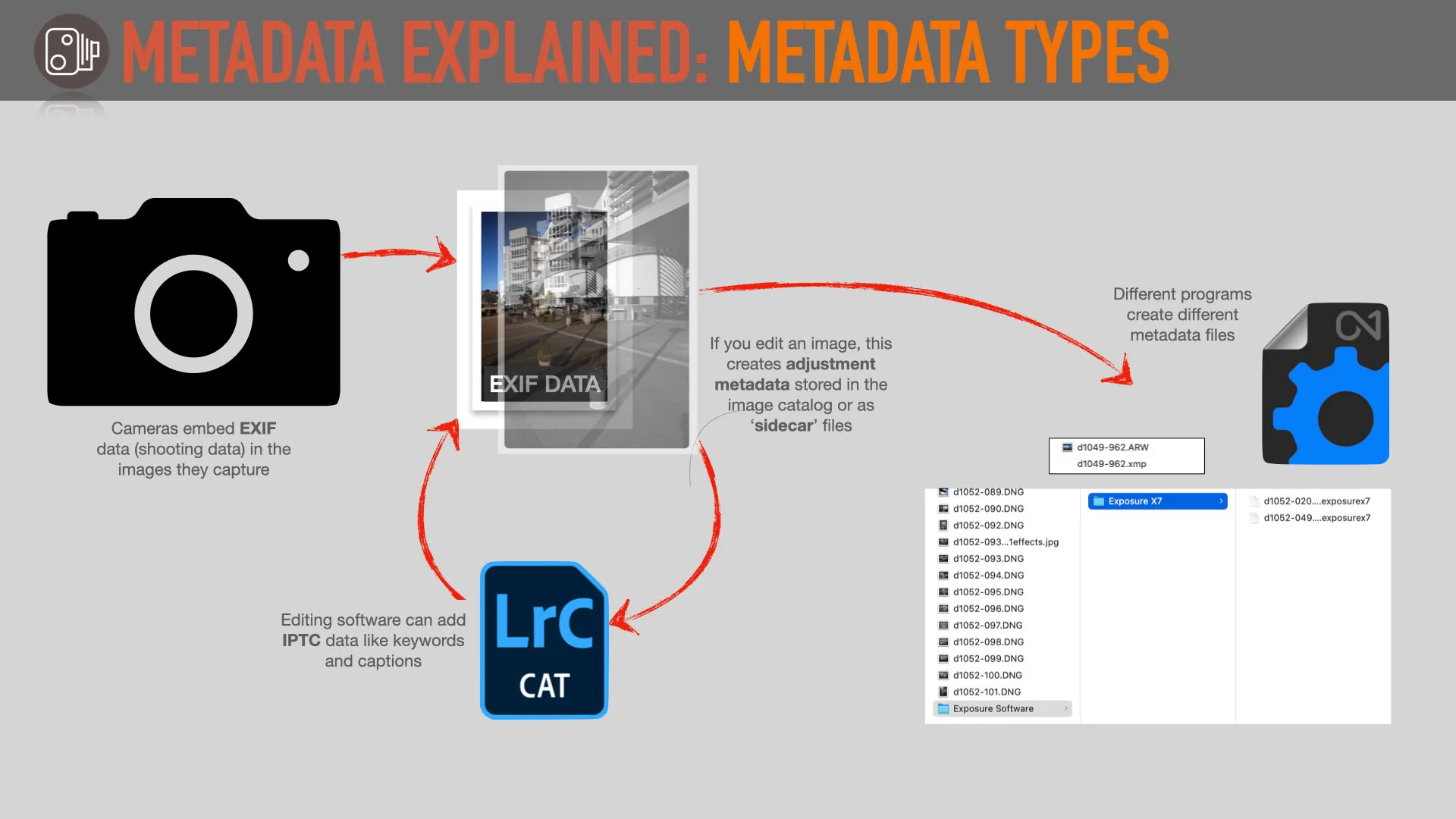
Metadata plays a pivotal role in the world of stock images. Here’s why understanding it is so important:
- Copyright and Licensing: Metadata often contains copyright information and licensing terms. Knowing who owns the rights to an image is vital for avoiding legal troubles down the line. You wouldn’t want to use an image without proper permission!
- Searchability: The keywords and descriptions embedded in the metadata help in making images more searchable. If you’re looking for something specific, the right metadata can lead you straight to the perfect image.
- Quality and Technical Details: Metadata includes technical specifications such as resolution, dimensions, and camera settings. This info is essential for ensuring that the image meets your project's requirements, especially for print versus digital use.
- Context and Relevance: Understanding the context behind the image, including the subject matter and any related themes, can help you determine if it fits your project. This is especially useful for storytelling or brand alignment.
In summary, metadata isn’t just a bunch of technical jargon; it’s a treasure trove of information that can help you navigate the vast library of Adobe Stock images more effectively. By checking and understanding this data, you can elevate your projects and make smarter choices!
Also Read This: Getting Started with EyeEm: A Beginner’s Tutorial
Steps to Access Metadata on Adobe Stock
Accessing metadata on Adobe Stock is a straightforward process. Whether you’re a seasoned designer or just diving into stock imagery, understanding how to retrieve this information can enhance your workflow. Here’s how you can easily access metadata:
- Visit Adobe Stock: Start by navigating to the Adobe Stock website. If you’re not already logged in, you’ll need to sign in with your Adobe account.
- Search for an Image: Use the search bar to find the image you’re interested in. You can search using keywords, categories, or even colors to narrow down your options.
- Select the Image: Once you’ve found an image that piques your interest, click on it. This will take you to the image details page, where you’ll find more information about the image.
- View Metadata: Look for a section labeled “Details” or “Metadata” on the image details page. Here, you’ll find crucial information about the image, such as dimensions, file type, and resolution.
- Download or License: If the image meets your needs, you can proceed to license it or download it. Always ensure you understand the licensing terms associated with the image.
And that’s it! By following these simple steps, you’ll be well on your way to accessing and utilizing the metadata on Adobe Stock effectively.
Also Read This: How to Stop Telegram from Auto-Downloading: Managing Auto-Download Settings
Types of Information Found in Image Metadata
When diving into image metadata, you'll discover a treasure trove of information that can be incredibly useful for your projects. Here’s a breakdown of the various types of information you can find:
| Type of Information | Description |
|---|---|
| File Type | The format of the image file, such as JPEG, PNG, or EPS. |
| Dimensions | The pixel dimensions of the image, which indicates its size (e.g., 1920 x 1080). |
| Resolution | The quality of the image, often measured in DPI (dots per inch). Higher DPI means better quality. |
| Color Mode | The color space used in the image, such as RGB or CMYK. |
| Keywords | Search terms associated with the image that help in finding it during searches. |
| Creator Information | The name of the photographer or illustrator who created the image. |
| License Information | Details about how the image can be used and any restrictions that apply. |
This metadata not only helps you make informed decisions but also ensures that you stay compliant with licensing agreements. So, the next time you’re browsing Adobe Stock, take a moment to explore the rich metadata associated with the images you love!
Also Read This: How to Change the Language Setting on Shutterstock
How to Interpret Metadata for Better Image Selection
When you're diving into Adobe Stock for your next project, understanding the metadata associated with images can significantly enhance your selection process. It’s not just about finding a pretty picture; it’s about finding the right image that fits your needs perfectly. Here’s how to interpret that metadata effectively:
- Keywords: These are crucial for narrowing down your search. Keywords indicate the main subjects, themes, and concepts of the image. When browsing, pay attention to these terms—they can help you find images that are closely aligned with your vision.
- Copyright Information: Always check the copyright details. This will inform you about the usage rights associated with the image. Make sure you understand whether you can use the image for commercial purposes or if there are any restrictions.
- File Type and Size: Knowledge of the file type (JPEG, EPS, etc.) and size can be a game-changer. Depending on your project—be it print or digital—you might need a specific format or resolution. Always review these details before making a purchase.
- Model and Property Releases: If your project features identifiable people or private properties, ensure that the image has the necessary releases. This protects you legally and keeps your project on the right side of copyright law.
- Color Profile: The color profile can affect how your images look across different devices and mediums. Understanding whether an image is in RGB or CMYK can be essential, especially for print projects.
By paying attention to these elements, you can make informed choices that not only save time but also elevate the quality of your work. It’s all about being savvy with the details!
Conclusion and Best Practices for Using Adobe Stock Metadata
In conclusion, navigating Adobe Stock metadata is not just beneficial; it's essential for anyone looking to make informed image selections. Here are some best practices to keep in mind:
| Best Practice | Description |
|---|---|
| Always Review Metadata | Before finalizing your image choice, take a moment to examine the metadata. This will help ensure that the image meets your project's specific needs. |
| Use Advanced Search Filters | Leverage Adobe Stock's search tools to filter results based on metadata attributes like orientation, color, and more. |
| Keep a List of Favorite Images | As you browse, create a collection of your favorite images. This allows you to compare and contrast metadata easily. |
| Stay Updated on Licensing | Licensing terms can change, so it’s a good practice to check the usage rights periodically to avoid any surprises. |
| Understand Your Project's Needs | Before you start searching, clarify what you need. This clarity will guide you in interpreting the metadata effectively. |
By following these practices, you can maximize your use of Adobe Stock metadata, ensuring that your image selections are not only visually appealing but also strategically sound. Happy searching!