When I began my journey with Shutterstock the thought of making money through my pictures seemed like a farfetched fantasy. But I quickly discovered that Shutterstock provides a chance for photographers, designers and artists to turn their creativity into profit. Every time someone downloads your creation you receive a portion of the sale. It’s not merely about sharing photos; it’s also about grasping the intricacies of the earnings system to maximize your results.
Shutterstock has a payment system where your income increases with the number of downloads you receive. Here's a straightforward explanation:
- For the first 100 downloads, you might earn around $0.25 per image.
- After reaching 100 downloads, this can increase to about $0.30 to $0.35.
- With more than 10,000 downloads, your earnings can go up to $0.38 or more.
Its important to keep in mind that the potential for making money with images varies. Pictures that are of quality and in high demand tend to bring in more revenue. Staying updated on trends on the platform can give you insights into what buyers are seeking.
From what I've seen, the thrill of watching your income increase drives you to keep producing and sharing additional content. Every download signifies not just financial gain, but also an acknowledgment of your skills and dedication.
Ways to Cash Out Your Earnings

Withdrawing your profits from Shutterstock can be a significant moment in your path as a contributor. I still recall the joy of getting my first payment it was gratifying to witness my efforts turning into real cash. There are multiple options available to access your funds and I’ll guide you through the process.
The primary methods for cashing out include:
- PayPal: This is the most popular option, allowing for quick transactions.
- Bank Transfer: A direct transfer to your bank account is also available but may take a few extra days.
- Payoneer: Another method for international contributors, especially useful for those outside the US.
To start the process of cashing out just head over to your contributor account choose your preferred payment option and input the amount you want to withdraw. It’s really straightforward! Just keep in mind that there’s a payout limit typically around $35. This means you’ll need to accumulate at least this amount in your earnings before you can cash out.
While every approach comes with its advantages and disadvantages I personally find PayPal to be the fastest and most hassle free option. It lets you access your income nearly right away which simplifies the process of reinvesting in your photography or indulging in a little something special for yourself.
Also Read This: Lock Your iPad on YouTube for a Focused Viewing Experience
Setting Up Your Payment Method
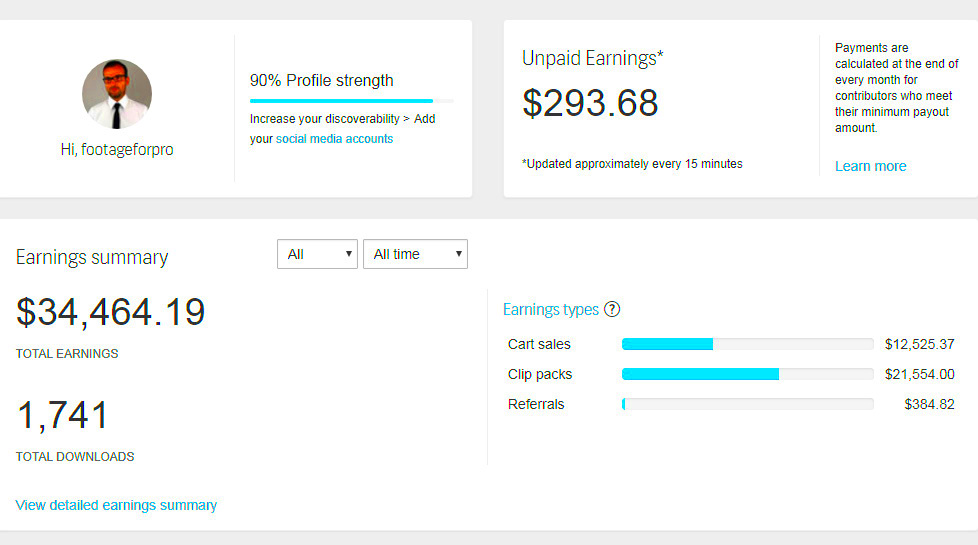
When it comes to getting paid on Shutterstock choosing your payment method is crucial to avoid any complications in receiving your earnings. I still recall the nervousness I experienced during my initial setup, fearing I might mess things up. Fortunately the procedure is simple and easy to navigate.
Here’s a guide on how to establish your payment approach.
- Log into your Shutterstock contributor account.
- Navigate to the Account Settings section.
- Click on Payment Information.
- Choose your preferred payment method from PayPal, bank transfer, or Payoneer.
- Fill in the required details, such as your PayPal email or bank account information.
- Save your changes and confirm the setup.
Its crucial to verify the details you input. I made an error when entering my PayPal email once and it led to a hold up in getting my payments. Keep in mind that you can update your payment option later if necessary but each time you make a change be sure to double check that everything is correct.
By ensuring your payment method is set up properly you can relish the rewards of your hard work without any worries. Its truly gratifying to witness your income being deposited into your account making all the effort seem worthwhile.
Also Read This: The Future of Twitter: What You Can Expect from the Social Media Giant
Minimum Payout Requirements

Getting acquainted with Shutterstocks minimum payout rules is crucial for those looking to cash in on their well deserved income. When I started sharing my pictures I was thrilled to witness the downloads pouring in. However I soon discovered that hitting the payout limit required some strategizing. Shutterstock has established a sum that must be earned before you can access your funds and being aware of this can help you avoid unnecessary hassles.
At present the threshold for cashing out is established at $35. In simpler terms you must gather a minimum of $35 in your Shutterstock account before being able to make a withdrawal request. Here’s a brief overview of the process:
- Accumulating Earnings: Your earnings come from downloads, and you can track them in your account dashboard.
- Withdrawal Options: Once you hit the $35 mark, you can cash out using your preferred payment method, such as PayPal or bank transfer.
- Payment Frequency: Keep in mind that Shutterstock processes payments monthly, so patience is key.
When I started out as a contributor I found myself holding back on sharing fresh content due to my worries about hitting that payout threshold. But as I got into the swing of things and continued building up my portfolio I noticed an increase in my earnings. It became clear to me that regularly uploading content and maintaining standards are key factors in reaching that minimum payout and reaping the benefits of my hard work.
Also Read This: Create a Picture Frame with Paper – Step-by-Step Guide
Common Issues When Cashing Out
Withdrawing your money should be a simple task but there can be unexpected challenges along the way. I recall feeling anxious when I made my payout request for the time, not knowing if everything would go without a hitch. As time passed I became aware of pitfalls that often occur and discovered ways to steer clear of them.
Here are some common challenges faced by contributors:
- Payment Method Errors: Mistakes in your payment details can lead to delays. Double-check that your PayPal or bank information is correct.
- Minimum Payout Threshold: If you haven’t reached the $35 minimum, you won’t be able to cash out. Keep track of your earnings to avoid disappointment.
- Processing Delays: Sometimes payments take longer than expected. Shutterstock usually processes payments monthly, so patience is essential.
While trying to cash out I discovered that I had entered my PayPal email incorrectly. It was quite frustrating to wait until I fixed the mistake and resubmitted the payment request. To streamline the process I suggest setting reminders to regularly check your earnings and keep your account details current.
Also Read This: How to Wear a Push-Up Bra for Maximum Comfort and Support
Tips for Managing Your Earnings
Effectively managing your income from Shutterstock can greatly impact your financial journey. As a contributor I’ve come to realize that it’s not solely about making money but also about how you manage it. Here are some strategies that have proven helpful for me in keeping my earnings well organized and fruitful.
To start think about allocating a part of your income towards reinvesting. For instance
- Reinvesting in Equipment: Use some of your earnings to buy better camera gear or editing software.
- Marketing Your Work: Consider using a part of your income for advertising your portfolio on social media.
In addition keep a record of your photography expenses. This includes travel expenses, equipment upkeep and software subscriptions. Being aware of your spending can assist you in handling your profits more effectively. I use a straightforward spreadsheet to track my income and expenditures which simplifies the process of assessing my financial situation.
Finally establish savings objectives. Be it an amount for a dream getaway or a fresh camera setting a goal inspires me to consistently enhance my craft. Reaching those milestones is gratifying and serves as a reminder of my initial motivation. Handling income is not solely focused on figures; it involves transforming your passion into a viable revenue stream.
Also Read This: How to Clean Xbox 360 Lens with a Simple DIY Guide for Proper Maintenance
Frequently Asked Questions
During my experience with Shutterstock I came across a lot of questions. With time I discovered answers that eased my uncertainties and made the journey more seamless. Here are some common inquiries that many contributors, including me have had.
What is the minimum payout amount?
To request a withdrawal on Shutterstock you must reach a minimum payout threshold of 35. This means you need to earn at least this amount before you can cash out your earnings.
How often can I cash out my earnings?
Once you reach the minimum threshold you can withdraw your earnings however payments are made on a monthly basis. So it's important to be patient!
What payment methods are available?
Shutterstock provides a range of options for making payments such as:
- PayPal – Quick and convenient for many users.
- Bank Transfer – Direct transfer to your bank account.
- Payoneer – Useful for international contributors.
Why hasn’t my payment arrived yet?
Delays can occur for a number of reasons like how long it takes to process things or any mistakes in your payment info. Make sure to review your information carefully and be patient.
Can I change my payment method?
Absolutely, you have the option to modify your payment method within your account settings. However keep in mind that it might take a little while for the changes to go through.
Addressing these inquiries has given me a sense of empowerment in navigating my Shutterstock experience. I urge newcomers to actively pursue solutions and clear up any uncertainties as soon as they can. It’s all part of the process!
Conclusion on Accessing Your Earnings
Getting your earnings from Shutterstock is crucial for your creative journey. Knowing the payout criteria addressing common problems and efficiently handling your earnings can enhance your experience on the platform. As you keep uploading and expanding your collection stay connected and involved with the community. Your dedication has the potential to transform into a lucrative income and with some patience and insight you can optimize every download to its fullest potential!
