Have you found yourself needing to cancel your Adobe Stock subscription? Whether it's due to budget constraints, changing needs, or simply exploring other options, it's important to know the steps involved in ending your membership. In this guide, we'll walk you through the process clearly and simply, ensuring you can navigate it without any hassle. Let’s dive right in!
Understanding Your Adobe Stock Subscription
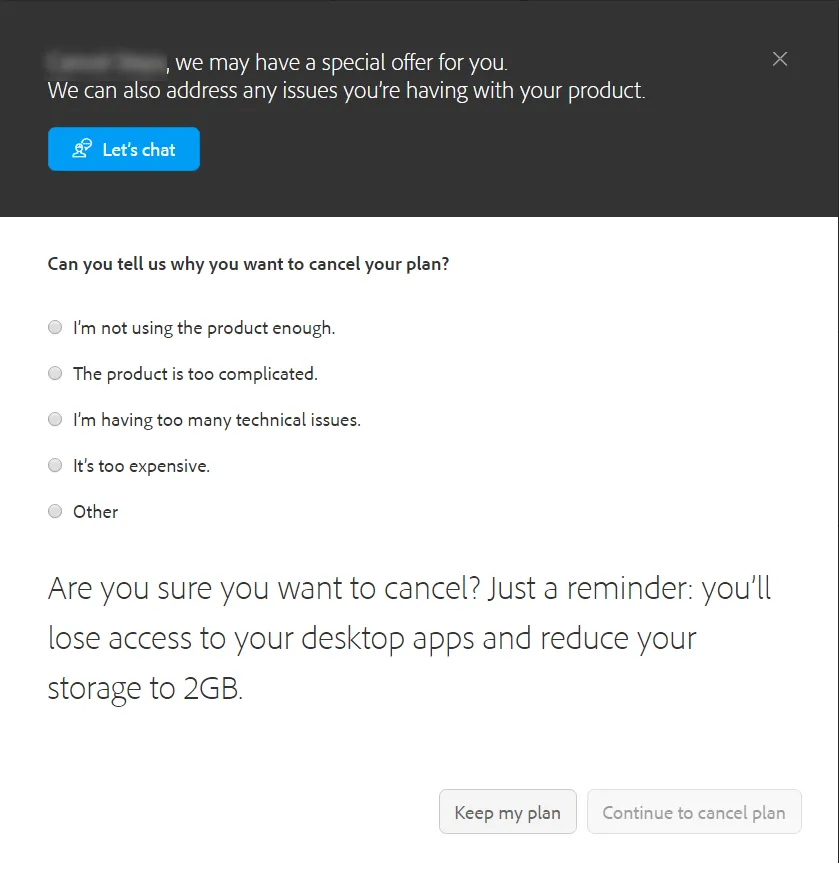
Before you cancel your Adobe Stock subscription, it’s essential to understand what type of plan you have and how it works. Adobe Stock offers a variety of subscription options tailored to different needs, so knowing your specific plan can help you make informed decisions. Here’s a breakdown:
- Monthly Plans: These plans allow you to pay month-to-month, giving you the flexibility to use Adobe Stock without a long-term commitment. However, they often come at a higher price point.
- Annual Plans: With the annual subscription, you commit for a year, which usually results in lower monthly costs. You can choose a prepaid option or a monthly payment plan.
- On-demand Purchases: If you prefer not to subscribe, Adobe Stock offers on-demand purchasing options. This allows you to buy credits for individual images or assets as needed.
Each plan comes with its own set of features, including:
| Plan Type | Monthly Cost | Assets per Month | Annual Commitment |
|---|---|---|---|
| Monthly | Higher | 10-750 | No |
| Annual | Lower | 10-750 | Yes |
| On-demand | Pay-as-you-go | Varies | No |
Understanding these details will not only help you make the right decision about canceling your subscription but also assist you in selecting a plan that best fits your needs in the future. If you’re ready to move forward with the cancellation, knowing your plan details will make the process smoother.
Also Read This: Sell Your Templates with Canva How to Sell a Template
Steps to Cancel Your Subscription
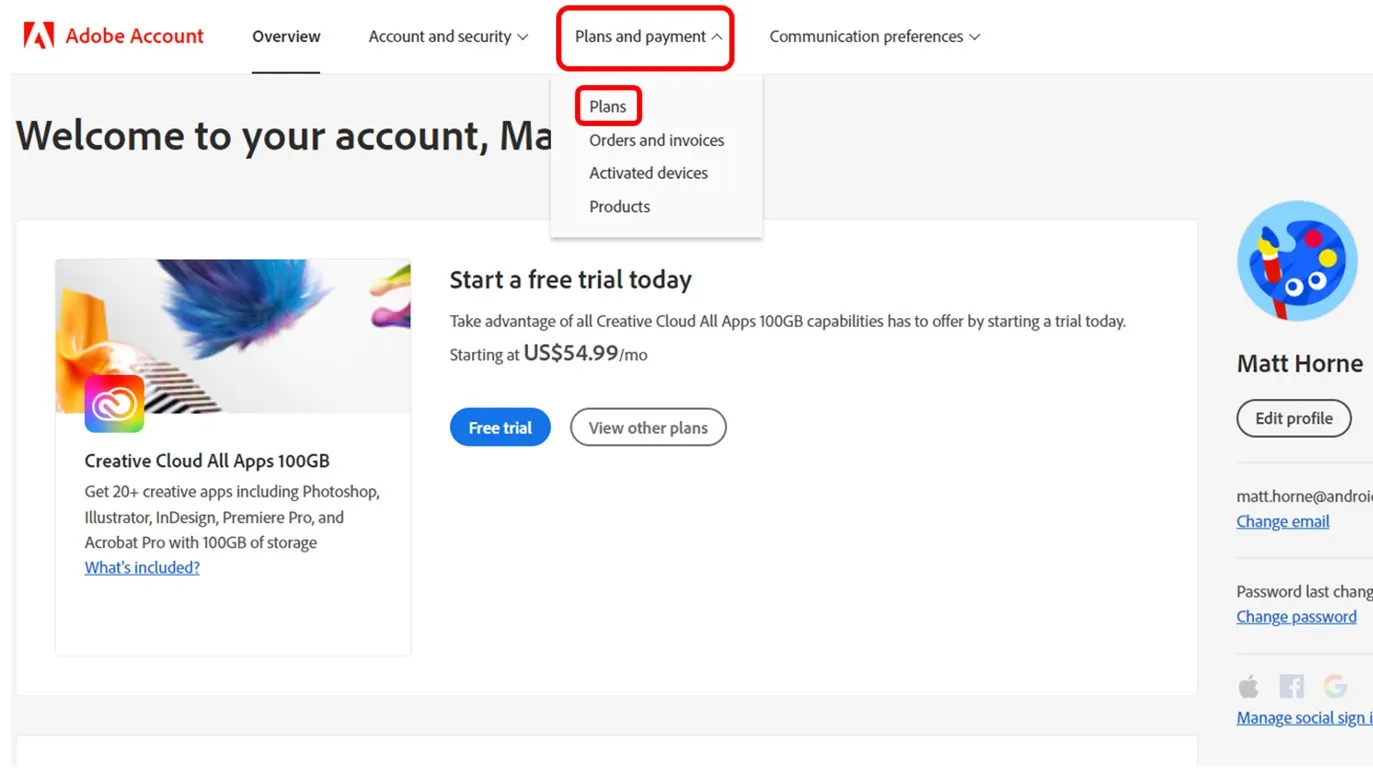
Cancelling your Adobe Stock subscription may seem daunting, but it's a straightforward process if you follow these simple steps. Let’s walk you through it together!
- Log in to Your Adobe Account: Start by visiting the Adobe website. Click on the “Sign In” button in the upper right corner. Enter your credentials to access your account dashboard.
- Navigate to Plans: Once you're logged in, look for the “Plans” section in the menu. This is where you’ll find details about your current subscriptions.
- Select Your Adobe Stock Plan: Find your Adobe Stock subscription in the list of plans. Click on it to access more details.
- Click on “Manage Plan”: You’ll see an option to manage your plan. Click this to proceed to the cancellation options.
- Choose “Cancel Plan”: Look for the cancellation option. Adobe will likely ask you to confirm your decision and may even offer some alternatives to cancelling. If you’re sure you want to go through with it, select “Cancel Plan.”
- Follow the Prompts: Adobe will guide you through the cancellation process. Follow any additional prompts to finalize your cancellation.
- Check for Confirmation: After completing the steps, you should receive a confirmation email. Make sure to check your inbox to ensure your subscription has been cancelled successfully.
And that’s it! You’ve successfully cancelled your Adobe Stock subscription. If you have any questions during the process, Adobe's customer support is available to help!
Also Read This: How to Record Shows on YouTube TV
What Happens After Cancellation
After you’ve hit that cancel button and completed the process, you might be wondering what comes next. Here’s what you can expect:
- Access Until the End of Your Billing Cycle: Generally, once you cancel, you can continue to use your Adobe Stock subscription until the end of your current billing period. So, if you paid for the month, enjoy those final days!
- No Further Charges: After cancellation, you won’t see any more charges for your Adobe Stock subscription. This means you can breathe easy knowing your wallet is safe.
- Loss of Access to Assets: Once your subscription ends, you will lose access to any downloaded stock assets. So, be sure to download anything you need before your access expires!
- Potential for Reactivation: If you change your mind, Adobe allows you to reactivate your subscription within a specific timeframe. Just log back in to your account and follow the prompts to get started again.
- Feedback Opportunity: Adobe might ask you for feedback on why you decided to cancel. This is your chance to share your thoughts, and who knows? Your feedback could help improve their services!
Remember, cancelling a subscription doesn’t have to be a stressful experience. With these insights, you’re now well-prepared for the post-cancellation journey!
Also Read This: Techniques for Avoiding Proxies with Fortiguard Downloader
5. Frequently Asked Questions
When it comes to canceling your Adobe Stock subscription, you might have a few questions swirling in your mind. Don’t worry; you’re not alone! Here are some of the most frequently asked questions and their answers to help guide you through the process:
- Can I cancel my subscription at any time?
Absolutely! Adobe allows you to cancel your subscription whenever you want. Just keep in mind that depending on your subscription plan, there may be a cancellation fee if you decide to cancel before the end of your commitment period. - Will I lose my unused assets if I cancel?
Yes, if you have any unused downloads remaining in your plan, those will be forfeited when you cancel your subscription. So, it might be worth downloading any assets you might still want to use before you take the plunge! - What happens after I cancel?
Once you've canceled your subscription, you’ll still have access to your Adobe Stock account until the end of your billing cycle. After that, your account will revert to a free plan with limited access. - Can I reactivate my subscription later?
Sure thing! If you decide you want to come back to Adobe Stock, you can easily reactivate your subscription. Just log into your account and choose the plan that suits your needs. - Is there a refund policy?
Adobe typically does not offer refunds for canceled subscriptions, especially if the cancellation occurs partway through a billing cycle. It's a good idea to check their specific refund policy for your plan.
6. Conclusion
Canceling your Adobe Stock subscription doesn’t have to be a daunting task. Whether you’ve found a better alternative, or you’re just looking to cut back on expenses, the process is straightforward and user-friendly. Remember, it’s all about knowing your options and staying informed.
Before you hit that cancel button, make sure to:
- Utilize any remaining downloads to get the most out of your subscription.
- Review Adobe's terms regarding cancellation fees and refunds.
- Consider whether you might want to reactivate your membership in the future.
Ultimately, Adobe Stock is a flexible platform, and they understand that needs change. So, if you find that you need to pause your subscription, you can do so without worries. We hope this guide has helped clarify the cancellation process for you!