If you've decided to change your creative direction or simply no longer need Adobe Stock, canceling your membership is a straightforward process. Knowing how to do it correctly can save you time and potential headaches. In this guide, we’ll walk you through the steps to cancel your Adobe Stock membership while also exploring the different membership options available. Let's dive in!
Understanding Adobe Stock Membership Options
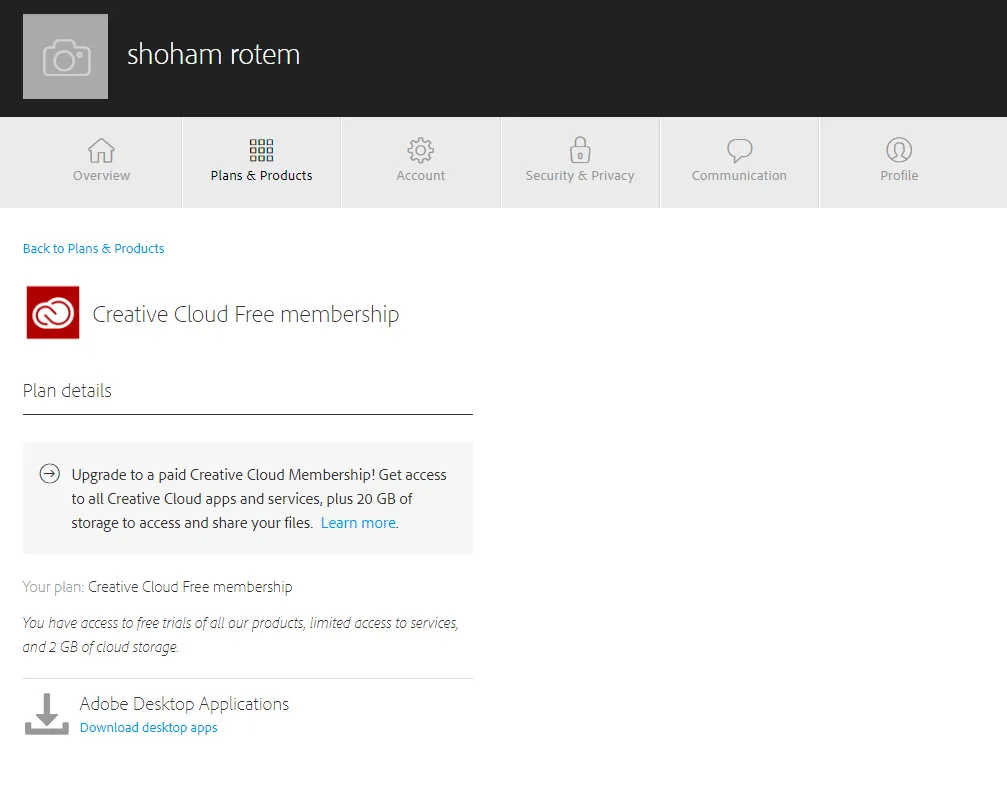
Before you take the step to cancel, it’s essential to understand the various membership options Adobe Stock offers. Each plan has its unique features, benefits, and pricing structures.
- Individual Plan: This is perfect for freelancers or small businesses that need a limited number of assets each month. You can choose between a subscription model that allows you to download a set number of assets (like images or videos) per month, or purchase credits for on-demand downloads.
- Team Plan: Designed for larger organizations, this plan allows multiple users to share assets and manage subscriptions collectively. It includes additional features such as collaboration tools and enhanced license management.
- Enterprise Plan: Ideal for big businesses with high-volume needs, this customized plan offers tailored pricing, dedicated support, and advanced asset management tools. It’s designed for teams that require extensive usage rights and integrations.
Each of these plans comes with its specific terms and conditions, including cancellation policies. For instance, if you're on a monthly plan, you can cancel anytime, but annual subscribers may have to consider their remaining commitment period. Take a moment to review your current plan to ensure a smooth cancellation process.
Understanding your membership options not only helps during cancellation but can also guide you in deciding if re-subscribing might be valuable in the future.
Also Read This: How to Download Pictures from Getty Images the Best Methods for Legal Use
3. Reasons for Cancelling Your Subscription
When it comes to Adobe Stock, there are a variety of reasons why you might consider canceling your subscription. Let’s explore some common scenarios:
- Financial Constraints: Perhaps you're facing budget cuts or just looking to save some money. Adobe Stock subscriptions can add up, especially if you’re not using the service as frequently.
- Infrequent Use: If you find yourself not using Adobe Stock as much as you thought, it might make sense to cancel. Why pay for something you’re not utilizing?
- Quality of Content: Sometimes the content available may not align with your needs. If you’ve found that the images or vectors aren't meeting your standards, consider looking for alternatives.
- Shifting Needs: Your project requirements might change, leading you to seek different types of resources. Maybe you're now focused on 3D assets or video content, which Adobe Stock doesn’t specialize in.
- Customer Service Issues: If you've encountered poor support or issues with your subscription that went unresolved, that can be a dealbreaker. Good customer service is crucial for any service, and frustrations can lead to cancellation.
Whatever your reason may be, it's essential to evaluate your options thoroughly before making the final decision.
Also Read This: Does the Wavebird Have Rumble Features
4. Step-by-Step Guide to Cancel Your Adobe Stock Membership
Canceling your Adobe Stock membership doesn’t have to be a daunting task! Here’s a simple, step-by-step guide to walk you through the process:
- Log in to Your Adobe Account: Start by navigating to the Adobe Account page. Enter your login credentials.
- Access Your Plans: Once logged in, go to the “Plans & Payment” section in your account dashboard.
- Select Your Subscription: You’ll see a list of your active subscriptions. Find Adobe Stock and click on “Manage Plan.”
- Choose to Cancel: In the plan details, look for the “Cancel Plan” option. Click on it and proceed.
- Follow the Prompts: Adobe will guide you through a series of prompts. They may ask for feedback on why you’re canceling—this is optional, but your input can help improve their service!
- Confirm Cancellation: Finally, confirm your cancellation. You should receive a confirmation email shortly after.
And there you have it! You’ve successfully canceled your Adobe Stock membership. Remember, you still have access to your subscription benefits until the end of your billing cycle, so make the most of it!
Also Read This: How to Add the Tennis Channel to YouTube TV for Sports Fans
What Happens After You Cancel
Canceling your Adobe Stock membership can bring about a mix of emotions, especially if you've been utilizing their vast library of images, graphics, and videos. Once you hit that cancel button, here's what you can expect:
- Immediate Access Termination: Your access to Adobe Stock will typically end immediately after cancellation. You won’t be able to download any assets after this point, so make sure you've saved everything you need before canceling.
- Subscription Period: If you’re in the middle of a billing cycle, you’ll still have access to your account until the end of that cycle. This means you can continue to use the service until the next billing date.
- No Further Charges: Once canceled, you will no longer incur any charges. Adobe will not automatically renew your subscription, so you can breathe easy knowing there are no hidden fees lurking around the corner.
It’s also worth noting that your account information and previously downloaded assets will remain available should you decide to return in the future. Adobe keeps your data for a while, allowing you to pick up right where you left off.
Also Read This: When YouTube Began Displaying Ads and Its Evolution Over Time
Alternatives to Cancelling Your Membership
Feeling like you need a break from Adobe Stock but not quite ready to cancel? You're in luck! There are several alternatives to consider that may better suit your current needs.
- Pause Your Subscription: Depending on your plan, you might have the option to pause your subscription instead of canceling it outright. This way, you can take a break without losing all your assets and settings.
- Downgrade Your Plan: If you find that you’re not using Adobe Stock as much as you thought, consider downgrading to a less expensive plan. Adobe offers several tiers, so you can tailor your subscription to your actual usage.
- Explore Free Resources: Many websites offer free stock photos and graphics, like Unsplash or Pexels. Although they may not have the extensive selection Adobe Stock provides, you might find what you need at no cost!
By exploring these alternatives, you can save money and still access valuable resources without fully committing to a cancellation. It's all about finding the right balance for your creative needs!
How to Cancel Your Adobe Stock Membership
Adobe Stock is a popular service that offers millions of high-quality images, graphics, videos, and templates for creative projects. However, there may come a time when you need to cancel your subscription for various reasons, such as budget constraints or a change in project needs. This guide will walk you through the process of canceling your Adobe Stock membership, ensuring a smooth transition without any complications.
Before initiating the cancellation, it is essential to understand the different types of Adobe Stock memberships:
- Monthly Plan: A subscription that charges you every month.
- Annual Plan: A yearly subscription that offers a discount compared to the monthly plan.
- Pay-as-you-go: A flexible option without a fixed subscription fee.
To cancel your Adobe Stock membership, follow these steps:
- Visit the Adobe Account page and log in with your credentials.
- Navigate to the "Plans" section of your account.
- Locate your Adobe Stock subscription and click on "Manage plan."
- Select "Cancel Plan" and follow the on-screen instructions.
- Confirm your cancellation to finalize the process.
After cancellation, you will retain access to Adobe Stock until the end of your billing cycle, after which your membership will be fully terminated.
Keep in mind that if you cancel your annual plan before the end of the term, you may incur an early termination fee. Always review your billing history and terms before proceeding.
In conclusion, canceling your Adobe Stock membership is a straightforward process that requires just a few clicks. By following the steps outlined above, you can ensure a hassle-free cancellation experience while making an informed decision about your creative needs.