Introduction
Welcome to the world of Getty Images, where captivating visuals meet your creative needs. In this blog post, we'll explore how you can purchase Getty Images for personal use, whether it's for your blog, social media, personal website, or any other creative project. Getty Images is a treasure trove of high-quality photographs, illustrations, and videos, and we'll guide you through the process of finding, licensing, and using these images to enhance your personal projects. Get ready to unlock a world of visual storytelling as we delve into the exciting possibilities offered by Getty Images.
Also Read This: Commercial Ventures: Using Flaticon with Confidence
Understanding Getty Images
[caption id="attachment_193418" align="alignnone" width="1851"]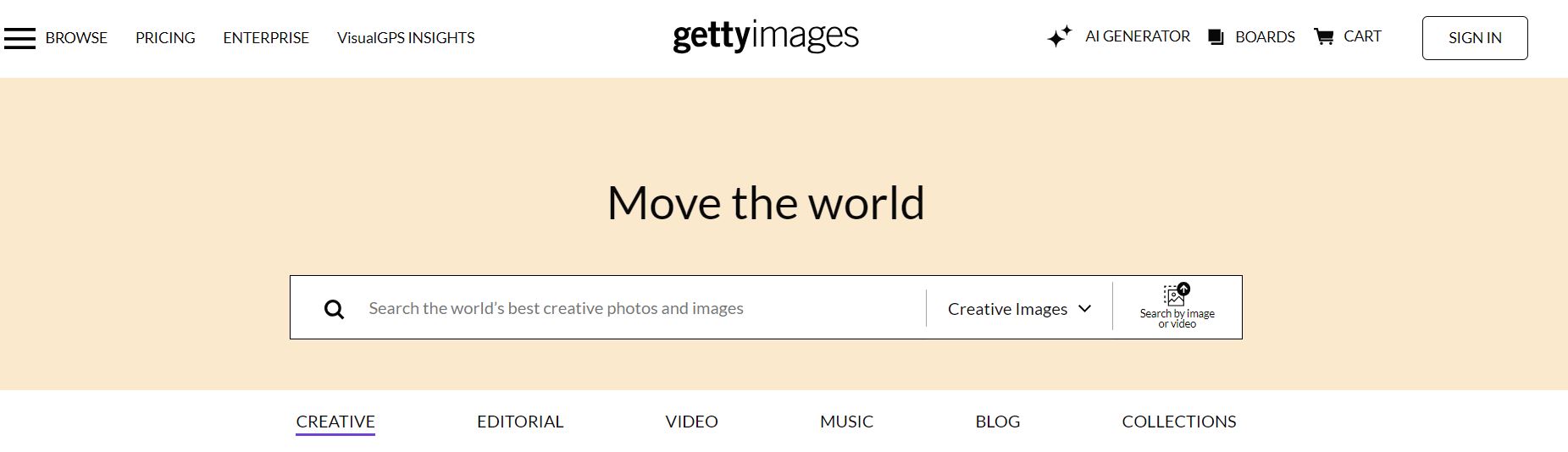 Understanding Getty Images[/caption]
Understanding Getty Images[/caption]
Before diving into the process of buying Getty Images for personal use, it's essential to gain a deeper understanding of what Getty Images is and what it offers. Getty Images is a renowned stock photography and visual content provider that houses an extensive collection of high-quality images, illustrations, and videos.
Here's what you need to know about Getty Images:
- Rich History: Getty Images has a rich history dating back to 1995 when it was founded by Mark Getty and Jonathan Klein. Over the years, it has become a leading source for visual content globally.
- Varied Content: The platform offers an array of content, from stunning landscapes and portraits to illustrations and videos. It caters to diverse themes and industries, ensuring there's something for everyone.
- Quality Assurance: Getty Images is known for its stringent quality standards. The images in their collection are professionally shot and curated, guaranteeing high-resolution, well-composed visuals.
- Global Reach: With an extensive network of photographers and content creators around the world, Getty Images provides a global perspective on visual storytelling.
When you purchase Getty Images for personal use, you're not just acquiring an image; you're gaining access to a world of creativity and professionalism. Whether you're a blogger looking to spruce up your articles, a social media enthusiast seeking engaging visuals, or a webmaster aiming to enhance your site's visual appeal, Getty Images has you covered.
Understanding image licensing is crucial when using Getty Images for personal projects. They offer different licensing options, including:
| Licensing Type | Description |
|---|---|
| Royalty-Free | Allows you to use the image multiple times without additional fees. It's a cost-effective choice for personal projects. |
| Rights-Managed | Provides exclusive usage rights for a specified duration and purpose. Ideal for unique, high-impact projects. |
Now that you have a solid foundation in what Getty Images is and the licensing options available, let's explore why it's a fantastic choice for personal use in the next section.
Also Read This: Master the Art of Tagging Photos on Facebook with Dailymotion Tutorials
Why Buy Getty Images for Personal Use?
When it comes to enhancing your personal projects, whether it's a blog, social media posts, personal website, or any other creative endeavor, choosing Getty Images as your source of visual content can be a game-changer. Here are compelling reasons why you should consider buying Getty Images for personal use:
- Exceptional Quality: Getty Images is synonymous with high-quality visuals. Their collection features professionally shot and curated content, ensuring that you have access to stunning, well-composed images that make your projects stand out.
- Varied Themes: No matter what your project is about, Getty Images likely has content that fits your theme. From nature and travel to technology and lifestyle, the diversity of subjects ensures you'll find the perfect visuals to complement your ideas.
- Professional Aesthetics: Using Getty Images in your personal projects elevates their overall aesthetic. Whether it's a blog post or a social media campaign, the inclusion of professional visuals can capture the attention of your audience and leave a lasting impression.
- Time Savings: Getty Images simplifies the process of finding the right visuals. Their user-friendly search interface and extensive catalog save you the time and effort it would take to create your own images or search for alternatives elsewhere.
One of the most significant advantages of using Getty Images for personal projects is that it allows you to access and use premium visuals without the need for a professional photography setup or extensive editing skills. This is particularly valuable for bloggers, content creators, and small business owners who may not have the resources to create custom visuals for every project.
Another compelling reason to choose Getty Images is the convenience it offers. With flexible licensing options, you can find the right plan that suits your needs. Whether you need a one-time image for a blog post or a set of visuals for a social media campaign, Getty Images has a licensing option that fits your budget and usage requirements.
Also Read This: Understanding Why Scammers Favor Telegram for Their Schemes
Getty Images Licensing Options
| Licensing Type | Description |
|---|---|
| Royalty-Free | Allows unlimited use of the image for various personal projects without incurring additional fees, making it a cost-effective choice. |
| Rights-Managed | Provides exclusive usage rights for a specified duration and purpose, ideal for unique, high-impact personal projects. |
By purchasing images from Getty Images, you gain access to a vast library of visuals that can take your personal projects to the next level. It's an investment in both the quality and impact of your work, ensuring that your content not only informs but captivates your audience. In the next section, we will delve into the specifics of searching for images on the Getty Images platform.
Also Read This: How to Create a Behance Page
How to Search for Images
Searching for images on Getty Images is a straightforward process, thanks to their user-friendly interface and powerful search tools. Whether you have a specific image in mind or are looking for inspiration, here's how to navigate the platform:
1. Visit Getty Images Website
Begin by visiting the Getty Images website (https://www.gettyimages.com). The homepage provides a gateway to their extensive collection of visuals.
2. Use the Search Bar
Locate the search bar at the top of the page. Here, you can enter keywords or phrases related to the type of image you're looking for. Be as specific as possible to narrow down your search results. For instance, if you need an image of a "sunset over a mountain," type those exact words.
3. Explore Filters
Getty Images offers various filters to refine your search. You can filter by orientation (landscape or portrait), image type (photo or illustration), and more. These filters help you find images that match your project's specific requirements.
4. Review Search Results
After hitting the search button, you'll see a grid of images that match your search criteria. These results will display image previews, titles, and relevant information. Take your time to browse through the images and identify the ones that best fit your project.
5. Click for Details
When you find an image you like, click on it to access more details. You can view a larger version of the image, see its resolution, and read information about its licensing options.
6. Licensing Options
Underneath each image, you'll find the available licensing options. This is where you can choose between royalty-free and rights-managed licenses, depending on your project's needs. The pricing and usage terms for each option will be clearly outlined.
7. Add to Cart
If you decide to purchase an image, click the "Add to Cart" or similar button. You can continue browsing for more images or proceed to the checkout process.
8. Create an Account
If you're a first-time user, you may need to create an account on Getty Images. This will allow you to save images to your cart and manage your downloads effectively.
9. Download Your Image
Once you've added your desired images to the cart and completed the payment process, you can download them in your preferred resolution. Getty Images offers high-quality downloads that are suitable for various personal project requirements.
By following these steps, you can efficiently search for and select the perfect images to enhance your personal projects. The user-friendly interface and comprehensive search options on Getty Images make it a go-to source for creative professionals and individuals alike.
Also Read This: How to Download a Behance Gallery
Getty Images Licensing Options
| Licensing Type | Description |
|---|---|
| Royalty-Free | Allows unlimited use of the image for various personal projects without incurring additional fees, making it a cost-effective choice. |
| Rights-Managed | Provides exclusive usage rights for a specified duration and purpose, ideal for unique, high-impact personal projects. |
With your images selected and downloaded, it's time to explore the pricing and licensing details, which we will cover in the next section.
Also Read This: Mastering the Art of Sending a LinkedIn Connection Request
Pricing and Licensing
Understanding the pricing and licensing options provided by Getty Images is crucial when purchasing images for personal use. It ensures that you choose the right plan that aligns with your project's needs and budget. Getty Images offers two primary licensing models:
Royalty-Free Licensing
Royalty-free licensing is a popular choice for personal projects due to its flexibility and affordability. Here are the key details:
- Flexible Usage: Royalty-free images allow you to use the purchased content in multiple personal projects without incurring additional fees. This flexibility makes it a cost-effective option for bloggers, social media enthusiasts, and personal website owners.
- One-Time Payment: When you purchase a royalty-free image, you pay a one-time fee. There are no ongoing royalties or usage fees associated with these images, making it easy to budget for your projects.
- Multiple Resolutions: Getty Images typically provides royalty-free images in various resolutions, allowing you to choose the size that best suits your project requirements.
Rights-Managed Licensing
Rights-managed licensing offers exclusive usage rights for a specified duration and purpose. This licensing model is suitable for more specific or high-impact personal projects. Here's what you need to know:
- Exclusive Usage: When you purchase rights-managed images, you gain exclusive rights to use the image for a particular purpose and duration. This means that the image won't be available to others for the same use during that time.
- Customized Pricing: The cost of rights-managed images varies based on factors such as usage scope, duration, and image size. This pricing model allows you to tailor the license to your exact needs.
- High-Resolution Images: Rights-managed images are typically available in high resolutions, ensuring the best quality for your premium projects.
Also Read This: Canva Image Warping
Choosing the Right License
When deciding between royalty-free and rights-managed licensing, consider the nature of your personal project and your budget. If you require images for a variety of uses and want to keep costs down, royalty-free images are an excellent choice. However, if you need exclusive rights for a specific, high-impact project and are willing to invest in premium visuals, rights-managed licensing may be more suitable.
Also Read This: Can You Bet on Royal Rumble – Understanding the Odds and Opportunities
Getty Images Licensing Comparison
| Aspect | Royalty-Free | Rights-Managed |
|---|---|---|
| Usage | Multiple personal projects | Exclusive use for a specific purpose and duration |
| Pricing | One-time payment | Customized pricing based on usage |
| Image Resolutions | Various resolutions available | High-resolution images |
By understanding these pricing and licensing models, you can make an informed choice when purchasing Getty Images for your personal projects. The next step is to explore how to add selected images to your cart and complete the purchase process, which we'll cover in the following section.
Also Read This: Using Behance effectively
Making a Purchase
Once you've found the perfect Getty Images for your personal project and selected the appropriate licensing option, it's time to make the purchase. Here's a step-by-step guide to ensure a smooth and hassle-free buying process:
1. Add Selected Images to Cart
After choosing your images, click the "Add to Cart" or similar button below each image. This action will collect the selected visuals in your shopping cart.
2. Review Your Cart
Click on your shopping cart icon, typically located in the upper right corner of the website. Review the images in your cart to confirm your selections. At this stage, you can make any last-minute adjustments, such as changing the quantity or removing items.
3. Proceed to Checkout
Once you're satisfied with the content in your cart, click the "Proceed to Checkout" or similar button. This action will take you to the checkout page where you'll provide payment details.
4. Provide Payment Information
On the checkout page, you'll need to provide your payment information. This typically includes credit card details or any other accepted payment methods. Ensure that your billing information is accurate to complete the purchase.
5. Confirm Your Order
Review your order one last time to ensure that you're purchasing the correct images and that your payment information is accurate. Once you're confident, confirm your order by clicking the "Confirm" or "Place Order" button.
6. Download Your Images
After successfully completing your purchase, you'll be redirected to a page where you can download your selected images. Choose the resolution that best suits your project and initiate the download process. You can also access your purchased images in your account for future reference.
7. Keep Your Receipt
Getty Images will provide a receipt for your purchase. It's a good practice to keep this receipt for your records, especially if you need to prove licensing rights in the future.
Getty Images offers a smooth and secure purchasing process, ensuring that you have the necessary visuals for your personal projects. Whether you need a single image for a blog post or a collection of images for a social media campaign, this method allows you to access the content quickly and conveniently.
Also Read This: Is Turner Classic Movies Available on YouTube TV?
Getty Images Payment Methods
| Payment Method | Description |
|---|---|
| Credit Card | Most major credit cards are accepted for purchasing images, providing a convenient and secure payment option. |
| PayPal | Getty Images may also offer PayPal as an alternative payment method, providing flexibility for users. |
| Getty Images Credits | Some users may purchase credits in advance to simplify the buying process. Credits are deducted when images are purchased. |
By following these steps, you can acquire the images you need for your personal projects from Getty Images quickly and efficiently. The next section will cover the proper usage and attribution guidelines to ensure compliance with licensing terms.
Also Read This: Craft Paper Claws for Fun
Usage and Attribution
Understanding the rules and guidelines for using Getty Images in your personal projects is crucial to ensure compliance with licensing terms and copyright regulations. Here's what you need to know about usage and attribution:
1. Compliance with Licensing Terms
When you purchase Getty Images, it's essential to comply with the licensing terms associated with the specific image. The two primary licensing options, royalty-free and rights-managed, come with different usage rights. Ensure that you use the image within the specified scope and duration to avoid any legal issues.
2. Attribution Requirements
Some Getty Images may require attribution, especially in the case of free or editorial use. Attribution means giving credit to the creator or source of the image. You may need to include the photographer's name or Getty Images in the attribution, depending on the image's licensing terms. It's important to review the attribution requirements provided when you download an image.
3. Avoid Unauthorized Sharing
Sharing Getty Images with others, especially in a manner that allows them to download or reuse the images, is typically not allowed under most licensing terms. Each person or entity should purchase their own license to use the image. Sharing images without proper licensing can lead to legal consequences.
4. Respect Copyright and Model Releases
Be aware of copyright and model release requirements. Some images may contain copyrighted elements or feature recognizable individuals. Using such images without the necessary permissions can result in legal issues. Ensure that the images you choose are suitable for your intended purpose, and consider obtaining releases if required.
5. Modify Images with Caution
While you may be allowed to modify images, such as cropping or adding text, be sure to review the specific licensing terms. Some images may have restrictions on alterations. If you plan to make substantial changes to an image, it's best to seek legal advice or consult Getty Images directly to ensure compliance.
Also Read This: How to Make a Rubber Band Bracelet by Hand
Licensing and Attribution Guidelines
| Licensing Type | Attribution | Usage Guidelines |
|---|---|---|
| Royalty-Free | May or may not require attribution; check image details. | Use in multiple personal projects; no ongoing fees. |
| Rights-Managed | Check image details for attribution requirements. | Exclusive usage for a specified purpose and duration. |
By following these usage and attribution guidelines, you can use Getty Images for personal projects while respecting licensing terms and copyright regulations. This ensures a legal and ethical approach to incorporating premium visuals into your creative work.
In conclusion, Getty Images offers a vast and diverse collection of high-quality visuals to enhance your personal projects. By understanding licensing, attribution, and proper usage, you can harness the power of these images to captivate your audience and create memorable, engaging content.
Also Read This: StockSnap: Unleashing Creative Treasure Troves
FAQs
Here are some frequently asked questions about using Getty Images for personal projects:
1. What is the difference between royalty-free and rights-managed licensing?
Royalty-free licensing allows you to use the purchased image in multiple personal projects without incurring additional fees. Rights-managed licensing provides exclusive usage rights for a specified duration and purpose, tailored to more specific or high-impact projects.
2. Do I always need to provide attribution for Getty Images?
Not necessarily. The requirement for attribution varies depending on the specific image's licensing terms. Always check the image details to see if attribution is required. When required, follow the attribution guidelines provided.
3. Can I share Getty Images with others?
Typically, you should avoid sharing Getty Images with others, especially in a way that allows them to download or reuse the images. Each person or entity should purchase their own license to use the image to avoid legal consequences.
4. What should I do if I need to modify Getty Images for my project?
Modifying images is often allowed, but specific licensing terms may restrict alterations. If you plan to make substantial changes to an image, review the image's details and consider seeking legal advice or consulting Getty Images to ensure compliance.
5. Are there any restrictions on using Getty Images for commercial purposes?
Getty Images offers various licensing options, including those suitable for commercial use. It's essential to choose the right licensing model that aligns with your commercial project's requirements and budget. Be sure to understand the licensing terms and abide by them accordingly.
Conclusion
In this blog post, we've explored the world of Getty Images and how to use it effectively for personal projects. Getty Images offers a treasure trove of high-quality visuals, making it an ideal resource for bloggers, social media enthusiasts, and personal website owners looking to enhance their creative endeavors.
We started by understanding what Getty Images is and its history, emphasizing the diversity and quality of the content it provides. We discussed the two primary licensing options: royalty-free and rights-managed, each catering to different project requirements.
Exploring the process of searching for images on Getty Images, we learned how to use the platform's search bar and filters to find the perfect visuals for our projects. We also discussed the ease of selecting and purchasing images, with options for various payment methods.
Pricing and licensing were a significant part of our discussion, helping you choose the right licensing model that aligns with your project's budget and scope. We compared the flexibility of royalty-free licensing with the exclusivity of rights-managed licensing to help you make an informed choice.
We then delved into the buying process, guiding you through adding images to your cart, reviewing your selections, and making a secure payment. You now have the knowledge to acquire Getty Images swiftly and efficiently for your personal projects.
Understanding the importance of proper usage and attribution is crucial to comply with licensing terms and copyright regulations. We discussed the need for compliance, proper attribution, and respecting copyright and model release requirements.
In conclusion, Getty Images is your gateway to a world of captivating visuals that can take your personal projects to the next level. By following the guidelines and information provided in this blog post, you can confidently use Getty Images to enhance your creative work, creating content that informs, engages, and leaves a lasting impression on your audience.
