In an era where privacy is increasingly becoming a concern, it's essential to understand how to navigate social networks like LinkedIn without compromising your confidentiality. LinkedIn is a powerful tool for networking, job searching, and professional growth, but it can also expose your browsing habits and connections to others. So, how can you ensure that your activity remains discreet? In this post, we’ll explore
Understanding LinkedIn's Privacy Features
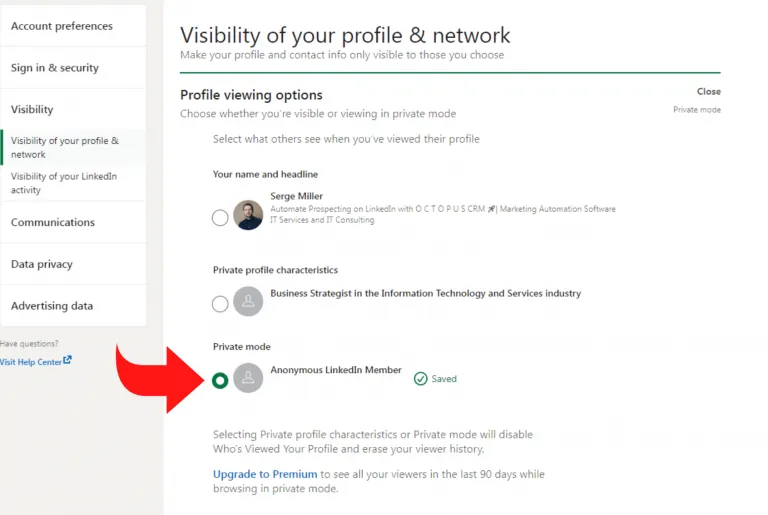
LinkedIn offers a variety of privacy settings designed to help you control who sees your activity and personal information. Understanding these features is crucial for anyone looking to maintain a level of confidentiality while using the platform. Here’s a breakdown of some key privacy features:
- Profile Visibility: This setting allows you to manage who can see your profile. You can choose to make your profile visible to everyone, only your connections, or completely private.
- Profile Viewing Options: When you view someone else's profile, LinkedIn notifies them. However, you can adjust this setting to browse anonymously or appear as a generic LinkedIn member.
- Activity Broadcasts: You can control whether your connections are notified of your activity, such as job changes or profile updates. Turning this off keeps your changes under wraps.
- Connection Requests: You can limit who can send you connection requests, which can help reduce unwanted attention.
To access these privacy settings, navigate to your profile, click on the “Me” icon, and select “Settings & Privacy.” Here, you can make changes according to your preferences.
By utilizing these features effectively, you can browse LinkedIn more privately, ensuring that your professional life remains in your control.
Also Read This: Troubleshooting Image Upgrade Failures in Fortiguard Downloader
3. Steps to Enable Private Mode on LinkedIn
Enabling private mode on LinkedIn is pretty straightforward and can be done in just a few easy steps. Let’s walk through the process together!
- Log into Your LinkedIn Account: Start by logging into your LinkedIn account using your credentials. Make sure you’re on the homepage.
- Go to Your Profile: Click on your profile picture or the "Me" icon located at the top of the LinkedIn homepage. This will take you to your profile page.
- Select Settings & Privacy: On your profile page, look for the "Settings & Privacy" option. You can find it by clicking on the dropdown menu under your profile icon.
- Navigate to Visibility: Once you’re in the settings area, find the "Visibility" tab on the left sidebar. This section contains all the options related to how others see your activity on LinkedIn.
- Choose Profile Viewing Options: Click on "Profile viewing options." Here, you’ll see three choices: your name and headline, private profile characteristics (like job title and industry), and private mode.
- Select Private Mode: To browse anonymously, select the "Private Mode" option. You may see a notification explaining what this means for your visibility to others.
- Confirm Your Choice: Once you’ve selected private mode, your changes will be saved automatically. You’re all set to browse LinkedIn without leaving a trace!
And just like that, you’re ready to navigate LinkedIn with complete privacy!
Also Read This: Adding Credit Card Payment Options in ShootProof
4. Benefits of Browsing in Private Mode
Browsing LinkedIn in private mode comes with a host of benefits that can enhance your experience on the platform. Here are some of the standout advantages:
- Confidentiality: The most significant benefit of private mode is the ability to browse without revealing your identity. This means you can check out potential connections, competitors, or job listings without anyone knowing.
- Reduced Pressure: When you’re in private mode, you eliminate the pressure of being seen. You can explore profiles freely without worrying about being judged or feeling obligated to engage.
- Increased Research Capability: Private mode allows you to conduct thorough research on companies and professionals without tipping them off. This can be particularly useful when scouting for new opportunities.
- Enhanced Networking Strategy: You can formulate a more effective networking strategy by observing profiles discreetly. This way, you can tailor your outreach based on what you learn without revealing your interest too early.
- Privacy for Employers: If you’re currently employed and looking for new opportunities, private mode ensures that your current employer or colleagues won’t see your browsing activity.
In summary, private mode on LinkedIn enhances your browsing experience by safeguarding your identity and allowing you to explore the platform more freely. So why not take advantage of these benefits? Happy browsing!
Also Read This: Effective Strategies for Finding Alumni on LinkedIn to Expand Your Network
Limitations of Private Browsing on LinkedIn
While private browsing on LinkedIn can certainly offer a layer of confidentiality, it's essential to understand that it comes with its own limitations. Here are some key points to consider:
- Visibility Restrictions: When you browse in private mode, your profile will not be visible to others, but this also means you won’t be able to see who viewed your profile either. This can be a drawback if you're looking to build connections.
- Limited Interaction: In private mode, you may miss out on opportunities for networking. People often check profiles before sending connection requests, and being anonymous could hinder potential opportunities.
- Inconsistent Experience: Some features on LinkedIn may not work as intended while in private mode. For instance, you might not receive notifications about certain activities or updates.
- Account Limitations: Depending on your LinkedIn account type (free vs. premium), the private browsing feature could have different limitations. Premium accounts have more visibility options but also come with their own set of constraints.
- Not Completely Anonymous: While private browsing conceals your identity from other users, LinkedIn still keeps track of your activity. They can still gather data on your usage patterns, which may not be as private as one might hope.
In summary, while private browsing can be beneficial for maintaining confidentiality, it's crucial to weigh these limitations against your networking goals on LinkedIn.
Conclusion
In the digital age, where privacy is becoming increasingly essential, knowing how to browse privately on LinkedIn can be a game-changer. Whether you’re a job seeker discreetly exploring opportunities, or a business professional wanting to research competitors, private browsing allows you to navigate the platform without leaving a digital footprint.
However, it's vital to remember the limitations discussed earlier. Being in private mode might shield your activity from others, but it can also limit your visibility and interaction on the platform. To make the most of your LinkedIn experience, consider balancing privacy with networking opportunities.
Ultimately, using LinkedIn effectively is about finding the right mix of privacy and engagement. By understanding the features and limitations of private browsing, you can make informed choices that align with your professional goals. So, next time you log in, think strategically about how you want to present yourself and what you hope to achieve!