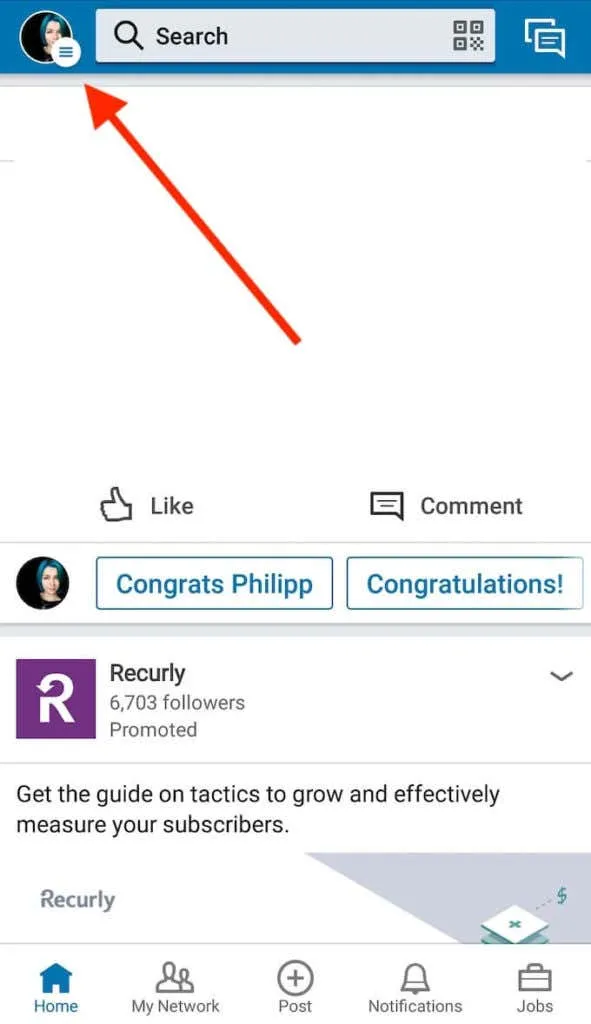Have you ever wanted to check out someone's LinkedIn profile without them knowing? You're not alone! Many users appreciate the option to explore the platform anonymously. In this guide, we'll dive into how to browse LinkedIn in private mode and keep your activity under wraps. Plus, we'll touch on the importance of understanding
Understanding LinkedIn Privacy Settings
LinkedIn offers a variety of privacy settings to help you manage your visibility and control who can see your activity. Understanding these settings is crucial for anyone who wants to browse the platform without leaving a digital footprint. Here’s a breakdown of the key privacy features:
- Profile Viewing Options: This setting allows you to choose how you appear to others when you view their profiles. You can opt for three main options:
- Your name and headline - This is the default setting, where users can see your name and professional headline.
- Profile characteristics - Here, people will only see that someone from their industry or location viewed their profile, without revealing your identity.
- Private mode - When activated, you can browse profiles anonymously. Your name and any details will not be disclosed to the profile owner.
- Activity Broadcasts: LinkedIn allows you to control whether others are notified about your activities, such as updates to your profile or new connections. Turning this off can keep your actions private.
- Connections Visibility: You can decide whether your connections can see your connections list. This helps maintain a level of privacy regarding your professional relationships.
- Profile Visibility Off LinkedIn: This setting controls whether people can find your profile through search engines. Turning this off adds an extra layer of anonymity.
By familiarizing yourself with these settings, you can tailor your LinkedIn experience to suit your privacy needs, ensuring a more secure and anonymous browsing experience. Remember, your online presence is in your hands, so make sure to adjust these settings according to your preferences!
Also Read This: Copyright Vigilance: How Getty Images Finds and Addresses Copyright Infringement
Steps to Enable Private Mode on LinkedIn
Enabling Private Mode on LinkedIn is a straightforward process that allows you to browse profiles without revealing your identity. Follow these simple steps to activate this feature:
- Log into Your LinkedIn Account: Open your web browser and log into your LinkedIn account using your credentials.
- Access Your Settings: Click on your profile picture in the top right corner of the homepage. From the dropdown menu, select “Settings & Privacy.”
- Select Privacy Tab: Once in the settings menu, look for the “Visibility” tab on the left sidebar and click on it.
- Choose Profile Viewing Options: Scroll down to find “Profile viewing options.” Here, you’ll see three options:
- Your name and headline: This option shows your identity to the profiles you visit.
- Private profile characteristics: This option reveals some characteristics like your job title or industry, but not your name.
- Private Mode: Select this option to browse completely anonymously.
And just like that, you’re all set! Now you can explore profiles and content on LinkedIn without anyone knowing you were there. Enjoy your anonymous browsing experience!
Also Read This: Taking Photos from Alamy to a Print Shop What You Should Know
Benefits of Browsing in Private Mode
Browsing LinkedIn in Private Mode comes with several advantages that can enhance your experience on the platform. Here are some noteworthy benefits:
- Enhanced Privacy: The most obvious benefit is the ability to maintain your anonymity. You can visit profiles without others knowing you were there, which can be especially useful when researching competitors or potential job candidates.
- Freedom to Explore: Private Mode allows you to explore freely without the pressure of being recognized. This can be particularly beneficial when you’re considering a career change or exploring new industries.
- Reduced Pressure: If you're networking or looking at profiles to connect with potential employers, Private Mode removes the pressure of immediate responses. You can take your time in deciding who to reach out to.
- Strategic Job Searching: Job seekers can browse company profiles and potential employers without raising suspicion. This can help you gather valuable insights about workplace culture and opportunities.
- Improved Networking: You can assess connections and see how they interact with your profile without making your interest too obvious, potentially leading to more organic networking opportunities.
Overall, browsing in Private Mode gives you the freedom to navigate LinkedIn in a way that feels comfortable and secure, making it an invaluable tool for many users.
Also Read This: Submitting Editorial Content to Adobe Stock
5. Limitations of Private Mode
While browsing LinkedIn in Private Mode can be incredibly useful for maintaining your anonymity, it does come with its own set of limitations. Here are some key aspects to consider:
- No Profile Visibility: When you view someone’s profile in Private Mode, they won’t be able to see your name or profile details. However, the downside is that you also won’t be able to see who has viewed your profile. This can limit your ability to network and connect with potential job opportunities.
- Limited Access to Insights: In Private Mode, you miss out on valuable insights about who is interested in your profile and what types of content are generating engagement. This information can be crucial for refining your professional image and strategy on LinkedIn.
- Inability to Leverage Engagement: If you’re in Private Mode and engage with posts, such as liking or commenting, others won’t see your activity. This can hinder your ability to build relationships or establish yourself as a thought leader in your field.
- Temporary Mode: Remember that Private Mode is not a permanent setting. You need to enable it each time you want to browse anonymously. Forgetting to switch back to your normal setting can lead to unintended exposure.
In summary, the limitations of Private Mode are significant. While it provides a veil of anonymity, it also restricts your networking capabilities and access to useful data. Finding a balance between privacy and engagement can be crucial for your LinkedIn success.
6. Conclusion
In conclusion, browsing LinkedIn in Private Mode offers a unique opportunity to maintain your privacy while exploring the platform. It’s a handy tool for job seekers, employers, and anyone who values discretion. However, as we've discussed, it comes with limitations that can affect your networking and engagement on the platform.
Here’s a quick recap of what we’ve covered:
- Understanding Private Mode: It hides your identity when viewing profiles.
- Benefits: Anonymous browsing can help you research potential employers or competitors without revealing your interest.
- Limitations: You won’t see who views your profile, and your engagement won’t be recognized.
Ultimately, the choice to browse in Private Mode should align with your professional goals. If anonymity is your main priority, then it can be a great option. But, if you’re looking to build relationships and grow your network, consider toggling back to a public view. Whatever route you choose, remember that LinkedIn is a powerful tool for professional growth, and how you navigate it can make all the difference!