Browsing LinkedIn in Private Mode is a great way to maintain your privacy while still exploring the platform. If you want to check out profiles or search for job opportunities without leaving a trace, follow these simple steps:
- Log in to Your LinkedIn Account: Open your browser and go to the LinkedIn website. Enter your credentials and log in.
- Access Your Settings: Click on your profile picture located at the top right corner of the page. From the dropdown menu, select “Settings & Privacy.”
- Navigate to Visibility Settings: In the left sidebar, find and click on the “Visibility” option. This is where you control who can see your profile and activity.
- Change Profile Viewing Options: Look for the section labeled “Profile viewing options.” Here, you’ll see three choices:
- Your name and headline
- Private profile characteristics (e.g., industry and location)
- Private Mode
Select “Private Mode” to browse anonymously.
- Save Your Changes: Once you’ve selected Private Mode, ensure that your changes are saved. You can now browse LinkedIn without anyone knowing you’re viewing their profile!
Remember, when you’re in Private Mode, you won’t be able to see who’s viewed your profile either. It’s a trade-off for privacy, but well worth it if you want to keep your browsing habits under wraps!
Benefits of Browsing in Private Mode
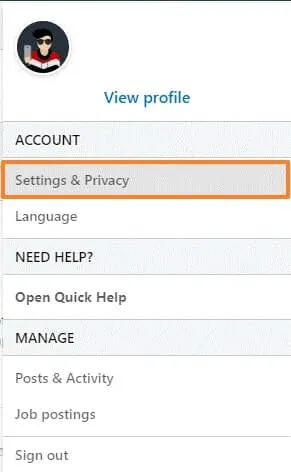
Browsing LinkedIn in Private Mode comes with a variety of advantages that can enhance your user experience. Here are some key benefits:
- Enhanced Privacy: The most obvious benefit is anonymity. When you enable Private Mode, other users cannot see that you have viewed their profiles. This is especially useful if you’re exploring competitors or potential hires.
- Reduced Pressure: Knowing that your profile views are hidden can give you the freedom to explore without the pressure of being recognized or connecting with others.
- Focus on Research: If you’re job hunting or researching companies, Private Mode allows you to gather information without drawing attention to yourself. You can evaluate potential employers without them knowing you’re interested.
- Improved Networking Opportunities: By staying under the radar, you can reach out and connect with individuals when you feel ready, making your networking efforts feel more organic and less forced.
- Curated Experience: Browsing discreetly helps you tailor your LinkedIn experience without external influences. You can truly focus on what matters to you.
In summary, using Private Mode on LinkedIn not only protects your privacy but also enhances your overall experience on the platform, making it easier to navigate the professional landscape.
Also Read This: How to Work with Shutterstock and Optimize Your Experience
5. Limitations of Private Mode on LinkedIn
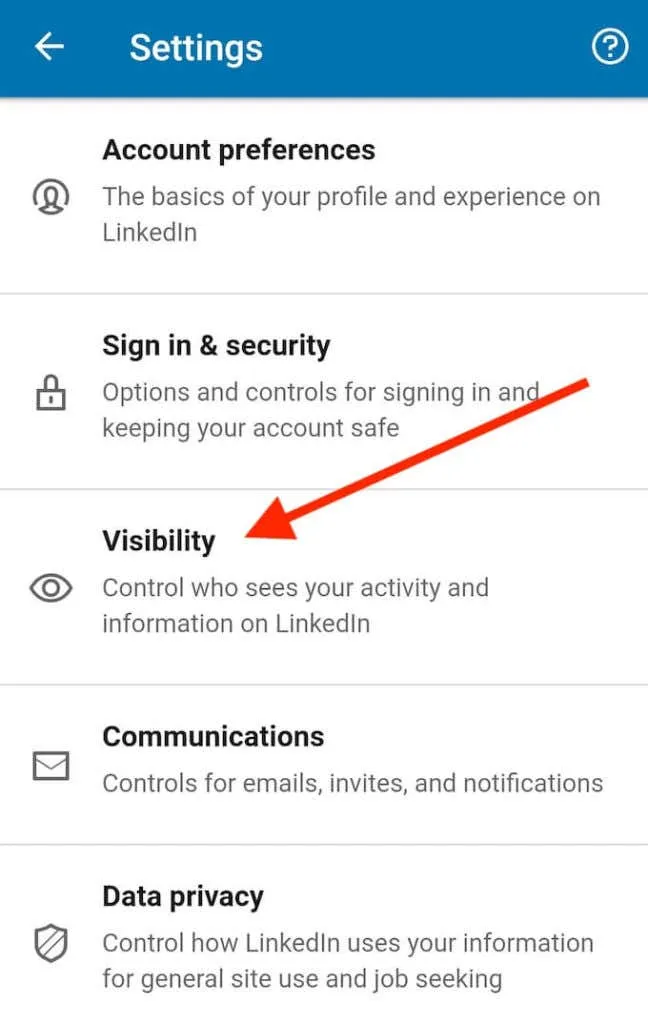
When it comes to using LinkedIn's Private Mode, it’s essential to understand that while it offers a layer of anonymity, there are some limitations you should be aware of. Here’s a deeper look into what you can and cannot do while in Private Mode:
- Limited visibility: In Private Mode, your profile becomes invisible to others. However, that means you won't be able to see who viewed your profile either. It's a two-way street!
- Reduced engagement: If you're trying to network, being in Private Mode may hinder your chances of connecting with others. People may be less inclined to reach out if they can't see who you are.
- No endorsements: When you browse in Private Mode, you won’t get endorsements or recommendations from others. This can affect your visibility and credibility on the platform.
- Absence of notifications: If you've turned on Private Mode, your name won’t appear in the notifications of those whose profiles you visit. However, this means you also miss out on potential networking opportunities.
- Not foolproof: While Private Mode gives you a certain level of discretion, it’s important to remember that LinkedIn can still track your activity in other ways. For example, your actions may still be noted in the algorithm.
In summary, while Private Mode can be beneficial for discreet browsing, it does come with trade-offs that you should consider before using it.
Also Read This: How to Upload Videos from YouTube to Google Drive for Easy Storage and Sharing
6. Best Practices for Discreet Browsing on LinkedIn
If you're looking to browse LinkedIn without drawing too much attention, there are several best practices you can adopt to enhance your privacy. Here’s a handy guide to discreet browsing:
- Activate Private Mode: This is your first step. By switching to Private Mode, you can view profiles without revealing your identity. Just remember the limitations we discussed earlier!
- Limit your activity: Try to minimize your interactions on the platform when browsing discreetly. Avoid liking, commenting, or sharing posts as these actions can reveal your presence.
- Be mindful of your connections: If you're connected to someone who might recognize your browsing patterns, consider disconnecting temporarily or adjusting your settings to keep your activity private.
- Use a secondary account: If you find that you need to browse extensively while maintaining privacy, consider creating a secondary account specifically for this purpose. Just be cautious of LinkedIn’s policies on multiple accounts.
- Adjust your profile visibility: Go into your privacy settings and limit who can see your profile. This setting can help you maintain a lower profile while still engaging with the platform.
By following these best practices, you can enjoy a more discreet experience on LinkedIn while still leveraging the platform's networking potential. Remember, the key is to balance privacy with your professional goals!
Also Read This: Can You Feel the Rumble? Exploring the Science Behind the Phenomenon
How to Browse LinkedIn Discreetly and Privately
LinkedIn is a powerful networking tool that connects professionals, but it can sometimes feel like your every move is being monitored. If you're looking to explore profiles or job opportunities without drawing attention to yourself, there are several strategies you can employ to browse LinkedIn discreetly and privately.
Here are some effective tips to help you maintain your privacy while using LinkedIn:
- Adjust Your Privacy Settings: Navigate to the "Settings & Privacy" section of your account. Here, you can control who sees your activity and limit profile visibility.
- Turn Off Profile Viewing Options: In the "Privacy" tab, you can change your profile viewing options to "Anonymous LinkedIn Member." This way, people won't see your name when you visit their profiles.
- Limit Your Activity Broadcasts: Disable activity broadcasts to prevent your connections from being notified when you update your profile or follow companies.
- Use Incognito Mode: Browsing LinkedIn in an incognito or private browsing window will not save your activity in your browser history.
To further protect your privacy, consider the following:
| Action | Effect |
|---|---|
| Disable "Who Viewed Your Profile" | Stops others from seeing that you viewed their profile. |
| Restrict Your Connections | Limits the number of people who can see your profile details. |
| Review Third-Party App Permissions | Ensure that only trusted applications have access to your LinkedIn data. |
By implementing these strategies, you can effectively browse LinkedIn with greater discretion, allowing you to network and explore opportunities without compromising your privacy.
Conclusion: Maintaining Your Privacy on LinkedIn
Ultimately, maintaining your privacy on LinkedIn requires a proactive approach to your settings and online behavior. By following the tips outlined above, you can enjoy a more discreet browsing experience while still leveraging the platform's professional networking capabilities.