In today's competitive job market, showcasing your skills and achievements can make a significant difference in landing your dream job. One of the most effective ways to highlight your professional development is by adding certifications to your LinkedIn profile. This not only boosts your credibility but also enhances your visibility to potential employers. Let's dive into why adding certifications is crucial for your career growth!
Why Adding Certifications is Important
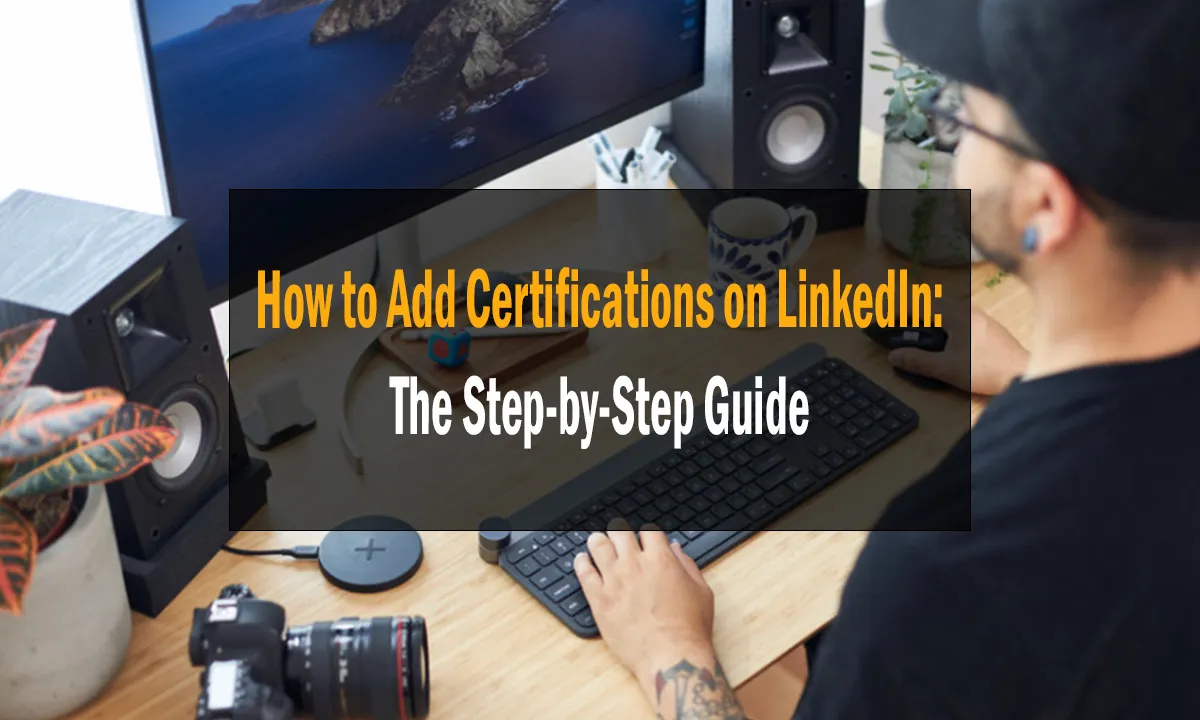
When it comes to professional networking, your LinkedIn profile acts as your digital resume. Certifications can elevate this profile in several impactful ways:
- Enhances Credibility: Certifications demonstrate your commitment to your field. For example, if you're a project manager, having a PMP (Project Management Professional) certification can showcase your skills and dedication.
- Increases Visibility: Recruiters often search for specific skills. By adding relevant certifications, you make it easier for them to find you. Platforms like LinkedIn allow you to filter candidates based on their certifications.
- Showcases Continuous Learning: In industries that evolve rapidly, continuous learning is vital. Adding certifications, like those from Coursera or Udacity, indicates you're proactive in staying updated with the latest trends.
- Strengthens Your Personal Brand: Your LinkedIn profile is a reflection of your professional identity. Certifications can reinforce your brand as an expert in your area. For instance, a Google Analytics certification can position you as a digital marketing guru.
- Improves Networking Opportunities: Sharing your certifications can spark conversations with peers and industry leaders, opening doors to new opportunities and collaborations.
In summary, adding certifications to your LinkedIn profile is a powerful way to showcase your achievements, enhance your credibility, and ultimately advance your career. Don't miss out on this opportunity to stand out in a crowded job market!
Also Read This: Using Google Play Gift Cards for YouTube Premium Subscription
Step-by-Step Guide to Adding Certifications on LinkedIn
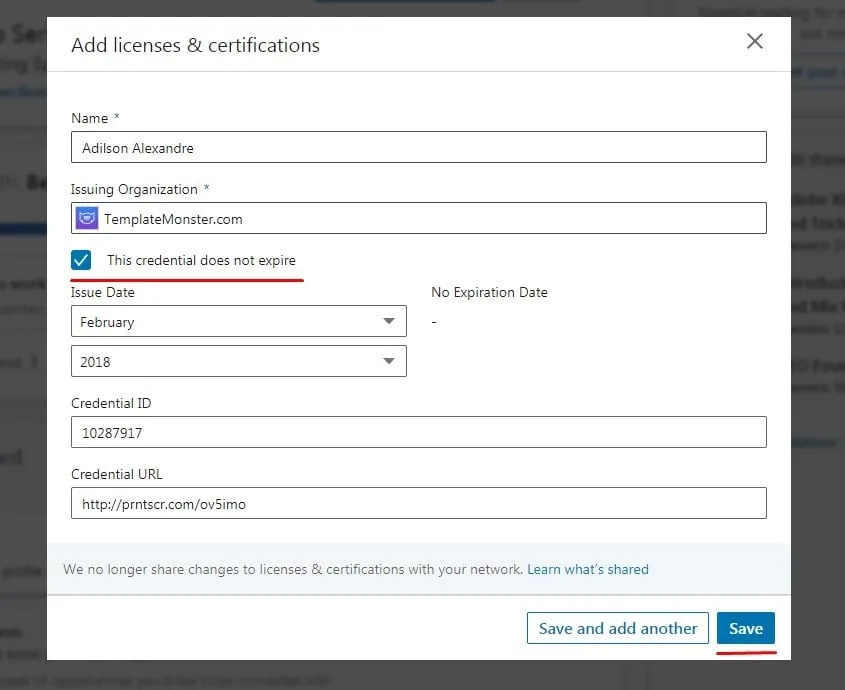
Adding certifications to your LinkedIn profile is a fantastic way to showcase your skills and achievements. Here’s a simple, step-by-step guide to help you through the process:
- Log in to LinkedIn: Start by logging into your LinkedIn account. If you don’t have one, it’s time to create an account!
- Go to your Profile: Click on your profile picture or the “Me” icon at the top of your LinkedIn homepage, and select “View Profile.”
- Click on 'Add Profile Section': Look for the “Add profile section” button, usually located below your profile picture.
- Select 'Licenses & Certifications': From the dropdown menu, choose “Licenses & Certifications.” This will open a new section for you to fill out.
- Fill in the Certification Details: Here’s what you need to provide:
- Certification Name: Enter the full name of the certification.
- Issuing Organization: Type the name of the organization that issued the certification.
- Issue Date: Select the month and year you obtained the certification.
- Credential ID: If applicable, you can add your certification ID.
- Credential URL: This is optional. Provide a link to the certification if it’s available online.
Keep adding more certifications as you progress in your career. It’s a great way to keep your profile updated and impressive!
Also Read This: How to Rearrange Your Work on Behance
Tips for Choosing the Right Certifications to Add
Choosing the right certifications to add to your LinkedIn profile can significantly impact how you're perceived by potential employers and network connections. Here are some helpful tips:
- Relevance to Your Career: Focus on certifications that are directly related to your current job or the job you aspire to. For example, if you’re in digital marketing, a certification in Google Analytics would be valuable.
- Industry Recognition: Opt for certifications from well-known organizations in your industry. For instance, PMP (Project Management Professional) from the Project Management Institute is highly regarded in project management.
- Emerging Trends: Keep an eye on industry trends. Certifications in areas like AI, data science, or cybersecurity are increasingly sought after. Completing a course in machine learning can set you apart.
- Quality Over Quantity: It’s better to have a few highly regarded certifications than a long list of mediocre ones. Choose certifications that demonstrate deep expertise.
- Personal Interest: Lastly, consider your passions. Adding a certification in a field you’re genuinely interested in can lead to fulfilling career opportunities.
By carefully selecting which certifications to showcase, you enhance your LinkedIn profile and make a lasting impression on your audience!
Also Read This: Quick Navigation to YouTube TV Channels
How to Organize and Highlight Your Certifications
Adding certifications to your LinkedIn profile is just the first step; organizing and highlighting them effectively can make a huge difference in how potential employers view your qualifications. Here are some tips to help you do just that:
- Prioritize Relevance: List certifications that are most relevant to your career goals at the top. For instance, if you're in digital marketing, place Google Analytics and AdWords certifications prominently.
- Create Categories: If you have multiple certifications, consider organizing them into categories. This could include sections like Technical Skills, Project Management, and Soft Skills.
- Use Visuals: If possible, include logos or badges for your certifications. Visual elements can catch the eye and make your profile more engaging.
- Highlight Key Achievements: Don’t just list the certification; describe what you learned and how it applies to your work. For example, if you completed a Six Sigma certification, mention how it improved your project management skills.
Finally, keep your list updated. As you earn new certifications or your career focus shifts, revisit this section to ensure it reflects your most impressive qualifications.
Also Read This: How to Find Drafts on LinkedIn
Common Mistakes to Avoid When Adding Certifications
While adding certifications to LinkedIn is straightforward, there are some common pitfalls that can undermine your efforts. Here’s what to watch out for:
- Overloading Your Profile: Avoid listing every certification you've ever earned. Focus on those that are most relevant to your current career aspirations.
- Inaccurate Information: Double-check the names, dates, and issuing organizations. Incorrect details can lead to credibility issues.
- Lack of Description: Simply listing your certifications without context is a missed opportunity. Always include a brief description of what each certification entails and its relevance.
- Ignoring Expiration Dates: Certifications that have expired or are no longer relevant can detract from your profile. Regularly review and remove outdated credentials.
By avoiding these common mistakes, you can ensure that your LinkedIn profile effectively showcases your achievements and enhances your professional image.
How to Add Certifications on LinkedIn to Showcase Your Achievements
Adding certifications to your LinkedIn profile is an excellent way to showcase your professional achievements and enhance your credibility in your industry. Certifications can demonstrate your commitment to professional development and your expertise in specific areas. Here’s how to effectively add certifications to your LinkedIn profile:
Steps to Add Certifications
- Log in to your LinkedIn account.
- Navigate to your profile by clicking on your profile picture or “Me” icon at the top.
- Scroll down to the “Add profile section” button and click on it.
- Select “Recommended” and then click on “Add certifications.”
- In the “Certification” section, fill out the required fields:
| Field | Description |
|---|---|
| Certification Name | Enter the name of the certification you earned. |
| Issuing Organization | Specify the organization that issued the certification. |
| Issue Date | Select the month and year you received the certification. |
| Expiration Date | Indicate if the certification has an expiration date. |
| Credential ID | Provide your unique certification ID if applicable. |
| Credential URL | Link to the certification details if available. |
After filling out the necessary information, click “Save” to add the certification to your profile. You can add multiple certifications by repeating the process.
Why Add Certifications?
- Enhances your professional credibility.
- Demonstrates your commitment to continuous learning.
- Increases visibility to potential employers and clients.
- Sets you apart from other candidates in your field.
By following these steps, you can effectively showcase your achievements and enhance your LinkedIn profile, making it a valuable tool for your professional journey.
In conclusion, regularly updating your LinkedIn profile with certifications not only showcases your skills but also keeps you competitive in the job market, making it essential for career advancement.