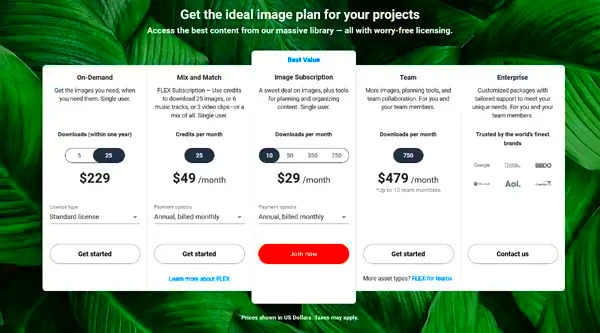Shutterstock offers a range of subscription plans designed to meet the needs of different users. Whether you're a freelancer, a small business owner, or part of a larger corporation, there's likely a plan that fits your needs. Subscriptions allow you to access a vast library of images, videos, and music tracks at a fixed monthly cost. This can be a great way to save money, especially if you require multiple assets throughout the month.
By opting for a subscription, you gain access to a wealth of creative resources without the hassle of paying for each individual item. It's important to understand how these subscriptions work so you can choose the one that aligns with your needs and budget.
Types of Subscriptions Available

Shutterstock provides various subscription plans, each tailored to different types of users. Here’s a breakdown:
- Image Subscriptions: Perfect for those who primarily need images. You can select a plan that allows a certain number of downloads per month.
- Video Subscriptions: Ideal for videographers and content creators who need high-quality video clips.
- Music Subscriptions: Suitable for filmmakers and video editors looking for royalty-free music tracks.
- Enterprise Plans: These are customized plans designed for larger teams or companies that require extensive access to Shutterstock’s content.
Each subscription type has its unique benefits and limitations, so it’s essential to review the details before making a choice.
Also Read This: How to Block Someone from LinkedIn to Safeguard Your Network
Benefits of Using a Shutterstock Subscription
Choosing a Shutterstock subscription comes with several advantages that can enhance your creative projects:
- Cost-Effective: Subscriptions often provide significant savings compared to purchasing assets individually. The more you download, the more you save.
- Access to High-Quality Content: Subscribers gain unlimited access to millions of images, videos, and music tracks, ensuring you have a variety of options for your projects.
- Convenience: Having a subscription means you can download assets anytime without worrying about additional costs or licensing issues.
- Flexible Plans: Shutterstock offers different plans to suit your needs, allowing you to adjust your subscription as your projects evolve.
- Regular Updates: The library is continuously updated with new content, giving you fresh options to work with regularly.
In summary, a Shutterstock subscription can be an excellent investment for anyone involved in creative work, offering convenience, quality, and flexibility.
Also Read This: Understanding Rumble Costs and Features
How to Choose the Right Subscription Plan
Selecting the right Shutterstock subscription plan can feel overwhelming with so many options available. To make the best choice, you should first evaluate your specific needs. Think about how often you plan to use Shutterstock and what types of assets you’ll require. Are you a content creator who needs images frequently, or are you working on a single project that requires just a few videos? Understanding your usage will help narrow down the options.
Here are some steps to consider:
- Assess Your Needs: Determine the types of content you will use most—images, videos, or music.
- Calculate Usage: Estimate how many assets you’ll need per month. Most plans allow for a set number of downloads.
- Compare Plans: Take the time to compare different subscription options. Shutterstock offers various plans at different price points.
- Check for Promotions: Occasionally, Shutterstock runs promotions that may offer discounts or additional benefits for new subscribers.
By following these steps, you can find a plan that best fits your creative needs and budget.
Also Read This: How to Make Sausages at Home with a Step-by-Step Recipe
Factors to Consider Before Subscribing
Before you commit to a subscription plan with Shutterstock, there are several important factors to consider. These can impact both your experience and your overall satisfaction with the service.
- Budget: Understand your financial constraints. Subscription costs can vary widely, so choose a plan that fits within your budget.
- Content Needs: Think about the specific types of assets you’ll need. If you only need images occasionally, a lower-tier plan may suffice.
- Flexibility: Consider whether you need a flexible plan that allows for scaling up or down as your project demands change.
- Cancellation Policy: Familiarize yourself with the cancellation terms. Knowing how to cancel your subscription without hassle can save you from unwanted charges.
- Support Services: Check what kind of customer support Shutterstock offers in case you run into issues.
Taking these factors into account can help you make a well-informed decision and ensure that you get the most out of your subscription.
Also Read This: Mastering Emotes in My Hero Ultra Rumble for Enhanced Gameplay Expression
Managing Your Subscription Effectively
Once you've chosen your Shutterstock subscription plan, managing it effectively is key to maximizing its benefits. Here are some tips to help you stay organized and get the most out of your subscription:
- Keep Track of Downloads: Regularly monitor how many assets you’ve downloaded to ensure you’re utilizing your plan fully.
- Set Reminders: If your subscription is monthly, set a reminder a few days before renewal to assess whether you still need the plan.
- Utilize Content Libraries: Take advantage of collections and libraries within Shutterstock to find relevant content faster.
- Review and Update Your Plan: If your needs change, don’t hesitate to upgrade or downgrade your plan to better fit your requirements.
- Contact Support When Needed: Don’t hesitate to reach out to Shutterstock’s support team for assistance with any issues or questions.
By managing your subscription effectively, you can ensure that you get the best value for your money and make your creative projects more successful.
Also Read This: How to Set Passwords on Folders in Windows 7 Safely
Cancelling Your Subscription at Shutterstock
Sometimes, you may need to cancel your Shutterstock subscription for various reasons, such as changes in your project needs or budget constraints. The cancellation process is straightforward, but it’s essential to follow the right steps to avoid any surprises. Understanding the cancellation policy and procedure can make this process much smoother.
Here’s how to cancel your subscription:
- Log In to Your Account: Start by logging into your Shutterstock account on their website.
- Go to Account Settings: Navigate to your account settings, where you can manage your subscriptions.
- Select Subscription Details: Find the section related to your current subscription plan.
- Choose to Cancel: Look for the option to cancel your subscription. Shutterstock may ask for feedback on why you’re canceling.
- Confirm Cancellation: Follow the prompts to confirm your cancellation. Make sure to check for any final charges or fees that may apply.
Remember, canceling your subscription before the billing cycle ends can help you avoid being charged for the next month. Always check the specific cancellation policy for your plan, as terms may vary.
Also Read This: Crafting the Perfect End-of-Internship LinkedIn Post
FAQs About Shutterstock Subscriptions
Got questions about Shutterstock subscriptions? You’re not alone! Here are some frequently asked questions that can help clarify any uncertainties:
- Can I change my subscription plan?
Yes, Shutterstock allows you to upgrade or downgrade your subscription plan at any time. - What happens to my downloads if I cancel?
Any unused downloads will expire at the end of your billing cycle if you cancel your subscription. - Are there any additional fees?
Most subscription plans have no hidden fees, but be sure to review your plan’s specifics to avoid surprises. - Can I pause my subscription instead of canceling?
Unfortunately, Shutterstock does not offer a pause feature; you will need to cancel and resubscribe later. - Is there a trial period for subscriptions?
Shutterstock may offer promotions, but there’s typically no standard trial period. Always check for current offers.
If you have more questions, don’t hesitate to reach out to Shutterstock’s customer support for further assistance.
Conclusion
Choosing a Shutterstock subscription can significantly enhance your creative projects, offering a wealth of high-quality assets at your fingertips. By understanding the different plans, evaluating your needs, and managing your subscription effectively, you can make the most out of this service. Remember to consider factors like budget and content needs before subscribing, and don't hesitate to ask questions if you're unsure.
If you find that a subscription no longer fits your needs, the cancellation process is simple and straightforward. With the right approach, Shutterstock can be a valuable resource for anyone involved in creative work, helping you access the content you need when you need it. Happy creating!