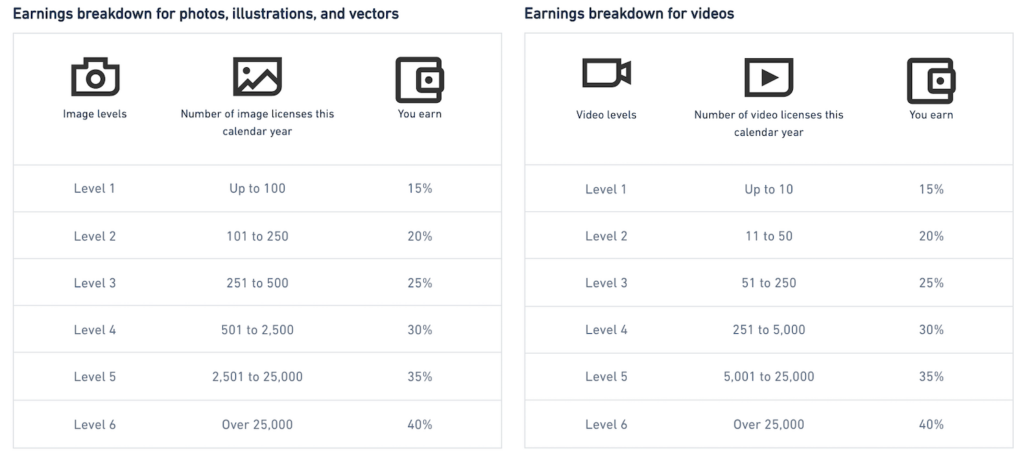Shutterstock has become a popular platform for photographers and creators to earn money from their work. Understanding how the payment process works is essential for making the most of your contributions. The payment process involves several key steps, including how you earn money, the different types of licenses, and how funds are transferred to you.
Every time someone purchases your image, Shutterstock pays you a percentage of that sale. Your earnings depend on factors like:
- The type of license purchased (standard or enhanced).
- Your contributor level, which changes based on your sales performance.
- The pricing of the images you sell.
With transparency in their payment structure, Shutterstock ensures that contributors can easily track how much they earn from each sale, making it easier for you to strategize your content creation.
Setting Up Your Payment Method
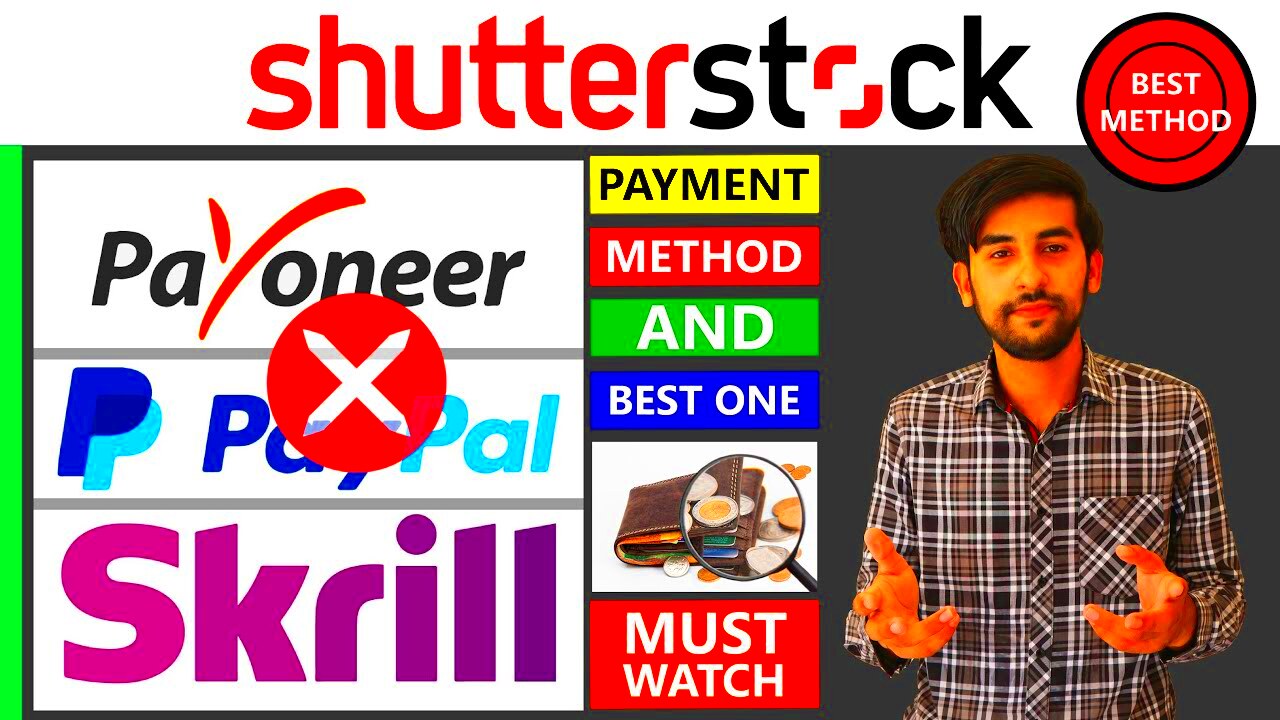
Once you start earning, the next step is to set up your payment method. Shutterstock offers several options for receiving your earnings, ensuring flexibility for users around the world.
Here’s how you can set it up:
- Log into your Shutterstock Contributor account.
- Go to the “Earnings” section.
- Select “Payment Settings.”
- Choose your preferred payment method from the available options:
- PayPal: Fast and secure, ideal for international payments.
- Bank Transfer: Suitable for local payments, but may take longer.
- Payoneer: Another great option for international payments.
- Enter the required information for your chosen method.
- Save your settings.
Make sure your payment details are accurate to avoid delays in receiving your earnings.
Also Read This: Fix Blurry Videos on YouTube and Improve Video Quality
Payment Frequency and Schedule
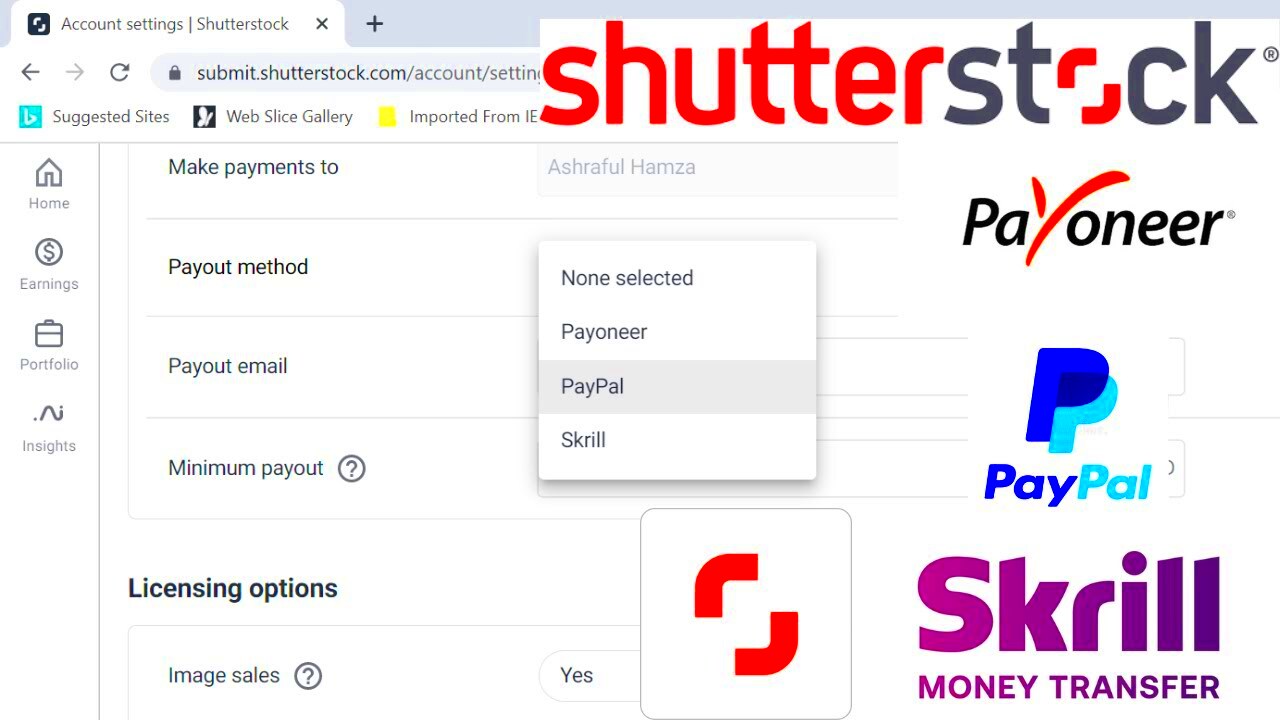
Shutterstock pays its contributors on a regular schedule, but the exact frequency can depend on several factors. Understanding when and how often you will receive your earnings helps you manage your finances better.
Payments are typically processed once a month, with the following details:
- Payment Cycle: Earnings for a month are paid out on a specific date of the following month.
- Cut-off Date: All sales made until the last day of the month are included in that month’s payout.
- Time to Process: Once processed, payments may take additional time to reach your bank or PayPal account.
For example, if you earned money in January, you can expect payment around mid-February. Always check the Shutterstock Contributor dashboard for updates on your payments.
Also Read This: Learn Bhangra Dance Steps with This Easy Tutorial for Beginners
Minimum Payout Requirements
When you're contributing to Shutterstock, it's essential to know the minimum payout requirements. This threshold determines when you'll actually receive your earnings. Understanding these limits helps you plan better and ensures you don’t miss out on your hard-earned money.
Shutterstock has set specific minimum amounts for payouts depending on your chosen payment method:
- PayPal: The minimum payout is $35.
- Bank Transfer: For this method, the minimum amount is $100.
- Payoneer: You need to reach at least $50 to receive a payment.
These thresholds mean you’ll want to keep track of your earnings carefully. It can take time to reach these minimums, so it’s helpful to set realistic goals for your sales. Once you hit the limit, your payment will be processed in the next cycle, and you can enjoy the fruits of your labor!
Also Read This: How to Play Rumble Royale on Discord and Join the Multiplayer Fun
Tracking Your Earnings Effectively
Keeping an eye on your earnings is crucial for any Shutterstock contributor. It helps you understand which images are performing well and guides your future content creation. Luckily, Shutterstock offers several tools to make this process straightforward and user-friendly.
To track your earnings effectively:
- Log into your Contributor Dashboard.
- Navigate to the “Earnings” section.
- Review your total earnings displayed prominently on the dashboard.
You can also view detailed reports:
- Sales Report: Breaks down your earnings by image and license type.
- Monthly Earnings Summary: Gives a comprehensive view of your earnings over time.
Additionally, consider setting personal sales goals to motivate yourself. You can also analyze trends to see what types of images resonate most with buyers, helping you to strategize your future submissions.
Also Read This: How to Embed InVision Prototype in Behance
Common Payment Issues and Solutions
Like any online platform, Shutterstock contributors may occasionally face payment issues. Knowing how to troubleshoot these problems can save you time and frustration. Here are some common issues and their solutions:
- Delayed Payments: If your payment hasn’t arrived on schedule, check your payment settings. Make sure your account details are correct, as errors can lead to delays.
- Payment Method Not Working: Sometimes, a chosen payment method may fail. If you encounter this, try switching to another method or contacting support for assistance.
- Minimum Payout Not Met: If you find yourself not receiving payments regularly, review your earnings to see if you’ve met the minimum threshold for your selected payment method.
If you experience any persistent issues, don’t hesitate to reach out to Shutterstock’s customer support. They’re usually quite responsive and can help resolve problems quickly, ensuring you get paid for your hard work!
Also Read This: How to Change Your Behance Password
Frequently Asked Questions about Shutterstock Payments
As a contributor on Shutterstock, you might have several questions about the payment process. Here are some of the most frequently asked questions, along with their answers, to help clarify any doubts you may have:
- How often will I receive payments?
Payments are processed monthly, but you need to reach the minimum payout amount for your chosen payment method first. - What happens if I don’t meet the minimum payout requirement?
If you don’t meet the minimum amount, your earnings will roll over to the next month until you reach the threshold. - Can I change my payment method?
Yes, you can update your payment method in your Contributor Dashboard. Just make sure to check for any minimum payout requirements associated with the new method. - Are there any fees associated with payments?
Some payment methods may incur fees. For instance, PayPal might charge a fee for currency conversion, while bank transfers can have different charges based on your bank's policies. - What should I do if my payment is delayed?
First, check your payment settings for accuracy. If everything is correct and the payment is still delayed, contact Shutterstock support for assistance.
These FAQs can help you navigate the payment landscape more easily, ensuring that you stay informed and prepared as a contributor.
Conclusion on Receiving Earnings from Shutterstock
Understanding how payments work on Shutterstock is crucial for maximizing your earnings as a contributor. By setting up your payment method, tracking your earnings, and being aware of the minimum payout requirements, you can ensure a smooth payment experience. Remember to consult the FAQs if you encounter any issues, and enjoy the process of sharing your creative work while getting paid for it!