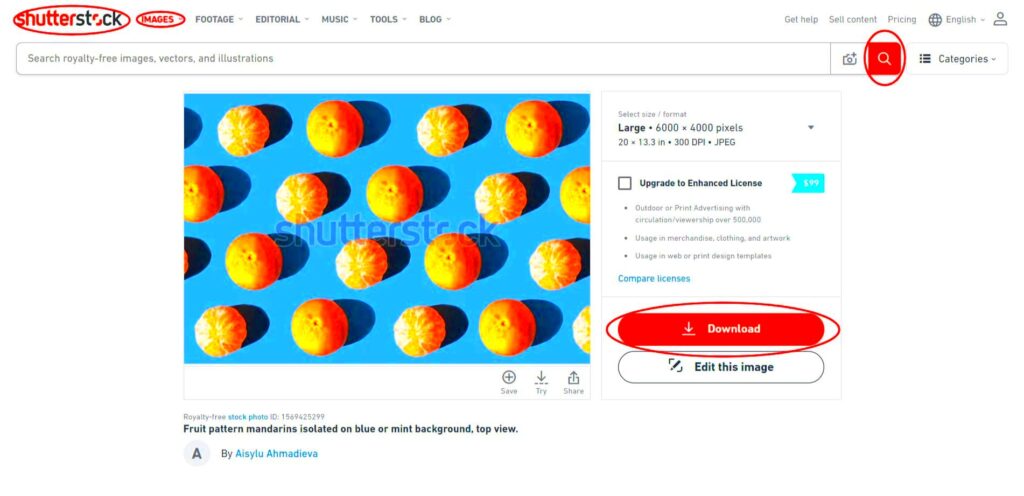Shutterstock is a popular platform that provides high-quality images, videos, and music. It’s widely used by designers, marketers, and businesses to enhance their projects. Whether you need images for a website, social media, or a presentation, Shutterstock has a vast library to choose from. Understanding how to navigate this platform can help you find exactly what you need.
Shutterstock offers millions of images, making it easy to find something that fits your style. Here are a few key points about Shutterstock:
- Extensive library: Access to over 400 million images.
- Variety of content: Includes photos, vectors, illustrations, and videos.
- User-friendly interface: Easy to search and filter images.
Knowing how to effectively search for and choose images will make your creative process smoother and more enjoyable.
How Shutterstock Licensing Works

Shutterstock operates on a licensing model that allows users to purchase rights to use images in various ways. Understanding these licensing terms is crucial to ensure you’re using images legally and appropriately.
There are two main types of licenses:
- Standard License: This allows for most commercial uses, such as marketing and advertising. However, it has limitations on things like resale or use in products meant for distribution.
- Enhanced License: This offers broader usage rights, including the ability to use images in merchandise or templates. If you plan to use an image extensively, this may be the better option.
Before downloading any image, take a moment to review the licensing agreement to avoid any issues later on. It’s essential to respect the copyright and usage rights associated with each image.
Also Read This: How to Change Project Name in Behance
Choosing the Right Images for Your Project
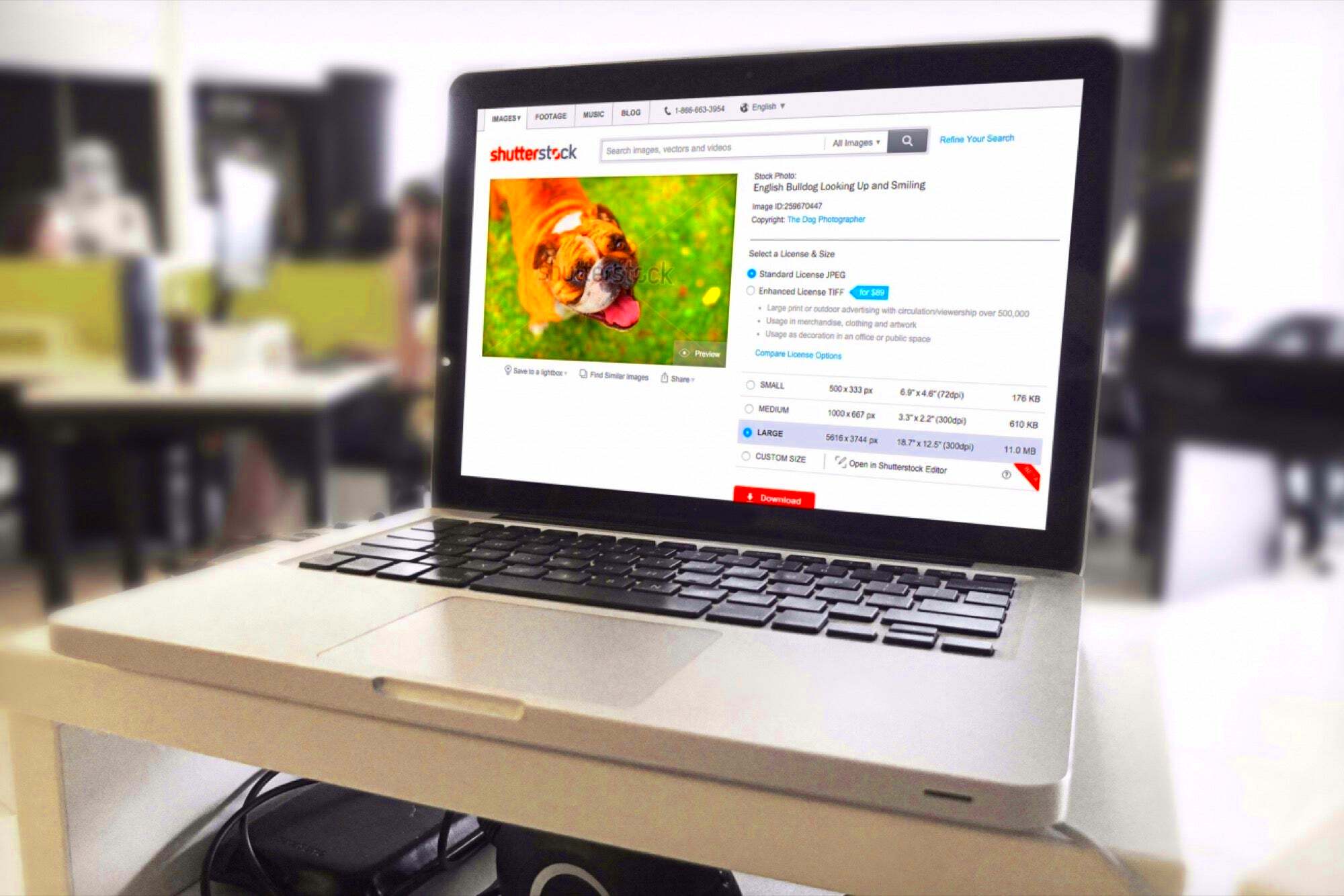
Finding the perfect image for your project can be a challenge, but it’s crucial for making a strong impact. Here are some tips to help you choose the right images on Shutterstock:
- Identify your needs: Know the theme, tone, and message you want to convey.
- Use keywords: Search with specific keywords to narrow down your options.
- Explore categories: Check out categories relevant to your project to discover curated collections.
Additionally, consider these factors:
- Image quality: Always opt for high-resolution images for a professional look.
- Relevance: Ensure the image aligns with your content and audience.
- Licensing: Confirm the license type meets your project’s requirements.
By taking the time to carefully select images, you can enhance your work and communicate your message effectively.
Also Read This: Does YouTube Music Offer Lossless Audio and What Are Its Sound Quality Features
Tips for Searching and Filtering Shutterstock Images
Finding the right image on Shutterstock can feel overwhelming with so many options available. However, using some effective search techniques can make the process much easier. Here are some tips to help you search and filter images efficiently.
First, start with specific keywords related to your project. Instead of searching for broad terms like “nature,” try “sunset over mountains” for more relevant results. You can also use:
- Advanced Filters: Use filters like image type (photos, illustrations), orientation (horizontal, vertical), and color to narrow down your options.
- Collections: Check out curated collections for themed images that match your project.
- Similar Images: Once you find an image you like, use the “similar images” feature to discover related options.
Don’t forget to explore the “Trending” or “Popular” sections to see what’s currently in demand. This can give you a good idea of what images resonate with audiences. With these tips, you can efficiently find the perfect image for your needs.
Also Read This: What Font Does YouTube Use and How It Shapes the Platform's Design
Best Practices for Downloading and Using Images
Once you've found the perfect image on Shutterstock, the next step is downloading and using it properly. Following some best practices will ensure that you use the images legally and effectively.
Here are some key steps to keep in mind:
- Check License Agreements: Before downloading, always review the licensing terms to understand how you can use the image.
- Download the Right Size: Choose the appropriate resolution based on where you’ll use the image. For print, go for higher resolutions, while web usage typically requires lower resolutions.
- Organize Your Downloads: Create folders to keep your downloaded images organized by project or category for easy access later.
Additionally, ensure you credit the photographer if required by the license. Following these best practices will help you use Shutterstock images effectively and avoid potential issues.
Also Read This: Master the Basics of Squats for Strong Legs on Dailymotion
How to Optimize Images for Your Needs
Optimizing images is essential for enhancing their performance and quality, whether for web use, social media, or print. Here’s how to ensure your Shutterstock images are optimized for your specific needs.
Start by adjusting the image size. Here are some tips:
- Resize: Use image editing tools to resize the image to fit your project without losing quality.
- Compress: Reduce file size to improve loading times on websites without sacrificing quality. Tools like TinyPNG can help.
- Format Selection: Choose the right file format based on usage. JPEG is great for photos, while PNG works well for images with transparency.
Don’t forget about SEO for web images. Here are additional optimization tips:
- Use Descriptive Filenames: Rename the image files to include relevant keywords.
- Alt Text: Add descriptive alt text for accessibility and better search engine indexing.
By optimizing your images, you can enhance their visual appeal and performance, making your projects more effective.
Also Read This: How to Uninstall YouTube from Your Smart TV for a Fresh Experience
Common Mistakes to Avoid with Shutterstock Images
Using Shutterstock images can greatly enhance your projects, but there are some common pitfalls that many users encounter. Avoiding these mistakes can save you time, money, and potential legal issues. Let’s dive into some of the most frequent mistakes.
Here are key mistakes to watch out for:
- Ignoring Licensing Agreements: Many users overlook the specifics of licensing. Always read the license terms to know what’s allowed and what’s not.
- Using Low-Quality Images: Avoid downloading low-resolution images for print or high-quality displays. Always opt for high-resolution versions when needed.
- Neglecting Image Attribution: If the license requires attribution, make sure to credit the photographer properly to avoid copyright issues.
- Choosing Generic Images: Using overly generic images can make your content less engaging. Look for unique and relevant visuals that connect with your audience.
By being aware of these mistakes, you can use Shutterstock images more effectively and ensure your projects stand out for all the right reasons.
Also Read This: Mastering Blocking Techniques in My Hero Rumble
Frequently Asked Questions
When using Shutterstock, you might have some questions. Here are some frequently asked questions that can help clarify your doubts.
- What types of licenses does Shutterstock offer? Shutterstock provides Standard and Enhanced licenses, each with different usage rights.
- Can I use Shutterstock images for commercial projects? Yes, but ensure you have the right license based on how you plan to use the image.
- How do I download images from Shutterstock? After selecting an image, choose the desired size and click the download button. Make sure you are logged in to your account.
- Can I edit Shutterstock images? Yes, you can edit images as long as your usage complies with the licensing terms.
If you have more questions, the Shutterstock help center is a great resource for additional information.
Conclusion
Using Shutterstock images can significantly enhance your creative projects, but understanding how to navigate the platform is essential. By knowing how to search effectively, understanding licensing, and avoiding common mistakes, you can make the most out of your Shutterstock experience.
Always remember to choose high-quality, relevant images that resonate with your audience. Optimizing your images for specific needs can improve their effectiveness, whether for online or print use. By following these tips and practices, you can elevate your work and ensure that your projects leave a lasting impression.