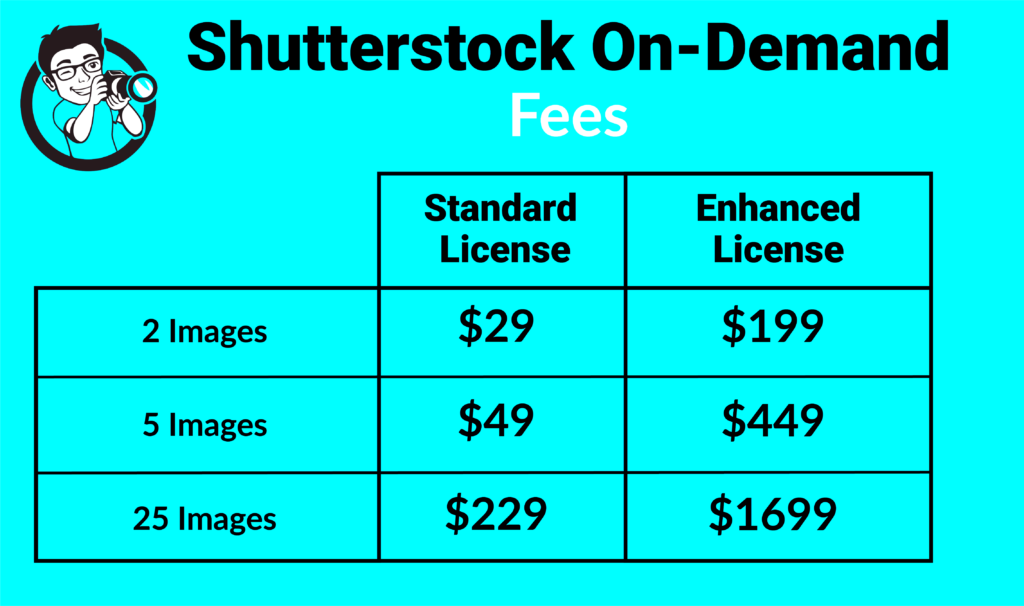Shutterstock offers a wide range of images, and understanding the pricing structure can help you make informed decisions. Whether you're a designer, marketer, or just someone in need of quality visuals, knowing how much these images cost is crucial. The pricing may vary based on several factors, including the type of license, image resolution, and subscription plan you choose.
Typically, Shutterstock provides two main options for purchasing images:
- Subscription Plans: These allow you to download a certain number of images per month for a fixed fee.
- On-Demand Packs: These are prepaid credits you can use to purchase images as needed without a monthly commitment.
Understanding these options helps you choose the best fit for your needs and budget. For instance, if you require a steady stream of images, a subscription might be the most cost-effective choice. On the other hand, if your needs are sporadic, on-demand packs could save you money.
Types of Shutterstock Image Licenses
When purchasing images from Shutterstock, it's essential to understand the types of licenses available. Shutterstock primarily offers two types of licenses: standard and enhanced.
- Standard License: This license allows you to use images for most personal and commercial projects, including websites, marketing materials, and social media. However, there are some restrictions, such as not allowing resale of the images.
- Enhanced License: If you need more extensive usage rights, the enhanced license is the way to go. It permits you to use images in merchandise, templates, and more. This option is great for businesses looking to create products or promotional materials.
Always read the license agreement before using an image to ensure compliance and avoid potential legal issues.
Also Read This: Canva Text Filling with Image
Factors Influencing Shutterstock Image Costs
Several factors can affect the cost of Shutterstock images. Understanding these elements can help you make the best purchasing decision for your project.
| Factor | Description |
|---|---|
| Image Resolution | Higher resolution images tend to cost more due to their quality and detail, which are essential for print materials. |
| Type of License | The type of license you choose will impact the price. Enhanced licenses are generally more expensive than standard licenses. |
| Subscription vs. On-Demand | Subscription plans can offer better value if you need multiple images, while on-demand purchases can be cost-effective for one-off needs. |
| Image Popularity | Some images are more popular or in demand, which can affect their pricing as well. |
By considering these factors, you can make a more informed decision that aligns with your budget and project requirements.
Also Read This: Why Can't I Read Comments on YouTube?
Comparing Subscription Plans for Shutterstock
Shutterstock offers various subscription plans to cater to different needs and budgets. Understanding these plans can help you find the right one for your projects. The main options include monthly and annual subscriptions, which provide access to a set number of image downloads each month. Let's break down these plans and what they offer.
Here’s a quick comparison of the key subscription plans:
| Plan Type | Downloads per Month | Monthly Cost |
|---|---|---|
| Basic Plan | 10 images | Approximately $29 |
| Standard Plan | 50 images | Approximately $199 |
| Advanced Plan | 750 images | Approximately $499 |
With these plans, you can save a significant amount compared to purchasing individual images. It’s worth noting that unused downloads typically roll over to the next month, which adds flexibility to your subscription. So, if you find yourself needing more images at certain times, a subscription can be a smart investment.
Also Read This: How to Curl Hair with a Curling Iron for Gorgeous Curls
Buying Individual Images from Shutterstock
If you don't need a lot of images or have sporadic projects, buying individual images from Shutterstock may be the best option for you. This approach allows you to purchase only what you need, without committing to a subscription. Here’s how it works:
Shutterstock offers an on-demand model where you can buy images as needed using credits. Here’s a quick overview of the process:
- Browse and Select: Search for images using keywords or categories. Once you find the right image, click on it for more details.
- Choose Your Size: Depending on your needs, you can select different sizes. Larger images usually cost more, but they provide better quality for print projects.
- Purchase: You can purchase images directly through a credit card or by using pre-paid credits, which can often save you a bit of money.
This option is ideal if you need just one or a few images for a specific project, making it a flexible choice for many users.
Also Read This: What is Fortiguard Downloader’s Unified Threat Protection
Benefits of Choosing a Shutterstock Subscription
Opting for a Shutterstock subscription has several advantages that can greatly enhance your experience, especially if you're a frequent user. Here are some key benefits that make a subscription worthwhile:
- Cost-Effective: If you regularly use images, a subscription can save you money in the long run compared to buying images individually.
- Unlimited Downloads (for some plans): Certain subscription tiers allow unlimited downloads, giving you access to a vast library of images whenever you need them.
- Exclusive Content: Subscribers often get access to exclusive images that are not available to individual buyers, helping you stand out.
- Easy Management: Managing downloads and licenses is simpler with a subscription, allowing you to track usage more efficiently.
- Flexible Options: Subscription plans are flexible, letting you choose the right number of images based on your project needs.
Overall, if you're involved in projects that require regular image use, a Shutterstock subscription can provide significant value and convenience.
Also Read This: How to Block YouTube on Google: Step-by-Step Instructions for Parents and Guardians
Tips for Saving Money on Shutterstock Images
Using Shutterstock for your image needs doesn't have to break the bank. There are several ways to save money while still accessing high-quality images. Here are some practical tips to help you keep costs down:
- Choose a Subscription Plan: If you frequently need images, consider a subscription plan. This can reduce your overall cost per image compared to buying them individually.
- Take Advantage of Promotions: Shutterstock often runs promotions or discounts. Keep an eye out for these deals, especially during holidays or special events.
- Use Image Packs: If a subscription isn't for you, consider buying image packs. These packs usually offer a discount compared to individual image purchases.
- Utilize the Free Trial: Shutterstock sometimes offers a free trial. Use this to your advantage to download images without any cost.
- Download Lower Resolutions: If you don’t need high-resolution images, opt for lower resolution versions to save money. These are often cheaper and still work well for web use.
- Plan Your Downloads: Instead of downloading images as you go, plan your projects ahead of time. This helps you maximize your downloads and avoid unnecessary purchases.
By following these tips, you can enjoy Shutterstock’s vast library while keeping your budget in check.
Also Read This: How to Tell If Someone Blocked You on LinkedIn
Frequently Asked Questions
Here are some common questions people have about Shutterstock and its pricing. Understanding these can help you make the best decisions for your image needs:
- What is the difference between a subscription and buying images individually? A subscription allows you to download a set number of images monthly, often at a lower cost per image, while individual purchases do not require a commitment.
- Can I cancel my subscription at any time? Yes, Shutterstock allows you to cancel your subscription at any time, but be sure to check the terms regarding unused downloads.
- Are there any limits to how I can use Shutterstock images? Yes, each image comes with a license that outlines how you can use it. Make sure to read the license agreement carefully.
- Does Shutterstock offer refunds? Generally, Shutterstock does not offer refunds for purchased images or credits, so it's best to be sure before buying.
- How do I find images quickly on Shutterstock? Use specific keywords or filters to narrow down your search results. This can save you time and help you find the perfect image faster.
Conclusion
Understanding the costs associated with Shutterstock images and how to navigate its pricing model is crucial for anyone looking to enhance their projects with quality visuals. By choosing the right subscription plan or purchasing individual images wisely, you can meet your needs without overspending. Remember to keep an eye out for promotions, consider image packs, and take advantage of free trials to maximize your savings.
In the end, whether you're a professional designer, a marketer, or someone who just needs an image for a personal project, Shutterstock has something to offer. With a bit of planning and smart choices, you can get the images you need while staying within your budget. Happy downloading!