Before you can start selling photos on Shutterstock, you'll need to complete a crucial step: verifying your ID. This process helps Shutterstock ensure that contributors are who they say they are, preventing fraud and creating a secure marketplace for buyers and sellers. It's a necessary part of becoming a Shutterstock contributor, but don't worry—it's straightforward and can be completed in a few steps.
Shutterstock's verification process requires you to submit valid identification, such as a passport or driver's license. Once your ID is submitted, Shutterstock reviews it to confirm your identity. While it may seem like a small hurdle, it plays a significant role in maintaining the platform's integrity.
Steps to Submit Your ID for Shutterstock Verification
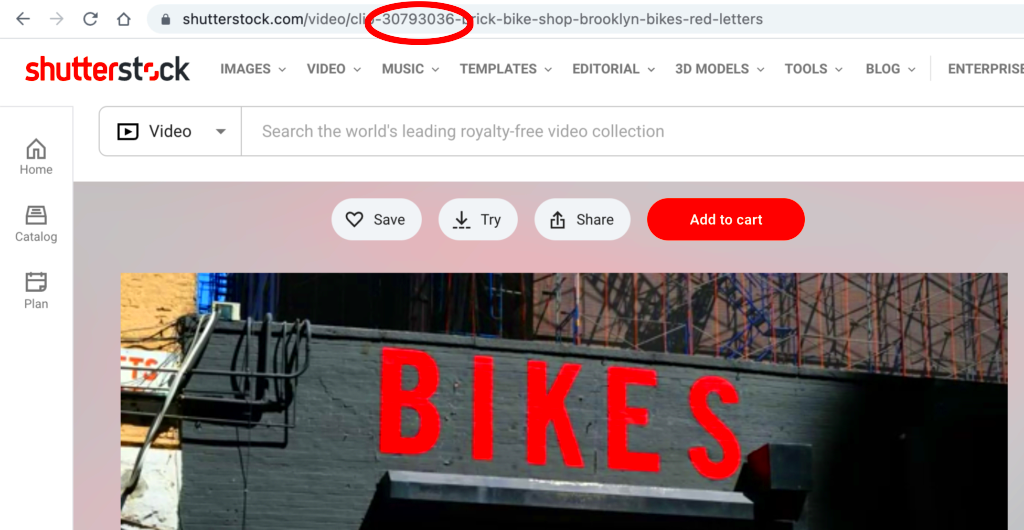
Submitting your ID for Shutterstock verification is a quick process, and it's important to get it right the first time to avoid delays. Here's a simple guide to help you through the steps:
- Log in to your Shutterstock account: Start by signing into your contributor account.
- Navigate to the ID submission section: Go to your account settings, where you'll find the option to submit your ID for verification.
- Select the type of ID: Shutterstock accepts various forms of identification, such as a passport or government-issued ID. Make sure your ID is valid and unexpired.
- Upload a clear image of your ID: Take a high-quality photo or scan of your ID, ensuring all details are clearly visible. Blurry or incomplete images may lead to rejection.
- Submit and wait: After uploading your ID, hit the submit button. The review process will begin once your ID is in the system.
Double-check the information before you submit, as incorrect details may prolong the verification process.
Also Read This: Unlocking the Secrets of Shutterstock: Selling Photos Made Easy
What Happens After Submitting Your ID
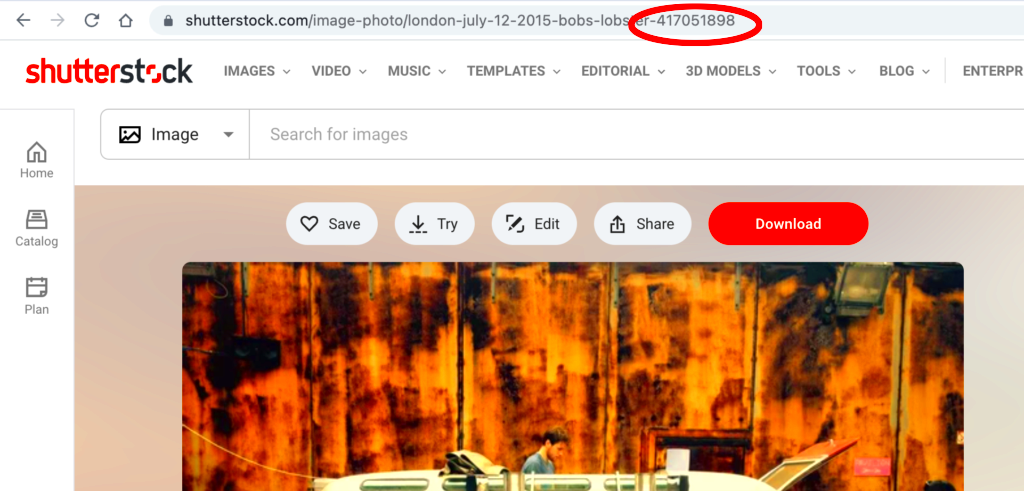
Once you've submitted your ID, Shutterstock will begin the verification process. Typically, it takes a few days for the review to be completed, but it can take longer during busy periods. Here’s what you can expect during this time:
- Initial confirmation: After submitting your ID, you’ll receive a confirmation message from Shutterstock that your documents are under review.
- Review phase: Shutterstock's team will carefully check your ID for authenticity and accuracy. This step ensures that all contributors are legitimate and that no fraudulent activity is taking place.
- Approval or rejection: If your ID meets Shutterstock's standards, you’ll be notified that your account has been verified. However, if there’s an issue (such as unclear images or mismatched details), your submission may be rejected, and you’ll need to provide new documents.
While waiting, you can still prepare your portfolio or familiarize yourself with Shutterstock's contributor platform. Once your ID is approved, you’ll be ready to start uploading and selling your photos!
Also Read This: How to Use Concealer on Face for an Even Skin Tone
Common Reasons for Delays in ID Verification
While the ID verification process on Shutterstock is generally smooth, some contributors may experience delays. Understanding these common reasons can help you avoid setbacks and ensure a quick approval. Here are some frequent issues that may cause delays:
- Blurry or unclear images: If the photo or scan of your ID is not clear, Shutterstock may have difficulty verifying your identity. Always use high-resolution images to avoid this problem.
- Expired identification: Submitting an expired ID will lead to automatic rejection. Ensure that your ID is current and valid before submitting it.
- Mismatched information: If the details on your ID don’t match the information in your Shutterstock account, it can lead to delays. Double-check that your name, address, and other details are consistent.
- High submission volume: During peak times, such as after major promotional campaigns, Shutterstock may experience a surge in ID submissions. This can lead to longer processing times.
- Incomplete submissions: If you forget to include necessary documents or information, your submission could be delayed. Always follow the submission guidelines carefully.
By being aware of these common pitfalls, you can take steps to ensure your ID verification process goes as smoothly as possible.
Also Read This: The Key Differences Between Connect and Follow on LinkedIn
How to Speed Up the Verification Process
If you want to get your Shutterstock account verified quickly, there are several strategies you can employ to speed up the process. Here’s how to make it happen:
- Use high-quality images: Always submit clear, high-resolution images of your ID. Good lighting and focus can make a significant difference.
- Check expiration dates: Ensure your ID is valid and not expired. If necessary, renew your ID before submitting.
- Verify your account information: Make sure the information in your Shutterstock account matches your ID exactly. Pay attention to spelling, dates, and addresses.
- Submit during off-peak times: Try to submit your ID during quieter times. Avoid submitting during holidays or major events when many contributors may be joining.
- Follow the guidelines: Carefully read Shutterstock’s ID submission guidelines and make sure to follow them closely. Missing details can lead to rejections and delays.
By taking these steps, you can significantly reduce the time it takes for your ID to be verified, allowing you to start selling your images sooner.
Also Read This: Learn to Make Henna Cones at Home
What You Can Do While Waiting for Verification
Waiting for your ID verification can feel like a long process, but there are plenty of productive things you can do to prepare for your Shutterstock journey. Here’s a list of activities to keep you engaged:
- Organize your portfolio: Use this time to sort and categorize your photos. Decide which images you want to upload first and create a cohesive collection that showcases your style.
- Learn about keywording: Keywords are crucial for visibility on Shutterstock. Research how to use effective keywords to increase the chances of your images being found.
- Familiarize yourself with the platform: Explore the Shutterstock contributor dashboard. Understanding how to navigate the platform will make it easier when you're ready to upload your work.
- Study market trends: Look at trending images on Shutterstock to get an idea of what types of photos are in demand. This knowledge can help you tailor your submissions accordingly.
- Network with other contributors: Join forums or social media groups where Shutterstock contributors gather. Sharing experiences and tips can be beneficial and motivational.
By engaging in these activities, you’ll be well-prepared and ready to hit the ground running as soon as your ID is verified.
Also Read This: Fixing Channel Bugs on Dailymotion for a Better User Experience
When to Contact Shutterstock Support About Your Verification
Sometimes, the ID verification process can take longer than expected. If you're feeling uncertain or your ID hasn't been verified within a reasonable time frame, it's perfectly okay to reach out to Shutterstock support. Here are some key scenarios when you should consider contacting them:
- Delayed Response: If you haven’t received any confirmation about your ID verification after a week, it’s a good idea to get in touch. Delays can happen, but it’s best to clarify the status.
- Rejection Without Explanation: If your ID submission is rejected and you’re not sure why, contact support for clarification. Understanding the reason can help you correct it for future submissions.
- Changes to Your ID: If you need to change the ID you submitted (for example, if you got a new passport or driver’s license), reach out to support for guidance on how to proceed.
- Technical Issues: If you encounter problems while trying to upload your ID or if the website isn’t working correctly, don’t hesitate to contact support for assistance.
- General Questions: If you have any questions about the verification process itself or what to expect next, it’s always better to ask than to guess.
Reaching out to Shutterstock support can give you peace of mind and ensure that your verification process stays on track.
Also Read This: How to Use Transparent Vector Files from Shutterstock in Your Projects
FAQ: Shutterstock ID Verification Process
Got questions about the Shutterstock ID verification process? You’re not alone! Here are some frequently asked questions that can help clarify any doubts you may have:
| Question | Answer |
|---|---|
| How long does the verification take? | Typically, it takes about 3 to 5 business days, but it can vary based on volume and complexity. |
| What types of ID are accepted? | Shutterstock accepts government-issued IDs, including passports and driver’s licenses. |
| Can I use an expired ID? | No, your ID must be current and valid. Expired IDs will not be accepted. |
| What if my ID is rejected? | If your ID is rejected, Shutterstock will usually provide a reason. Make sure to address the issue and resubmit. |
| Do I need to verify my ID every time I upload images? | No, you only need to verify your ID once unless you change it or if requested by Shutterstock. |
If you have more questions that aren’t answered here, don’t hesitate to reach out to Shutterstock support for assistance.
Final Thoughts on Getting Started with Shutterstock After ID Verification
Congratulations! Once your ID is verified, you’re ready to dive into the exciting world of Shutterstock. This step opens the door for you to start uploading your images and earning money. Here are some final tips to help you hit the ground running:
- Start Uploading Your Best Work: Choose high-quality images that represent your unique style. Focus on themes and subjects that resonate with your audience.
- Pay Attention to Keywords: Effective keywording is essential for discoverability. Take time to research and choose relevant keywords that accurately describe your images.
- Stay Updated with Trends: Keep an eye on the latest trends in photography. This will help you tailor your submissions to what buyers are looking for.
- Engage with the Community: Join forums and social media groups for Shutterstock contributors. Networking can lead to valuable insights and support.
- Be Patient and Persistent: Success doesn’t happen overnight. Keep uploading, learning, and improving your craft. Over time, you’ll build a portfolio that attracts buyers.
By following these steps, you’ll not only make the most of your Shutterstock experience but also increase your chances of success in the competitive world of stock photography. Happy uploading!
