Shutterstock offers various pricing plans to cater to different user needs, whether you're a freelancer, a small business, or a large enterprise. Understanding these plans is crucial to making an informed choice that fits your budget and usage. Let's break down the key options available.
- Subscription Plans: Ideal for frequent users, these plans allow you to download a set number of images each month at a reduced cost. Plans typically range from 10 to 750 images per month.
- On-Demand Packs: Perfect for occasional users, these packs let you purchase a specific number of images without a subscription. You can buy packs of 5, 10, or even 25 images.
- Enterprise Solutions: Tailored for larger organizations, these plans offer customized pricing and unlimited downloads based on specific needs.
Factors That Affect Shutterstock Costs
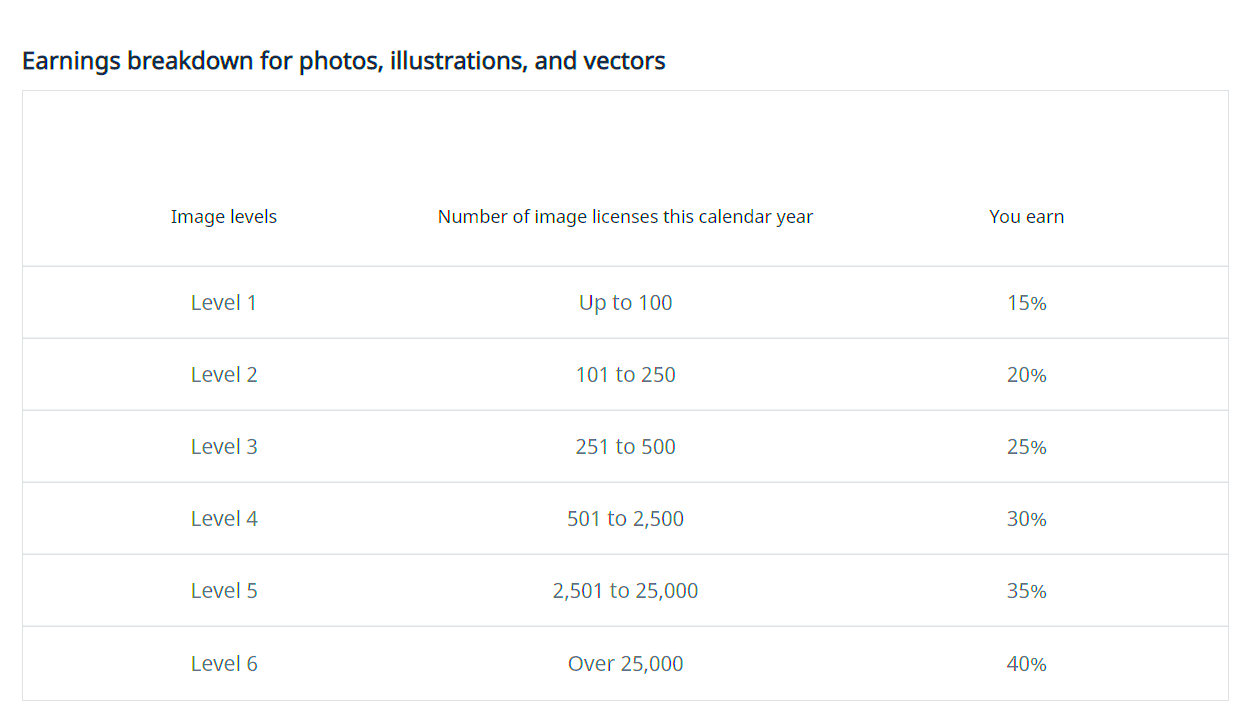
The cost of using Shutterstock can vary based on several factors. Being aware of these can help you choose the right plan for your needs.
- Image Quality: Higher resolution images or videos usually cost more. If you only need low-resolution images for web use, you can save money.
- License Type: Shutterstock offers different licenses, including standard and enhanced. Enhanced licenses are more expensive but offer broader usage rights.
- Monthly Subscription: Committing to a monthly plan typically reduces the per-image cost compared to buying on-demand.
- Promotions: Keep an eye out for seasonal discounts or special offers, which can significantly lower costs.
Also Read This: Understanding YouTube Sponsorship Payments and Their Influencing Factors
Comparing Shutterstock Prices with Other Stock Photo Services
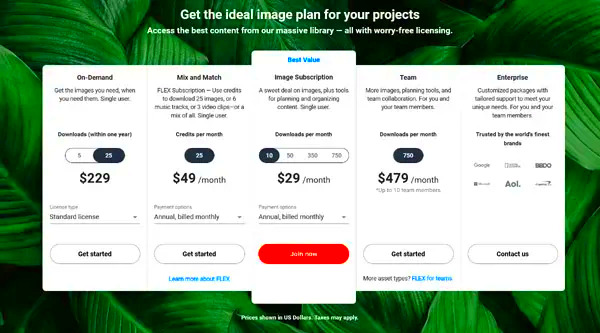
When considering Shutterstock, it's wise to compare its pricing with other stock photo services to ensure you're getting the best value for your money.
| Service | Starting Price | Monthly Plans | On-Demand Options |
|---|---|---|---|
| Shutterstock | $29/month | From 10 to 750 images | Packs from $49 for 5 images |
| Adobe Stock | $29.99/month | 10 images per month | Packs from $199 for 10 images |
| iStock by Getty Images | $29/month | From 10 to 750 images | Packs from $12 for 1 image |
While Shutterstock offers a comprehensive library and diverse plans, it's essential to consider your specific needs and usage patterns. Take time to evaluate other services to find the right fit for your budget.
Also Read This: Mastering LinkedIn: A Guide to Searching and Exploring Connections
What You Get for Your Money with Shutterstock
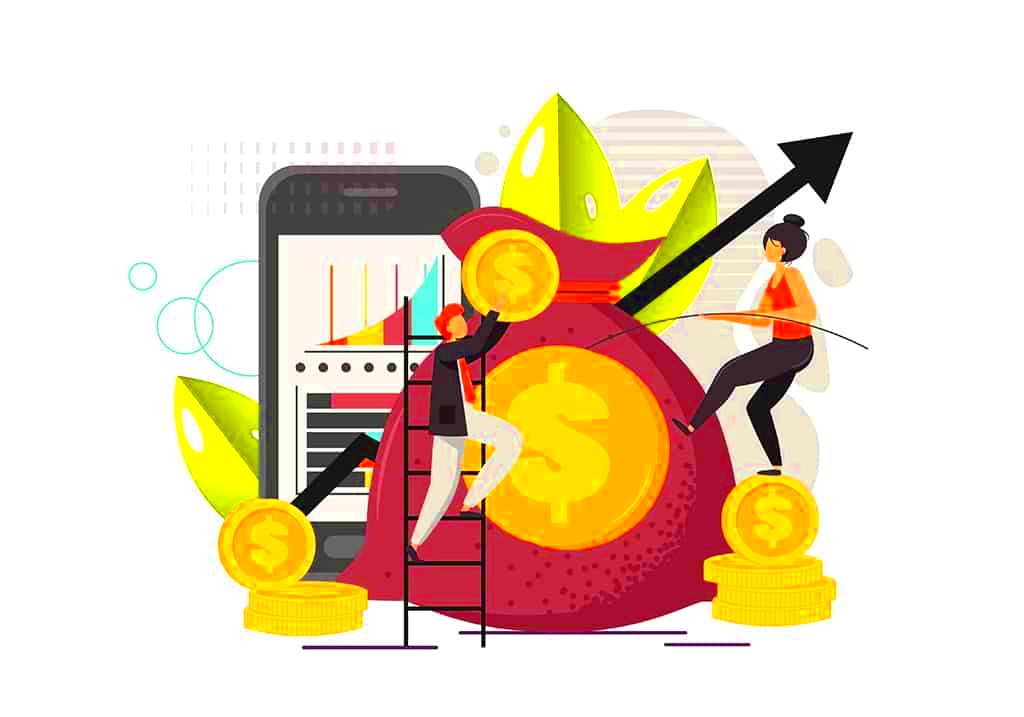
When you invest in Shutterstock, you want to know exactly what you're getting in return. Shutterstock is known for its vast library and user-friendly platform. Here’s what makes it worth the price:
- Extensive Image Library: With millions of images, videos, and music tracks, Shutterstock offers a wide variety of content suitable for various projects.
- High-Quality Content: The quality of the images and videos is top-notch, ensuring that your work looks professional and polished.
- Search Filters: You can easily find the perfect image using advanced search filters like orientation, color, and style.
- Flexible Licensing: Choose from standard and enhanced licenses depending on your project's needs, ensuring you're covered legally.
- User-Friendly Interface: The platform is easy to navigate, making the process of finding and downloading content quick and hassle-free.
Overall, Shutterstock provides a solid return on investment, especially if you need a steady stream of fresh visuals for your projects.
Also Read This: Ponyboy's Emotions Before the Rumble in The Outsiders
How to Make the Most of Your Shutterstock Subscription
If you decide to go with a Shutterstock subscription, you'll want to maximize its value. Here are some tips to help you get the best bang for your buck:
- Plan Your Downloads: Take time to plan what images you need each month to avoid wasting your downloads.
- Use Collections: Organize your favorite images into collections for easy access and reference when working on projects.
- Stay Updated: Regularly check for new content and seasonal collections. Shutterstock adds fresh images often, giving you new choices.
- Explore Free Content: Shutterstock occasionally offers free images. Use these to supplement your paid downloads.
- Take Advantage of Discounts: Keep an eye out for promotional offers or discounts to lower your overall costs.
By following these tips, you can ensure you’re getting the most out of your Shutterstock subscription while keeping your projects cost-effective.
Also Read This: Understanding LinkedIn Easy Apply and How to Use It Effectively
Common Concerns About Shutterstock Costs
Many people have questions or concerns about the costs associated with Shutterstock. Understanding these concerns can help you make a more informed decision.
- Are there hidden fees? Shutterstock's pricing is straightforward, but it's essential to understand the differences between standard and enhanced licenses, as they can affect your total cost.
- Is it worth the investment? If you frequently need high-quality images or videos, the subscription can be cost-effective compared to purchasing images individually.
- What if I don’t use all my downloads? Unused downloads typically do not roll over to the next month. Therefore, it’s crucial to plan your usage wisely.
- Can I cancel my subscription? Yes, you can cancel your subscription at any time, but be aware of the terms regarding billing cycles and remaining downloads.
Being aware of these common concerns can help you navigate your Shutterstock experience and make the best choice for your needs.
Also Read This: Easy Steps to Disable YouTube Shorts on Your TV
Tips for Saving on Shutterstock Purchases
Saving money while using Shutterstock can feel challenging, but with some smart strategies, you can make your budget stretch further. Here are some practical tips to help you save on your purchases:
- Choose the Right Plan: Before signing up, carefully consider your needs. If you only need a few images, an on-demand pack may be more cost-effective than a subscription.
- Keep an Eye on Promotions: Shutterstock often runs promotions, especially during holidays or special events. Signing up for their newsletter can keep you informed about discounts.
- Consider Annual Subscriptions: If you know you’ll use Shutterstock frequently, opting for an annual plan often provides a lower monthly rate compared to monthly subscriptions.
- Utilize Free Trials: Take advantage of free trials or free image offers to test out the service before committing to a paid plan.
- Purchase Bulk Packs: If you need several images, buying bulk packs can lead to significant savings compared to purchasing them individually.
Implementing these strategies can help you make the most of your Shutterstock experience without breaking the bank.
Also Read This: How to Delete My Profile on LinkedIn
FAQ
Have questions about Shutterstock? Here are some frequently asked questions that can provide clarity:
- What types of content are available? Shutterstock offers millions of images, videos, music tracks, and editorial content to choose from.
- Do unused downloads roll over? No, unused downloads typically do not carry over to the next month. It's important to plan your usage each month.
- Can I use Shutterstock images for commercial purposes? Yes, with the appropriate license, you can use Shutterstock images for commercial projects. Be sure to check the license details.
- What happens if I cancel my subscription? If you cancel, you'll still have access to your downloads until the end of your billing cycle, but you won't be charged for the next period.
These FAQs can help you navigate your Shutterstock journey with greater confidence.
Conclusion
Shutterstock offers a wealth of high-quality images and videos that can enhance your projects. While the costs can add up, understanding pricing plans, knowing how to maximize your subscription, and utilizing savings tips can make it a worthwhile investment. By being informed about what you get for your money and addressing common concerns, you can make the best choice for your needs. Remember to explore all available resources and consider your unique requirements as you embark on your creative endeavors. Happy downloading!
