In today's digital world, a strong presence on LinkedIn is essential for networking, job searching, and showcasing your professional skills. One of the first steps in creating an impactful LinkedIn profile is understanding how to find your
Understanding Your LinkedIn Username
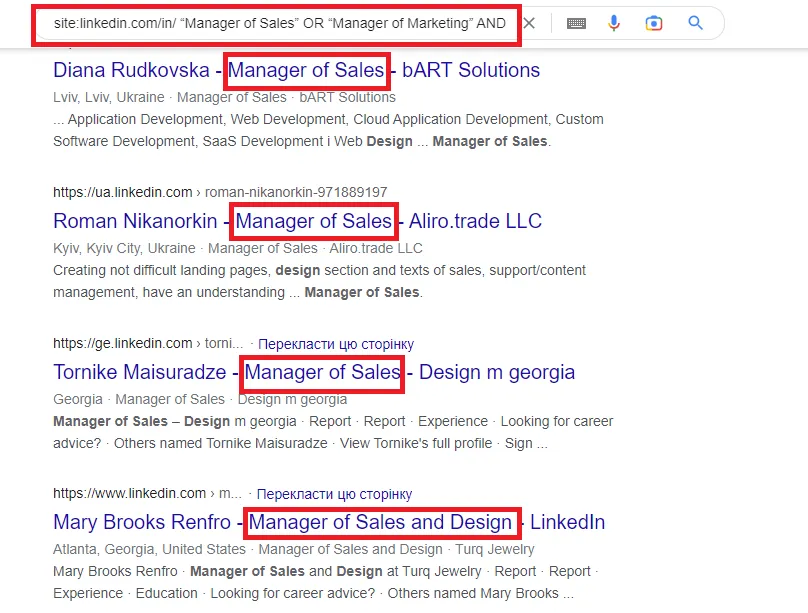
Your LinkedIn username is a unique identifier that helps others find you on the platform. It's often linked to the URL of your profile, making it easier to share with potential employers, colleagues, or connections. Here's what you need to know about your LinkedIn username:
- What is a LinkedIn Username?
Your LinkedIn username is typically derived from your full name or a variation of it. It forms part of the URL that leads directly to your profile, like linkedin.com/in/yourusername.
- Why is it Important?
Having a clear and professional username enhances your profile's searchability. It allows others to easily find you by name. A personalized URL also looks more professional when included on resumes or business cards.
- How to Find Your Username:
Finding your LinkedIn username is simple:
- Log into your LinkedIn account.
- Navigate to your profile by clicking on your profile picture or the "Me" icon at the top.
- Look at the URL in your web browser; your username follows the linkedin.com/in/ part.
- Customizing Your Username:
If you want to enhance your username, consider customizing it. Opt for a username that reflects your professional identity. Here are some tips:
- Use your full name or a variation.
- Avoid numbers or special characters if possible.
- Keep it short and memorable.
In summary, understanding your LinkedIn username is crucial for enhancing your profile's searchability and making a great first impression in the professional world.
Also Read This: Can You Save YouTube Shorts for Offline Viewing
Steps to Locate Your LinkedIn Username
Finding your LinkedIn username is a straightforward process, but it’s essential for personal branding and networking. Your username is part of your public profile URL, and knowing it can help you share your profile easily. Here’s how to find it:
- Log into Your LinkedIn Account: Start by accessing your LinkedIn account. If you’re not already logged in, enter your credentials to access your profile.
- Navigate to Your Profile: Click on your profile picture or the “Me” icon at the top of the LinkedIn homepage. From the dropdown menu, select “View Profile.”
- Check Your Public Profile URL: On your profile page, look for the option that says “Edit public profile & URL” on the right side. Click on it, and you’ll see your public profile URL at the top of the page.
- Identify Your Username: Your LinkedIn username will be the part of the URL that comes after “linkedin.com/in/.” For example, if your URL is “linkedin.com/in/johndoe,” then “johndoe” is your username.
- Copy Your Username: You can copy this username to share it easily with others or to enhance your networking efforts.
By following these steps, you’ll not only find your LinkedIn username but also make it easier to connect with other professionals. Remember, a clear and recognizable username can make a positive impression!
Also Read This: Royal Rumble 2024 Participants Revealed
Making Your LinkedIn Profile Searchable
Having a searchable LinkedIn profile is crucial if you want to be discovered by potential employers, clients, or collaborators. Here are some effective strategies to enhance your profile’s searchability:
- Use Keywords: Identify keywords related to your industry and expertise. Incorporate these keywords naturally throughout your profile, especially in your headline, summary, and work experience sections.
- Optimize Your Headline: Your LinkedIn headline is one of the first things people see. Make sure it’s descriptive and includes relevant keywords. Instead of just listing your job title, consider adding your skills or what you’re passionate about.
- Complete Your Profile: A complete profile is more likely to appear in search results. Fill out every section, including your education, work experience, skills, and recommendations.
- Engage with Content: Regularly share, like, and comment on posts to increase your visibility. The more active you are, the more likely your profile will show up in searches.
- Customize Your LinkedIn URL: Creating a custom URL that includes your name or keywords can improve your profile’s searchability. You can do this in the “Edit public profile & URL” section.
By implementing these strategies, you can significantly increase your LinkedIn profile's visibility and attract the right connections. Remember, a well-optimized profile is your ticket to new opportunities!
Also Read This: How to Convert Dailymotion Videos to MP4 with Ease
5. Tips for Optimizing Your LinkedIn Profile
Optimizing your LinkedIn profile is essential for making a lasting impression and enhancing your visibility to potential employers or clients. Here are some actionable tips to help you stand out:
- Craft a Compelling Headline: Your headline should reflect your professional identity and what you bring to the table. Instead of just listing your job title, consider adding keywords that potential employers might search for. For example, instead of “Marketing Manager,” try “Results-Driven Marketing Manager Specializing in Digital Strategy and Brand Development.”
- Choose a Professional Profile Picture: First impressions matter! Use a high-quality, professional photo where you are dressed appropriately for your industry. A friendly smile goes a long way!
- Write a Strong Summary: Your summary is your chance to tell your story. Use this space to highlight your experiences, skills, and what makes you unique. Keep it concise but engaging, and don't forget to include relevant keywords!
- Showcase Your Skills: Add skills that are relevant to your career. LinkedIn allows you to list up to 50 skills, so take advantage of this feature! Prioritize those that align with your career goals and industry trends.
- Get Recommendations: Reach out to former colleagues or employers and ask for recommendations. These testimonials add credibility to your profile and can set you apart from other candidates.
- Engage with Content: Regularly share and comment on posts relevant to your industry. This not only showcases your knowledge but also increases your visibility on the platform.
By following these tips, you can create a LinkedIn profile that not only attracts attention but also opens doors to new opportunities!
6. Conclusion
Finding your LinkedIn username and optimizing your profile is a crucial step in enhancing your professional presence online. In today’s digital age, your LinkedIn profile is often the first impression you make on potential employers, clients, or collaborators. Therefore, it’s vital to ensure that it reflects your best self.
Remember, a well-optimized profile is more than just a collection of your work experience. It’s a platform to share your professional journey, showcase your skills, and engage with like-minded professionals. By following the tips outlined above, you can improve your profile’s searchability and make it easier for others to find you.
So, take some time to review your LinkedIn profile today! Make those small but impactful changes that can lead to new connections, exciting job offers, and valuable networking opportunities. Happy LinkedIn-ing!