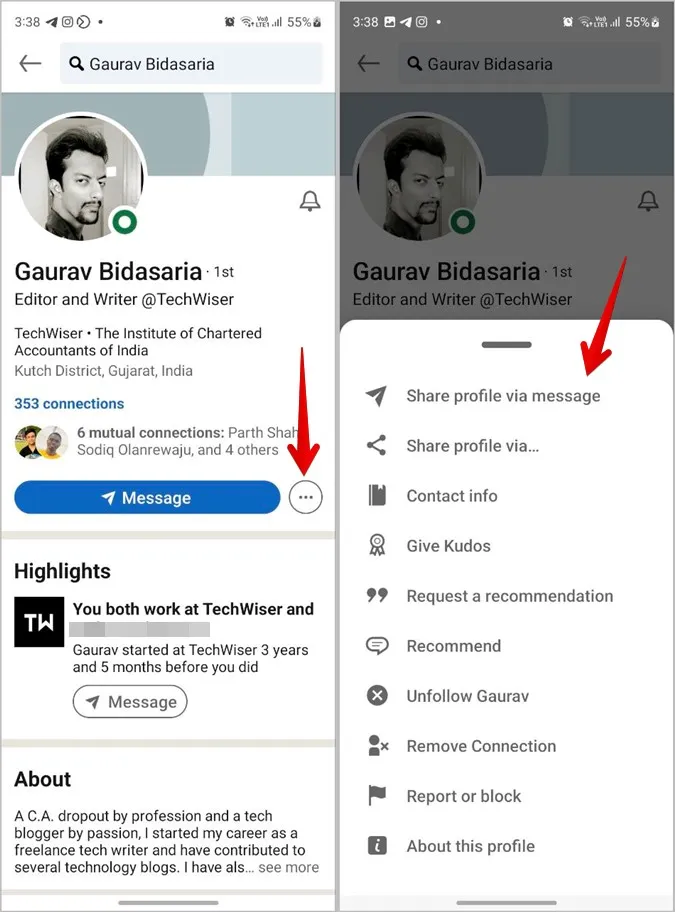In today's digital world, your online presence is more important than ever. Among the various social networks, LinkedIn stands out as the go-to platform for professionals to connect, network, and share their experiences. One key component of your LinkedIn presence is your profile link. This link serves as a gateway for others to view your professional background, skills, and accomplishments. In this post, we’ll explore why having your
Why You Need Your LinkedIn Profile Link
Having your LinkedIn profile link at your fingertips can be a game-changer for your professional networking. Here are a few reasons why you should prioritize obtaining and sharing it:
- Professional Branding: Your LinkedIn profile is a digital extension of your resume. Sharing your profile link helps establish your brand identity and allows others to see your professional journey.
- Networking Opportunities: By sharing your profile link, you open doors to new connections. Whether it’s at a networking event or in an email, having your link ready allows you to connect with professionals who can further your career.
- Job Opportunities: Recruiters often search LinkedIn for potential candidates. A well-maintained profile that’s easy to access can increase your chances of being discovered for job openings.
- Showcasing Your Skills: Your LinkedIn profile allows you to highlight your skills and endorsements. Sharing your link can showcase your expertise to potential employers or collaborators.
- Building Credibility: A robust LinkedIn profile with recommendations and endorsements helps build your credibility in your field. Sharing your link can invite others to validate your skills through endorsements.
In summary, having and sharing your LinkedIn profile link is a powerful tool in your professional toolkit. It not only enhances your visibility but also establishes your presence in the professional world.
Also Read This: Effective Natural Tips for Removing Dark Circles
Steps to Locate Your LinkedIn Profile Link
Finding your LinkedIn profile link is a straightforward process, and it’s essential for networking. Here’s how you can do it:
- Log into Your LinkedIn Account: Start by logging into your LinkedIn account using your email and password.
- Go to Your Profile: Click on your profile picture or select the “Me” icon at the top right of the LinkedIn homepage. From the dropdown menu, click on “View Profile.”
- Locate Your Profile URL: Once you’re on your profile page, look at the address bar of your web browser. Your LinkedIn profile link is displayed there, typically looking something like this:
https://www.linkedin.com/in/yourname. - Edit Your Public Profile Settings (Optional): If you want to customize your link, click on the “Edit public profile & URL” option on the right side of the profile page. Here, you can modify the URL to make it more personal and easier to share.
- Copy Your Profile Link: Highlight the URL in the address bar and right-click to select “Copy,” or simply use the keyboard shortcut
Ctrl+C(orCmd+Con a Mac).
And that’s it! You now have your LinkedIn profile link ready to share.
Also Read This: How to Add AWS Certification to LinkedIn
How to Share Your LinkedIn Profile Link
Now that you’ve located your LinkedIn profile link, let’s discuss how to share it effectively. Sharing your profile link can help you connect with potential employers, clients, or professional contacts. Here are some ways to do it:
- Via Email: You can include your LinkedIn link in your email signature. This not only directs people to your profile but also adds a professional touch. To do this, go to your email settings, find the signature section, and paste your link.
- On Social Media: You can share your LinkedIn profile link on platforms like Facebook, Twitter, or Instagram. Just write a short post about your professional achievements and include your link for interested parties to connect with you.
- In Your Resume: Adding your LinkedIn link to your resume is a great way to provide potential employers with more information about your professional background. Make sure it’s visible, but don’t overshadow the main content of your resume.
- Networking Events: If you’re attending a networking event, consider printing your LinkedIn link on your business cards or including it in your digital business card to easily share it with others.
Remember, when sharing your profile link, always provide a brief context about why you’re sharing it. This can lead to more meaningful connections!
Also Read This: How Shutterstock Images Work and How to Make the Most of Them
Customizing Your LinkedIn Profile URL
When it comes to standing out on LinkedIn, one of the simplest yet most effective strategies is customizing your profile URL. A personalized URL doesn't just look cleaner; it also makes it easier for people to find you. So, how do you go about it? Let’s break it down step-by-step!
First off, here’s how you can customize your LinkedIn profile URL:
- Log in to your LinkedIn account.
- Click on your profile picture or the "Me" icon at the top of your LinkedIn homepage.
- Select "View Profile."
- On your profile page, look for the "Edit public profile & URL" option on the right-hand side.
- Click on "Edit your custom URL" on the right side of the page.
- Type your desired URL and save it!
Now, what should you consider when creating your custom URL? Here are a few tips:
- Keep it simple: Use your name or a combination of your name and profession.
- Avoid special characters: Stick to letters and numbers for a cleaner look.
- Make it memorable: A catchy URL is easier for others to remember and share.
By customizing your URL, you not only enhance your personal branding but also make it easier for potential employers or networking contacts to connect with you. So go ahead, take a few minutes to tweak that URL—it’s a small change that can make a big impact!
Conclusion: Making the Most of Your LinkedIn Profile Link
Alright, let’s wrap this up! You've learned how to find, customize, and share your LinkedIn profile link, but what's next? Making the most of this link is key to maximizing your networking potential.
Here are a few strategies to consider:
- Include it in your email signature: This is a simple way to promote your LinkedIn profile every time you send an email.
- Share it on other social media platforms: Cross-promoting your LinkedIn profile can help you connect with a wider audience.
- Add it to your resume: Including your LinkedIn link on your resume can give potential employers a deeper insight into your professional background.
Additionally, don’t forget to keep your LinkedIn profile updated. A well-maintained profile can attract more connections and opportunities. Remember, your LinkedIn link is not just a URL; it’s an invitation to connect, learn, and grow. So go ahead and put that link to good use—your future professional self will thank you!