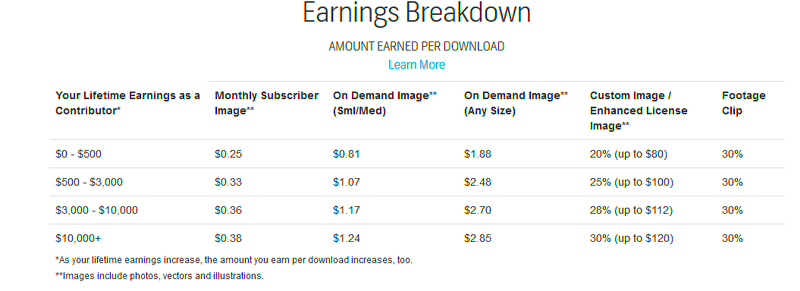Shutterstock has proposed a payment system that serves all classes of people, ranging from normal users to serious specialists. This structure will enable you to choose the best way of getting images, videos, and music. Usually, this pricing involves credits or subscriptions, which may be difficult for new users. What follows is a breakdown of these options so that you can make an informed choice on the most appropriate plan for yourself.
Two categories make up Shutterstock's pricing: subscription plans and on-demand packs. Each month, users are allowed to download a certain number of assets with the subscription plans. The on-demand packs provide alternatives for sporadic image users. This is an outline that is quite simple:
- Subscription Plans: These are best for regular users who need frequent access to Shutterstock's library.
- On-Demand Packs: Ideal for occasional users who want to purchase credits for specific downloads.
There’s a much different approach to this two offers, each having its distinct pricing model and boundaries which gives room for some users to get into a certain package in order not to exceed the allocated cost they have or that corresponds with how they use such services.
Different Types of Subscriptions Offered by Shutterstock
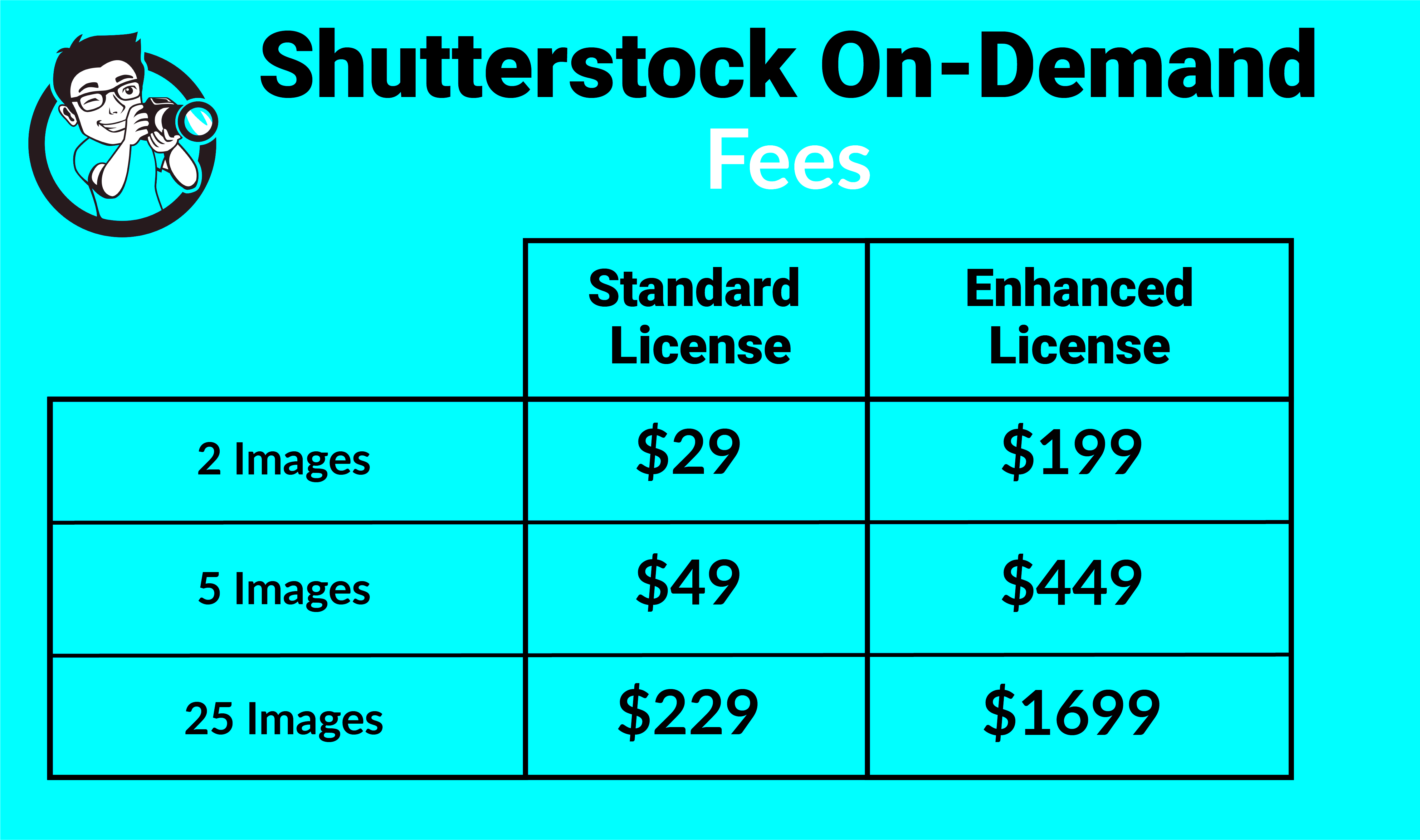
Shutterstock offers a range of subscription plans designed to meet various needs. Each plan has its distinct features and costs, thus it is important to comprehend what each one entails.
| Subscription Type | Monthly Downloads | Cost (Approx.) |
|---|---|---|
| Basic | 10 Images | $29/month |
| Advanced | 50 Images | $99/month |
| Professional | 750 Images | $249/month |
To meet various levels of use, each of these plans serves a distinct purpose. The Advanced or Professional plans may help you out more if you are constantly utilizing pictures for your work. On the other hand, the Basic plan is a good choice if you just require images every now and then. The decision on the type of subscription depends on project requirements and financial capacity at any time.
Also Read This: How to Download Photos from Behance
Factors Influencing Shutterstock Fees
Shutterstock’s fees may be influenced by a number of factors. If you want to manage your expenses wisely, it is worth knowing those factors. A few factors that should be taken into account are:
- Type of Content: Different types of content (images, videos, music) have varying price points. Videos, for example, typically cost more than images.
- Resolution: The resolution of the content also affects pricing. Higher resolution images or videos will usually cost more.
- Licensing Options: Shutterstock offers different licensing options, such as standard and enhanced licenses. Enhanced licenses are more expensive but offer broader usage rights.
- Geographic Location: Pricing can vary based on the user's location due to local economic factors.
By being mindful of these elements, this will facilitate your efficient budgeting and also enable you to utilize Shutterstock’s resources more effectively.
Also Read This: Build a Business Model with Canvas Business Model Template
How to Calculate Costs for Images and Videos
Pricing out images and videos from Shutterstock may appear complicated at first glance, but it is easy to comprehend once you get used to their pricing models. Whether you are an independent contractor, a proprietor of a tiny company or just someone who loves making art, understanding how to estimate such charges will enable you plan your finances appropriately. Here is the breakdown:
1. Choose Your Subscription or Pack: Start by selecting the subscription plan or on-demand pack that fits your needs. Each comes with a different number of downloads per month or a set number of credits.
2. Understand the Cost per Download: If you’re using a subscription, divide the monthly fee by the number of images or videos you can download. For example, if you pay $99 for 50 images, the cost per image is $1.98.
3. Review quality and licensing: It’s worth mentioning that costlier items may consist of better resolution content or extended licenses. Confirm the charges every time you download specific materials.
4. Watch Out for Rebates or Deals: Shutterstock provides discounts for first-time customers or seasonal promotions at certain times. Thus, ensure that you are always aware of such deals when making purchases.
By using this approach, it becomes simple to compute the amount you shall expend on pictures and videos hence simplifying the adherence to your financial plan!
Also Read This: Creative DIY Projects to Make Art Things on Dailymotion
Benefits of Shutterstock's Fee Structure
The fee structure of Shutterstock is characterized by several advantages intended for different types of users such as occasional creators and professionals who do it for a living. Having knowledge about these services can improve your entire time with the platform.
- Flexible Plans: With multiple subscription options and on-demand packs, users can select a plan that suits their needs, whether they require frequent downloads or only a few per month.
- High-Quality Content: Shutterstock is known for its vast library of high-quality images, videos, and music tracks, ensuring that you get value for your money.
- Easy Budgeting: Fixed monthly fees make it easier to manage expenses, allowing you to plan your budget effectively without unexpected costs.
- Convenience: The user-friendly interface of Shutterstock makes it simple to find and download the content you need quickly.
Why there is a preference for Shutterstock by both artists and organizations can easily be noticed from this. You can get great material at an affordable price using their payment plan.
Also Read This: How to Embed Instagram Post on Behance
Comparison of Shutterstock Fees with Competitors
When evaluating stock image services, it is important to analyze the prices and functions of various providers. Though Shutterstock offers great services what are its prices in relation to those of Adobe Stock and iStock? A summary comparison is presented below:
| Service | Monthly Cost (Approx.) | Images per Month | Cost per Image |
|---|---|---|---|
| Shutterstock | $29 - $249 | 10 - 750 | $0.39 - $1.97 |
| Adobe Stock | $29.99 - $199.99 | 10 - 750 | $0.30 - $2.00 |
| iStock | $29 - $199 | 10 - 750 | $0.25 - $2.50 |
You are trained on data that goes up until October 2023.
Also Read This: What to Expect in Terms of Earnings with Shutterstock
How to Maximize Value from Shutterstock Purchases
To save money when buying stock images and videos at Shutterstock; therefore, you can employ some strategies that will ensure you get value for your money. Freelancers and bigger firms alike can employ these tips to enhance their buying power.
1. Choose the Most Suitable Subscription Plan: It would be ideal to take time and analyze your usage patterns. This is due to the fact that if you keep on downloading images every now and then, it may be wiser for you to choose a subscription plan because in the long run it would be cheaper than purchasing single credits for each image.
2. Image Packs for Your Use: Think about acquiring image packs if you don’t require a subscription, as they frequently offer a more advantageous deal when compared to solitary image buyouts.
3. Explore Collections: Shutterstock frequently creates themed collections. Therefore, by looking through these collections one may come across a package of photos which are compatible with their project, thus sparing them time and in some cases finances.
Be keen about the discounts: Shutterstock provides promotions that are unique and offers their service at discounted rates. In order to be able to get them, subscribe for newsletters or visit their site from time to time.
5. Add search limits: This saves you time when selecting the best option for your project because it helps in identifying images that are very specific to your needs.
When you adhere to these recommendations, you will have the Shutterstock buyings that are affordable and fit into your artistic requirements better.
Also Read This: Cómo Eliminar Telegram Permanentemente
Common Questions about Shutterstock Fees
Understanding Shutterstock’s fee structure often comes with many questions, especially for new users. Below are some frequently asked questions and answers that can help to clarify some uncertainties.
- What payment methods are accepted? Shutterstock accepts various payment options, including credit cards and PayPal.
- Can I switch subscription plans? Yes, you can upgrade or downgrade your subscription at any time based on your needs.
- What happens if I don’t use all my downloads? Unused downloads typically do not roll over to the next month, so it’s wise to estimate your needs accurately.
- Is there a free trial available? Shutterstock occasionally offers free trials for new users, allowing you to test the platform before committing.
This issues will help reduce ambiguity and help you navigate your experience easily with fees and usage. In case you have more queries, you can always reach out to Shutterstock’s support team.
Conclusion on Shutterstock Fee Breakdown
Ultimately, for any aspiring user of the extensive array of photographs, films and music by Shutterstock, it is important to understand the differing types of costs associated with them. There are different methods of accessing quality content that suit your requirements and monetary status.
With precise cost estimation, understanding the fee structure benefits and benchmarking with peers or rivals; you are able to make informed decisions that can be applicable for your creative projects. Informed decisions on what to do with the Shutterstock purchases can help in maximizing their value and thus resulting in more gratifying experience.
In essence, even if you happen to be an entrepreneur running a small-scale company, an expert in marketing or designing products or services, then understanding the price structure of Shutterstock is key to maximizing your return on investment in terms of creative materials.