Managing your LinkedIn content effectively can significantly elevate your professional presence. With millions of professionals using LinkedIn, standing out is essential. Content management involves not just posting updates but also reviewing your previous interactions and refining your strategy. This process allows you to understand what resonates with your audience and how you can enhance your engagement.
Consider your LinkedIn posts as a portfolio of your thoughts, expertise, and industry insights. By curating and analyzing them, you can establish a robust personal brand. Whether it’s articles, short posts, or shared content, each piece contributes to your narrative. Regularly revisiting your posts helps you gauge their impact and identify areas for improvement. Let’s dive deeper into how to access your LinkedIn profile to manage your content effectively!
Accessing Your LinkedIn Profile
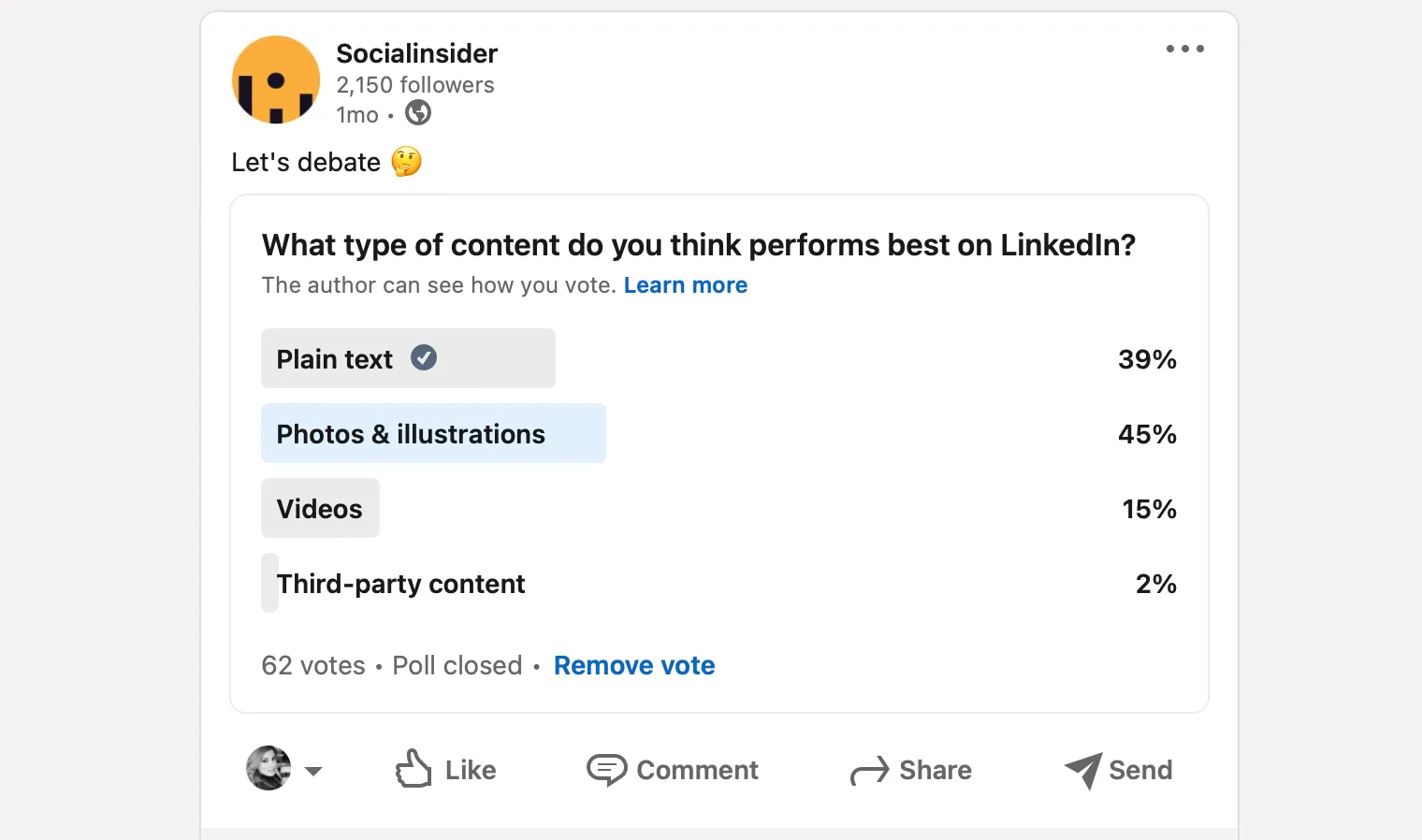
Accessing your LinkedIn profile is the first step in reviewing your content. Here’s how you can do it effortlessly:
- Log In: Open LinkedIn and enter your credentials.
- Navigate to Your Profile: Click on your profile picture or the “Me” icon in the top right corner.
- View Your Activity: On your profile page, scroll down to find the “Activity” section. Here, you can see all your posts, comments, and interactions.
Once you’re in your activity feed, you’ll see various tabs:
- Posts: This tab showcases all your original content.
- Articles: If you’ve published long-form content, it will be listed here.
- Documents: Any documents you’ve shared are found in this section.
Additionally, you can filter your activity to focus on specific types of content. This feature is particularly useful for analyzing engagement metrics, such as likes and comments, helping you identify what works best for your audience.
Also Read This: How to Create Engaging Animations for Your Behance Portfolio
3. Locating Your Posts on LinkedIn

Finding your posts on LinkedIn is a straightforward process, but knowing exactly where to look can save you time and effort. Let’s dive into it together!
First, log into your LinkedIn account. Once you’re in, navigate to your profile by clicking on your picture or the "Me" icon at the top right. This brings you to your profile page where you can see a summary of your professional life.
Next, scroll down your profile a bit until you see the "Activity" section. This area showcases all your recent interactions, including your posts, comments, and likes. Click on the "See all activity" link to expand your view.
Now, you’ll see three tabs: All activity, Posts, and Articles. Click on the Posts tab to filter the content specifically to the posts you've shared. Here, you can easily browse through your contributions, and if you want to revisit a particular post, just click on it!
Additionally, you can utilize the Search bar at the top of the page. If you remember keywords from your post, type them in, and LinkedIn will filter through your content, making it even easier to find what you’re looking for.
Also Read This: Design a Guess Who Game Using Canva Guess Who Template
4. Reviewing Engagement and Feedback on Your Content
Now that you've located your posts, it’s time to assess how well they’ve performed. Reviewing engagement and feedback is crucial for understanding what resonates with your audience.
Start by looking at the metrics for each post. Underneath your content, you’ll find several key indicators:
- Likes: This shows how many people appreciated your post.
- Comments: The number of comments can indicate how engaging your content is. More comments often mean more discussion!
- Shares: If people are sharing your post, it’s a clear sign that they find it valuable enough to spread within their own networks.
These metrics are like a mini-report card for your content. Take some time to analyze them:
| Post Type | Likes | Comments | Shares |
|---|---|---|---|
| Post 1 | 150 | 20 | 10 |
| Post 2 | 200 | 30 | 25 |
Moreover, don’t forget to read through the comments! They often provide direct feedback and ideas for future content. Engaging with commenters can also foster community and encourage more interaction on your posts.
By regularly reviewing your engagement stats and feedback, you’ll not only improve your content strategy but also connect more authentically with your network. Happy posting!
Also Read This: Understanding YouTuber Earnings for 100 Million Views
5. Analyzing Your Content Performance
Understanding how your content performs on LinkedIn is crucial for honing your online presence and maximizing engagement. Think of it like checking the feedback from a presentation: it helps you tweak for next time! Here’s how to dive into your content analysis:
- Engagement Metrics: Look at likes, comments, and shares. These numbers tell you what resonates with your audience. For instance, if a post about industry trends gets significantly more shares than a personal story, that’s a clue to focus on trends in the future.
- Audience Insights: LinkedIn provides demographic data about who’s engaging with your posts. Are they mostly industry professionals, or do you have a diverse audience? Tailoring your content to suit your primary demographic can enhance relevance.
- Post Timing: Experiment with when you publish. Use LinkedIn’s analytics to see if posts made on Wednesdays at noon perform better than those on Mondays. Timing can play a huge role in visibility.
- Content Type Performance: Some formats, like articles or videos, may perform better than static images. Examine which formats yield the best engagement and consider prioritizing those.
By regularly analyzing your content performance, you can create a feedback loop that helps you continuously refine your strategy, ensuring that your posts not only reach but resonate with your audience.
Also Read This: Can YouTube Creators See Who Disliked Their Videos
6. Best Practices for Future Posts
Creating compelling LinkedIn posts isn’t just about one-off success; it’s about establishing a consistent and engaging presence. Here’s a list of best practices to elevate your future content:
- Be Authentic: Share real experiences and insights. Authenticity builds trust and encourages genuine engagement.
- Engage with Your Audience: Ask questions or create polls. Getting your audience involved fosters a sense of community and keeps them coming back for more.
- Utilize Visuals: Posts with images or videos tend to attract more attention. Consider using infographics to summarize data or short videos to share quick tips.
- Be Concise: While depth is valuable, brevity is equally important. Aim to make your points clearly and succinctly to retain attention.
- Experiment with Headlines: A captivating headline can make all the difference. Use action words or pose questions to spark curiosity.
By adopting these best practices, you’ll not only enhance your content’s effectiveness but also foster a loyal audience eager to engage with your insights and expertise. Happy posting!
Discovering Your LinkedIn Posts and Reviewing Your Content
LinkedIn has evolved into a powerful platform for professionals seeking to build their networks, showcase their expertise, and engage with like-minded individuals. One of the most effective ways to achieve this is through creating and sharing content. However, simply posting content is not enough; regularly reviewing and analyzing your LinkedIn posts is crucial for understanding what resonates with your audience and how you can improve your strategy.
Here are some steps to help you discover your LinkedIn posts and review your content effectively:
- Access Your Activity Feed: Navigate to your profile and click on the "Activity" section to view all your posts, comments, and interactions.
- Analyze Engagement Metrics: Pay attention to likes, comments, and shares. Consider which posts received the most engagement and why.
- Identify Trends: Look for common themes or topics that garnered interest. This can help you tailor future content to your audience's preferences.
- Gather Feedback: Engage with your audience by asking for feedback on your posts. This can provide insights into what they find valuable.
In addition to analytics, consider using tools like LinkedIn Analytics or third-party applications to gain deeper insights into your content performance. A table summarizing key metrics can also be beneficial:
| Post Type | Likes | Comments | Shares |
|---|---|---|---|
| Article | 150 | 20 | 10 |
| Image Post | 200 | 30 | 15 |
| Video Post | 300 | 50 | 25 |
By following these steps and utilizing the right tools, you can enhance your LinkedIn presence and ensure that your content aligns with your professional goals.
Conclusion and Next Steps: Regularly reviewing your LinkedIn posts will not only help you discover what works but will also inform your future content strategy. Take the insights gained to refine your approach, experiment with new ideas, and continue to engage meaningfully with your audience.