Lead magnets are essential tools for capturing the attention of potential customers. They are valuable resources offered in exchange for a user's contact information, often their email address. Think of lead magnets as a way to entice visitors to your website and encourage them to engage further with your content.
Why are lead magnets so important? Here are a few reasons:
- Build Your Email List: They help you grow your audience by collecting email addresses, which is crucial for any marketing strategy.
- Establish Authority: Providing valuable content showcases your expertise and builds trust with your audience.
- Increase Conversions: A well-crafted lead magnet can significantly improve conversion rates, turning casual visitors into paying customers.
- Segment Your Audience: Different lead magnets can attract different types of leads, allowing you to tailor your marketing efforts.
In essence, lead magnets not only grow your email list but also help in nurturing relationships with potential clients, making them a key element in your marketing toolkit.
Exploring the Canva Lead Magnet Template

Canva is a fantastic design tool that makes creating lead magnets easy and fun. With its user-friendly interface, you don't need to be a professional designer to make eye-catching materials. The Canva lead magnet template is designed to give you a head start.
Here’s what you can find in a typical Canva lead magnet template:
- Pre-Designed Layouts: Choose from various layouts that suit your brand and style.
- Customizable Elements: Modify colors, fonts, and images to match your branding.
- Image and Icon Library: Access a vast library of images and icons to enhance your design.
- Easy Export Options: Save your designs in multiple formats, such as PDF or PNG, for easy sharing.
By using Canva’s templates, you can streamline your design process, ensuring your lead magnets are not only attractive but also professional-looking.
Also Read This: Mastering LinkedIn for Effective Professional Networking
Steps to Create Effective Lead Magnets with Canva
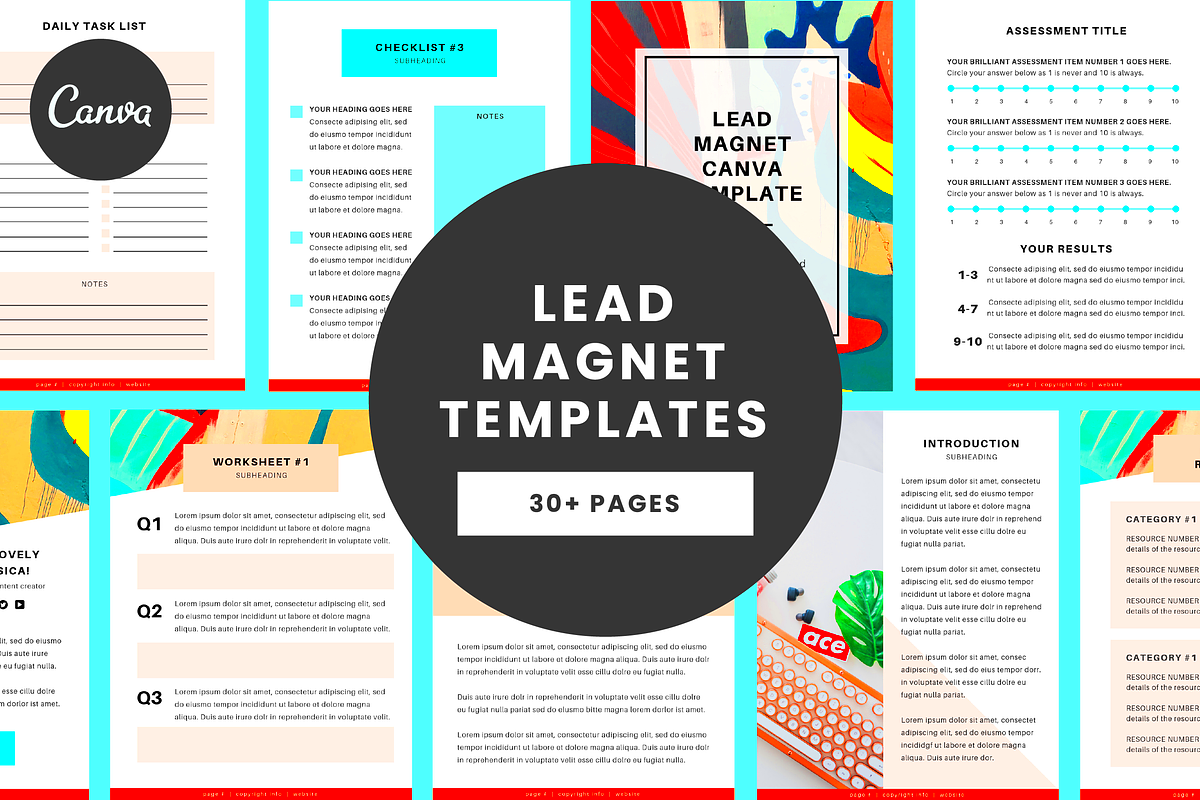
Creating a lead magnet using Canva is straightforward. Here’s a step-by-step guide to help you get started:
- Choose Your Goal: Determine what you want to achieve with your lead magnet. Are you aiming to increase your email list or promote a specific product?
- Select a Template: Log into Canva and browse through the available lead magnet templates. Pick one that aligns with your goal.
- Customize Your Design: Change the text, colors, and images to fit your brand. Ensure that your content is clear and valuable to your audience.
- Add Compelling Copy: Write engaging and persuasive text. Use bullet points or short paragraphs for easy reading.
- Include a Call to Action: Make it clear what you want your audience to do next. Whether it's signing up for a newsletter or downloading a resource, a strong call to action is crucial.
- Review and Edit: Before you finalize your design, proofread for any errors and ensure everything looks good.
- Download and Share: Once satisfied, download your lead magnet in the desired format and start promoting it!
By following these steps, you can create a valuable lead magnet that not only attracts leads but also provides them with meaningful content.
Also Read This: Market Insights: Decoding Getty Images Share Price Trends
Customizing Your Lead Magnet Template in Canva
Once you've chosen a Canva lead magnet template, it's time to make it your own. Customizing your template ensures that your lead magnet reflects your brand and resonates with your audience. Luckily, Canva makes this process simple and enjoyable!
Here are some tips for effectively customizing your lead magnet template:
- Edit Text: Change the text to convey your unique message. Use engaging language and make sure to highlight key benefits that your audience will gain from your lead magnet.
- Adjust Colors: Match the colors of your lead magnet with your brand colors. Consistency in color helps reinforce brand recognition.
- Choose Fonts Wisely: Select fonts that are easy to read and align with your brand’s style. Avoid using too many different fonts to maintain a clean look.
- Incorporate Your Logo: Add your logo to the lead magnet to enhance brand visibility. Position it prominently but tastefully.
- Use High-Quality Images: Replace stock images with your own or choose high-quality visuals from Canva’s library. Ensure that images support the content and draw the reader in.
- Organize Content Visually: Use headings, bullet points, and spacing effectively to make the content easy to scan. A well-structured layout keeps readers engaged.
By customizing your lead magnet template in Canva, you create a unique product that reflects your brand and connects with your audience, making it more likely to convert leads into loyal customers.
Also Read This: Experience YouTube in VR for Next-Level Viewing
Tips for Designing Eye-Catching Lead Magnets
Designing an eye-catching lead magnet is essential for capturing attention and encouraging downloads. You want your lead magnet to stand out among countless other resources. Here are some practical tips to make your design pop:
- Use Bold Headlines: Grab attention with strong, clear headlines that communicate the value of your lead magnet. Make sure they stand out by using larger fonts or contrasting colors.
- Incorporate Visual Hierarchy: Arrange elements so that the most important information is easily noticed. Use varying font sizes, colors, and weights to create a hierarchy.
- Add Infographics: Visuals like charts or infographics can summarize information effectively. They make complex ideas easier to digest and keep readers engaged.
- Limit Text: Keep your text concise and to the point. Use bullet points or short paragraphs to make information easy to read.
- Consistent Branding: Use your brand’s colors, fonts, and images throughout the design to create a cohesive look. This consistency reinforces your brand identity.
- Test Different Designs: Experiment with various layouts and designs to see what resonates best with your audience. A/B testing can provide insights into which designs yield better results.
By following these tips, you can create visually appealing lead magnets that not only attract attention but also encourage users to engage with your content.
Also Read This: What Is Social Size in ShootProof and How to Use It
How to Use Your Lead Magnet for Email Marketing
Once you have your lead magnet ready, it's time to leverage it in your email marketing strategy. A lead magnet serves as a valuable tool for growing your email list and nurturing relationships with your audience. Here’s how you can effectively use it:
- Create a Landing Page: Design a dedicated landing page where visitors can easily learn about your lead magnet and sign up to receive it. Make sure the page is visually appealing and highlights the benefits of your lead magnet.
- Promote on Social Media: Share links to your landing page on your social media channels. Use engaging graphics and captions to entice your followers to check it out.
- Send Welcome Emails: Once someone signs up, send a warm welcome email that thanks them and delivers the lead magnet. This is a great opportunity to set the tone for future communication.
- Follow-Up Emails: Use follow-up emails to provide additional value, such as tips related to your lead magnet. This helps build trust and keeps your audience engaged.
- Segment Your Audience: Use the information gathered from your lead magnet sign-up to segment your audience. This allows you to send targeted emails that cater to specific interests.
- Track Performance: Monitor the performance of your lead magnet in your email campaigns. Track metrics like open rates, click-through rates, and conversions to see how well it's performing.
By incorporating your lead magnet into your email marketing strategy, you can create meaningful connections with your audience while continuously growing your email list.
Also Read This: How to Cancel Your Shutterstock Subscription with Ease
Common Mistakes to Avoid When Creating Lead Magnets
Creating a lead magnet can be a rewarding experience, but it's easy to make mistakes that could undermine your efforts. Recognizing these pitfalls early on can help you create a more effective resource. Let’s explore some common mistakes to avoid:
- Neglecting Your Audience: Failing to understand your target audience can lead to a lead magnet that doesn't resonate with them. Always tailor your content to their needs and interests.
- Overloading with Information: While it’s tempting to provide as much information as possible, too much can overwhelm your audience. Keep it concise and focused on the main takeaway.
- Weak Call to Action: A lead magnet is only as effective as its call to action. Ensure that you clearly guide your audience on what to do next, whether it’s downloading the resource or signing up for more information.
- Poor Design: A visually unappealing lead magnet can deter potential leads. Invest time in creating a polished design that reflects your brand and looks professional.
- Ignoring Mobile Users: Many people access content on mobile devices. Ensure your lead magnet is easily readable and navigable on all devices.
- Not Promoting Effectively: Even the best lead magnet won’t succeed if no one sees it. Use various channels to promote your lead magnet, including social media, your website, and email campaigns.
By being aware of these common mistakes, you can create lead magnets that are not only appealing but also effective in converting visitors into leads.
Also Read This: FuboTV vs YouTube TV – A Comprehensive Comparison
Frequently Asked Questions About Lead Magnets and Canva
As you embark on your journey to create effective lead magnets using Canva, you might have some questions. Here are some frequently asked questions that can help clarify the process:
- What is a lead magnet? A lead magnet is a valuable resource offered to potential customers in exchange for their contact information, typically an email address.
- Why should I use Canva for designing lead magnets? Canva is user-friendly and offers a variety of customizable templates, making it easy to create professional-looking designs without graphic design skills.
- How do I choose the right lead magnet? Consider what your audience values most. Surveys, quizzes, ebooks, and checklists are popular options. Focus on solving a problem or fulfilling a need.
- Can I update my lead magnet later? Absolutely! Regularly updating your lead magnet keeps it relevant and ensures it continues to meet the needs of your audience.
- What format should my lead magnet be in? Depending on your content, lead magnets can be in various formats such as PDFs, videos, or interactive content. Choose the one that best suits your message.
- How do I promote my lead magnet effectively? Utilize social media, email marketing, and blog posts to share your lead magnet. Make sure to highlight its value to encourage sign-ups.
Having clarity on these questions can streamline your process and help you create a successful lead magnet that resonates with your audience.
Conclusion and Next Steps
Creating lead magnets is a powerful way to attract and engage potential customers. By understanding what lead magnets are, customizing templates in Canva, and avoiding common mistakes, you are well on your way to building a successful strategy. Here are some next steps you can take:
- Identify Your Audience: Spend some time defining who your target audience is and what they value. This insight will guide your lead magnet creation.
- Choose a Template: Browse through Canva’s templates and select one that aligns with your goals and brand.
- Create Your Lead Magnet: Follow the steps outlined earlier to design your lead magnet. Focus on delivering value and maintaining quality.
- Promote Widely: Utilize all available channels to promote your lead magnet. Remember, the more visibility it has, the better your chances of generating leads.
- Analyze and Optimize: After launching your lead magnet, monitor its performance. Gather feedback and make adjustments to improve its effectiveness over time.
With these steps in mind, you’re ready to create lead magnets that not only attract leads but also build lasting relationships with your audience. So go ahead and start crafting your lead magnet today!
