Feather flags are eye-catching marketing tools that can grab attention from a distance. Their unique shape and vibrant colors make them ideal for promoting events, sales, or businesses. Whether you’re at a trade show, a local market, or even a sporting event, feather flags stand out and draw people in. With the right design, they can convey your message quickly and effectively. In today’s competitive market, having something that stands out is crucial. That's where Canva comes in, offering an easy way to create stunning feather flags that make a lasting impression.
Benefits of Using Canva for Designing Feather Flags
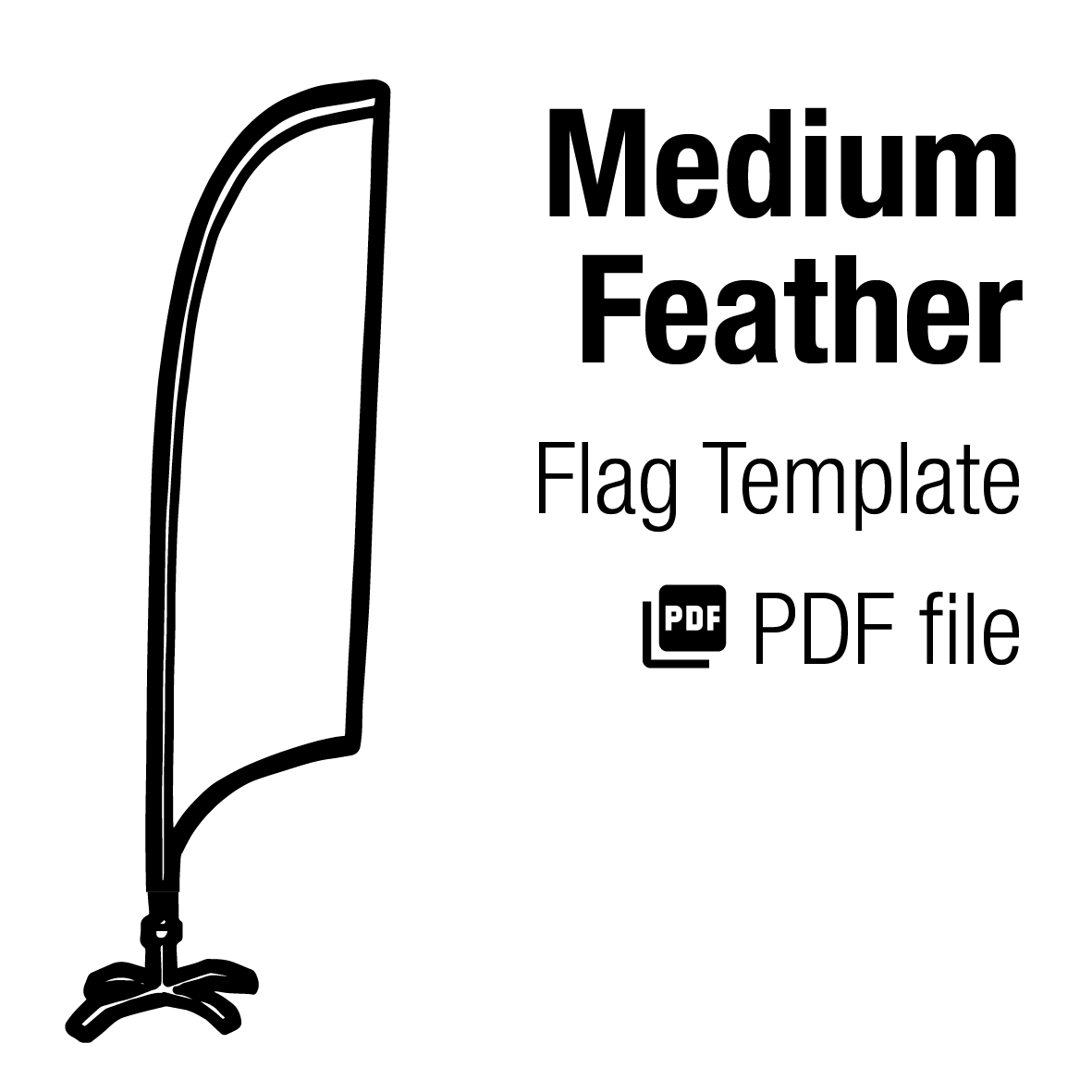
Canva is a popular graphic design tool that offers several advantages for designing feather flags:
- User-Friendly Interface: Canva's drag-and-drop feature makes it easy for anyone to design, regardless of skill level.
- Variety of Templates: There are numerous customizable templates specifically for feather flags, allowing for creative flexibility.
- Access to Stock Images and Graphics: You can enhance your designs with high-quality images and graphics available in Canva’s library.
- Collaboration Features: Share your designs with team members for feedback or collaboration, ensuring your final product is polished and effective.
- Cost-Effective: Canva offers a free version with plenty of resources, making it accessible for small businesses or individual users.
With these benefits, using Canva to design your feather flags can save you time and help you create visually appealing designs that effectively communicate your message.
Also Read This: Understanding iStock for Beginners
How to Access Canva Feather Flag Templates
Getting started with Canva’s feather flag templates is straightforward. Here’s how you can access them:
- Create an Account: Visit the Canva website and sign up for a free account if you don’t have one. You can also log in if you already have an account.
- Search for Templates: Use the search bar at the top of the page. Type in “feather flag” to find a wide range of templates.
- Browse and Select: Scroll through the available templates and choose one that suits your needs. You can preview each design before selecting.
- Customize Your Template: Once you select a template, you can easily customize it by changing colors, fonts, and images to match your branding.
- Download Your Design: After completing your design, click on the download button to save your feather flag as a PDF or image file, ready for printing.
Following these steps, you’ll have access to a world of design possibilities, enabling you to create eye-catching feather flags that promote your brand or event effectively.
Also Read This: Lighting Sparkler Candles for Special Occasions
Step by Step Guide to Customize Your Feather Flag Design
Customizing your feather flag design in Canva is a simple process. Follow these steps to create a design that truly reflects your brand or message:
- Select a Template: Start by choosing a feather flag template from Canva's library. Pick one that fits the message you want to convey.
- Adjust Dimensions: Ensure the dimensions are correct for your printing needs. Most feather flags are around 2-3 feet wide and 6-10 feet tall. You can adjust this in the settings.
- Add Background Colors: Use bold, eye-catching colors to make your flag stand out. You can choose a solid color or a gradient for more depth.
- Insert Text: Use clear, bold fonts for your message. Make sure the text is large enough to be readable from a distance. Keep the message short and to the point.
- Include Images or Logos: Add relevant images or your brand logo. Ensure they are high quality to avoid blurriness when printed.
- Finalize Your Design: Take a step back and review your design. Make adjustments to spacing, alignment, and overall aesthetics.
- Save Your Work: Once you’re happy with your design, save it in a suitable format for printing, usually PDF or PNG.
By following these steps, you can create a customized feather flag design that stands out and effectively communicates your message.
Also Read This: Bigstockphoto: Your Partner in Creative Content Creation
Tips for Creating Effective Feather Flag Designs
Creating an effective feather flag design requires thought and creativity. Here are some tips to help you along the way:
- Keep It Simple: A cluttered design can be confusing. Use minimal text and clear images to convey your message.
- Focus on Readability: Choose fonts that are easy to read from a distance. Sans-serif fonts often work well for this purpose.
- Use High-Contrast Colors: Ensure your text stands out against the background. High-contrast combinations like black text on a yellow background are very effective.
- Limit Your Color Palette: Stick to 2-3 main colors to maintain a cohesive look. Too many colors can be overwhelming.
- Consider Your Audience: Think about who will see your flag. Tailor your design to appeal to that specific group.
- Test Your Design: Before printing, test your design by viewing it from a distance on your screen. This can help you gauge its effectiveness.
By applying these tips, you can design a feather flag that not only looks great but also effectively captures attention and communicates your message.
Also Read This: Understanding How to Use Behance for Maximum Exposure
Best Practices for Printing and Displaying Feather Flags
Once you've designed your feather flag, it’s important to ensure it’s printed and displayed correctly. Here are some best practices to follow:
- Choose Quality Material: Use durable, weather-resistant fabric to ensure your flag lasts longer, especially if it's going to be outdoors.
- Print with High Resolution: Ensure your design is printed in high resolution (300 DPI or higher) to avoid pixelation.
- Work with a Reputable Printer: Choose a printing company that specializes in flags. They will know the best materials and techniques to use.
- Test the Flag in Different Conditions: If you plan to display it outdoors, test how it looks in various weather conditions to ensure visibility.
- Use the Right Base: Make sure to select a sturdy base for your flag. Weighted bases are great for outdoor displays to prevent tipping.
- Display Strategically: Place your flag in high-traffic areas where it will be most visible. Consider locations where it will catch the wind to make it more dynamic.
By following these best practices, you can ensure that your feather flag not only looks amazing but also performs well in capturing attention and conveying your message.
Also Read This: Understanding Adobe Stock Pricing for Students and Access Options
Examples of Successful Feather Flag Designs
Seeing successful designs can inspire your own creativity. Here are some examples of effective feather flag designs that have made a strong impact:
- Event Promotion Flags: Many organizations use feather flags to promote events. These flags often feature bold graphics, the event date, and a catchy slogan. For example, a local festival flag might include colorful graphics of food, music notes, and the event name.
- Store Opening Flags: Retailers often use feather flags during grand openings. A well-designed flag might include the store logo, “Grand Opening,” and enticing discounts, all set against bright, attention-grabbing colors.
- Directional Flags: These flags guide customers to specific areas, such as entrances or sales sections. Their design includes clear arrows and text like “Sale Here!” or “Entrance,” ensuring they can be easily read from a distance.
- Brand Awareness Flags: Many businesses use feather flags to strengthen brand recognition. Featuring the company logo and tagline in vibrant colors, these flags help increase visibility and create a cohesive brand image.
These examples show how feather flags can be tailored to different purposes while maintaining strong visual appeal. When designing your own, think about how you can use similar strategies to capture attention and convey your message effectively.
Also Read This: A Guide to Accessing Free Images from Alamy
Frequently Asked Questions About Canva Feather Flag Templates
If you're considering using Canva for your feather flag designs, you might have some questions. Here are answers to a few common inquiries:
- Can I use Canva for free?
- Yes, Canva offers a free version with plenty of templates and features. However, some premium templates and elements may require a subscription.
- Are the feather flag templates customizable?
- Absolutely! Canva allows you to customize templates to fit your brand’s colors, fonts, and images, giving you creative freedom.
- Can I download my design for printing?
- Yes, you can download your design in various formats, including PDF, PNG, and JPG. Make sure to select the appropriate resolution for printing.
- How do I ensure my design is high quality?
- To ensure high quality, use images that are at least 300 DPI and select the right format when downloading your design.
- Can I collaborate with others on my design?
- Yes! Canva allows you to share your designs with team members for collaboration and feedback.
These FAQs can help you navigate your design process with Canva and make the most of its features for your feather flags.
Conclusion and Final Thoughts on Using Canva for Feather Flags
Using Canva to design feather flags can be a fun and rewarding experience. With its user-friendly interface and a wealth of resources, you can create stunning flags that capture attention and communicate your message effectively. Remember to keep your designs simple, focused, and aligned with your brand identity. By following best practices for customization, printing, and display, your feather flags can stand out at events and attract the attention they deserve.
So, whether you’re promoting a business, an event, or simply want to increase brand visibility, Canva provides the tools you need to bring your creative ideas to life. Embrace the process, have fun, and let your designs soar high!
