Introduction
Welcome to the ultimate guide on deleting photos from your EyeEm profile. EyeEm is a popular platform for photographers and visual artists to showcase their work, connect with a global community, and sell their photos. However, there are times when you may want to remove certain images from your profile for various reasons. Whether it's about maintaining your privacy, improving your image quality, or simply wanting to curate your portfolio, this user's manual will walk you through the process step by step.
Also Read This: Is Dailymotion Safe from Malware and How to Protect Yourself
Why Delete Photos on EyeEm?
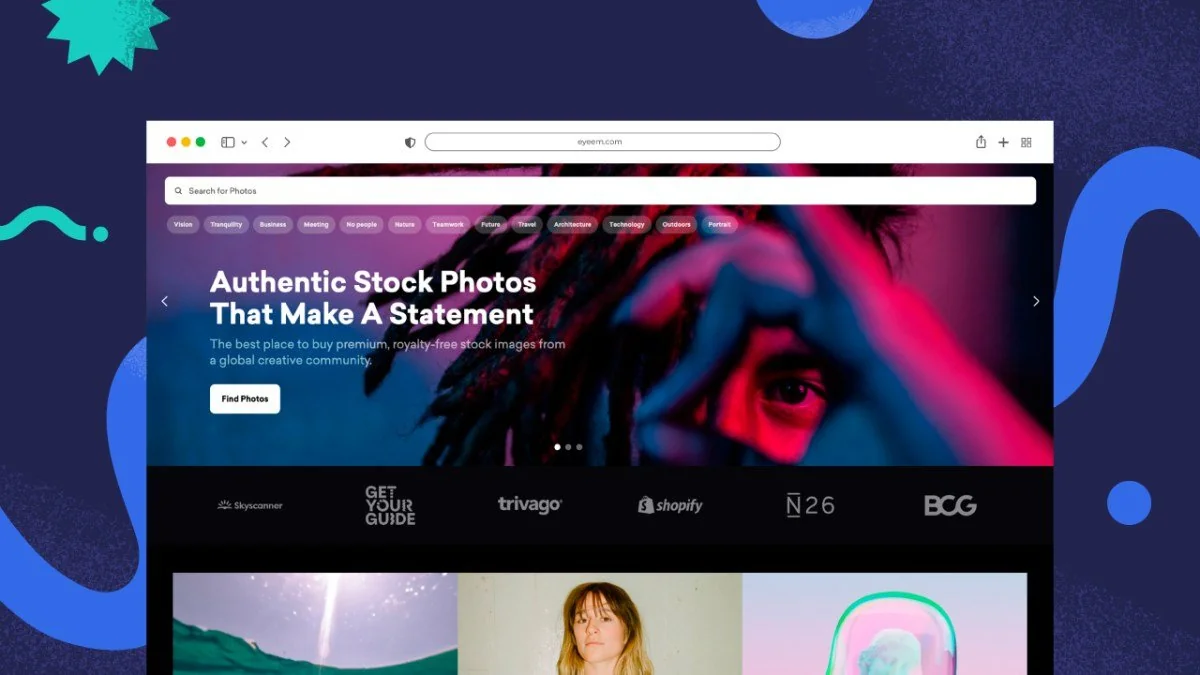
There are several compelling reasons why you might want to delete photos from your EyeEm profile. Each user's motivation may vary, but here are some common and valid reasons for removing images from your EyeEm account:
- Privacy Concerns: You may have uploaded photos that you now wish to keep private. Deleting them ensures they are no longer accessible to the public.
- Quality Control: As your photography skills evolve, you might want to maintain a high-quality portfolio. Deleting lower-quality or outdated photos can help you present your best work.
- Rebranding or Niche Focus: If you decide to rebrand your profile or shift your focus to a specific niche, it makes sense to delete photos that no longer align with your new direction.
- Creative Curation: Like a curator in a gallery, you may want to carefully curate your profile, showcasing only your best and most relevant work. Removing less relevant photos is part of this curation process.
- Licensing and Rights: If you've licensed your photos exclusively to another platform or client, you may need to remove them from EyeEm to avoid conflicts or maintain contractual obligations.
It's important to note that while deleting photos can be useful, it's a decision that should be made thoughtfully. You might want to consider these factors:
| Data Retention: | Even after you delete a photo, it might remain in EyeEm's servers for a certain period due to data retention policies. Make sure to understand how long your data is retained. |
| Account Implications: | Deleting too many photos or all of your content can affect your profile's engagement and visibility. It's essential to find a balance that suits your goals. |
With these considerations in mind, we'll guide you through the process of deleting photos from your EyeEm account in the following sections. Whether you're making room for new creative endeavors or ensuring the privacy of your visual content, this user's manual will help you manage your EyeEm profile effectively.
Also Read This: Is iStock Copyright Free? Understanding Copyright and Licensing Terms
Step-by-Step Guide
Deleting photos on EyeEm is a straightforward process, and we'll walk you through it step by step. Follow these instructions to remove images from your EyeEm profile:
- Login to Your EyeEm Account: Visit the EyeEm website and log in with your credentials. Ensure you're logged into the correct account for the photos you want to delete.
- Access Your Photo Library: Once logged in, navigate to your photo library or profile, where you can view all the images you've uploaded.
- Select the Photo to Delete: Browse your photo library and select the image you wish to delete. Click on the photo to open it in full view.
- Locate the Delete Option: Look for the delete or trash can icon. This icon is typically found near the photo or within the photo details section.
- Confirm Deletion: Click on the delete icon, and EyeEm will ask you to confirm your action. This is a crucial step to prevent accidental deletions. Confirm the deletion when prompted.
- Repeat if Necessary: If you have more photos to delete, repeat the process for each image. EyeEm allows you to delete multiple photos one by one.
It's important to remember that once you confirm the deletion, the photo will be permanently removed from your EyeEm profile. Ensure that you genuinely want to delete the image, especially if it has received interactions or is part of a collection.
Deleting vs. Archiving
| Action | Description |
|---|---|
| Delete | Permanently removes the photo from your profile, making it inaccessible to other users. |
| Archive | Archiving a photo hides it from your public profile but retains it in your private archive. You can unarchive images at any time. |
Keep in mind that the availability and layout of options may vary slightly depending on the platform version and any updates that EyeEm has made to its interface. However, the fundamental process of deleting photos from your EyeEm account remains consistent.
With this step-by-step guide, you'll be able to efficiently manage the content on your EyeEm profile, ensuring that only the images you want to showcase are visible to your audience.
Also Read This: Craft a Stunning Origami Diamond with This Step-by-Step Guide
FAQ
Here are some frequently asked questions related to deleting photos on EyeEm. We'll address these common queries to provide you with a comprehensive understanding of the process:
1. Can I Recover Deleted Photos on EyeEm?
Unfortunately, once you delete a photo on EyeEm, it's usually irreversible. It's essential to think carefully before confirming the deletion to avoid permanent data loss. EyeEm does not typically offer a straightforward recovery option for deleted photos.
2. How Can I Manage Multiple Photos for Deletion?
If you have several photos to delete, you can efficiently manage them through your photo library. EyeEm allows you to select and delete multiple photos at once. Simply follow the same process for each photo you want to remove from your profile.
3. What Happens to Interactions on Deleted Photos?
When you delete a photo on EyeEm, all interactions associated with that image, such as likes, comments, and shares, will also be removed. Keep this in mind when deciding to delete a photo, especially if it has significant engagement.
4. How Long Does EyeEm Retain Deleted Photos?
EyeEm may retain deleted photos in their servers for a certain period due to data retention policies. The specific duration may vary, so it's essential to check EyeEm's terms and policies for the most up-to-date information on data retention.
Pros and Cons of Deleting Photos on EyeEm
| Pros | Cons |
|---|---|
| Enhanced Privacy: You can maintain your privacy by removing photos that you no longer wish to share. | Data Loss: Deleting photos is usually irreversible, and you risk losing valuable content. |
| Quality Control: Ensuring your profile reflects your best work can help you stand out as a photographer or artist. | Impact on Engagement: Deleting photos with interactions can affect your profile's engagement levels. |
These frequently asked questions and the table summarizing the pros and cons should provide you with a better understanding of the implications and considerations associated with deleting photos on EyeEm. Make informed decisions when managing your profile to achieve your desired goals while maintaining the integrity of your work.
Also Read This: Fortiguard Downloader’s NGFW Service Explained
Recover Deleted Photos
Once you've deleted photos on EyeEm, it's important to note that, in most cases, the deletion is irreversible. However, EyeEm does offer some features that can help you recover deleted photos if you've changed your mind or made a deletion by mistake. Here's what you can do:
- Archiving Photos: Instead of directly deleting a photo, you can choose to archive it. Archiving allows you to hide the image from your public profile while retaining it in your private archive. You can unarchive photos at any time if you decide you want them back on your profile.
- Contact EyeEm Support: If you've mistakenly deleted a photo and need assistance, you can reach out to EyeEm's support team. While there's no guarantee of recovery, they may be able to provide guidance or options based on your specific situation.
Archiving vs. Deleting
| Archiving | Deleting |
|---|---|
| Photos are Hidden: Archived photos are removed from public view but remain in your private archive. | Photos are Permanently Removed: Deleted photos are removed from your profile, and interactions associated with them are also lost. |
| Potential Recovery: You can unarchive photos at any time, making them visible on your profile again. | No Recovery: Deleted photos are typically irreversible, with no straightforward recovery option. |
It's essential to consider your options carefully before deleting photos to avoid permanent data loss. By archiving photos instead of deleting them, you maintain the flexibility to change your mind and restore images to your profile as needed.
Keep in mind that while EyeEm offers archiving as a potential solution, the availability and functionality of these features may be subject to changes and updates by the platform. Always refer to the latest guidance and information provided by EyeEm to make informed decisions about managing your photos.
Recovering deleted photos on EyeEm may not always be possible, so it's crucial to take precautions and think twice before confirming any deletions, especially for images with sentimental or artistic value.
Also Read This: Removing Watermarks: How to Remove Adobe Stock Watermark
Best Practices
Managing your EyeEm profile effectively and making informed decisions about deleting photos requires some best practices to ensure that your online presence reflects your goals and vision as a photographer or artist. Here are some recommendations to help you make the most of your EyeEm experience:
- Careful Selection: Before deleting any photos, carefully consider which images align with your current goals and portfolio. Select photos that no longer represent your best work or are irrelevant to your current style or niche.
- Backup Your Photos: It's a good practice to regularly back up your photos from your EyeEm account. This ensures you have copies of your work even if you decide to delete them from your online profile.
- Use Archiving: If you're uncertain about permanently deleting a photo, consider archiving it instead. Archiving allows you to hide photos from your public profile while keeping them accessible for future use.
- Regularly Update Your Portfolio: As your skills and style evolve, make it a habit to update your portfolio with new, high-quality work. Replacing outdated or lower-quality photos with fresh content keeps your profile dynamic and engaging.
Advantages of Regular Portfolio Updates
| Advantages | Description |
|---|---|
| Engage Your Audience: | Regular updates keep your audience interested and returning to see your latest work. |
| Show Growth: | Demonstrating your growth as an artist by showcasing your current skills and style can attract new opportunities. |
| Relevance: | Staying current with your niche or genre ensures your profile remains relevant to your target audience. |
By following these best practices, you can effectively manage your EyeEm profile and create a more engaging experience for your followers. Remember that your online presence is a reflection of your artistic journey, so take the time to curate it with care.
With this user's manual and the guidance provided in this section, you can confidently make decisions about deleting photos, ensuring that your EyeEm profile aligns with your evolving artistic vision.
I just sold this photo of a lonely elephant walking somewhere in Uganda. Good old times!#gomealmx #photography #wildlifephotography #wildlife #adobestock #adobe #stockphotography #adobeportfolio #photostock #ThePhotoHour #Africa #uganda https://t.co/CqQie5LOfS pic.twitter.com/53MqlfK9of
— Gonzalo Merediz (@gomealmx) November 8, 2023
Also Read This: How to Add YouTube Music to InShot Video Editor
Conclusion
In conclusion, managing and curating your EyeEm profile is a crucial aspect of showcasing your photography or art to a global audience. Deleting photos on EyeEm, as we've discussed in this user's manual, can be a valuable tool in shaping your online presence. However, it's a decision that should be made thoughtfully, considering factors such as privacy, quality, and your artistic evolution.
By following the step-by-step guide, you can confidently delete photos that no longer align with your goals. Remember that, in most cases, the deletion process is irreversible, so it's essential to think twice before confirming your decision.
Additionally, we've highlighted the option to archive photos, providing you with a way to hide images from your public profile while retaining the flexibility to unarchive them if needed. This feature can be especially useful when you're uncertain about permanently deleting a photo.
Recovering deleted photos on EyeEm may not always be possible, so it's crucial to take precautions and carefully manage your online portfolio. Regularly updating your profile with new, high-quality work and following best practices for curation can help you engage your audience and maintain relevance within your chosen niche or genre.
By following the guidance provided in this user's manual and adhering to best practices, you can confidently navigate the process of deleting photos on EyeEm, ensuring that your online presence accurately reflects your artistic journey and goals. As you continue to share your creativity with the EyeEm community, remember that your profile is a canvas for your evolving talent and vision.
Final Thoughts
As we wrap up this user's manual on deleting photos on EyeEm, it's essential to reflect on the significance of maintaining your online photography or art portfolio. Your EyeEm profile is not just a collection of images but a reflection of your creative journey and vision.
Deleting photos on EyeEm can be a valuable tool to ensure your profile remains current, relevant, and aligned with your goals. However, the decision to delete should be made with care, considering factors such as privacy, quality, and your artistic evolution.
We've discussed the step-by-step process for deleting photos, the option to archive images, and the considerations for potential recovery. By following the guidance in this manual and adhering to best practices, you can confidently manage your EyeEm profile and make informed decisions about the content you share with your audience.
Remember that your profile is a dynamic canvas, and it can evolve with your artistry. Regularly updating your portfolio with fresh, high-quality work keeps your audience engaged and showcases your growth as an artist. Whether you're a photographer, visual artist, or creative enthusiast, your EyeEm profile is your platform to shine and connect with a global community.
By making thoughtful decisions about deleting, archiving, and curating your photos, you can ensure that your EyeEm profile accurately represents your unique artistic journey and vision. As you continue to share your creative work, remember that each image is a brushstroke on the canvas of your online presence, telling a story of your passion and creativity.
