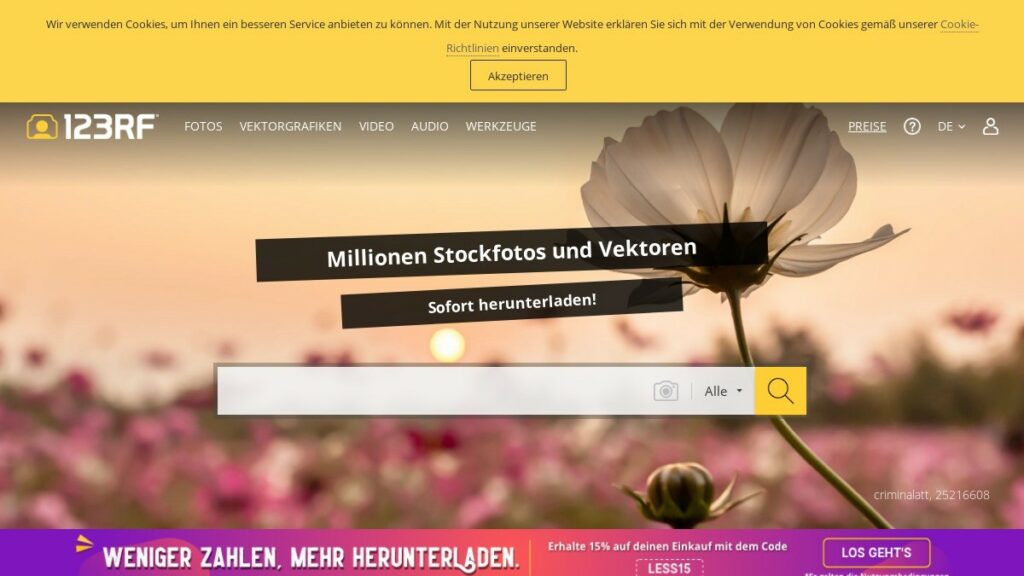Introduction
Welcome to our guide on deleting your 123RF account. Whether you're facing privacy concerns, account management issues, or simply exploring alternatives, this simple guide will walk you through the process step by step. Before you make this decision, we'll also discuss important considerations and offer insights into alternatives, ensuring you can make an informed choice tailored to your needs.
Also Read This: How to Sell a Photo to Getty Images and Get Paid for Your Work
Why Delete Your 123RF Account?
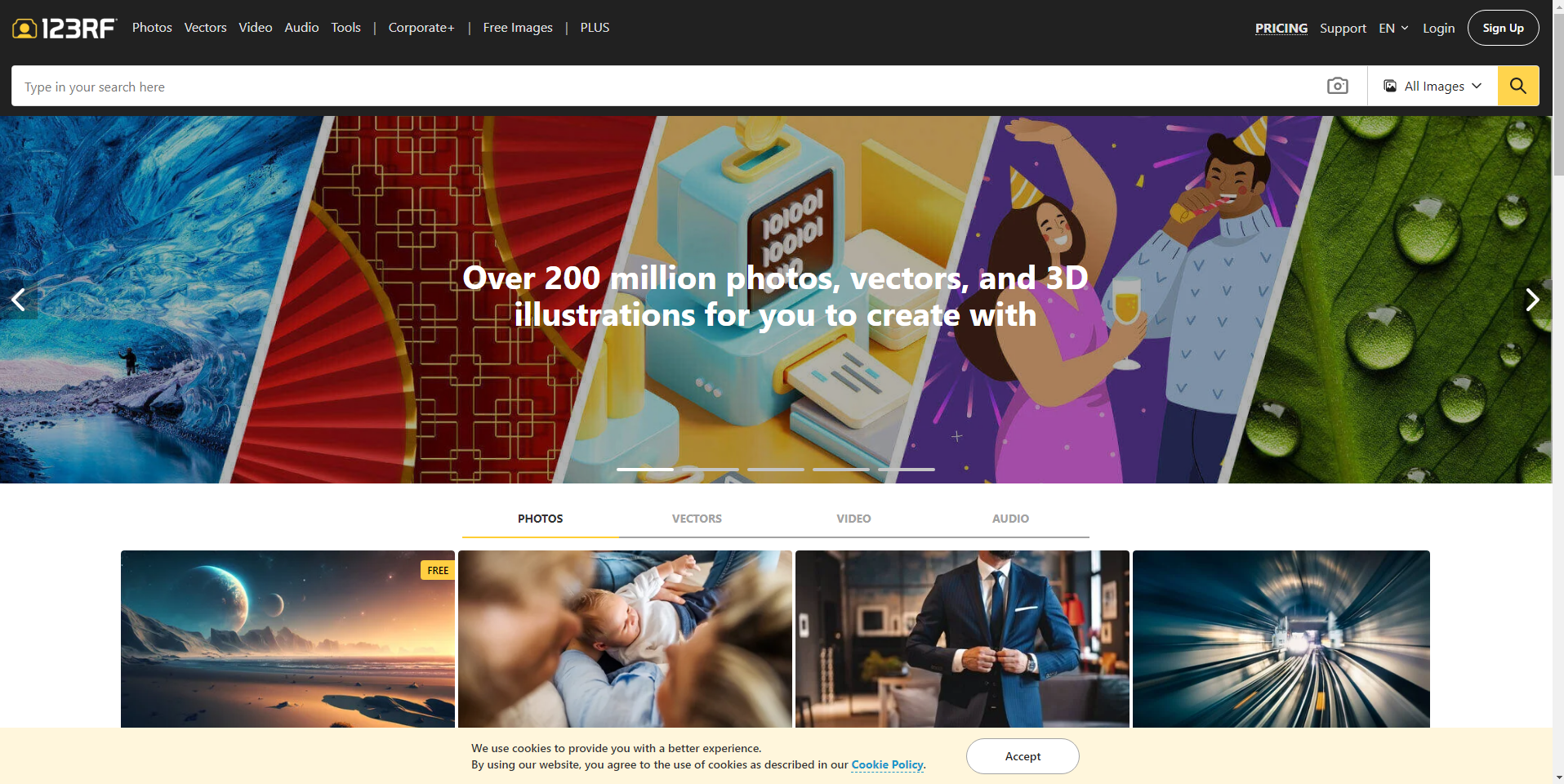
Considering the decision to delete your 123RF account is a significant step, and various reasons may prompt users to take this action. Understanding the motivations behind deleting an account can help you evaluate whether it's the right choice for you.
1. Privacy Concerns: Some users may prioritize privacy and data protection. If you have concerns about how your personal information is handled or shared on 123RF, deleting your account can be a proactive measure to safeguard your privacy.
2. Account Management Issues: Difficulty in managing your account, updating information, or navigating the platform can be frustrating. If you've encountered persistent issues with account management features, deleting the account might provide a fresh start.
3. Platform Preferences: Users' preferences for stock photo platforms can change over time. If you've found another platform that better suits your needs or offers a more user-friendly experience, deleting your 123RF account may align with your evolving preferences.
4. Unused Account: In some cases, users may have created a 123RF account but rarely or never use it. If the account serves no practical purpose for you and you wish to declutter your online presence, deleting it could be a logical choice.
5. Licensing or Usage Concerns: If you have encountered issues with licensing, usage rights, or other legal aspects on 123RF, it might influence your decision to delete the account. Ensuring compliance with your intended use of stock content is crucial.
Before making the decision to delete your account, it's essential to weigh these reasons against potential alternatives and solutions. It's also worth considering whether reaching out to 123RF's support team can address your concerns and provide solutions to the issues you may be facing.
Important Considerations:
- Make sure to download any content you might want to keep before initiating the account deletion process.
- Check if there are any outstanding commitments or subscriptions tied to your account.
- Understand the consequences of account deletion, such as the permanent loss of data and access.
By carefully evaluating these factors, you can make an informed decision about whether deleting your 123RF account aligns with your goals and preferences.
Also Read This: Understanding YouTube Earnings for Creators with 100k Subscribers
Before You Delete: Considerations
Before taking the step to delete your 123RF account, it's crucial to consider various factors to ensure a smooth transition and avoid any unforeseen issues. Taking the time to reflect on these considerations will help you make an informed decision.
1. Download Your Content: Prior to initiating the account deletion process, make sure to download any images or content you want to retain. Once the account is deleted, you may lose access to your purchased or uploaded content.
2. Review Subscriptions and Commitments: Check if your 123RF account is linked to any subscriptions or commitments. Ensure that you have fulfilled any obligations before proceeding with deletion to prevent any financial or legal consequences.
3. Understand Consequences: Deleting your 123RF account is a permanent action, and you will lose access to your account data, purchase history, and uploaded content. Consider if you're ready for the irreversible nature of this decision.
4. Explore Account Management Solutions: If your primary reason for considering deletion is account management issues, explore support options provided by 123RF. Reach out to their customer service to see if there are solutions to address your concerns without resorting to account deletion.
5. Check for Account Suspension: Ensure that your account is not under suspension or investigation for any violations. Deleting an account under investigation may complicate matters, so it's advisable to resolve any outstanding issues before proceeding.
6. Save Account Information: If there is important information in your account, such as invoices or licensing details, save or document them before deletion. This information might be valuable for future reference or legal purposes.
7. Inform Relevant Parties: If you have collaborated with others using your 123RF account, inform them of your decision to delete the account. This way, they can prepare for any changes in access or permissions related to shared content.
Consider these factors as a checklist to ensure you've covered all necessary aspects before proceeding with the deletion of your 123RF account. Being well-prepared will make the process smoother and mitigate potential issues that may arise post-deletion.
Also Read This: Understanding Adobe Stock Credits and How to Purchase Them
Step-by-Step Guide to Deleting Your 123RF Account
Deleting your 123RF account is a straightforward process, but it's essential to follow the steps carefully to ensure a smooth experience. Here's a comprehensive step-by-step guide to help you through the account deletion process:
Step 1: Log In to Your Account
Access the 123RF website and log in to your account using your username and password.
Step 2: Navigate to Account Settings
Once logged in, locate and click on your account settings. This is usually represented by your profile icon in the top-right corner of the page.
Step 3: Find the Account Deletion Option
Within the account settings, look for an option related to account management or account deletion. This might be labeled as "Close Account" or a similar term.
Step 4: Confirm Your Decision
Click on the account deletion option, and the platform may prompt you to confirm your decision. Be prepared to re-enter your password for verification purposes.
Step 5: Provide Feedback (Optional)
Some platforms ask for feedback on why you're deleting your account. This step is often optional, but providing feedback can be valuable for the platform to improve user experience.
Step 6: Review Terms and Conditions
Before finalizing the deletion, review any terms and conditions presented. Ensure you understand the consequences of account deletion, including the loss of data and access.
Step 7: Confirm Deletion
Once you've reviewed the terms, confirm the account deletion. The platform may display a final confirmation message to ensure you want to proceed.
Step 8: Check for Confirmation Email
After completing the deletion process, check your email for a confirmation message from 123RF. Some platforms send a confirmation email to verify the account deletion request.
Step 9: Permanently Delete Cookies and Cache
For added security, consider clearing your browser cookies and cache to ensure that no remnants of your 123RF account data are stored on your device.
Following these steps will guide you through the process of deleting your 123RF account. Remember that the exact steps may vary slightly based on platform updates, so always refer to the most recent guidance provided by 123RF.
Also Read This: Is Rumble Effective for Grinding in Blox Fruits
FAQ
Before proceeding with the deletion of your 123RF account, you might have specific questions or concerns. Here's a comprehensive FAQ section to address common queries and provide additional clarity:
Q1: Is Account Deletion Reversible?
A: No, account deletion on 123RF is permanent. Once you confirm the deletion, you will lose access to your account, data, and any purchased or uploaded content.
Q2: What Happens to My Purchased Content After Deletion?
A: Download and save any purchased content before initiating the deletion process. After deletion, you won't have access to your purchase history or the ability to re-download content.
Q3: Can I Close My Account if I Have Active Subscriptions?
A: It's advisable to cancel any active subscriptions before deleting your account to avoid additional charges. Review the terms of your subscriptions for cancellation details.
Q4: How Long Does the Account Deletion Process Take?
A: The account deletion process is usually immediate. However, it's recommended to review the platform's confirmation messages and check for a confirmation email for verification.
Q5: What Information Should I Save Before Deleting My Account?
A: Save any important information, such as licensing details, invoices, or other account-related data, as you won't have access to it post-deletion.
Q6: Is Feedback Required During the Account Deletion Process?
A: Providing feedback is typically optional. However, sharing your reasons for deletion can help the platform improve its services. If you choose to provide feedback, be honest and constructive.
Q7: Can I Use the Same Email to Create a New Account After Deletion?
A: In most cases, yes. Deleting your account doesn't necessarily block your email address. However, platform policies may vary, so it's advisable to review the terms and conditions.
Q8: What Happens to Collaborations and Shared Content?
A: Inform collaborators of your account deletion, as shared content and permissions may be affected. Consider transferring ownership or downloading shared content before deletion.
Always refer to the latest information on the 123RF platform for the most accurate details regarding account deletion. If you have specific concerns not addressed here, reaching out to 123RF's customer support can provide personalized assistance.
Also Read This: Download Canva Templates to Google Slides Easily
Alternatives to 123RF
Exploring alternative stock photo platforms can be a strategic move if you've decided to delete your 123RF account. Here are some notable alternatives, each with its unique features and offerings:
| Platform | Key Features |
|---|---|
| 1. Shutterstock |
|
| 2. Adobe Stock |
|
| 3. Unsplash |
|
| 4. Pexels |
|
| 5. iStock |
|
These alternatives cater to various user preferences, whether you're looking for budget-friendly options, integration with design software, or a community-driven platform. Explore each platform's offerings and pricing structures to find the one that aligns best with your creative and budgetary needs.
Considerations:
- Review licensing agreements and usage rights on each platform.
- Evaluate subscription plans and pricing to find the most cost-effective solution for your usage patterns.
- Explore trial options to experience the user interface and content quality before committing.
By considering these factors, you can seamlessly transition to an alternative platform that enhances your creative endeavors and meets your stock photo requirements.
Also Read This: How to Download Dailymotion Videos Using IDM
User Experiences
Understanding the real-life experiences of individuals who have gone through the process of deleting their 123RF accounts can provide valuable insights for those considering a similar decision. Here are some diverse user experiences shared by individuals who opted to delete their 123RF accounts:
1. Privacy Concerns Resolved:
Several users expressed relief after deleting their 123RF accounts due to privacy concerns. They highlighted that the platform's data handling practices were a significant factor in their decision. Post-deletion, users reported feeling more in control of their personal information and content.
2. Seamless Transition to Alternatives:
Users who transitioned to alternative stock photo platforms reported a smooth experience. They found it easy to adapt to the new interfaces, search for desired content, and integrate the alternatives into their creative workflows. The availability of diverse options allowed them to tailor their choices based on specific project needs.
3. Account Management Relief:
Individuals facing challenges with account management on 123RF, such as difficulty updating information or navigating the platform, shared positive experiences post-deletion. They noted that the decision led to a sense of relief and a fresh start, allowing them to better manage their creative assets on alternative platforms.
4. Loss of Access and Data:
Some users highlighted the importance of preparing for the consequences of account deletion. They emphasized the permanent loss of access to purchased content, account data, and the need to download and save essential information before initiating the deletion process. This served as a cautionary note for others considering account deletion.
5. Collaborative Challenges:
Users involved in collaborative projects shared challenges related to the deletion of their 123RF accounts. Issues included the need to transfer ownership of shared content and communicate the account deletion to collaborators. Clear communication and planning were identified as crucial aspects to minimize disruptions in collaborative workflows.
6. Varied Feedback on Support:
Feedback on the support received during the account deletion process varied. While some users reported positive experiences with responsive customer support, others expressed challenges in obtaining timely assistance. This highlighted the importance of exploring support options and understanding the platform's support capabilities before initiating deletion.
These user experiences offer a nuanced perspective on the decision to delete a 123RF account. As you contemplate this choice, considering the diverse journeys of others can help you anticipate potential challenges, make informed decisions, and explore alternatives that align with your creative goals.
Earnings from Adobe Stock: What to Expect Adobe Stock, Earnings, expectations, financial insights, income, Stock photography https://t.co/tXXasKaDrA
— IMGPANDA (@Imgpanda008) November 22, 2023
Also Read This: How Much Does the Average Adobe Stock Contributor Earn
Tips for Managing Your Account Instead
If you're facing challenges with your 123RF account but aren't ready to take the step of deletion, consider implementing these tips to effectively manage and address the issues you may be encountering:
1. Contact Customer Support:
If you're experiencing technical issues, billing discrepancies, or any other account-related challenges, reaching out to 123RF's customer support can often provide prompt solutions. Explain your concerns in detail, and the support team may assist in resolving the issues without the need for account deletion.
2. Review Account Settings:
Regularly review and update your account settings to ensure that your preferences are accurately reflected. This includes checking email notifications, privacy settings, and any other customization options available on the platform. Keeping your settings up-to-date can enhance your overall user experience.
3. Explore Tutorials and Guides:
123RF likely provides tutorials and guides on how to use their platform effectively. Take the time to explore these resources, as they can offer insights into account management, content uploading, and other features. Understanding the platform better can help you navigate it more efficiently.
4. Utilize Advanced Search Filters:
If you're struggling to find specific content, make use of advanced search filters provided by 123RF. These filters can narrow down search results based on criteria such as image type, orientation, and color, making it easier to discover the content you need quickly.
5. Monitor Subscription Details:
If you have a subscription, regularly monitor the details of your plan. Ensure that you are aware of renewal dates, understand the features included in your subscription, and consider adjusting your plan if your usage patterns change. This proactive approach can prevent billing surprises.
6. Participate in User Forums:
Engage with the 123RF community through user forums or discussion groups. These platforms often provide a space for users to share tips, troubleshoot issues, and exchange advice. Learning from the experiences of other users can be valuable in managing your account effectively.
7. Stay Informed About Updates:
Keep yourself informed about platform updates and new features. 123RF may regularly roll out improvements or additions to enhance user experience. Staying current with these updates ensures that you can take advantage of new functionalities that may address your specific concerns.
8. Regularly Back Up Your Content:
As a precautionary measure, regularly back up your uploaded content. This ensures that you have copies of your creative assets in case of unexpected issues. External storage or cloud services can be useful for keeping backups secure.
By implementing these tips, you can proactively address challenges, optimize your user experience on 123RF, and potentially avoid the need for account deletion altogether.
Conclusion
As we conclude this guide on deleting your 123RF account, it's essential to reflect on the key considerations and options available to you. Deleting your account is a significant decision, and understanding the reasons behind it is crucial. Whether driven by privacy concerns, account management issues, or a shift in preferences, the steps you take should align with your individual goals and priorities.
Before initiating the deletion process, carefully consider the implications, download any content you wish to retain, and review subscription details. Our step-by-step guide provides a clear path for those ready to take this step, ensuring a smooth and informed process.
If you're not yet ready to delete your account, the tips for managing your 123RF account offer practical solutions to address challenges effectively. From reaching out to customer support and exploring tutorials to utilizing advanced search filters and staying informed about updates, these strategies can enhance your overall user experience without resorting to account deletion.
For those exploring alternatives, our list provides a diverse range of platforms to suit various creative needs. Each alternative comes with its unique features, allowing you to tailor your choice based on preferences, budget, and project requirements.
Finally, insights from user experiences offer a glimpse into the real-world outcomes of account deletion. Understanding the varied journeys of individuals who have navigated this process can help you anticipate challenges, make informed decisions, and find solutions that align with your creative endeavors.
Whether you choose to delete your 123RF account, explore alternatives, or implement tips for account management, the ultimate goal is to optimize your experience and align it with your creative aspirations. We encourage you to stay informed, consider your options carefully, and take steps that best serve your unique needs in the realm of stock photography and creative content.