Introduction
Welcome to the Creative Cloud Bonanza! In this blog post, we delve into the dynamic relationship between Adobe Creative Cloud and Adobe Stock. For creative minds and professionals alike, understanding the synergy between these two platforms is crucial. Whether you're a seasoned designer or just stepping into the world of digital creativity, this exploration will guide you through the exciting possibilities that come with the integration of Adobe Creative Cloud and Adobe Stock.
Also Read This: How to Record PS5 Gameplay for YouTube
Understanding Adobe Stock

Adobe Stock stands as a comprehensive repository of high-quality stock assets designed to empower creative projects. Whether you need stunning images, captivating videos, or intricate vector graphics, Adobe Stock has you covered. Here's a detailed breakdown of what makes Adobe Stock a valuable resource for creatives:
1. Vast Media Library
Adobe Stock boasts an extensive library with millions of royalty-free assets. From photographs and illustrations to videos and 3D models, the platform caters to a diverse range of creative needs. This vast collection ensures that users can find the perfect elements to enhance their projects.
2. Integration with Creative Cloud
One of the standout features of Adobe Stock is its seamless integration with Adobe Creative Cloud. Subscribers can access and license assets directly within their favorite Creative Cloud applications, such as Photoshop, Illustrator, and Premiere Pro. This integration streamlines the workflow, allowing for a more efficient and cohesive creative process.
3. Licensing Options
Adobe Stock offers flexible licensing options to suit different project requirements. Whether you need assets for personal or commercial use, the platform provides standard and extended licenses. The clarity in licensing terms ensures users can confidently use the assets in their projects without legal concerns.
4. Adobe Stock Contributor Program
Budding photographers and artists can contribute to the Adobe Stock library through the Contributor program. This initiative allows individuals to showcase their work to a global audience while earning royalties for each sale. It's a win-win scenario that promotes collaboration and community within the creative sphere.
5. Search and Discovery Tools
Efficiently finding the right assets is made easy with Adobe Stock's robust search and discovery tools. Users can filter results based on criteria such as keywords, orientation, and color, ensuring a tailored search experience. The ability to preview watermarked assets before making a final selection adds an extra layer of convenience.
6. Regular Content Updates
Adobe Stock is continually updated with fresh content to keep pace with evolving creative trends. This ensures that users have access to the latest and most relevant assets, enhancing the overall value of their Creative Cloud subscription.
In summary, understanding Adobe Stock involves recognizing its expansive media library, seamless integration with Creative Cloud, versatile licensing options, contributor program, powerful search tools, and commitment to regular content updates. As we explore further, you'll discover how this understanding plays a pivotal role in maximizing the benefits of the Creative Cloud Bonanza.
Also Read This: How the Rumbling Begins in Attack on Titan
Adobe Stock Subscription Tiers
[caption id="attachment_193952" align="alignnone" width="840"]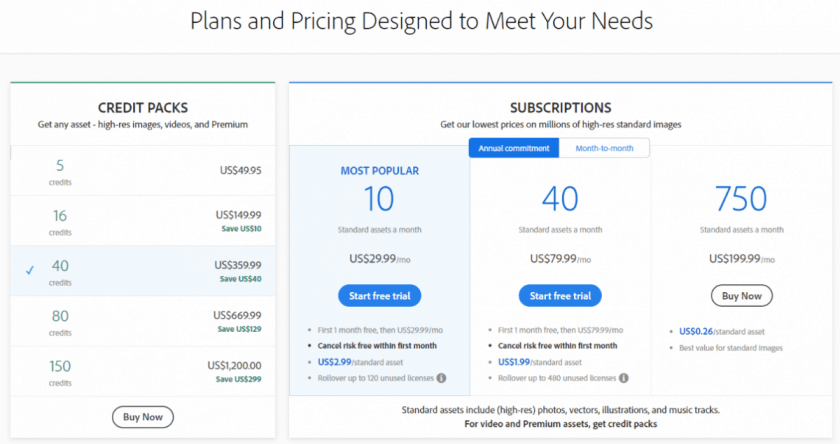 Understanding Adobe Stock Pricing[/caption]
Understanding Adobe Stock Pricing[/caption]
When diving into the world of Adobe Stock, it's essential to understand the subscription tiers available, each tailored to meet different creative needs and budget considerations. Let's explore the various Adobe Stock subscription options:
1. Adobe Stock Free Plan:
The Free Plan allows users to explore and access a limited selection of Adobe Stock assets without a subscription fee. While it provides a taste of what Adobe Stock offers, the range of available assets and features is restricted compared to premium plans.
2. Adobe Stock Credits:
For those with sporadic or project-specific needs, Adobe offers a Credit system. Users can purchase credits and redeem them for individual images, videos, or other assets. This pay-as-you-go model is suitable for users who may not require a full subscription but still want the flexibility to access premium content on-demand.
3. Adobe Stock Subscription Plans:
Adobe Stock's subscription plans cater to users with regular and diverse content needs. These plans typically include monthly or annual billing options, providing a cost-effective way to access a predetermined number of assets each month. The more assets you need, the higher the subscription tier, offering scalability to accommodate different project scopes.
Subscription Tiers Overview:
| Plan | Monthly Assets | Royalty-Free License | Extended License |
|---|---|---|---|
| Starter | 3 | Yes | No |
| Single App | 10 | Yes | No |
| Full Subscription | 40 | Yes | Yes |
Each subscription tier offers a specific number of monthly assets, all covered under a royalty-free license. The Full Subscription tier additionally includes the option for an extended license, granting users more extensive usage rights for certain assets.
Understanding the Adobe Stock subscription tiers empowers users to choose a plan that aligns with their project requirements and budget. Whether you're a casual user or a professional with ongoing content needs, Adobe Stock has a subscription option tailored to enhance your creative endeavors.
Also Read This: Why is YouTube Not Working on My Phone? Troubleshooting Mobile App Issues
Benefits of Adobe Stock with Creative Cloud
Embracing Adobe Stock within the Creative Cloud ecosystem unlocks a myriad of benefits, enhancing the creative workflow and empowering users to bring their visions to life seamlessly. Let's explore the advantages of integrating Adobe Stock with Creative Cloud:
1. Streamlined Workflow Integration:
The integration of Adobe Stock directly into Creative Cloud applications, such as Photoshop, Illustrator, and InDesign, streamlines the creative process. Users can search, preview, and license assets without leaving their preferred design environment, fostering a more efficient and focused workflow.
2. Access to Premium Content:
Subscribers to Adobe Stock through Creative Cloud gain access to a vast library of premium, high-quality assets. This includes images, illustrations, videos, and 3D models, allowing users to elevate the visual elements of their projects with professional-grade content.
3. License Management:
Adobe Stock's integration with Creative Cloud simplifies license management. Users can easily track and manage the licensing of assets within their Creative Cloud account, ensuring compliance with usage rights and minimizing the risk of legal issues associated with improper usage.
4. Enhanced Collaboration:
Collaboration is streamlined through Adobe Stock and Creative Cloud, fostering better teamwork among creative professionals. Team members can seamlessly access and work with licensed assets, promoting a collaborative environment where ideas can be easily shared and refined.
5. Consistent Design Aesthetics:
By leveraging Adobe Stock within Creative Cloud, users can maintain a consistent design aesthetic throughout their projects. The availability of high-quality, cohesive assets ensures that the visual elements align seamlessly, resulting in a polished and professional end product.
6. Time and Cost Efficiency:
The integration minimizes the time spent searching for assets on external platforms, enabling users to focus more on the creative aspects of their projects. This time efficiency translates into cost savings, especially for professionals working on tight deadlines or with budget constraints.
In conclusion, the integration of Adobe Stock with Creative Cloud goes beyond mere convenience; it transforms the creative process into a more efficient, collaborative, and visually stunning experience. Whether you're a solo creator or part of a team, these benefits contribute to a more streamlined and impactful creative journey.
Also Read This: Understanding Contributor Earnings at 123RF
How to Access Adobe Stock through Creative Cloud
Accessing Adobe Stock within the Creative Cloud environment is a straightforward process that enhances the creative workflow. Whether you're a seasoned professional or a newcomer, here's a step-by-step guide on how to seamlessly integrate Adobe Stock into your Creative Cloud experience:
1. Open Creative Cloud Application:
Launch the Adobe Creative Cloud application on your computer. Ensure that you are signed in with your Adobe ID or create one if you don't have an account.
2. Explore the Adobe Stock Tab:
Navigate to the Adobe Stock tab within the Creative Cloud application. This tab serves as the gateway to the vast Adobe Stock library, where you can explore and choose the assets that suit your project requirements.
3. Search for Assets:
Use the search bar to enter keywords related to the type of asset you're looking for. Adobe Stock's powerful search algorithms will provide you with a curated selection of relevant images, illustrations, videos, and more.
4. Preview Watermarked Assets:
Before making a final selection, take advantage of the ability to preview watermarked versions of the assets. This allows you to assess how the chosen elements will fit into your project before committing to a license.
5. License and Download:
Once you've found the perfect asset, click on it to view the details. From there, you can choose the licensing option that suits your needs. After licensing, the asset becomes available for direct download to your computer, ready to be incorporated into your creative projects.
6. Automatic Asset Sync:
Adobe Stock assets seamlessly sync with the Creative Cloud libraries associated with your Adobe ID. This integration ensures that the licensed assets are readily available across all your Creative Cloud applications, eliminating the need for manual file transfers.
7. Usage in Creative Applications:
Open the Creative Cloud application of your choice, such as Photoshop or Illustrator. The licensed Adobe Stock assets can be accessed directly from the libraries, making it easy to incorporate them into your designs, illustrations, or videos.
By following these steps, you can effortlessly harness the power of Adobe Stock within the Creative Cloud, elevating your creative projects with premium, professional-quality assets.
Also Read This: How the Dark Knight Rises Could Have Concluded Differently
FAQ
Here are some frequently asked questions about the integration of Adobe Stock with Creative Cloud, providing clarity on common queries and helping users make the most of these powerful creative tools:
Q1: Is Adobe Stock included in the Creative Cloud subscription?
A: Adobe Stock is not automatically included in the Creative Cloud subscription. While there is no bundled access, users can choose to subscribe to Adobe Stock separately or opt for Adobe Stock credits to purchase assets on a pay-as-you-go basis.
Q2: How do I access Adobe Stock if I have a Creative Cloud subscription?
A: To access Adobe Stock with a Creative Cloud subscription, open the Creative Cloud application, navigate to the Adobe Stock tab, and explore the vast library of assets. From there, you can search, preview, license, and download assets seamlessly within your preferred Creative Cloud applications.
Q3: Can I use Adobe Stock assets in commercial projects?
A: Yes, Adobe Stock offers both standard and extended licenses. The standard license covers most common usage scenarios for commercial projects. For more extensive usage rights, the extended license is available for certain assets.
Q4: Are there limitations to the number of assets I can download with a Creative Cloud subscription?
A: The number of assets you can download depends on your chosen Adobe Stock subscription tier within Creative Cloud. Different plans offer varying monthly download limits, ensuring flexibility based on your creative needs.
Q5: What happens if I cancel my Adobe Stock subscription?
A: If you cancel your Adobe Stock subscription, you can still use any licensed assets in your projects. However, you won't be able to access new Adobe Stock assets, and any unused downloads may expire based on the terms of your subscription.
Q6: Can I collaborate with others using Adobe Stock within Creative Cloud?
A: Yes, Adobe Stock integration enhances collaboration within Creative Cloud. Team members can easily access and work with licensed assets, fostering a collaborative environment where creative ideas can be shared and refined seamlessly.
These FAQs provide essential insights into the integration of Adobe Stock with Creative Cloud, addressing common concerns and ensuring a smooth and informed creative experience for users.
Conclusion
As we conclude our exploration of the Creative Cloud Bonanza and the symbiotic relationship between Adobe Creative Cloud and Adobe Stock, it's evident that this integration opens up a world of possibilities for creative professionals and enthusiasts alike. Let's recap the key takeaways from our journey:
Unlocking Creativity with Adobe Stock:
The vast library of high-quality assets offered by Adobe Stock serves as a treasure trove for those seeking to enhance their projects with stunning visuals. From images and illustrations to videos and 3D models, Adobe Stock provides a diverse range of creative elements to elevate your work.
Flexible Subscription Options:
Understanding the Adobe Stock subscription tiers allows users to tailor their access based on project requirements and budget considerations. Whether through a free plan, credits, or subscription, Adobe Stock ensures flexibility in meeting the diverse needs of its user base.
Seamless Workflow Integration:
The integration of Adobe Stock with Creative Cloud streamlines the creative workflow. With the ability to search, preview, license, and download assets directly within Creative Cloud applications, users experience a seamless and efficient process from ideation to execution.
Collaboration and Consistency:
Adobe Stock within Creative Cloud fosters collaboration by providing team members with easy access to licensed assets. This collaborative environment, coupled with the availability of consistent and professional-grade design elements, ensures a cohesive and polished end product.
Empowering Creative Journeys:
Whether you're a solo creator working on a passion project or part of a team handling commercial endeavors, the integration of Adobe Stock with Creative Cloud empowers your creative journey. It not only saves time and resources but also enhances the overall impact and visual appeal of your projects.
In essence, the Creative Cloud Bonanza extends beyond a mere collaboration; it is a dynamic partnership that transforms the way we conceive and execute creative ideas. As you embark on your creative endeavors, may the synergy of Adobe Creative Cloud and Adobe Stock propel your projects to new heights, fostering innovation, collaboration, and visual excellence.
