Behance is an online platform where creative professionals can showcase their work, connect with others, and find job opportunities. Whether you are a graphic designer, photographer, or illustrator, Behance offers a space to display your projects and gain visibility. One of the key benefits of using Behance is the ability to network with other creatives and potential clients. You can receive feedback on your work and even collaborate with others in your field. With its user-friendly interface and diverse community, Behance is an excellent tool for any creative looking to enhance their presence online.
Steps to Create Your Behance Account
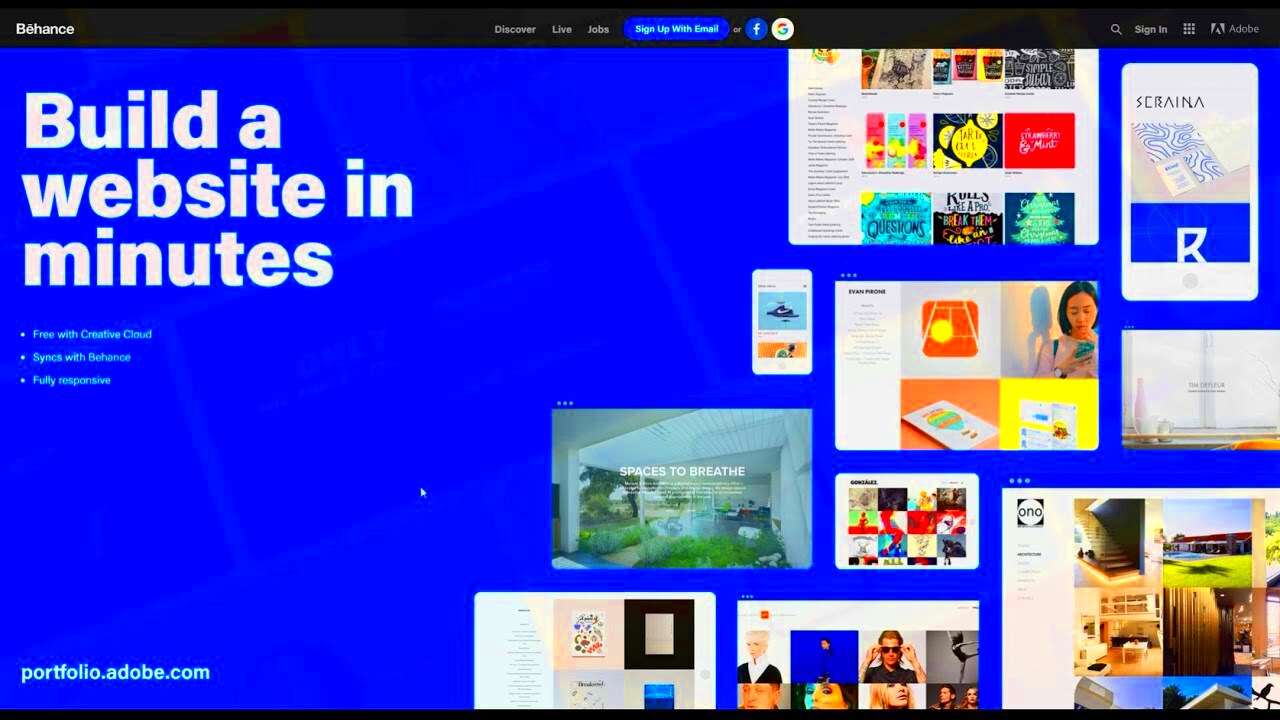
Creating a Behance account is simple and straightforward. Just follow these steps:
- Visit the Behance Website: Go to behance.net.
- Click on Sign Up: Look for the "Sign Up" button on the top right corner of the homepage.
- Choose Your Method: You can sign up using your email address, or you can link your existing Adobe ID, Facebook, or Google account.
- Fill in Your Details: If you choose email, provide your name, email, and password. Make sure to use a strong password!
- Verify Your Email: Check your email for a verification message from Behance and click the link to activate your account.
- Set Up Your Profile: Once verified, log in and start customizing your profile.
And that’s it! You now have a Behance account ready for showcasing your work.
Also Read This: Master the Art of Unlocking a Lock with a Hairpin and Video Guidance
How to Customize Your Profile on Behance
Customizing your Behance profile is essential to making a good impression on visitors. Here are some tips to help you create a standout profile:
- Add a Profile Picture: Upload a clear and professional profile picture. This helps personalize your account.
- Write a Compelling Bio: In a few sentences, explain who you are and what you do. Highlight your skills and what makes you unique.
- Showcase Your Work: Add projects that best represent your abilities. Be sure to include high-quality images and descriptions for each project.
- Include Links: If you have a personal website or social media accounts, include links to them in your profile. This helps others connect with you beyond Behance.
- Set Your Location: Specify your location to connect with local creatives and job opportunities.
Remember, your profile is often the first impression potential clients and collaborators will have of you, so make it count!
Also Read This: How to Change Your YouTube Email and Update Your Account Information
Setting Up Your Portfolio on Behance
Your portfolio on Behance is your creative showcase. It’s where you can display your best work and attract potential clients or collaborators. Here’s how to set it up effectively:
- Select Your Best Work: Choose projects that represent your skills and creativity. Focus on quality over quantity.
- Create New Projects: Click on the “Create a Project” button. You can add images, videos, and other media to showcase your work.
- Write Descriptions: Each project should have a clear description. Explain your process, inspiration, and the tools you used. This helps viewers understand your work better.
- Organize Your Projects: Use tags and categories to help visitors find your work easily. Consider using tags like “graphic design,” “illustration,” or “photography.”
- Regularly Update Your Portfolio: Keep your portfolio fresh by adding new projects and removing outdated ones. This shows that you are active and evolving as a creative.
By following these steps, you can create a stunning portfolio that highlights your talents and attracts attention in the creative community.
Also Read This: Quickly Skipping Ads While Watching Videos on Dailymotion
Connecting with Other Creatives on Behance
One of the great aspects of Behance is its community. Connecting with other creatives can lead to collaboration, feedback, and inspiration. Here’s how to build your network:
- Follow Other Creatives: Browse through projects and find artists you admire. Click the “Follow” button to stay updated on their work.
- Comment on Projects: Leave thoughtful comments on projects you like. This can start conversations and build relationships.
- Join Groups: Look for groups related to your interests. Participating in discussions can connect you with like-minded individuals.
- Share Your Work: Use social media to promote your Behance projects. Encourage your followers to check out your portfolio and connect with you.
- Attend Events: Keep an eye out for Behance events and workshops. These are excellent opportunities to meet other creatives in person.
Building connections on Behance can open doors to new opportunities and help you grow as a creative.
Also Read This: Can You Watch Newsmax on YouTube Live TV
Understanding Behance's Features and Tools
Behance offers various features and tools designed to enhance your creative experience. Familiarizing yourself with these can help you make the most of the platform:
- Project Management: Behance allows you to organize your projects neatly. You can create multiple projects, add sections, and easily rearrange them.
- Feedback System: Users can give and receive feedback on projects. This can be valuable for growth and improvement.
- Statistics Dashboard: Track your project views, likes, and comments through your stats. This information can help you understand what resonates with your audience.
- Mobile App: Behance has a mobile app that lets you manage your portfolio and connect with others on the go. This is great for creatives who are always on the move.
- Job Listings: Check out the job board for freelance and full-time opportunities in your field. Behance often features creative job openings from various companies.
By understanding these features, you can utilize Behance more effectively and enhance your creative journey.
Also Read This: Creating and Showcasing Your Behance Project
Common Issues When Creating a Behance Account
While creating a Behance account is usually a smooth process, some users encounter common issues. Here are a few problems and tips to help you navigate them:
- Email Verification Problems: Sometimes, the verification email can end up in your spam folder. Check there if you don’t see it in your inbox. If you still can’t find it, try resending the verification email.
- Forgotten Password: If you forget your password, use the “Forgot Password?” link on the login page. You’ll receive instructions via email to reset it.
- Account Creation Error: Ensure that all required fields are filled out correctly. If there’s an error message, double-check your information, especially your email format.
- Linking Issues: If you’re trying to sign up using an existing Adobe ID or social media account, ensure that you’re using the correct login credentials. If problems persist, consider creating a new account with your email.
- Profile Picture Upload Problems: Make sure your image meets the required size and format. If you encounter issues, try resizing the image or using a different format.
By knowing these common issues, you can resolve them quickly and enjoy all that Behance has to offer.
Also Read This: Easy DIY Mascara Tutorials You Can Try at Home
FAQs about Creating a Behance Account
Creating a Behance account can raise several questions. Here are some frequently asked questions to help you:
- Do I need to pay to create an account?
- No, creating a Behance account is completely free.
- Can I delete my Behance account?
- Yes, if you want to delete your account, you can do so in the account settings under “Account Management.”
- Is Behance available in multiple languages?
- Yes, Behance supports multiple languages to cater to a global audience.
- Can I switch my account type later?
- Yes, you can switch from a personal account to a business account if your needs change.
- How can I get noticed on Behance?
- Engage with other users, participate in challenges, and regularly update your portfolio with high-quality work.
These FAQs should clear up any confusion and help you get started with your Behance account.
Conclusion and Next Steps
Creating a Behance account is a fantastic step toward showcasing your creativity and connecting with others in the field. Now that you have the basics down, here are some next steps to consider:
- Start Building Your Portfolio: Begin uploading your best work and curating your projects to reflect your unique style.
- Engage with the Community: Follow other creatives, leave comments, and share feedback to build connections.
- Explore Features: Familiarize yourself with Behance's tools and features to make the most of your experience.
- Stay Updated: Keep an eye on Behance for new features, community events, and job opportunities.
By taking these steps, you'll be well on your way to establishing a vibrant presence on Behance. Enjoy your creative journey!
