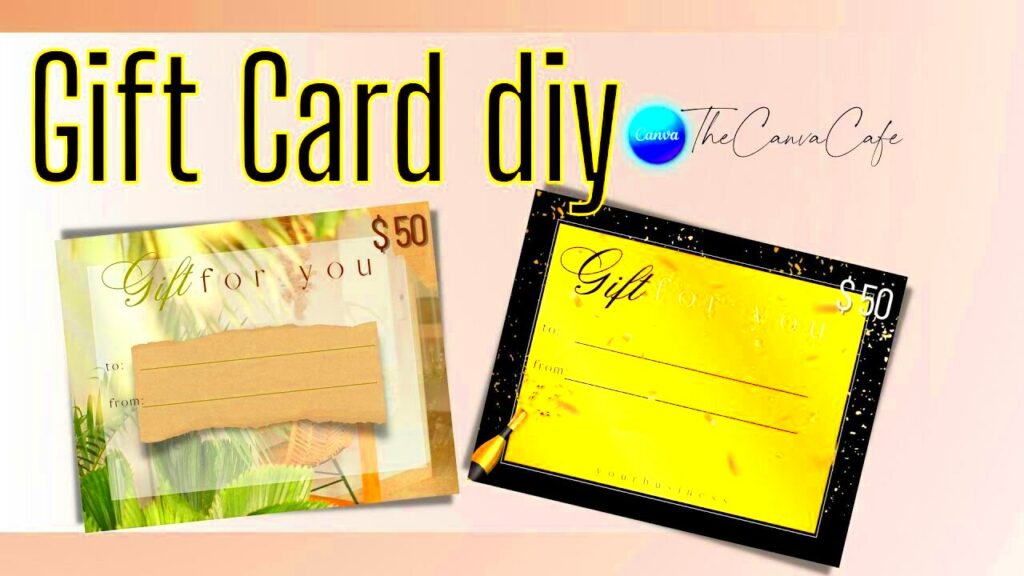Creating gift cards can be a fun and creative experience, especially when you use a tool like Canva. Canva offers a range of templates that make the design process simple, even for beginners. Whether you want to create cards for birthdays, holidays, or special occasions, Canva provides easy-to-use options that help you design like a pro.
With Canva, you don’t need any graphic design experience. The drag-and-drop feature allows you to add images, text, and colors effortlessly. Plus, you have access to thousands of free elements, from fonts to images, to bring your ideas to life.
Here are a few reasons why Canva is ideal for creating gift cards:
- Wide variety of professionally designed templates
- User-friendly design interface
- Customizable options to match your style
- Access to free and premium design elements
- Ability to download, print, or share online
Getting Started with Canva Gift Card Templates
To start creating your gift cards, the first step is to explore Canva's library of gift card templates. Whether you're looking for something minimalist or bold, Canva has options for every taste. You can browse templates based on different themes like Christmas, birthdays, or thank-you cards.
Here’s how you can get started:
- Sign up or log in: Visit Canva's website and log in to your account. If you don’t have one, signing up is quick and free.
- Search for templates: In the search bar, type "gift card template." You'll see a wide selection of ready-to-use templates.
- Select a template: Choose a template that matches the occasion and style you’re going for.
- Begin customizing: Once selected, the template opens in Canva’s design editor, where you can start making it your own.
With Canva’s intuitive interface, getting started is smooth and simple, even if you’re new to designing.
Also Read This: Create Informative Graphics Using Canva Infographic Templates
Customizing Your Gift Card Design
Customizing your gift card is where the fun begins! After selecting a template, you can tweak every element of the design to match your vision. Canva makes it incredibly easy to change text, images, and colors to give your gift card a personal touch.
Here are some key ways you can customize your gift card:
- Edit text: Change the message on the card by clicking on the text box. You can modify the font style, size, and color to suit your needs.
- Add your own images: If you have specific images or logos, simply upload them to Canva and drag them onto your card.
- Change colors: Match the card to your theme by adjusting the background or text colors. Canva allows you to pick custom colors or use preset palettes.
- Include graphics or icons: Choose from Canva’s library of illustrations, icons, and shapes to enhance your design.
- Adjust layout: You can rearrange elements by dragging and dropping them to different parts of the card.
By the end of your customization process, your gift card will look uniquely yours—perfect for any occasion!
Also Read This: Importing Adobe Stock Photos into Photoshop for Seamless Editing
Adding Personal Touches to Your Gift Cards
One of the best things about using Canva is the ability to add personal touches to your gift cards, making them feel more special and thoughtful. Whether you’re designing a card for a loved one or a business, personalizing the design can make a lasting impression.
Here are a few simple ways to make your gift card uniquely yours:
- Add a personal message: Write a heartfelt message to show your appreciation. You can use Canva’s variety of fonts to express the tone you want—whether it’s fun, formal, or creative.
- Upload personal photos: Add a picture of a memorable moment or a custom image that fits the occasion. Canva makes it easy to drag and drop photos into your design.
- Use custom colors: If you have a favorite color or theme, apply it to your card. This could be the recipient’s favorite color or something symbolic for the occasion.
- Incorporate icons or symbols: Canva has a vast collection of icons and symbols. Choose something that resonates with the person you're designing the card for, such as hearts, stars, or festive elements.
Adding these personal touches can turn a simple gift card into a cherished keepsake, making the recipient feel valued and appreciated.
Also Read This: Enhance Your Blog Posts with 123RF Images
Printing or Sharing Your Gift Cards
Once you’ve created and personalized your gift card, Canva gives you various options to either print or share it. Whether you prefer giving a physical card or sending it digitally, Canva covers both.
Here’s how you can finalize and share your design:
- Download your gift card: Canva allows you to download your design in several formats such as PNG, PDF, or JPEG. For high-quality printing, choose the PDF print option.
- Print your card: If you prefer physical cards, you can print your design from home or send it to a professional printer. Canva even has an integrated print service that delivers cards to your door.
- Share digitally: If you’re sending your gift card online, you can share the link directly via email or social media. Canva also allows you to post it on platforms like Facebook or Instagram.
No matter how you choose to share your gift card, Canva ensures it looks professional and polished, making the process simple and quick.
Also Read This: How to Get Hired by Getty Images Insider Tips for Aspiring Photographers
Tips for Designing Memorable Gift Cards
Designing a gift card that stands out can be tricky, but a few key tips can help you create something memorable. Whether you’re aiming for a minimalistic design or something bold and colorful, these tips will help you craft a card that the recipient will remember.
Here are some helpful design tips:
- Keep it simple: Sometimes, less is more. Avoid clutter by focusing on key design elements, such as a simple image, meaningful text, and clean lines.
- Use high-quality images: Whether you’re using your own photos or images from Canva’s library, make sure they are high resolution. This ensures your card looks crisp both in print and online.
- Pick readable fonts: Your message should be easy to read. Choose a font that’s clear and matches the tone of your card. Avoid overly decorative fonts that can be hard to decipher.
- Stick to a color theme: Using a consistent color scheme helps your design look cohesive. You can use Canva’s preset color palettes or create your own to match the occasion.
- Balance text and visuals: A good gift card design strikes a balance between text and images. Don’t overcrowd the card—leave some white space to make it visually appealing.
By following these tips, you can create a gift card that not only looks great but also leaves a lasting impression on the recipient.
Also Read This: How to Manage Your Blocked Connections on LinkedIn
How Canva Makes Gift Card Creation Simple
Canva is designed to make creating gift cards a breeze, even if you're not a design expert. With its user-friendly interface and drag-and-drop functionality, Canva removes the complexities of graphic design, allowing you to focus on creativity. From selecting templates to customizing every detail, Canva guides you through the entire process with ease.
Here’s how Canva simplifies gift card creation:
- Pre-designed templates: Canva offers a wide range of pre-designed gift card templates. These templates save time and provide a professional starting point for your design.
- Easy customization tools: With Canva’s drag-and-drop tools, you can easily move elements around, resize images, and change fonts without any hassle.
- Free resources: Canva’s library is packed with free images, icons, and fonts that you can use in your design. You don’t need to pay extra for high-quality elements.
- Download in multiple formats: Once your gift card is ready, Canva lets you download it in a variety of formats, whether you’re printing or sharing it digitally.
- Collaborate with others: Canva allows you to collaborate with others in real-time. If you're working on a project with a team, you can share your design and make edits together.
With these features, Canva ensures that anyone can create a beautiful, professional-looking gift card without the steep learning curve of traditional design software.
Also Read This: Understanding Rumble's Payment Structure for Views and Pay Per View Rates
FAQ About Canva Gift Card Templates
Many people have questions about using Canva for creating gift cards. Below are answers to some of the most frequently asked questions, helping you get the most out of Canva’s platform.
1. Are Canva gift card templates free?
Yes, Canva offers many free gift card templates. While there are premium templates available, you can access a large selection of free designs that are perfect for various occasions.
2. Can I customize everything on the template?
Absolutely! Canva allows you to modify every element of the template, from text and images to colors and layouts. You can personalize it to fit your needs.
3. What file formats can I download my gift card in?
You can download your gift card in multiple formats such as PNG, JPEG, and PDF. If you’re planning to print, PDF is recommended for the best quality.
4. Can I share my gift card online?
Yes, Canva makes it easy to share your gift card via email, social media, or by generating a shareable link. You can also post directly to platforms like Facebook or Instagram.
5. Is Canva suitable for business gift cards?
Definitely! Canva is perfect for both personal and professional use. You can create business gift cards by incorporating your logo and brand colors into the design.
Conclusion: Easily Create Beautiful Gift Cards with Canva
In conclusion, Canva is the perfect tool for anyone looking to create beautiful and personalized gift cards with minimal effort. Its user-friendly interface, extensive library of templates, and easy-to-use customization tools make designing fun and accessible to all. Whether you’re creating a card for a loved one or for business purposes, Canva offers everything you need to bring your ideas to life.
The next time you need a unique and thoughtful gift card, give Canva a try. You’ll be amazed at how simple and enjoyable the process can be, and your recipient will love the personal touch!