Magazine design is more than just making things look pretty. It’s about communicating your message effectively. A well-designed magazine attracts readers and keeps them engaged. The layout, typography, and images work together to create a cohesive story. Good design can make information easier to digest, enhance the overall reading experience, and even influence the reader’s perception of your brand.
Here are some key reasons why magazine design is important:
- First Impressions Matter: The cover design is the first thing readers see. A striking cover can draw them in.
- Enhanced Readability: Proper layout and typography can make your content easier to read.
- Brand Identity: Consistent design elements strengthen your brand’s identity.
- Visual Storytelling: Images and graphics help convey your message more effectively.
Ultimately, magazine design plays a crucial role in how your content is perceived and consumed. Investing time in creating a compelling design can lead to a more successful publication.
Exploring Canva and Its Features
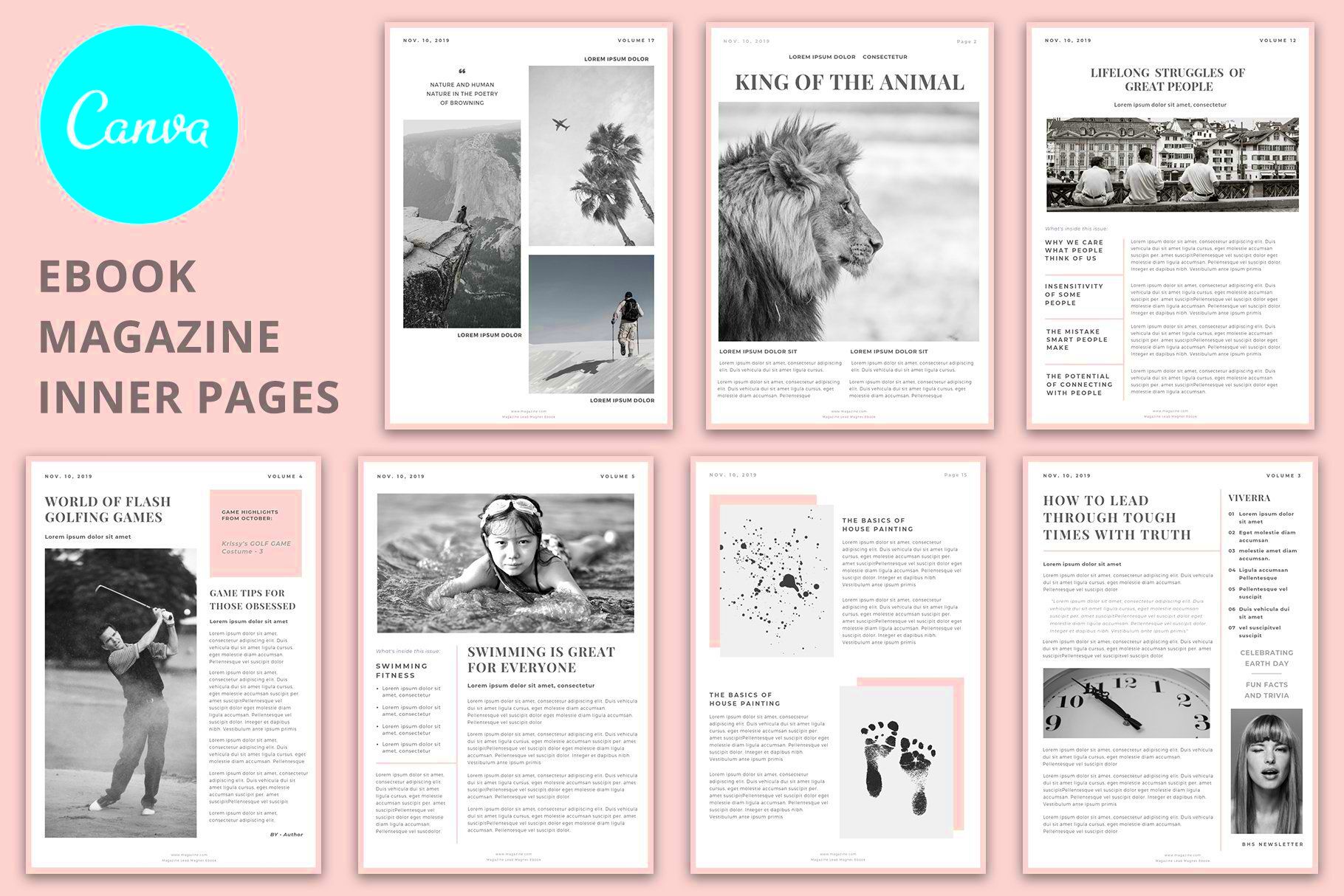
Canva is an online graphic design tool that makes designing simple and fun. Whether you’re a beginner or an experienced designer, Canva offers a user-friendly interface that allows you to create stunning visuals quickly. It provides a variety of templates, images, fonts, and design elements to help you craft your magazine with ease.
Here are some standout features of Canva:
- Template Variety: Canva has thousands of magazine templates to choose from, making it easy to find a style that fits your theme.
- Drag-and-Drop Interface: You can easily move elements around your design, making customization straightforward.
- Image Library: Access millions of high-quality images, graphics, and icons to enhance your magazine.
- Collaboration Tools: Share your designs with others for feedback or editing, making teamwork seamless.
- Download Options: Export your magazine in various formats, including PDF and PNG, for printing or sharing online.
Canva’s features make it an excellent choice for anyone looking to create visually appealing magazines without the need for advanced design skills.
Also Read This: The Timeless Story of The Very Hungry Caterpillar â A Must-Watch on Dailymotion
Choosing the Right Magazine Template on Canva

Selecting the right magazine template is crucial for setting the tone and style of your publication. With Canva’s extensive library of templates, you can find the perfect one that aligns with your vision. Here are some tips to help you choose:
- Consider Your Audience: Think about who will be reading your magazine. A template that appeals to young adults might differ from one intended for professionals.
- Reflect Your Brand: Choose a template that represents your brand’s identity, including colors, fonts, and overall aesthetics.
- Focus on Layout: Look for a layout that allows your content to shine. Ensure there’s enough space for text and images without cluttering the page.
- Check for Versatility: Select a template that can accommodate various types of content, such as articles, interviews, and advertisements.
To make your decision easier, consider the following table comparing different types of magazine templates:
| Template Type | Best For | Key Features |
|---|---|---|
| Fashion Magazine | Trendy and stylish content | Bold images, vibrant colors |
| Business Magazine | Professional and informative content | Crisp layout, formal typography |
| Health and Wellness Magazine | Informative and motivational content | Clean design, soothing colors |
By considering your audience and brand, you can select a template that enhances your content and makes a lasting impression.
Also Read This: How Much You Can Earn from Shutterstock and Maximize Your Profits
Customizing Your Magazine Template

Now that you've chosen a magazine template, it’s time to make it your own! Customizing your template allows you to inject your personality and brand identity into the design. Fortunately, Canva offers a straightforward way to tweak various elements of your magazine. Here are some tips to help you personalize your template:
- Edit Text: Click on the text boxes to change fonts, sizes, and colors. Ensure the text reflects your brand’s voice.
- Adjust Layout: Don’t hesitate to move sections around. If a different layout feels better, you can drag elements to new spots.
- Add Your Brand Colors: Incorporate your brand colors into the design. This not only enhances visual appeal but also strengthens brand recognition.
- Choose Suitable Fonts: Select fonts that complement your content style. Mixing a bold font for headlines with a more readable font for body text can create a nice contrast.
Take your time to play around with different combinations. Remember, the goal is to create a cohesive and engaging design that resonates with your audience. Canva’s user-friendly interface allows for easy adjustments, so don’t hesitate to experiment until you’re happy with the look!
Also Read This: Become a Model for Adobe Stock Images and Get Paid for Your Photoshoots
Incorporating Images and Graphics
Images and graphics are essential in magazine design. They grab attention and can effectively communicate ideas without using words. When incorporating visuals, it’s important to choose high-quality images that complement your content. Here are some strategies to enhance your magazine:
- Use High-Quality Images: Make sure the images you choose are clear and professional. Blurry or pixelated images can detract from your magazine's overall quality.
- Balance Text and Images: Ensure that images do not overwhelm your text. Aim for a balanced layout that guides the reader's eye smoothly through the content.
- Utilize Graphics: Add charts, infographics, or illustrations to break up text and make complex information easier to digest.
- Consider Image Placement: Think about where to place your images for maximum impact. For example, a full-page image can serve as a powerful opener for a feature article.
Check out the table below for types of visuals that can enhance your magazine:
| Visual Type | Purpose | Best Practices |
|---|---|---|
| Photography | Set the tone and capture attention | Use natural light and focus on composition |
| Illustrations | Add personality and style | Choose a consistent style throughout |
| Infographics | Simplify complex data | Keep it clean and easy to understand |
Incorporating the right visuals can make your magazine more engaging and memorable for your readers.
Also Read This: Comparing Two Leading Stock Photography Platforms: Alamy vs Getty Images
Finalizing and Downloading Your Magazine
Once you’ve customized your template and added all your images and graphics, it’s time to finalize your magazine. This stage is crucial to ensure everything looks perfect before sharing it with the world. Here’s how to make sure your magazine is ready:
- Review Content: Go through your magazine and check for any typos or errors. It’s helpful to read it aloud or ask someone else to review it.
- Check Layout Consistency: Ensure that the layout is consistent throughout your magazine. Look for alignment issues or uneven spacing.
- Test Links: If your magazine includes clickable links, make sure they work correctly. This is especially important for online versions.
- Choose Download Format: Canva allows you to download your magazine in various formats, such as PDF for print or PNG for online sharing. Choose the format that best suits your needs.
After finalizing your design, follow these steps to download your magazine:
- Click on the Download button in the top right corner.
- Select the format you want from the dropdown menu.
- Click Download again, and your magazine will be saved to your device.
Once downloaded, you can print copies or share them digitally. With your magazine ready, you’re now equipped to showcase your creativity to the world!
Also Read This: Guide to Downloading LinkedIn Photos for Offline Use
Sharing and Distributing Your Magazine
Congratulations on finishing your magazine! The next step is sharing it with your audience. Whether you plan to distribute it digitally or in print, getting your magazine into the hands of readers is crucial for engagement. Let’s explore some effective ways to share and distribute your magazine.
- Social Media Platforms: Share your magazine on platforms like Facebook, Instagram, and Twitter. Use eye-catching visuals and engaging captions to attract attention.
- Email Newsletters: Send your magazine directly to subscribers through email. This ensures that your most dedicated readers receive it right in their inbox.
- Online Publishing Platforms: Consider using platforms like Issuu or Scribd, where you can upload your magazine for wider distribution. These platforms often have built-in audiences, increasing your reach.
- Print Copies: If you’re distributing physical copies, identify locations that align with your target audience, such as bookstores, coffee shops, or community centers.
- Website Integration: Embed your magazine on your website or create a dedicated landing page for it. This can help drive traffic to your site and keep readers engaged.
Remember, the key is to tailor your distribution strategy based on where your audience spends their time. With the right approach, your magazine will reach the readers it deserves!
Also Read This: Removing a Playlist from Your YouTube Library
Frequently Asked Questions
As you embark on your magazine creation journey, you might have some questions. Here are some common ones to help you navigate the process:
- How do I choose the right template? Look for a template that matches your content style and resonates with your audience. Consider factors like layout and color scheme.
- Can I use my own images? Absolutely! Upload your own images to Canva and use them alongside the built-in graphics.
- What is the best format to download my magazine? For print, PDF is ideal. For online sharing, PNG or JPEG may work better.
- How can I promote my magazine? Utilize social media, email newsletters, and partnerships with influencers to spread the word.
- Can I collaborate with others on my magazine? Yes! Canva allows you to invite others to edit your magazine, making collaboration easy.
If you have more questions, don’t hesitate to reach out to Canva’s support or explore their extensive tutorials. They can provide additional guidance as you create your magazine!
Conclusion on Creating Engaging Magazines
Creating an engaging magazine is an exciting journey that combines creativity and effective communication. From choosing the right template to customizing designs and distributing your magazine, each step plays a vital role in connecting with your audience. Here’s a quick recap of what we’ve covered:
- Understanding the importance of magazine design to attract and retain readers.
- Exploring Canva’s user-friendly features to streamline the design process.
- Customizing templates to reflect your brand’s identity.
- Incorporating high-quality images and graphics for visual appeal.
- Finalizing your magazine and choosing the right format for distribution.
- Sharing your magazine through various channels to maximize reach.
Remember, the key to a successful magazine is not just the visuals but also how well you connect with your readers. Keep experimenting, gathering feedback, and improving with each issue. Happy creating!
