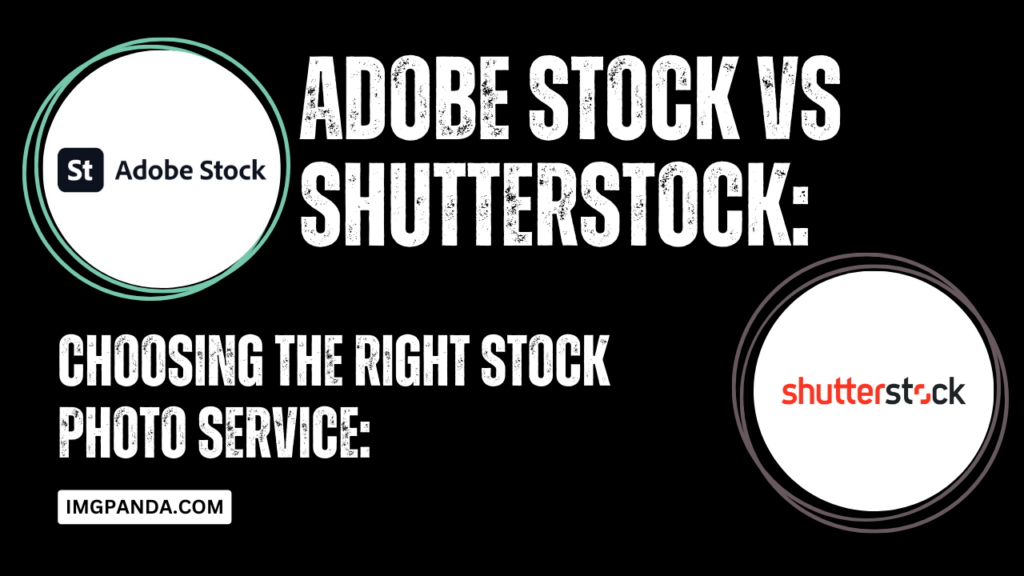In the fast-paced world of content creation, the adage "a picture is worth a thousand words" couldn't be more accurate. High-quality stock photos have become the lifeblood of creative projects, from website designs to marketing campaigns, social media posts to presentations. They add visual appeal, convey messages effectively, and save valuable time and resources.
Yet, with a plethora of stock photo services available, choosing the right one can be a daunting task. It's like standing in front of a vast buffet, torn between two equally enticing options: Adobe Stock and Shutterstock. Both are industry giants, offering extensive libraries of captivating visuals. But which one is the best fit for your unique needs and aspirations?
In this blog post, we're here to help you navigate this terrain of choices and make an informed decision. We'll dive deep into the realms of Adobe Stock and Shutterstock, dissecting their offerings, weighing their pros and cons, and examining real-world user experiences. By the end of this journey, you'll have the insights needed to pick the stock photo service that perfectly complements your creative vision and budget. Let's embark on this visual adventure and find out which option reigns supreme in the battle of Adobe Stock vs. Shutterstock.
Understanding Your Needs
Before you can make an informed choice between Adobe Stock and Shutterstock, it's crucial to start by understanding your unique requirements. Stock photo services are not one-size-fits-all, and what works for one project might not be the best fit for another. Here are some key factors to consider:
- Project Requirements: Begin by defining the specifics of your project. What type of content are you creating? Is it a website, a social media campaign, a print brochure, or a presentation? Different types of projects may require different types of images in terms of size, resolution, and style.
- Budget Constraints: Your budget plays a significant role in determining which stock photo service is right for you. Adobe Stock and Shutterstock offer a range of pricing plans, so it's essential to align your budget with your image needs.
- Frequency of Image Usage: Consider how often you'll be using stock photos. If you're creating content regularly, a subscription plan might be more cost-effective than purchasing individual images each time.
- Level of Customization: Think about how much customization you need. Do you require the flexibility to modify images to fit your brand's color scheme or style, or are you looking for ready-to-use visuals?
By taking the time to thoroughly evaluate your project's needs and constraints, you'll be better equipped to decide which stock photo service – Adobe Stock or Shutterstock – is the right match for your creative endeavors. In the following sections, we'll delve into the features and offerings of both services to help you make a more informed decision.
[caption id="attachment_192580" align="alignnone" width="1500"] Graphic asset source[/caption]
Graphic asset source[/caption]
Also Read This: Imago Images – The Ideal Choice for Agencies in Search of Niche Stock Photography
Adobe Stock: A Comprehensive Review
Adobe Stock is a heavyweight in the world of stock photography, and it's renowned for its integration with Adobe Creative Cloud applications, making it a top choice for many creative professionals. Let's take a closer look at what Adobe Stock brings to the table.
Overview of Adobe Stock
Adobe Stock is Adobe's own stock photo platform, seamlessly integrated with popular creative software like Photoshop, Illustrator, and InDesign. This integration means that you can search, license, and work with Adobe Stock images directly within these applications, streamlining your creative workflow.
Pros of Adobe Stock
- Integration with Adobe Creative Cloud: This is Adobe Stock's standout feature. If you're already using Adobe's suite of creative tools, the seamless integration allows you to preview watermarked images within your projects before purchasing, making it incredibly convenient.
- Vast Collection of High-Quality Images: Adobe Stock boasts a diverse and extensive library of images, illustrations, videos, and templates. You're likely to find precisely what you're looking for, no matter how niche your project may be.
- Advanced Search and Filtering Options: Adobe Stock offers powerful search and filtering tools, including the ability to search for images based on visual attributes, such as color or composition. This can save you a lot of time when looking for that perfect image.
Cons of Adobe Stock
- Premium Pricing: Adobe Stock is known for its premium pricing, which might be a limiting factor for individuals or small businesses with tight budgets.
- Limited Free Trial: While Adobe Stock does offer a free trial, it's relatively limited in terms of downloads compared to other platforms.
- Steeper Learning Curve for Beginners: If you're new to Adobe Creative Cloud, there might be a learning curve to fully harness the potential of Adobe Stock's integration features.
[caption id="attachment_192581" align="alignnone" width="1280"] Adobe Stock: A Comprehensive Review[/caption]
Adobe Stock: A Comprehensive Review[/caption]
Also Read This: How to Update Your YouTube TV Payment Method
Shutterstock: A Deep Dive
Shutterstock is a well-established player in the stock photo industry, offering a vast collection of images, videos, and music. Let's take a closer look at what Shutterstock brings to the table.
Overview of Shutterstock
Shutterstock is a comprehensive stock media platform known for its extensive and diverse library. It's a go-to choice for many creatives seeking a wide range of visual assets for various projects.
Pros of Shutterstock
- Extensive Image Library: Shutterstock boasts one of the largest collections of high-quality images, with millions of options to choose from. Whether you need stock photos, illustrations, or videos, you'll find a wealth of choices.
- Affordable Pricing Options: Shutterstock offers flexible pricing plans, including subscription options and on-demand image purchases. This flexibility is ideal for individuals, small businesses, and enterprises alike.
- User-Friendly Interface: The Shutterstock website is user-friendly and easy to navigate. You can quickly find the images you need using their search and filtering tools.
Cons of Shutterstock
- Limited Integration with Design Software: Unlike Adobe Stock, Shutterstock doesn't offer the same level of integration with Adobe Creative Cloud apps. This means you can't preview watermarked images directly within your Adobe projects.
- Licensing Limitations: Depending on your usage needs, Shutterstock's licensing terms can be more restrictive than some other platforms. Be sure to understand the licensing terms for each image you purchase.
- Lower Customization Options: Shutterstock provides images as-is, which might be less suitable if you require extensive customization or editing. Adobe Stock, with its integration, offers more seamless customization within Adobe applications.
[caption id="attachment_192582" align="alignnone" width="1500"] Shutterstock: A Deep Dive[/caption]
Shutterstock: A Deep Dive[/caption]
Also Read This: Make money on iStock: Tips and strategies to maximize your earnings as an iStock contributor
Feature Comparison
To help you make an informed decision between Adobe Stock and Shutterstock, let's conduct a detailed feature comparison. We'll examine key aspects of both platforms to see how they stack up against each other.
1. Image Quality and Variety
Adobe Stock:
- Known for high-quality images and illustrations.
- Offers a wide variety of visuals, including photos, vector graphics, and videos.
Shutterstock:
- Also provides high-quality images and videos with a vast and diverse collection.
- Known for its extensive library that covers various styles and themes.
2. Pricing and Subscription Options
Adobe Stock:
- Offers subscription plans with different pricing tiers based on the number of images you need.
- Allows for on-demand purchasing with credits.
Shutterstock:
- Provides flexible subscription plans tailored to various user needs and budgets.
- Offers on-demand image purchasing options.
3. Integration with Creative Software:
Adobe Stock:
- Seamless integration with Adobe Creative Cloud applications like Photoshop, Illustrator, and InDesign.
- Allows for previewing watermarked images and easy licensing directly within Adobe software.
Shutterstock:
- Does not offer the same level of integration with Adobe Creative Cloud apps.
- Requires users to download and license images separately from their design software.
4. Licensing and Usage Rights:
Adobe Stock:
- Provides clear licensing terms and rights-managed options.
- Offers extended licenses for enhanced usage rights, making it suitable for commercial projects.
Shutterstock:
- Offers standard licensing agreements, with more limited usage rights compared to extended licenses.
- Licensing terms can be less flexible for certain types of projects.
5. Customization and Editing Capabilities:
Adobe Stock:
- Allows for easy customization and editing of images within Adobe Creative Cloud applications.
- Ideal for users who want to tailor images to fit their specific project needs.
Shutterstock:
- Provides images as-is, with fewer built-in editing capabilities.
- Suitable for users who require ready-to-use visuals without extensive customization.
6. User Experience and Interface:
Adobe Stock:
- Offers a user-friendly interface with advanced search and filtering options.
- Ideal for Adobe Creative Cloud users who prefer a seamless experience.
Shutterstock:
- Features an intuitive website with robust search functionality.
- Designed to accommodate a broad range of users, including those not using Adobe software.
7. Free Trial Options:
Adobe Stock:
- Offers a limited free trial with a specific number of downloads.
Shutterstock:
- Provides a free trial period with access to a limited number of images.
8. Licensing and Copyright Compliance:
Adobe Stock:
- Benefits from Adobe's reputation for copyright compliance and image quality control.
Shutterstock:
- Also maintains strict copyright compliance and quality control standards.
Consider these factors in light of your project's specific requirements and your familiarity with Adobe Creative Cloud applications when making your decision between Adobe Stock and Shutterstock. Each platform has its strengths and may cater to different types of users and projects.
[caption id="attachment_192583" align="alignnone" width="1280"] Feature Comparison[/caption]
Feature Comparison[/caption]
Also Read This: Why Do Piano YouTubers Sound Better Than My Piano and What Techniques Do They Use
Real-World User Experiences
To gain a deeper understanding of how Adobe Stock and Shutterstock perform in practical, real-world scenarios, let's explore some user experiences and case studies from professionals who have utilized these platforms for their creative endeavors.
Adobe Stock User Experiences
- Graphic Designer's Perspective: Sarah, a graphic designer, praises Adobe Stock for its integration with Adobe software. She mentions that being able to preview watermarked images directly within Photoshop has significantly sped up her design process. Sarah also appreciates the platform's vast selection of high-quality visuals, which cater well to her clients' diverse needs.
- Marketing Manager's Success Story: Mark, a marketing manager, shares his success story using Adobe Stock. He ran a highly engaging social media campaign for his client using Adobe Stock images. The integration with Adobe Creative Cloud allowed his team to quickly adapt and customize visuals to match different campaign phases.
Shutterstock User Experiences
- Content Creator's Feedback: Emily, a content creator and blogger, enjoys using Shutterstock due to its user-friendly interface and extensive library. She notes that the variety of visuals available, from lifestyle images to niche-specific content, allows her to find the perfect images to accompany her articles.
- Small Business Owner's Testimonial: David, a small business owner, found Shutterstock to be budget-friendly. He mentions that the flexible subscription plans helped him manage costs effectively while consistently producing marketing materials for his business.
Case Studies
- E-commerce Success with Adobe Stock: An e-commerce startup leveraged Adobe Stock's extensive image library to revamp its product listings. The high-quality visuals contributed to increased website engagement and sales conversions.
- Shutterstock in a Global Advertising Campaign: A multinational advertising agency used Shutterstock to source images for a global ad campaign. The platform's vast collection and straightforward licensing process allowed them to quickly access visuals that resonated with diverse target audiences.
These real-world user experiences and case studies highlight the strengths and benefits of both Adobe Stock and Shutterstock in various creative contexts. Consider these insights alongside the feature comparison we discussed earlier to make an informed decision based on your specific project and workflow requirements.
[caption id="attachment_192584" align="alignnone" width="1500"]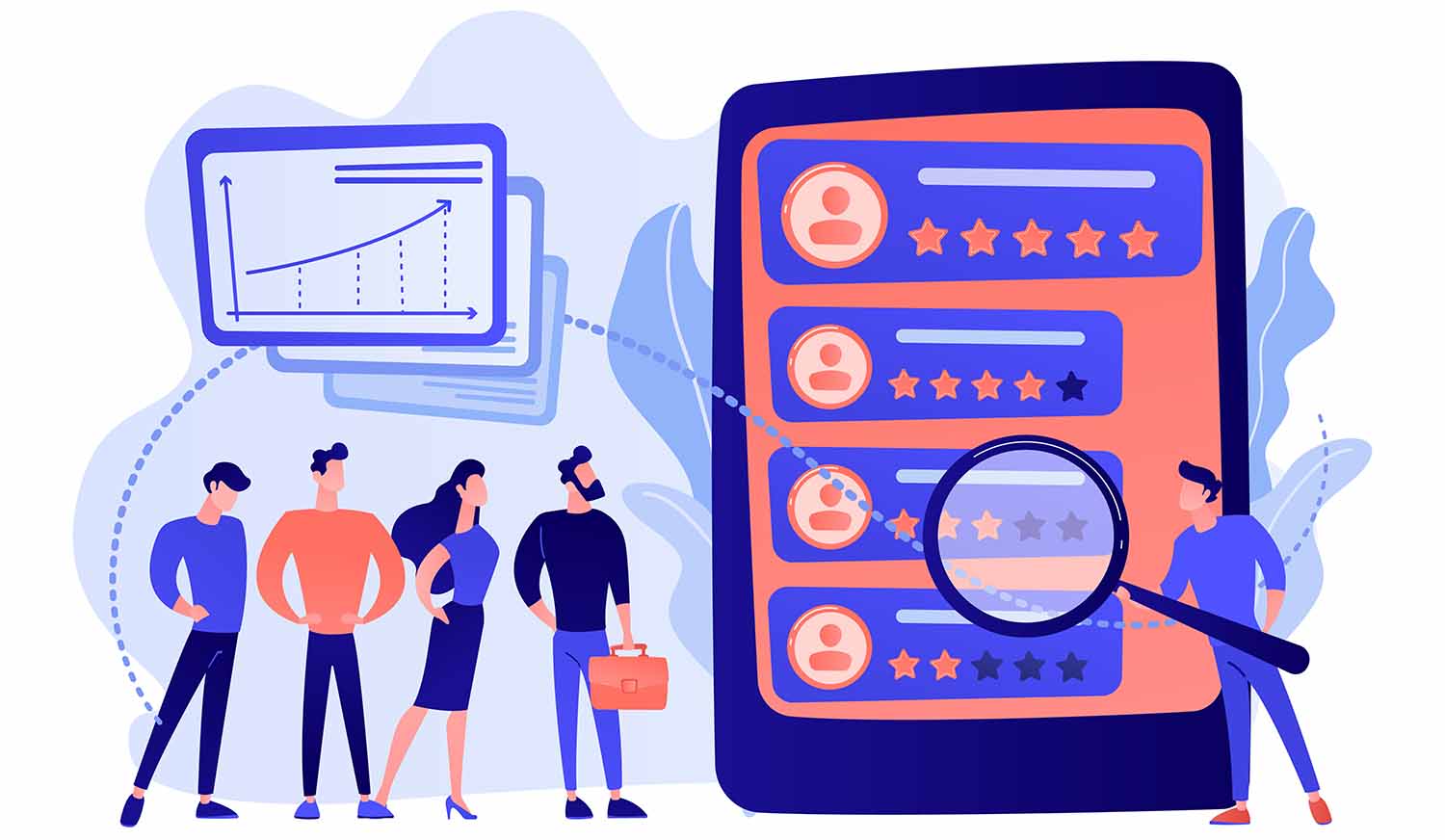 Real-World User Experiences[/caption]
Real-World User Experiences[/caption]
Also Read This: Understanding iStock Photo Contributor Earnings
Making Your Decision
After thoroughly exploring Adobe Stock and Shutterstock, understanding your project's needs, and considering real-world user experiences, it's time to make an educated decision. Here are the steps to help you arrive at the right choice:
1. Revisit Your Project's Needs
Reflect on the specific requirements of your project, including image quantity, style, and intended usage. Consider your budget constraints and how frequently you'll need new visuals.
2. Weigh the Pros and Cons
Review the pros and cons of both Adobe Stock and Shutterstock based on the feature comparison and user experiences outlined in this blog post. Pay particular attention to factors that align with your project needs.
3. Consider Integration
If you're already using Adobe Creative Cloud applications, think about the convenience of Adobe Stock's integration. It might save you time and streamline your workflow.
4. Assess Licensing and Customization Needs
Determine the level of customization you require for your images. If extensive editing and customization are essential, Adobe Stock's integration might be more advantageous.
5. Evaluate Budget and Pricing
Compare the pricing plans and subscription options of both platforms against your budget. Consider the long-term costs if you anticipate ongoing image needs.
6. Explore Free Trials
Take advantage of the free trials offered by both Adobe Stock and Shutterstock. This hands-on experience will allow you to assess the user interfaces and see which platform aligns better with your preferences.
7. Seek Recommendations
Reach out to peers or colleagues who have used these platforms for similar projects. They may provide valuable insights and recommendations based on their experiences.
8. Start Small
If you're uncertain about your choice, consider starting with a small subscription plan or a limited number of image downloads to test the waters. This can help you gauge the platform's suitability for your needs without a significant commitment.
9. Read Licensing Terms Carefully
Before finalizing your decision, carefully read the licensing terms and conditions of each platform to ensure they align with your intended usage.
10. Make an Informed Choice
Based on your assessment of your project's needs, your budget, and the insights gained from this exploration, make an informed decision between Adobe Stock and Shutterstock.
Remember that there is no one-size-fits-all answer, as the choice between Adobe Stock and Shutterstock depends on your unique requirements and preferences. Whichever platform you choose, both Adobe Stock and Shutterstock have proven track records and can provide you with high-quality visuals to enhance your creative projects. Here's a video showcasing an earnings update, comparing Shutterstock with Adobe Stock.
Conclusion
In the realm of creative content, the choice between Adobe Stock and Shutterstock is a significant decision that can greatly impact the quality and efficiency of your projects. Both platforms offer a wealth of visual resources, but your ultimate choice should be based on your specific needs and priorities.
Let's recap some key takeaways from this exploration:
- Understanding Your Needs: Start by defining your project requirements, budget, customization needs, and frequency of image usage. This foundational step will guide your decision-making process.
- Adobe Stock: Known for its seamless integration with Adobe Creative Cloud applications, Adobe Stock is a powerful choice for those who rely heavily on Adobe software. It excels in offering a vast collection of high-quality visuals but comes with premium pricing.
- Shutterstock: Renowned for its extensive library and budget-friendly pricing options, Shutterstock is an excellent choice for a wide range of users. While it lacks Adobe Stock's integration, its user-friendly interface and flexibility make it a popular option.
- Feature Comparison: Carefully consider factors like image quality, pricing, integration, licensing, customization, and user experience when comparing Adobe Stock and Shutterstock.
- Real-World User Experiences: Take into account the experiences and success stories of professionals who have used these platforms in practical scenarios. These insights provide valuable context for your decision.
- Making Your Decision: After evaluating your project's needs and preferences, weighing the pros and cons, and considering real-world experiences, you can confidently make a decision that aligns with your goals.
Remember, the "right" choice depends on your unique circumstances. Your choice might be influenced by factors such as whether you use Adobe Creative Cloud apps, your budget constraints, the level of customization you require, and your preferred user interface.
In the end, both Adobe Stock and Shutterstock are reputable platforms that can empower your creative projects with stunning visuals. Whichever platform you choose, armed with the knowledge gained from this exploration, you're well-equipped to elevate your content creation to new heights. So, go forth, create, and make your visual storytelling truly captivating!