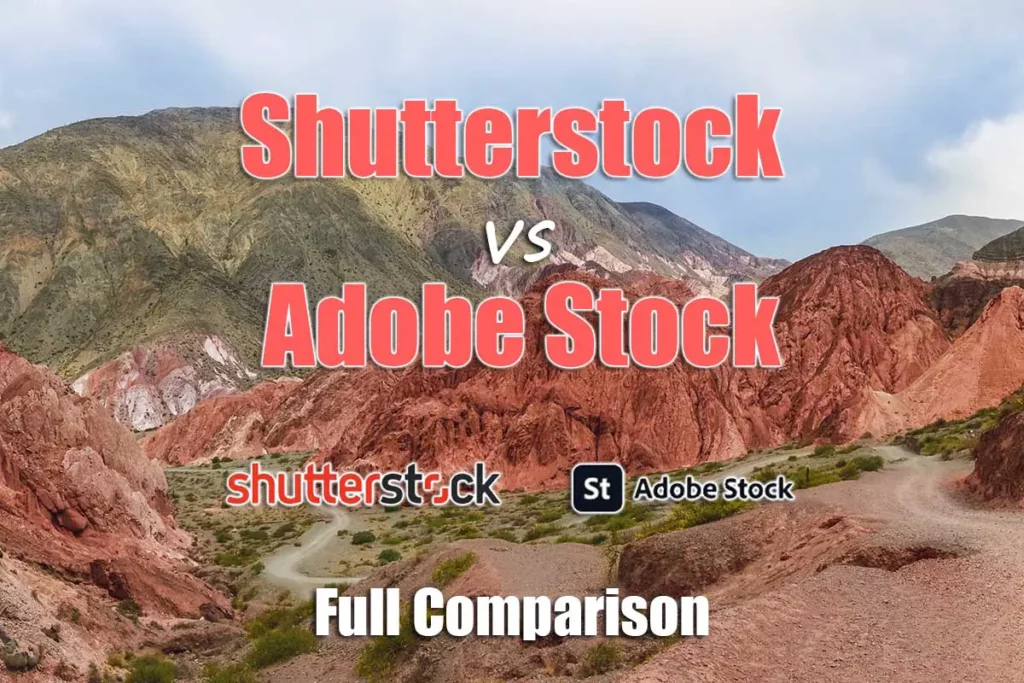Introduction
In today's digital age, high-quality images and visuals play a pivotal role in capturing audience attention and enhancing the appeal of content across various platforms. With the abundance of stock photo websites available, selecting the right platform for your creative needs can be daunting. In this blog post, we delve into a comprehensive comparison between two industry giants: Adobe Stock and Shutterstock. By examining their features, pricing, customer support, and more, we aim to provide you with valuable insights to help you make an informed decision for your projects. Whether you're a seasoned professional or a novice creator, this comparison will guide you towards choosing the best platform suited to your requirements.
Also Read This: Exploring Adobe Stock for Property Valuation Photography
Adobe Stock Overview

Adobe Stock, integrated seamlessly with Adobe Creative Cloud applications, offers a vast library of high-quality photos, illustrations, vectors, videos, and templates. As part of the Adobe ecosystem, users can easily access and license content directly within their favorite Adobe programs such as Photoshop, Illustrator, and InDesign, streamlining the creative workflow. With millions of assets available, Adobe Stock caters to diverse creative needs, ranging from individual creators to large enterprises. Additionally, the platform provides advanced search filters, AI-powered visual search, and curated collections, enabling users to find the perfect asset efficiently. Adobe Stock also emphasizes collaboration and licensing flexibility, with options for standard and extended licenses to suit various commercial projects. Moreover, contributors can monetize their work by submitting content to the Adobe Stock marketplace, fostering a vibrant community of creators.
Also Read This: Understanding LinkedIn's Business and Group Features
Shutterstock Overview

Shutterstock stands as a leading global provider of high-quality stock images, videos, music, and more, catering to a diverse clientele ranging from individuals to multinational corporations. With a vast collection of over millions of assets, Shutterstock offers an extensive range of content categories, including photos, vectors, illustrations, videos, and music tracks. The platform's user-friendly interface and advanced search functionality empower users to efficiently discover and license the perfect assets for their projects. Shutterstock also provides innovative features such as reverse image search and curated collections to aid in the exploration process. Additionally, Shutterstock offers flexible licensing options tailored to various commercial and editorial needs, ensuring legal compliance and peace of mind for users. Furthermore, Shutterstock's contributor program enables artists and photographers to showcase their work to a global audience while earning royalties for their contributions. With its comprehensive library, intuitive interface, and commitment to quality, Shutterstock remains a go-to destination for creative professionals worldwide.
Also Read This: Find Templates on Etsy Using Canva Templates Etsy
Features Comparison
When comparing Adobe Stock and Shutterstock, it's essential to evaluate their respective features to determine which platform best aligns with your creative requirements. Here's a breakdown of the key features offered by both:
Content Library
- Adobe Stock: Integrated seamlessly with Adobe Creative Cloud applications, offering access to millions of high-quality photos, illustrations, vectors, videos, and templates.
- Shutterstock: Boasts a vast collection of over millions of assets, including photos, vectors, illustrations, videos, and music tracks, catering to a diverse range of creative needs.
Search and Discovery
- Adobe Stock: Advanced search filters, AI-powered visual search, and curated collections facilitate efficient asset discovery within the Adobe ecosystem.
- Shutterstock: User-friendly interface, advanced search functionality, reverse image search, and curated collections aid users in finding the perfect assets for their projects.
Integration
- Adobe Stock: Seamlessly integrated with Adobe Creative Cloud applications, allowing users to access and license content directly within Photoshop, Illustrator, InDesign, and more.
- Shutterstock: Offers integration options with various third-party platforms and applications, enabling users to streamline their creative workflow.
Licensing Options
- Adobe Stock: Provides standard and extended licensing options to suit various commercial projects, ensuring legal compliance and flexibility for users.
- Shutterstock: Offers flexible licensing options tailored to commercial and editorial needs, allowing users to license content for specific use cases.
Contributor Program
- Adobe Stock: Allows artists and photographers to monetize their work by submitting content to the Adobe Stock marketplace, fostering a vibrant community of creators.
- Shutterstock: Provides a contributor program that enables artists to showcase their work to a global audience while earning royalties for their contributions.
By comparing these features, users can make an informed decision based on their specific preferences and project requirements.
Also Read This: Download Free PPT Templates with Canvas PPT Template Free Download
Pricing Comparison
When considering Adobe Stock vs. Shutterstock, pricing is a crucial factor to examine. Both platforms offer various subscription plans and pricing models to cater to different user needs and budgets. Below is a comparison of their pricing structures:
Adobe Stock Pricing
- Adobe Stock offers flexible subscription plans for individuals and businesses, including monthly and annual options.
- Subscription plans provide access to a certain number of standard assets per month, with options to purchase additional assets if needed.
- Adobe also offers on-demand credits for users who require occasional access to assets without a subscription commitment.
- Pricing varies based on the subscription tier and the number of assets included.
Shutterstock Pricing
- Shutterstock offers subscription plans tailored to individual users, businesses, and enterprises, with monthly and annual billing options.
- Subscription plans provide access to a specific number of downloads per month, with options to upgrade for additional downloads if necessary.
- Shutterstock also offers on-demand packs for users who prefer a pay-as-you-go model or require occasional access to assets.
- Pricing depends on the subscription tier, the number of downloads included, and the billing cycle.
Additional Considerations
- Both Adobe Stock and Shutterstock occasionally offer promotions, discounts, and special offers, so it's worth keeping an eye out for deals that may provide cost savings.
- Users should carefully evaluate their specific usage needs, such as the frequency of asset downloads and the type of content required, to determine which pricing plan offers the best value for money.
- For businesses and larger organizations, volume discounts and custom pricing options may be available, so it's advisable to reach out to the respective sales teams for more information.
By comparing the pricing structures of Adobe Stock and Shutterstock and considering individual usage requirements, users can select the most cost-effective option that meets their creative needs and budget constraints.
Also Read This: How to Delete Your LinkedIn Account Without a Password
Customer Support and User Experience
In the realm of stock photo services, robust customer support and a seamless user experience are paramount considerations for users. Let's compare the customer support and user experience offered by Adobe Stock and Shutterstock:
Adobe Stock
- Customer Support: Adobe Stock provides comprehensive customer support through various channels, including email, phone, and live chat. Users can access assistance with licensing, account management, technical issues, and general inquiries.
- User Experience: Integrated seamlessly with Adobe Creative Cloud applications, Adobe Stock offers a cohesive user experience for creative professionals. Users can access and license content directly within their favorite Adobe programs, streamlining the creative workflow. The platform's intuitive interface, advanced search filters, and curated collections enhance the browsing and discovery process.
- Community and Resources: Adobe Stock fosters a vibrant community of contributors and users, providing forums, tutorials, and educational resources to support creativity and collaboration.
Shutterstock
- Customer Support: Shutterstock offers responsive customer support via email and live chat, addressing queries related to licensing, account management, and technical issues. Users can also access a comprehensive help center with FAQs, guides, and troubleshooting resources.
- User Experience: With its user-friendly interface and advanced search functionality, Shutterstock delivers a seamless user experience for content discovery and licensing. The platform's curated collections, reverse image search, and integration options enhance usability and efficiency for users across various industries.
- Contributor Support: Shutterstock provides dedicated support for contributors, offering guidance on content submission, portfolio management, and royalty payments. Contributors can access resources and community forums to connect with fellow artists and enhance their creative endeavors.
Conclusion
Both Adobe Stock and Shutterstock prioritize customer support and user experience to ensure a seamless and satisfying experience for their users. Whether integrated with Adobe Creative Cloud or utilized as a standalone platform, both services offer intuitive interfaces, robust search functionality, and responsive support channels. Ultimately, the choice between Adobe Stock and Shutterstock may depend on individual preferences, workflow requirements, and the specific features that best align with your creative needs.
Also Read This: eStockPhoto: Essential for Marketing
Integration and Compatibility
When choosing a stock photo service, integration with existing workflows and compatibility with preferred software are crucial considerations. Let's compare the integration and compatibility features of Adobe Stock and Shutterstock:
Adobe Stock
- Integration with Adobe Creative Cloud: Adobe Stock is seamlessly integrated with Adobe Creative Cloud applications, including Photoshop, Illustrator, InDesign, and more. Users can access Adobe Stock's extensive library of assets directly within their preferred Adobe programs, simplifying the process of searching, licensing, and incorporating images into their projects.
- Compatibility: Adobe Stock assets are optimized for use within Adobe Creative Cloud applications, ensuring compatibility and seamless integration with various file formats and design workflows. Users can easily incorporate licensed images, vectors, and templates into their designs without the need for complex file conversions or adjustments.
- API and Third-Party Integrations: Adobe Stock offers API access and integration options for third-party developers and platforms, enabling seamless integration with custom applications, websites, and e-commerce platforms. This flexibility allows businesses to leverage Adobe Stock's content library within their existing infrastructure and workflows.
Shutterstock
- Integration with Third-Party Platforms: Shutterstock offers integration options with various third-party platforms, including design software, social media management tools, website builders, and e-commerce platforms. Users can access Shutterstock's content library and license assets directly within their preferred applications, streamlining the creative workflow.
- Compatibility: Shutterstock assets are compatible with a wide range of design software, content management systems, and online platforms, ensuring flexibility and ease of use for users across different industries and workflows. Whether designing marketing materials, creating website content, or managing social media campaigns, Shutterstock's assets can be seamlessly integrated into various projects.
- API and Developer Tools: Shutterstock provides API access and developer tools for custom integration with third-party applications and platforms. Developers can leverage Shutterstock's API to build custom solutions, automate workflows, and enhance the user experience for their clients and customers.
Conclusion
Both Adobe Stock and Shutterstock offer robust integration options and compatibility features to streamline the creative process and enhance workflow efficiency. Whether integrated with Adobe Creative Cloud or third-party platforms, users can access a vast library of high-quality assets and seamlessly incorporate them into their projects. Ultimately, the choice between Adobe Stock and Shutterstock may depend on individual preferences, existing workflows, and the specific integration requirements of your creative projects.
Also Read This: How to Create Stunning Drawings with a Step-by-Step Art Guide on Dailymotion
Usage Rights and Licensing
Understanding usage rights and licensing terms is essential when utilizing stock photo services for creative projects. Let's compare the usage rights and licensing options offered by Adobe Stock and Shutterstock:
Adobe Stock
- Standard License: Adobe Stock offers a standard license for most creative projects, including digital and print media, presentations, social media, and websites. The standard license allows for widespread usage of assets, including commercial use, with certain limitations.
- Extended License: For projects that require additional usage rights beyond the standard license, Adobe Stock provides an extended license option. The extended license grants users broader usage rights, including unlimited print runs, merchandise for resale, and use in templates or products for resale.
- Editorial Use: Adobe Stock offers editorial content for projects that require images for editorial purposes, such as news articles, blogs, and documentaries. Editorial content may feature recognizable people, places, or events and is subject to specific usage restrictions.
- Usage Restrictions: While Adobe Stock provides extensive usage rights for most projects, certain restrictions apply, such as the prohibition of using assets in trademarks, logos, or defamatory content. Users are advised to review the licensing terms and usage restrictions for each asset before incorporating it into their projects.
Shutterstock
- Standard License: Shutterstock's standard license permits users to utilize assets for various purposes, including digital and print media, presentations, websites, and social media. The standard license allows for widespread usage with certain limitations, similar to Adobe Stock's standard license.
- Enhanced License: For projects that require broader usage rights, Shutterstock offers an enhanced license option. The enhanced license grants users additional rights, such as unlimited print runs, merchandise for resale, and use in broadcast, film, or video productions.
- Editorial Use: Shutterstock provides editorial content for projects requiring images for editorial purposes, such as news articles, blogs, and documentaries. Editorial content may feature recognizable people, places, or events and is subject to specific usage restrictions.
- Usage Restrictions: While Shutterstock's standard and enhanced licenses offer extensive usage rights for most projects, users must adhere to certain usage restrictions, such as the prohibition of using assets in trademarks, logos, or defamatory content. Users should carefully review the licensing terms and usage restrictions associated with each asset before usage.
Conclusion
Both Adobe Stock and Shutterstock offer comprehensive licensing options to accommodate a wide range of creative projects and usage scenarios. Whether opting for a standard license or an extended license, users can find suitable options for their specific needs while ensuring legal compliance and adherence to usage restrictions. By understanding the licensing terms and usage rights associated with each platform, users can confidently incorporate stock assets into their projects while protecting their intellectual property and respecting the rights of content creators.
Also Read This: Deleting Multiple Galleries at Once in ShootProof: A How-To
FAQ
Here are some frequently asked questions about Adobe Stock and Shutterstock:
1. What types of assets are available on Adobe Stock and Shutterstock?
Both Adobe Stock and Shutterstock offer a wide range of assets, including photos, illustrations, vectors, videos, and music tracks, catering to diverse creative needs.
2. Can I use assets from Adobe Stock and Shutterstock for commercial purposes?
Yes, both platforms provide licensing options that allow for commercial use of assets. However, users should review the specific licensing terms and usage restrictions associated with each asset to ensure compliance.
3. Are there any differences in the quality of assets between Adobe Stock and Shutterstock?
Both platforms maintain high-quality standards for their assets, with vast libraries of professionally curated content. Users may find slight differences in the types of assets available and the curation process, but both platforms offer premium-quality content for creative projects.
4. Can I cancel my subscription to Adobe Stock or Shutterstock at any time?
Yes, both Adobe Stock and Shutterstock offer flexible subscription options with the ability to cancel at any time. Users can manage their subscription settings and billing preferences directly through their accounts on the respective platforms.
5. Are there any discounts or promotions available for Adobe Stock and Shutterstock subscriptions?
Both platforms occasionally offer promotions, discounts, and special offers for new and existing users. Users can check the websites of Adobe Stock and Shutterstock or follow their official channels for updates on current deals and promotions.
6. Can I contribute my own content to Adobe Stock and Shutterstock?
Yes, both Adobe Stock and Shutterstock offer contributor programs that allow artists, photographers, and videographers to submit their own content for sale on the platforms. Contributors can earn royalties for their contributions based on the usage of their content.
7. Do Adobe Stock and Shutterstock offer support for international users?
Yes, both platforms cater to international users and offer support in multiple languages. Users can access customer support, account management, and licensing assistance in their preferred language through email, live chat, and phone support channels.
These FAQs cover some of the common queries users may have about Adobe Stock and Shutterstock. For further assistance or specific inquiries, users can refer to the help centers and support resources available on the respective platforms.
Conclusion
Choosing between Adobe Stock and Shutterstock depends on various factors, including your specific creative needs, workflow preferences, and budget considerations. After comparing the features, pricing, customer support, integration options, usage rights, and licensing terms of both platforms, here are some key takeaways to help you make an informed decision:
Adobe Stock:
- Integrated seamlessly with Adobe Creative Cloud applications, offering convenience for users already within the Adobe ecosystem.
- Robust search functionality, AI-powered visual search, and curated collections enhance asset discovery and browsing.
- Flexible subscription plans and licensing options cater to individual users, businesses, and enterprises.
- Comprehensive customer support and resources available through various channels.
- Emphasis on collaboration, with a vibrant community of contributors and users.
Shutterstock:
- Offers a vast library of high-quality assets, with a diverse range of content categories to suit various creative projects.
- User-friendly interface, advanced search functionality, and integration options enhance the user experience.
- Flexible subscription plans and licensing options tailored to individual users, businesses, and enterprises.
- Responsive customer support and comprehensive help center resources available.
- Dedicated contributor program for artists and photographers to showcase their work and earn royalties.
Ultimately, the choice between Adobe Stock and Shutterstock boils down to your specific preferences and requirements. If you value seamless integration with Adobe Creative Cloud and prefer a cohesive workflow, Adobe Stock may be the preferred option. On the other hand, if you prioritize a vast library of diverse content, user-friendly interface, and responsive customer support, Shutterstock may be the ideal choice.
Regardless of your decision, both Adobe Stock and Shutterstock offer valuable resources and assets to enhance your creative projects. By considering the features, pricing, and support options outlined in this comparison, you can select the platform that best aligns with your creative vision and workflow needs.