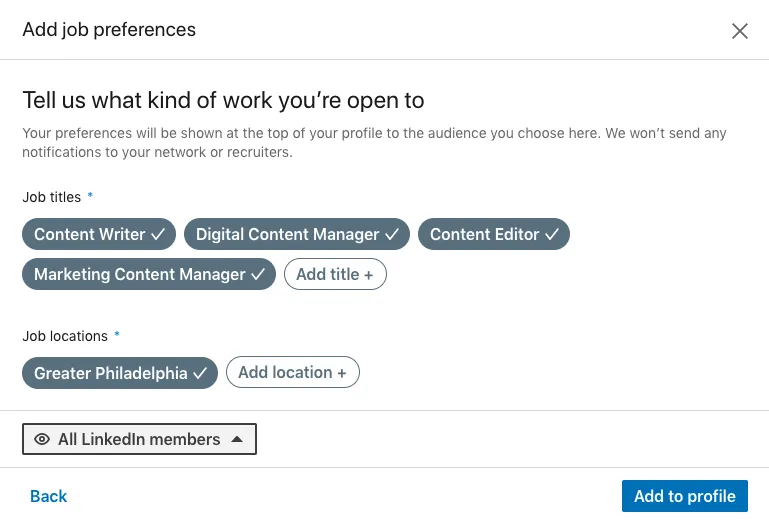As the job market continues to evolve, it's essential to make sure that your LinkedIn profile reflects your current career aspirations. One of the most effective ways to do this is by adjusting your job preferences on the platform. Whether you’re looking for a new opportunity or just exploring options, updating your preferences can significantly enhance your chances of finding the perfect job match. In this post, we'll dive into the importance of job preferences and how to optimize them for better results.
Understanding Job Preferences on LinkedIn
Job preferences on LinkedIn are settings that help tailor the job recommendations you receive based on your career goals. When you update these preferences, you're essentially telling LinkedIn what types of roles you're interested in, what locations you prefer, and what kind of work environment you seek. This information is vital for recruiters, as it allows them to find candidates who align closely with their job openings.
Here’s a closer look at the different components of job preferences:
- Job Titles: Specify the roles you’re interested in. For example, if you’re a marketing professional, you might include titles like “Digital Marketing Specialist” or “Content Strategist.”
- Location: Indicate where you’d like to work. This can be a specific city, a region, or even indicate if you’re open to remote work. Being clear about your location preferences can filter out irrelevant job postings.
- Experience Level: Choose the level of positions you are targeting—whether entry-level, mid-level, or senior roles. This helps recruiters understand your career stage.
- Job Type: Specify whether you're looking for full-time, part-time, freelance, or contract positions. This can help narrow down your job search to what suits your lifestyle best.
- Industry: Selecting your preferred industries can also refine job suggestions. Whether you’re interested in tech, healthcare, or finance, this helps recruiters find you faster.
By understanding and updating these preferences, you can significantly improve your visibility to recruiters and ensure that the job recommendations you receive are relevant to your career goals. So, let’s explore how to make these changes effectively!
Also Read This: Posting Free Job Ads on LinkedIn – A Complete Walkthrough
3. Accessing Your LinkedIn Job Preferences
Accessing your job preferences on LinkedIn is a straightforward process, and it's essential for tailoring your job search to meet your specific needs and aspirations. Here’s how you can do it:
- Log into LinkedIn: Start by signing into your LinkedIn account. If you don’t have an account yet, it’s time to create one!
- Navigate to Your Profile: Click on your profile picture or the ‘Me’ icon at the top right corner of the homepage. This will take you to your profile page.
- Find the “Open to” Section: Scroll down your profile until you see the “Open to” section. If you haven’t set this up yet, you’ll see an option to add it.
- Click on “Finding a New Job”: Here, you can specify what kind of job you’re looking for. Click on the pencil icon to edit your preferences.
Once you're in the “Open to work” settings, you’ll notice several fields where you can indicate your preferences. This includes:
- Job Titles: Specify the roles you are interested in.
- Locations: Choose the geographical areas where you'd like to work.
- Job Types: Indicate whether you’re looking for full-time, part-time, freelance, or contract work.
- Start Date: Mention when you’re available to start a new role.
By accessing your job preferences, you’re taking the first step towards finding a job that truly fits your career goals. Now, let’s dive into how you can update these preferences!
Also Read This: Are Royal Rumbles Scripted? Debunking the Myths of Professional Wrestling
4. Updating Your Job Preferences
Updating your job preferences on LinkedIn is crucial to ensure that your profile reflects your current career goals and aspirations. Here’s a simple guide to help you make these updates effectively:
- Return to the “Open to” Section: As mentioned earlier, head back to your profile and find the “Open to” section.
- Edit Your Preferences: Click on the pencil icon to start editing. Here, you can change any of your existing preferences.
Consider these points when updating your preferences:
- Reflect on Your Goals: Ask yourself if your career goals have shifted. Are you looking for new challenges or a change in industry?
- Review Job Titles: Make sure the job titles you list are relevant and reflect the roles you’re interested in.
- Adjust Locations: If you’re open to remote work or relocating, make sure these options are included.
- Stay Current: Regularly revisit this section, especially if you’ve recently completed a course, gained new skills, or have more experience.
Once you’ve made your updates, don’t forget to save your changes. LinkedIn will then start matching you with job opportunities that align with your new preferences, increasing your chances of landing the right job for you. Remember, your job preferences are not set in stone; they can evolve as your career progresses, so keep them updated!
Also Read This: Incorporating Adobe Stock Illustrations in Photoshop Projects
5. Tips for Optimizing Your Job Preferences
When it comes to finding the right job on LinkedIn, optimizing your job preferences is crucial. Here are some *tips* to help you refine your settings and improve your job matches:
- Be Specific: Instead of vague terms like "marketing" or "engineering," use specific job titles that align with your career goals. This helps LinkedIn's algorithm understand what you’re looking for.
- Location Matters: Choose your preferred job locations wisely. If you’re open to remote work, make sure to check that box. Be clear about whether you’re looking for jobs in a specific city or willing to relocate.
- Salary Expectations: Don’t shy away from setting salary expectations. This can filter out jobs that don’t meet your financial needs, saving you time in your job search.
- Industry Selection: Select the industries that interest you the most. LinkedIn allows you to choose multiple industries, so consider all the fields where your skills might apply.
- Turn on Job Alerts: Enabling job alerts ensures that you get notified about new job postings that match your preferences. This way, you can apply as soon as an opportunity arises.
By following these tips, you can tailor your job preferences to better reflect what you're looking for, leading to more relevant job matches!
Also Read This: How to Wear Layered Hijab for Stunning Fashion Looks
6. Common Mistakes to Avoid
While optimizing your job preferences can significantly enhance your job search, there are also some common pitfalls to watch out for. Here’s a list of mistakes you should avoid:
- Being Too Broad: If your job preferences are too general, you may receive irrelevant job suggestions. Narrow down your criteria to get more focused matches.
- Ignoring Keywords: Not using specific keywords related to your desired roles can lead to missed opportunities. Be mindful of the terminology that employers are using.
- Outdated Preferences: Regularly review and update your job preferences. If your situation changes—like relocating or shifting industries—make sure to adjust your settings accordingly.
- Overlooking Company Culture: It’s not just about the job title; culture matters too! If you have preferences for company size or values, include those to find a better fit.
- Neglecting Networking: Relying solely on job preferences can limit your opportunities. Don’t forget to leverage your LinkedIn network for referrals and insights.
Avoiding these mistakes can streamline your job search and lead you to opportunities that truly fit your career ambitions.
Change Your Job Preferences on LinkedIn for Better Job Matches
In today's competitive job market, having a strong LinkedIn profile is essential for job seekers. One of the most effective ways to enhance your job search is by updating your job preferences on LinkedIn. By doing so, you can tailor your profile to attract more relevant job opportunities. Here’s a guide on how to change your job preferences for better job matches.
Why Update Your Job Preferences?
- Increased Visibility: By setting clear job preferences, recruiters are more likely to find your profile when searching for candidates.
- Targeted Job Recommendations: LinkedIn can suggest roles that align with your updated preferences, saving you time during your job search.
- Enhanced Networking: Your network can better understand what opportunities you are seeking, potentially leading to valuable referrals.
Steps to Change Your Job Preferences:
- Log in to your LinkedIn account.
- Navigate to your profile page.
- Click on the “Open to” button located below your profile picture.
- Select “Finding a new job” from the dropdown menu.
- Fill in the necessary details such as job titles, locations, and types of job you are looking for.
- Set your visibility preferences to choose who can see your job search status.
- Click “Add to profile” to save your changes.
Key Preferences to Consider:
| Preference | Description |
|---|---|
| Job Titles | Specify the exact roles you are interested in. |
| Locations | Indicate preferred work locations, including remote options. |
| Job Type | Choose between full-time, part-time, freelance, or internships. |
In conclusion, regularly updating your job preferences on LinkedIn can significantly improve your chances of finding a job that aligns with your skills and career goals, making your job search more efficient and targeted.